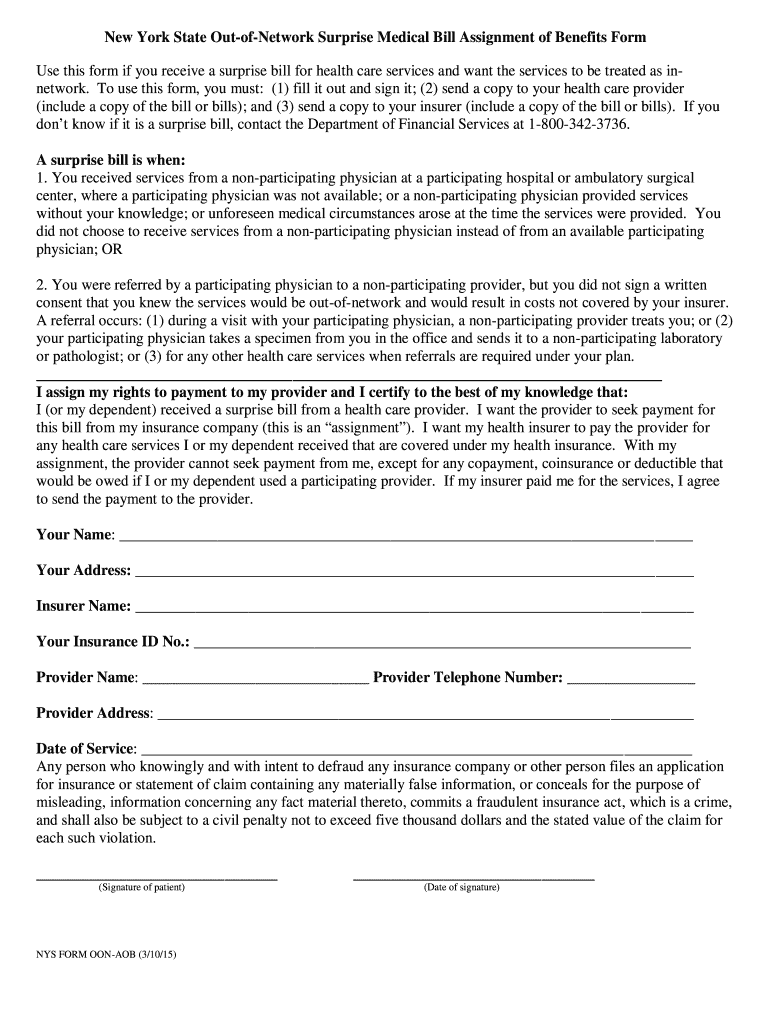
Nys Surprise Bill Form PDF 2015


What is the NYS Surprise Bill Form PDF
The NYS Surprise Bill Form PDF is a document designed to help consumers address unexpected medical bills resulting from out-of-network services. This form allows patients to dispute charges they receive from healthcare providers who are not part of their insurance network. It is essential for individuals who have received care in emergency situations or when they were unable to choose their healthcare provider. The form is part of New York State's efforts to protect consumers from surprise medical billing practices.
How to Use the NYS Surprise Bill Form PDF
Using the NYS Surprise Bill Form PDF involves several straightforward steps. First, download the form from a reliable source. Next, fill out the required information, including your personal details and specifics about the medical services received. Ensure that you provide accurate information regarding your insurance coverage and the out-of-network provider. Once completed, submit the form to your insurance company, along with any supporting documents, such as bills or explanation of benefits (EOB) statements. This process helps initiate a review of your claim and can lead to a resolution of the billing dispute.
Steps to Complete the NYS Surprise Bill Form PDF
Completing the NYS Surprise Bill Form PDF requires attention to detail. Follow these steps to ensure accuracy:
- Download the form from a trusted website.
- Fill in your personal information, including your name, address, and contact details.
- Provide information about the healthcare provider and the services rendered.
- Attach copies of any relevant documents, such as bills and insurance EOBs.
- Review the completed form for accuracy before submission.
After completing the form, submit it to your insurance company as per their guidelines. Keep a copy for your records.
Legal Use of the NYS Surprise Bill Form PDF
The NYS Surprise Bill Form PDF is legally recognized within New York State as a formal means of disputing surprise medical bills. It is important to ensure that the form is filled out correctly and submitted within the specified timeframes to comply with state regulations. The completion of this form can invoke protections under New York State law, which aims to prevent patients from being unfairly billed for out-of-network services when they had no choice in the matter.
Key Elements of the NYS Surprise Bill Form PDF
Several key elements must be included in the NYS Surprise Bill Form PDF for it to be valid:
- Patient Information: Full name, address, and contact details.
- Provider Information: Name and contact details of the out-of-network provider.
- Service Details: Description of the services received and dates of service.
- Insurance Information: Details about your insurance plan and coverage.
- Supporting Documentation: Copies of bills and EOBs must be attached.
Including all these elements ensures that the form is complete and facilitates a smoother review process by the insurance company.
Form Submission Methods
The NYS Surprise Bill Form PDF can be submitted through various methods, depending on the requirements of your insurance provider. Common submission methods include:
- Online Submission: Many insurance companies allow for electronic submission through their websites.
- Mail: You can print the completed form and send it via postal mail to the designated address provided by your insurer.
- In-Person: Some individuals may choose to deliver the form directly to their insurance company’s local office.
It is advisable to confirm the preferred submission method with your insurance provider to ensure timely processing of your dispute.
Quick guide on how to complete nys surprise bill form pdf
Effortlessly Prepare Nys Surprise Bill Form Pdf on Any Device
Digital document management has become increasingly favored by businesses and individuals. It offers an ideal environmentally friendly alternative to conventional printed and signed papers, as you can easily find the appropriate form and securely save it online. airSlate SignNow provides you with all the tools necessary to create, edit, and eSign your documents quickly without delays. Handle Nys Surprise Bill Form Pdf on any platform with the airSlate SignNow Android or iOS applications and streamline any document-related process today.
How to Edit and eSign Nys Surprise Bill Form Pdf with Ease
- Find Nys Surprise Bill Form Pdf and click on Get Form to begin.
- Use the tools we provide to complete your document.
- Emphasize pertinent sections of the documents or obscure sensitive information with tools that airSlate SignNow specifically offers for that purpose.
- Create your eSignature using the Sign tool, which takes seconds and carries the same legal authority as a traditional wet ink signature.
- Review all the details and click on the Done button to save your modifications.
- Select your preferred method to send your form—via email, text message (SMS), invitation link, or download it to your computer.
Leave behind issues of lost or misplaced files, tedious form searching, or errors necessitating reprinting new document copies. airSlate SignNow meets all your document management needs in just a few clicks from any device of your choosing. Modify and eSign Nys Surprise Bill Form Pdf and ensure excellent communication throughout the document preparation process with airSlate SignNow.
Create this form in 5 minutes or less
Find and fill out the correct nys surprise bill form pdf
Create this form in 5 minutes!
How to create an eSignature for the nys surprise bill form pdf
How to make an eSignature for your PDF file online
How to make an eSignature for your PDF file in Google Chrome
The way to make an eSignature for signing PDFs in Gmail
The way to create an electronic signature from your mobile device
The best way to make an electronic signature for a PDF file on iOS
The way to create an electronic signature for a PDF file on Android devices
People also ask
-
What is the NYS surprise bill form PDF?
The NYS surprise bill form PDF is a legally mandated document used in New York State to ensure transparency regarding unexpected medical bills. This form allows patients to dispute charges for out-of-network services provided without prior notice. By utilizing the airSlate SignNow platform, you can easily complete and electronically sign the NYS surprise bill form PDF.
-
How can airSlate SignNow help with the NYS surprise bill form PDF?
airSlate SignNow simplifies the process of completing the NYS surprise bill form PDF by providing an easy-to-use interface for filling out and eSigning the document. Our platform ensures that your forms are securely stored and effortlessly shared with relevant parties, making it easier for you to proceed with your billing disputes.
-
Is there a cost associated with using the NYS surprise bill form PDF on airSlate SignNow?
Using airSlate SignNow for the NYS surprise bill form PDF is cost-effective, offering various pricing plans to fit your needs. We provide a free trial, so you can explore our features before committing to a subscription. Our flexible plans allow organizations to scale based on document needs.
-
What features are included when using the NYS surprise bill form PDF on airSlate SignNow?
When using the NYS surprise bill form PDF on airSlate SignNow, users benefit from robust features including customizable templates, collaboration tools, and secure cloud storage. Additionally, our platform ensures compliance with legal requirements, making it a reliable choice for handling sensitive documents like the NYS surprise bill form PDF.
-
Can I integrate airSlate SignNow with other tools for the NYS surprise bill form PDF?
Yes, airSlate SignNow supports integration with various applications, allowing for seamless workflows when managing the NYS surprise bill form PDF. You can connect with tools like CRM systems, email platforms, and cloud storage services, enhancing your document management process and improving efficiency.
-
What benefits does airSlate SignNow provide for the NYS surprise bill form PDF?
The primary benefits of using airSlate SignNow for the NYS surprise bill form PDF include increased efficiency in document handling, enhanced security for sensitive information, and ease of access from any device. Our platform streamlines the signing process, allowing you to focus on resolving billing issues rather than getting bogged down by paperwork.
-
How does the eSigning process work for the NYS surprise bill form PDF?
The eSigning process for the NYS surprise bill form PDF on airSlate SignNow is simple and user-friendly. Once you've completed the form, you can invite others to eSign by entering their email addresses. Recipients will receive a secure link to the document, where they can quickly add their signatures and finalize the process.
Get more for Nys Surprise Bill Form Pdf
Find out other Nys Surprise Bill Form Pdf
- How To Integrate Sign in Banking
- How To Use Sign in Banking
- Help Me With Use Sign in Banking
- Can I Use Sign in Banking
- How Do I Install Sign in Banking
- How To Add Sign in Banking
- How Do I Add Sign in Banking
- How Can I Add Sign in Banking
- Can I Add Sign in Banking
- Help Me With Set Up Sign in Government
- How To Integrate eSign in Banking
- How To Use eSign in Banking
- How To Install eSign in Banking
- How To Add eSign in Banking
- How To Set Up eSign in Banking
- How To Save eSign in Banking
- How To Implement eSign in Banking
- How To Set Up eSign in Construction
- How To Integrate eSign in Doctors
- How To Use eSign in Doctors