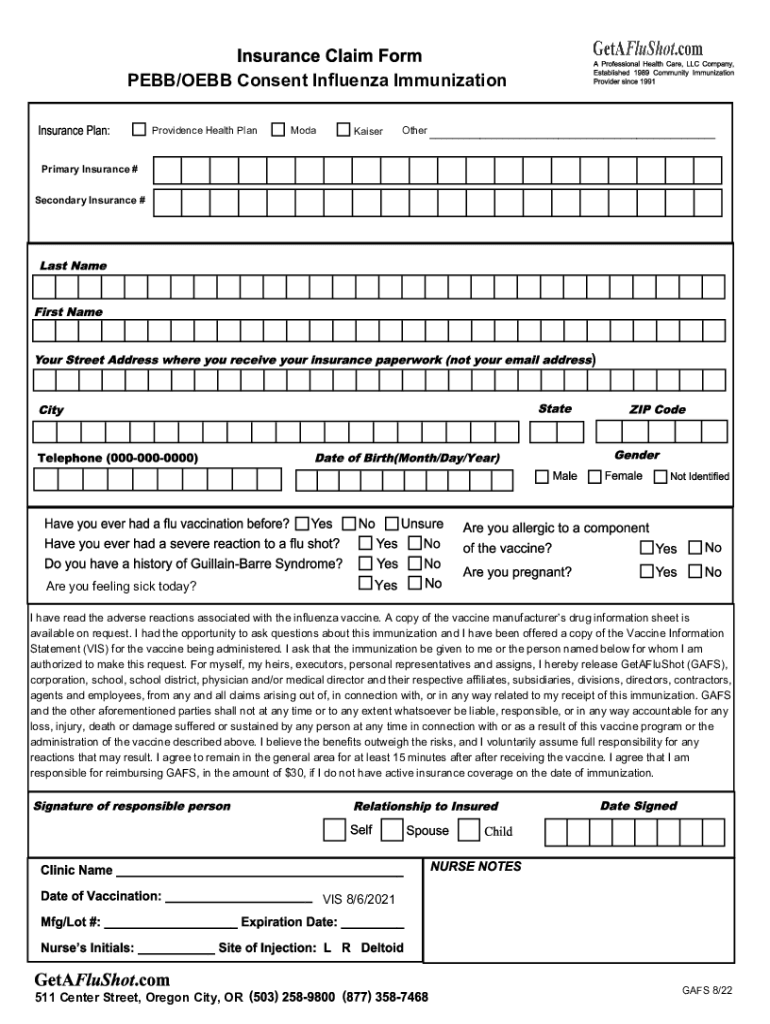
DRAFT CONSENT for TREATMENT 2022-2026


What is the draft consent for treatment?
The draft consent for treatment is a legal document that outlines a patient's agreement to receive medical treatment. It serves to inform the patient about the nature of the treatment, potential risks, benefits, and alternatives. This form is essential in healthcare settings, ensuring that patients understand what they are consenting to and that healthcare providers have the necessary permissions to proceed with treatment.
Key elements of the draft consent for treatment
Several critical components make up the draft consent for treatment. These include:
- Patient Information: Full name, date of birth, and contact details.
- Description of Treatment: A clear explanation of the proposed procedure or treatment.
- Risks and Benefits: An outline of potential risks associated with the treatment, as well as the expected benefits.
- Alternatives: Information on alternative treatment options available to the patient.
- Patient Signature: A space for the patient to sign, indicating their consent.
How to use the draft consent for treatment
Using the draft consent for treatment involves several straightforward steps. First, ensure that the form is filled out completely and accurately. The healthcare provider should explain each section to the patient, ensuring they understand the treatment and its implications. Once the patient is comfortable with the information provided, they can sign the document. This signed form should then be securely stored in the patient's medical records for future reference.
Steps to complete the draft consent for treatment
Completing the draft consent for treatment requires careful attention to detail. Follow these steps:
- Gather necessary patient information, including full name and contact details.
- Provide a detailed description of the treatment being proposed.
- Discuss and document the risks and benefits associated with the treatment.
- Present alternative treatment options for the patient to consider.
- Ensure the patient understands all information before they sign the form.
- Store the signed consent form securely in the patient's medical records.
Legal use of the draft consent for treatment
The legal use of the draft consent for treatment is governed by various regulations that ensure its validity. In the United States, the form must comply with state laws regarding informed consent. This includes ensuring that the patient is of sound mind, understands the treatment, and voluntarily agrees to proceed. Failure to obtain proper consent can lead to legal repercussions for healthcare providers, including malpractice claims.
State-specific rules for the draft consent for treatment
Each state may have unique requirements regarding the draft consent for treatment. It is essential for healthcare providers to be aware of these regulations to ensure compliance. Some states may require specific language, additional disclosures, or even the presence of a witness during the signing process. Familiarity with state laws can help protect both patients and healthcare providers in the consent process.
Quick guide on how to complete draft consent for treatment
Effortlessly Prepare DRAFT CONSENT FOR TREATMENT on Any Device
Managing documents online has become increasingly popular among businesses and individuals. It serves as an ideal eco-friendly alternative to traditional printed and signed documents, allowing you to access the correct form and securely save it online. airSlate SignNow equips you with all the tools necessary to create, edit, and electronically sign your documents quickly and without delays. Handle DRAFT CONSENT FOR TREATMENT seamlessly on any device through airSlate SignNow's Android or iOS applications, and streamline your document-related processes today.
How to Edit and Electronically Sign DRAFT CONSENT FOR TREATMENT Effortlessly
- Obtain DRAFT CONSENT FOR TREATMENT and click on Get Form to begin.
- Utilize the tools we provide to fill out your form.
- Emphasize important sections of your documents or obscure sensitive data using the tools specifically designed by airSlate SignNow for this purpose.
- Generate your electronic signature with the Sign tool, which takes only seconds and carries the same legal validity as a conventional wet ink signature.
- Review all the details and click on the Done button to finalize your changes.
- Choose your preferred method of sharing your form, whether by email, text (SMS), invitation link, or download it to your computer.
Eliminate the worries of lost or mislaid documents, tedious form searching, or mistakes that necessitate printing additional copies. airSlate SignNow caters to your document management needs in a few clicks from any device you prefer. Alter and electronically sign DRAFT CONSENT FOR TREATMENT, ensuring excellent communication throughout the entire form preparation process with airSlate SignNow.
Create this form in 5 minutes or less
Find and fill out the correct draft consent for treatment
Create this form in 5 minutes!
How to create an eSignature for the draft consent for treatment
How to create an electronic signature for a PDF online
How to create an electronic signature for a PDF in Google Chrome
How to create an e-signature for signing PDFs in Gmail
How to create an e-signature right from your smartphone
How to create an e-signature for a PDF on iOS
How to create an e-signature for a PDF on Android
People also ask
-
What is a DRAFT CONSENT FOR TREATMENT?
A DRAFT CONSENT FOR TREATMENT is a legal document that indicates a patient's agreement to undergo a specific treatment or procedure. This document ensures that patients are informed about the risks and benefits of proposed treatments. Using airSlate SignNow simplifies the creation and management of DRAFT CONSENT FOR TREATMENT forms, making them easy to eSign and share.
-
How can I create a DRAFT CONSENT FOR TREATMENT with airSlate SignNow?
Creating a DRAFT CONSENT FOR TREATMENT with airSlate SignNow is straightforward. You can use our template library to customize a consent form for your specific needs, or start from scratch using our intuitive editor. Once your document is ready, you can easily send it out for eSignature, ensuring a smooth workflow.
-
Is there a cost associated with using airSlate SignNow for DRAFT CONSENT FOR TREATMENT?
Yes, airSlate SignNow offers flexible pricing plans that cater to various business needs. You can choose from monthly or annual subscriptions, which provide access to features designed specifically for managing documents like DRAFT CONSENT FOR TREATMENT. Request a demo to see how we can fit your budget while enhancing your documentation process.
-
What features does airSlate SignNow offer for DRAFT CONSENT FOR TREATMENT?
AirSlate SignNow provides a range of features to streamline the DRAFT CONSENT FOR TREATMENT process. Key features include customizable templates, automated workflows, reminders, and secure eSigning capabilities. These tools help ensure that you can manage your consent forms efficiently and in compliance with regulations.
-
How secure is my DRAFT CONSENT FOR TREATMENT in airSlate SignNow?
Security is a top priority at airSlate SignNow. Your DRAFT CONSENT FOR TREATMENT documents are protected with advanced encryption and secure data storage. Additionally, our platform is compliant with industry standards, ensuring that your patient's confidential information remains safe throughout the signing process.
-
Can I integrate airSlate SignNow with other software for managing DRAFT CONSENT FOR TREATMENT?
Absolutely! airSlate SignNow offers integrations with popular software platforms to enhance your document workflow. This includes CRMs, healthcare management systems, and more, allowing you to seamlessly incorporate DRAFT CONSENT FOR TREATMENT into your existing processes.
-
What are the benefits of using airSlate SignNow for DRAFT CONSENT FOR TREATMENT?
Using airSlate SignNow for DRAFT CONSENT FOR TREATMENT provides numerous benefits, including time savings, improved accuracy, and enhanced compliance. By digitizing the process, you can ensure that consent forms are filled out correctly and returned promptly, which helps in reducing delays and improving patient care.
Get more for DRAFT CONSENT FOR TREATMENT
- Guardian ad litem questionnaire virginia form
- Barber license michigan form
- De 2501fp form
- Bellflower yard sale permit form
- Mayors proclamation of covid 19 local emergency and form
- Bureau of cannabis control ceqa exemption petition form bcc lic 026 bureau of cannabis control ceqa exemption petition form bcc
- Confidential mediation intake statement form
- Action requiredconsentreceive ampamp file form
Find out other DRAFT CONSENT FOR TREATMENT
- eSignature Mississippi Government Limited Power Of Attorney Myself
- Can I eSignature South Dakota Doctors Lease Agreement Form
- eSignature New Hampshire Government Bill Of Lading Fast
- eSignature Illinois Finance & Tax Accounting Purchase Order Template Myself
- eSignature North Dakota Government Quitclaim Deed Free
- eSignature Kansas Finance & Tax Accounting Business Letter Template Free
- eSignature Washington Government Arbitration Agreement Simple
- Can I eSignature Massachusetts Finance & Tax Accounting Business Plan Template
- Help Me With eSignature Massachusetts Finance & Tax Accounting Work Order
- eSignature Delaware Healthcare / Medical NDA Secure
- eSignature Florida Healthcare / Medical Rental Lease Agreement Safe
- eSignature Nebraska Finance & Tax Accounting Business Letter Template Online
- Help Me With eSignature Indiana Healthcare / Medical Notice To Quit
- eSignature New Jersey Healthcare / Medical Credit Memo Myself
- eSignature North Dakota Healthcare / Medical Medical History Simple
- Help Me With eSignature Arkansas High Tech Arbitration Agreement
- eSignature Ohio Healthcare / Medical Operating Agreement Simple
- eSignature Oregon Healthcare / Medical Limited Power Of Attorney Computer
- eSignature Pennsylvania Healthcare / Medical Warranty Deed Computer
- eSignature Texas Healthcare / Medical Bill Of Lading Simple