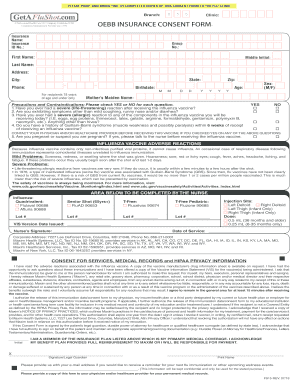
OEBB INSURANCE CONSENT FORM 2018


What is the OEBB Insurance Consent Form
The OEBB Insurance Consent Form is a critical document used by individuals to authorize the release of their personal health information to the Oregon Educators Benefit Board (OEBB). This form is essential for enrolling in various health insurance plans and ensuring that the necessary information is shared with healthcare providers and insurers. It serves to protect both the individual’s privacy and the integrity of their health data, aligning with federal and state regulations regarding health information privacy.
How to Use the OEBB Insurance Consent Form
Using the OEBB Insurance Consent Form involves several straightforward steps. First, individuals must obtain the form from the official OEBB website or through their employer's HR department. After acquiring the form, it should be filled out with accurate personal information, including the individual’s name, contact details, and any relevant health information that needs to be shared. Once completed, the form must be signed and dated to validate the consent. Finally, submit the form as instructed, either electronically or via mail, to ensure it is processed promptly.
Steps to Complete the OEBB Insurance Consent Form
Completing the OEBB Insurance Consent Form requires careful attention to detail. Follow these steps for successful completion:
- Obtain the form from a reliable source.
- Fill in your personal information accurately.
- Provide any necessary health information that is required.
- Sign and date the form to confirm your consent.
- Submit the form according to the provided instructions.
Legal Use of the OEBB Insurance Consent Form
The legal use of the OEBB Insurance Consent Form is governed by various regulations, including the Health Insurance Portability and Accountability Act (HIPAA). This legislation ensures that individuals have control over their personal health information and that it is only shared with authorized parties. By completing this form, individuals provide explicit consent for their health data to be shared, which is crucial for compliance with legal standards and for the protection of personal privacy.
Key Elements of the OEBB Insurance Consent Form
Several key elements are essential to the OEBB Insurance Consent Form. These include:
- Personal Information: Name, address, and contact details of the individual.
- Health Information: Specific health data that may be shared.
- Consent Statement: A clear statement indicating that the individual agrees to the sharing of their information.
- Signature and Date: The individual's signature, along with the date of signing, to validate the consent.
Who Issues the OEBB Insurance Consent Form
The OEBB Insurance Consent Form is issued by the Oregon Educators Benefit Board, which manages health insurance plans for educators and their families in Oregon. This board is responsible for overseeing the enrollment process and ensuring compliance with applicable health insurance regulations. Individuals seeking to enroll in OEBB plans must complete this form as part of their application process.
Quick guide on how to complete oebb insurance consent form
Effortlessly Prepare OEBB INSURANCE CONSENT FORM on Any Device
The management of documents online has become increasingly favored among businesses and individuals. It serves as an ideal environmentally friendly alternative to conventional printed and signed documents, allowing you to easily locate the appropriate form and securely store it online. airSlate SignNow equip you with all the resources necessary to create, modify, and electronically sign your documents swiftly without delays. Handle OEBB INSURANCE CONSENT FORM on any device using airSlate SignNow's Android or iOS applications and enhance any document-related process today.
The Easiest Way to Edit and Electronically Sign OEBB INSURANCE CONSENT FORM Without Strain
- Find OEBB INSURANCE CONSENT FORM and click Get Form to begin.
- Utilize the tools we offer to complete your document.
- Emphasize pertinent sections of your documents or obscure sensitive information with tools specifically provided by airSlate SignNow for that purpose.
- Create your electronic signature using the Sign feature, which takes mere seconds and holds the same legal validity as a traditional handwritten signature.
- Review the information and click on the Done button to save your modifications.
- Select your preferred method to submit your form, via email, SMS, or invitation link, or download it to your computer.
Eliminate concerns about lost or misplaced documents, tedious form searches, or errors that require printing new copies. airSlate SignNow addresses all your document management needs in just a few clicks from your chosen device. Modify and electronically sign OEBB INSURANCE CONSENT FORM to guarantee outstanding communication at every phase of your form preparation process with airSlate SignNow.
Create this form in 5 minutes or less
Find and fill out the correct oebb insurance consent form
Create this form in 5 minutes!
How to create an eSignature for the oebb insurance consent form
The best way to make an eSignature for a PDF document online
The best way to make an eSignature for a PDF document in Google Chrome
The way to generate an eSignature for signing PDFs in Gmail
The best way to generate an electronic signature right from your smart phone
How to make an eSignature for a PDF document on iOS
The best way to generate an electronic signature for a PDF on Android OS
People also ask
-
What is the OEBB INSURANCE CONSENT FORM?
The OEBB INSURANCE CONSENT FORM is a document that gives consent for sharing personal health information as required by the Oregon Educators Benefit Board. This form is essential for ensuring compliance with health insurance regulations and safeguarding your privacy.
-
How can airSlate SignNow help with the OEBB INSURANCE CONSENT FORM?
airSlate SignNow allows you to easily send and eSign your OEBB INSURANCE CONSENT FORM electronically. This not only simplifies the submission process but also ensures that your consent is securely documented and stored.
-
Is there a cost associated with using airSlate SignNow for the OEBB INSURANCE CONSENT FORM?
airSlate SignNow offers cost-effective pricing plans that allow you to manage the OEBB INSURANCE CONSENT FORM and other documents without breaking the bank. Pricing varies based on your specific needs and the volume of documents you handle.
-
What features does airSlate SignNow offer for the OEBB INSURANCE CONSENT FORM?
With airSlate SignNow, you can enjoy features such as document templates, secure electronic signatures, and workflow automation to streamline the management of your OEBB INSURANCE CONSENT FORM. These features enhance efficiency while ensuring compliance.
-
Can I track the status of my OEBB INSURANCE CONSENT FORM using airSlate SignNow?
Yes, airSlate SignNow provides real-time tracking for your OEBB INSURANCE CONSENT FORM. You can easily monitor when the document is sent, viewed, and signed, giving you peace of mind knowing that everything is progressing smoothly.
-
Is airSlate SignNow compliant with legal standards for the OEBB INSURANCE CONSENT FORM?
Absolutely! airSlate SignNow meets all legal requirements for electronic signatures and document management, ensuring that your OEBB INSURANCE CONSENT FORM is compliant with regulations such as ESIGN and UETA. This guarantees the legality of your document submissions.
-
What integrations does airSlate SignNow support for the OEBB INSURANCE CONSENT FORM?
airSlate SignNow seamlessly integrates with various applications such as Google Drive, Dropbox, and other document management systems, allowing for effortless handling of your OEBB INSURANCE CONSENT FORM. These integrations enhance workflow efficiency and accessibility.
Get more for OEBB INSURANCE CONSENT FORM
Find out other OEBB INSURANCE CONSENT FORM
- How To Integrate Sign in Banking
- How To Use Sign in Banking
- Help Me With Use Sign in Banking
- Can I Use Sign in Banking
- How Do I Install Sign in Banking
- How To Add Sign in Banking
- How Do I Add Sign in Banking
- How Can I Add Sign in Banking
- Can I Add Sign in Banking
- Help Me With Set Up Sign in Government
- How To Integrate eSign in Banking
- How To Use eSign in Banking
- How To Install eSign in Banking
- How To Add eSign in Banking
- How To Set Up eSign in Banking
- How To Save eSign in Banking
- How To Implement eSign in Banking
- How To Set Up eSign in Construction
- How To Integrate eSign in Doctors
- How To Use eSign in Doctors