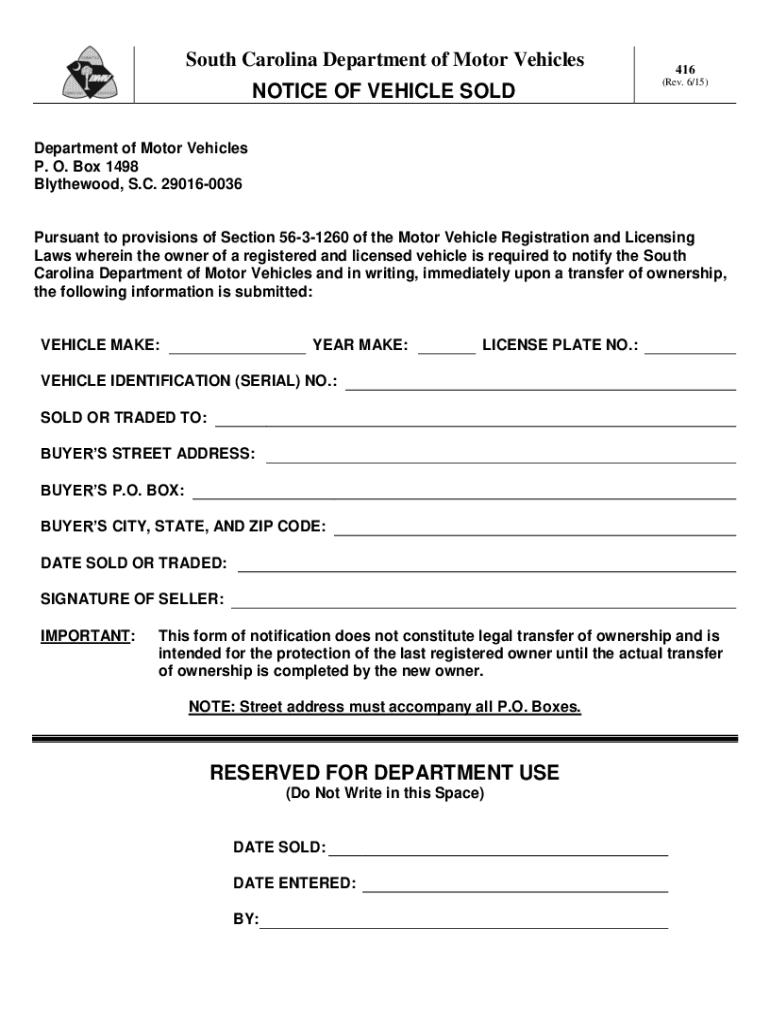
Forms & Manuals 2015-2026


Understanding the scdmv form 416
The scdmv form 416, also known as the Notice of Vehicle Sold, is a crucial document used in South Carolina to officially notify the South Carolina Department of Motor Vehicles (SCDMV) when a vehicle has been sold. This form helps to protect both the seller and the buyer by ensuring that the vehicle's ownership is properly transferred and that the seller is no longer liable for any future issues related to the vehicle.
Steps to Complete the scdmv form 416
Filling out the scdmv form 416 involves several straightforward steps:
- Begin by providing the vehicle's details, including the make, model, year, and Vehicle Identification Number (VIN).
- Enter the seller's information, including name, address, and contact details.
- Provide the buyer's information, ensuring accuracy to avoid any future complications.
- Sign and date the form to confirm the transaction.
- Submit the completed form to the SCDMV to finalize the sale.
Legal Use of the scdmv form 416
The scdmv form 416 is legally binding when completed correctly. It serves as evidence of the sale and protects the seller from any liabilities that may arise after the vehicle has been sold. To ensure its legal validity, the form must be filled out in its entirety and submitted to the appropriate SCDMV office.
Form Submission Methods
Once the scdmv form 416 is completed, it can be submitted in several ways:
- Online: Use the SCDMV's online services to submit the form electronically.
- By Mail: Send the completed form to the designated SCDMV address.
- In-Person: Visit a local SCDMV office to submit the form directly.
Required Documents for scdmv form 416
When completing the scdmv form 416, certain documents may be required to support the transaction:
- The vehicle title, which must be signed over to the buyer.
- Proof of identification for both the seller and the buyer.
- Any additional documentation required by the SCDMV for vehicle sales.
State-Specific Rules for the scdmv form 416
South Carolina has specific regulations governing the use of the scdmv form 416. Sellers must ensure that the form is submitted within a certain timeframe after the sale to avoid penalties. Additionally, both parties should retain copies of the completed form for their records, as this can be important for future reference or in case of disputes.
Quick guide on how to complete forms manuals
Easily prepare Forms & Manuals on any device
Digital document management has gained popularity among businesses and individuals. It offers an ideal eco-friendly substitute for traditional printed and signed documents, as you can locate the appropriate form and securely store it online. airSlate SignNow equips you with all the tools necessary to create, modify, and eSign your documents swiftly and without delays. Handle Forms & Manuals on any platform with the airSlate SignNow applications for Android or iOS and enhance any document-related process today.
How to modify and eSign Forms & Manuals effortlessly
- Locate Forms & Manuals and click on Get Form to begin.
- Use the tools we provide to complete your document.
- Highlight signNow sections of the documents or obscure sensitive information with tools that airSlate SignNow provides specifically for that purpose.
- Create your eSignature using the Sign tool, which takes mere seconds and holds the same legal validity as a conventional wet ink signature.
- Review the details and click on the Done button to save your modifications.
- Select how you wish to send your form, via email, text message (SMS), or invite link, or download it to your computer.
Eliminate concerns about lost or mislaid files, tedious form searches, or errors that necessitate printing new copies of documents. airSlate SignNow addresses your document management requirements in just a few clicks from any device you choose. Modify and eSign Forms & Manuals to ensure outstanding communication at every stage of the form preparation process with airSlate SignNow.
Create this form in 5 minutes or less
Find and fill out the correct forms manuals
Create this form in 5 minutes!
How to create an eSignature for the forms manuals
How to create an electronic signature for a PDF online
How to create an electronic signature for a PDF in Google Chrome
How to create an e-signature for signing PDFs in Gmail
How to create an e-signature right from your smartphone
How to create an e-signature for a PDF on iOS
How to create an e-signature for a PDF on Android
People also ask
-
What is the scdmv form 416?
The scdmv form 416 is a document required by the South Carolina Department of Motor Vehicles for specific vehicle-related processes. This form is essential for businesses and individuals needing to comply with state regulations when handling vehicle titles and registrations.
-
How can airSlate SignNow help with the scdmv form 416?
airSlate SignNow provides a seamless way to eSign and send the scdmv form 416 digitally. Our platform simplifies the process, allowing users to complete and manage the form from anywhere, ensuring compliance and reducing turnaround times.
-
Is there a cost associated with using airSlate SignNow for the scdmv form 416?
Yes, airSlate SignNow offers competitive pricing plans tailored to different business needs. Each plan includes the ability to manage documents like the scdmv form 416, making it a cost-effective solution for organizations that frequently handle legal documents.
-
What are the key features of airSlate SignNow when dealing with the scdmv form 416?
Key features include an intuitive user interface, secure eSigning capabilities, and document tracking for the scdmv form 416. These functionalities ensure users can efficiently manage their paperwork while maintaining compliance and security.
-
Can I integrate airSlate SignNow with other software for the scdmv form 416?
Absolutely! airSlate SignNow offers integrations with various CRM, cloud storage, and productivity tools, allowing you to streamline the process associated with the scdmv form 416. This integration capability enhances productivity by connecting your workflows.
-
How secure is my data when using airSlate SignNow for the scdmv form 416?
airSlate SignNow prioritizes data security and ensures that all documents, including the scdmv form 416, are encrypted during transmission and storage. Regular security audits and compliance with industry standards further protect your sensitive information.
-
Can I access the scdmv form 416 from mobile devices using airSlate SignNow?
Yes, airSlate SignNow is accessible on mobile devices, allowing you to manage and eSign the scdmv form 416 on the go. This mobile accessibility ensures that you can complete your documentation anytime and anywhere, increasing convenience.
Get more for Forms & Manuals
- Life science review packet pdf form
- Honors chemistry gas laws worksheet answers form
- House rent allowance letter format pdf
- Sapperton terrace housing co operative form
- Www lifeindenmark dk atp form
- Bus evacuation drill sheet mason county schools form
- Www countyoffice orgproperty records search398 davis ave kearny nj 07032 property records form
- Service line and meter set application form
Find out other Forms & Manuals
- Sign West Virginia Business Operations Rental Lease Agreement Now
- How To Sign Colorado Car Dealer Arbitration Agreement
- Sign Florida Car Dealer Resignation Letter Now
- Sign Georgia Car Dealer Cease And Desist Letter Fast
- Sign Georgia Car Dealer Purchase Order Template Mobile
- Sign Delaware Car Dealer Limited Power Of Attorney Fast
- How To Sign Georgia Car Dealer Lease Agreement Form
- How To Sign Iowa Car Dealer Resignation Letter
- Sign Iowa Car Dealer Contract Safe
- Sign Iowa Car Dealer Limited Power Of Attorney Computer
- Help Me With Sign Iowa Car Dealer Limited Power Of Attorney
- Sign Kansas Car Dealer Contract Fast
- Sign Kansas Car Dealer Agreement Secure
- Sign Louisiana Car Dealer Resignation Letter Mobile
- Help Me With Sign Kansas Car Dealer POA
- How Do I Sign Massachusetts Car Dealer Warranty Deed
- How To Sign Nebraska Car Dealer Resignation Letter
- How Can I Sign New Jersey Car Dealer Arbitration Agreement
- How Can I Sign Ohio Car Dealer Cease And Desist Letter
- How To Sign Ohio Car Dealer Arbitration Agreement