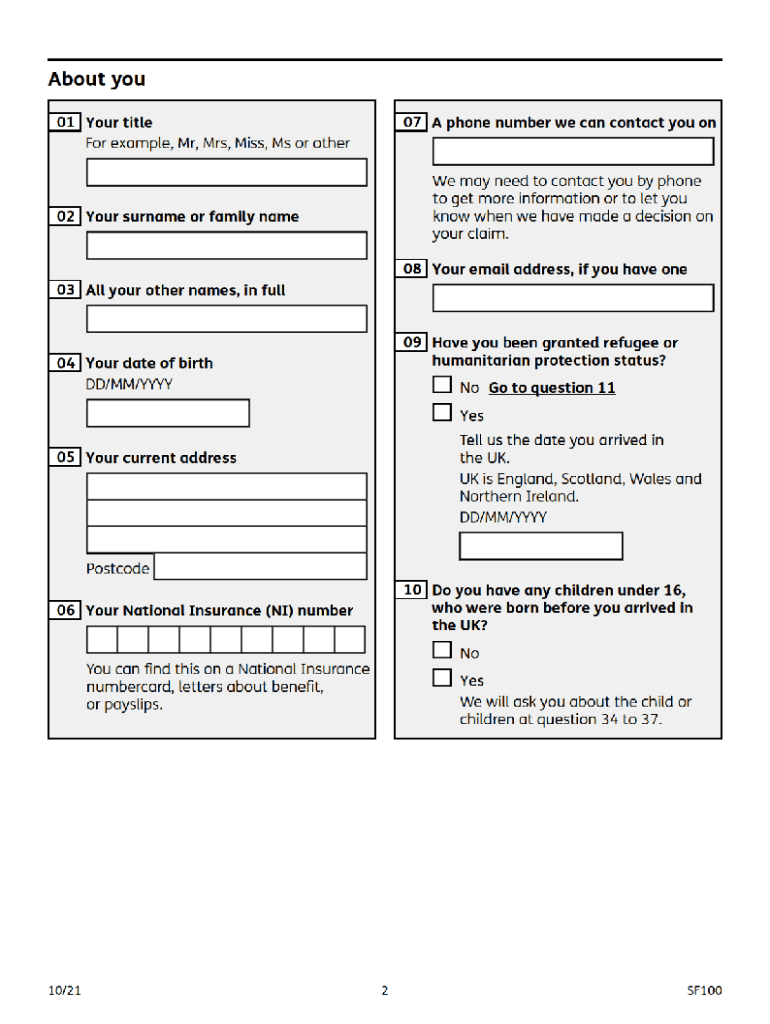
SF100 Claim Form 2021


What is the SF100 Claim Form
The SF100 Claim Form, also known as the sure start maternity grant form, is a critical document for individuals seeking financial assistance during the early stages of parenthood. This grant aims to support new parents with essential costs associated with childbirth and infant care. The form is designed to collect necessary information to determine eligibility and facilitate the application process for the grant.
How to use the SF100 Claim Form
Using the SF100 Claim Form involves several straightforward steps. First, gather all required personal information, including identification details and financial information. Next, carefully fill out the form, ensuring that each section is completed accurately. After completing the form, review all entries for accuracy before submission. This will help avoid delays in processing your application.
Steps to complete the SF100 Claim Form
Completing the SF100 Claim Form requires attention to detail. Follow these steps for a smooth application process:
- Collect necessary documents, such as proof of pregnancy and income.
- Fill out personal information, including your name, address, and contact details.
- Provide details about your pregnancy and expected due date.
- Indicate your household income and any other financial support you receive.
- Review the form for completeness and accuracy before submission.
Legal use of the SF100 Claim Form
The SF100 Claim Form is legally binding when filled out correctly and submitted to the appropriate authorities. It is essential to ensure that all information provided is truthful and accurate, as any discrepancies may lead to penalties or denial of the grant. Understanding the legal implications of submitting this form can help applicants navigate the process more effectively.
Eligibility Criteria
To qualify for the sure start maternity grant, applicants must meet specific eligibility criteria. Generally, this includes being a resident of the United States, being pregnant or having recently given birth, and demonstrating financial need. It's important to review the criteria carefully to ensure that you meet all requirements before applying.
Required Documents
When completing the SF100 Claim Form, several documents are typically required to support your application. These may include:
- Proof of pregnancy, such as a medical certificate or ultrasound.
- Identification documents, like a driver's license or social security card.
- Proof of income, including pay stubs or tax returns.
- Any additional documentation requested by the grant administration.
Form Submission Methods (Online / Mail / In-Person)
The SF100 Claim Form can be submitted through various methods, making it accessible for applicants. You can complete and submit the form online through authorized platforms, mail a physical copy to the designated office, or deliver it in person. Each method has its own processing times, so consider your urgency when choosing how to submit your application.
Quick guide on how to complete sf100 claim form
Effortlessly Prepare SF100 Claim Form on Any Device
Digital document management has gained traction among businesses and individuals alike. It offers an ideal environmentally friendly alternative to traditional printed and signed documents, allowing you to access the necessary form and securely store it online. airSlate SignNow equips you with all the tools needed to create, edit, and electronically sign your documents swiftly and without delays. Manage SF100 Claim Form on any platform using airSlate SignNow's Android or iOS applications and enhance any document-related task today.
The Easiest Way to Edit and eSign SF100 Claim Form Hassle-Free
- Locate SF100 Claim Form and click Get Form to begin.
- Use the tools we provide to complete your document.
- Emphasize pertinent sections of your documents or conceal sensitive information with the tools that airSlate SignNow offers specifically for this purpose.
- Create your signature using the Sign tool, which takes mere seconds and holds the same legal validity as a conventional wet ink signature.
- Review all the details and click the Done button to save your modifications.
- Select your preferred method of sharing your form, whether by email, text message (SMS), invitation link, or download it to your computer.
Eliminate concerns about lost or mislaid files, exhausting form searches, or mistakes that necessitate printing new document copies. airSlate SignNow addresses all your document management requirements in just a few clicks from a device of your choice. Edit and eSign SF100 Claim Form and guarantee seamless communication at any stage of the form preparation process with airSlate SignNow.
Create this form in 5 minutes or less
Find and fill out the correct sf100 claim form
Create this form in 5 minutes!
How to create an eSignature for the sf100 claim form
How to create an electronic signature for a PDF online
How to create an electronic signature for a PDF in Google Chrome
How to create an e-signature for signing PDFs in Gmail
How to create an e-signature right from your smartphone
How to create an e-signature for a PDF on iOS
How to create an e-signature for a PDF on Android
People also ask
-
What is the Sure Start Maternity Grant form?
The Sure Start Maternity Grant form is a government form that allows eligible parents to apply for financial assistance following the birth of a child. This grant provides a one-time payment to help with the costs of having a new baby, making it easier for families to manage expenses during this signNow time.
-
Who is eligible to fill out the Sure Start Maternity Grant form?
Eligibility for the Sure Start Maternity Grant form generally includes those who are expecting a child and are in receipt of certain benefits or tax credits. It’s important to check the specific criteria, as eligibility can vary based on personal circumstances and location.
-
How can I easily fill out the Sure Start Maternity Grant form?
Using airSlate SignNow, you can easily fill out the Sure Start Maternity Grant form online, ensuring all necessary information is correctly entered. Our platform allows for a streamlined process, reducing the potential for errors and ensuring timely submission.
-
Are there fees associated with using the Sure Start Maternity Grant form through airSlate SignNow?
airSlate SignNow offers cost-effective solutions for managing the Sure Start Maternity Grant form, with a variety of pricing plans to fit different needs. There may be minimal fees depending on the features you opt for, but the overall service is designed to save you time and money.
-
What features does airSlate SignNow offer for the Sure Start Maternity Grant form?
airSlate SignNow provides features such as secure eSignature, document templates, and real-time collaboration that make completing the Sure Start Maternity Grant form seamless. These features enhance your experience and ensure that your documents are signed quickly and securely.
-
Can I track the status of my Sure Start Maternity Grant form submission?
Yes, with airSlate SignNow, you can easily track the status of your Sure Start Maternity Grant form submission. Our platform provides updates and notifications, ensuring you’re informed about each step of the process, so you never miss an important deadline.
-
What are the benefits of using airSlate SignNow for my Sure Start Maternity Grant form?
Using airSlate SignNow for your Sure Start Maternity Grant form offers numerous benefits, including efficiency, security, and ease of use. Our platform minimizes paperwork and provides a digital solution that helps you complete the form quickly and confidently.
Get more for SF100 Claim Form
- Research grant application example form
- High school athletic booster club membership form
- Checks and balances worksheet form
- Baseball player information sheet
- Usda home loan prequalification worksheet online form
- Pdf fillable capa form
- Rda swap meet vendor registration form saturday march 05
- Appendix i certification of destruction amp recycling form
Find out other SF100 Claim Form
- How To Sign Indiana Insurance Document
- Can I Sign Illinois Lawers Form
- How To Sign Indiana Lawers Document
- How To Sign Michigan Lawers Document
- How To Sign New Jersey Lawers PPT
- How Do I Sign Arkansas Legal Document
- How Can I Sign Connecticut Legal Document
- How Can I Sign Indiana Legal Form
- Can I Sign Iowa Legal Document
- How Can I Sign Nebraska Legal Document
- How To Sign Nevada Legal Document
- Can I Sign Nevada Legal Form
- How Do I Sign New Jersey Legal Word
- Help Me With Sign New York Legal Document
- How Do I Sign Texas Insurance Document
- How Do I Sign Oregon Legal PDF
- How To Sign Pennsylvania Legal Word
- How Do I Sign Wisconsin Legal Form
- Help Me With Sign Massachusetts Life Sciences Presentation
- How To Sign Georgia Non-Profit Presentation