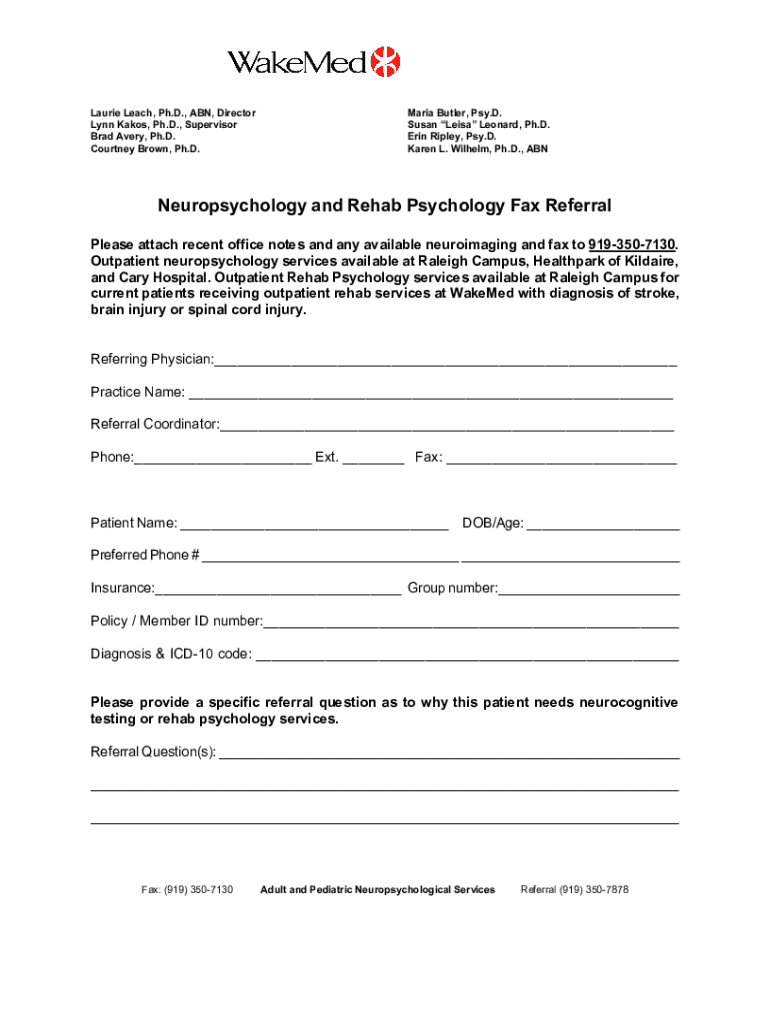
Neuropsychology and Rehab Psychology Fax Referral 2022-2026


Understanding the WakeMed Doctors Note
A WakeMed doctors note serves as an official document from a healthcare provider, indicating that a patient has received medical attention. This note is often required by employers to verify an employee's absence due to health reasons. It typically includes the patient's name, the date of the visit, and a brief description of the medical issue. The note may also specify any recommendations for time off work, ensuring that it meets employer requirements for documentation.
How to Obtain a WakeMed Doctors Note
To obtain a WakeMed doctors note, patients should first schedule an appointment with a WakeMed healthcare provider. During the visit, the provider will assess the patient's condition and determine if a note is necessary. If a note is warranted, the provider will complete it, ensuring it includes all required information. Patients can also request a copy of the note for their records, which can be useful for future reference or if additional documentation is needed.
Legal Validity of the WakeMed Doctors Note
The legal validity of a WakeMed doctors note hinges on its proper completion and the adherence to specific requirements. For the note to be considered valid, it must be signed by a licensed healthcare provider and include essential details such as the patient's name, date of service, and a clear statement regarding the patient's ability to work. Compliance with local laws and employer policies is crucial to ensure that the note is accepted without dispute.
Steps to Complete the WakeMed Doctors Note
Completing a WakeMed doctors note involves several key steps:
- Schedule an appointment with a WakeMed provider.
- During the visit, discuss your symptoms and any necessary time off.
- If appropriate, request a doctors note from the provider.
- Ensure the note includes your name, date of visit, and any recommendations.
- Review the note for accuracy before leaving the appointment.
Protecting Your WakeMed Doctors Note When Filling It Out Online
When filling out a WakeMed doctors note online, it is vital to ensure that the document remains secure and compliant with legal standards. Using a reliable eSignature platform can help protect your information. Look for features such as encryption, two-factor authentication, and an audit trail to safeguard your data. Compliance with regulations like HIPAA is essential to maintain the privacy of your medical information.
Common Uses for the WakeMed Doctors Note
A WakeMed doctors note is commonly used in various scenarios, including:
- Providing proof of illness to employers for sick leave.
- Verifying medical appointments for school absences.
- Documenting health conditions for insurance claims.
- Requesting accommodations for ongoing health issues.
Quick guide on how to complete neuropsychology and rehab psychology fax referral
Effortlessly Prepare Neuropsychology And Rehab Psychology Fax Referral on Any Device
Digital document management has gained signNow traction among businesses and individuals alike. It serves as an ideal environmentally friendly alternative to traditional printed and signed documents, allowing you to access the necessary forms and safely store them online. airSlate SignNow provides all the tools required to create, modify, and eSign your documents quickly and efficiently. Manage Neuropsychology And Rehab Psychology Fax Referral seamlessly on any platform with the airSlate SignNow apps for Android or iOS, streamlining your document processes today.
How to Modify and eSign Neuropsychology And Rehab Psychology Fax Referral Effortlessly
- Locate Neuropsychology And Rehab Psychology Fax Referral and click on Get Form to begin.
- Utilize the tools we offer to fill out your document.
- Highlight signNow sections of your documents or obscure sensitive data with tools provided by airSlate SignNow specifically for this purpose.
- Generate your signature using the Sign feature, which takes seconds and carries the same legal validity as a conventional handwritten signature.
- Review all information and click the Done button to save your changes.
- Choose how you wish to distribute your form—via email, SMS, invite link, or download it to your computer.
Say goodbye to lost or misplaced documents, tedious form searches, or errors that necessitate printing new copies. airSlate SignNow meets your document management needs in just a few clicks from any device of your preference. Modify and eSign Neuropsychology And Rehab Psychology Fax Referral to ensure outstanding communication throughout the form preparation process with airSlate SignNow.
Create this form in 5 minutes or less
Find and fill out the correct neuropsychology and rehab psychology fax referral
Create this form in 5 minutes!
How to create an eSignature for the neuropsychology and rehab psychology fax referral
How to create an electronic signature for a PDF online
How to create an electronic signature for a PDF in Google Chrome
How to create an e-signature for signing PDFs in Gmail
How to create an e-signature right from your smartphone
How to create an e-signature for a PDF on iOS
How to create an e-signature for a PDF on Android
People also ask
-
What is a WakeMed doctors note?
A WakeMed doctors note is an official document issued by a healthcare provider at WakeMed, confirming a patient's medical condition or need for time off from work. It serves as proof for employers or schools about a person's health status and can be essential for excusing absences.
-
How can airSlate SignNow help obtain a WakeMed doctors note?
With airSlate SignNow, you can streamline the process of requesting and signing a WakeMed doctors note. The platform allows you to easily send documents to your healthcare provider for electronic signature, making it faster and more efficient to obtain your note.
-
What features does airSlate SignNow offer for handling WakeMed doctors notes?
airSlate SignNow comes with features like customizable templates, secure eSignature capabilities, and document storage for managing your WakeMed doctors note. These tools enhance the user experience and ensure compliance with legal requirements.
-
Is airSlate SignNow cost-effective for managing WakeMed doctors notes?
Yes, airSlate SignNow is designed to be a cost-effective solution for businesses and individuals managing WakeMed doctors notes. Pricing plans are flexible to fit various budgets, and the efficiency gained from using the platform can save you time and resources.
-
Can I track the status of my WakeMed doctors note with airSlate SignNow?
Absolutely! airSlate SignNow provides tracking features that allow you to monitor the status of your WakeMed doctors note request in real time. You'll receive notifications when your document is viewed and signed, keeping you informed throughout the process.
-
Are there any integrations available with airSlate SignNow for WakeMed doctors notes?
Yes, airSlate SignNow integrates seamlessly with various applications that facilitate the management of WakeMed doctors notes. This includes tools for project management, customer relationship management, and more, enabling you to enhance your workflow.
-
How secure is using airSlate SignNow for WakeMed doctors notes?
Security is a top priority for airSlate SignNow, especially when it comes to sensitive documents like WakeMed doctors notes. The platform utilizes advanced encryption and complies with industry standards to protect your information and ensure privacy.
Get more for Neuropsychology And Rehab Psychology Fax Referral
- Safe work method statement for concrete cutting form
- Albany county clerk form
- Dss 5027 form
- Septic tank pumping inspection report county of ventura ventura form
- Ssa 8001 f8 8 88 form
- Xx dep form
- Ic 002 form 4t wisconsin exempt organization business franchise or income tax return fillable 731615438
- No nup agreement template form
Find out other Neuropsychology And Rehab Psychology Fax Referral
- Sign Arkansas IT Consulting Agreement Computer
- Can I Sign Arkansas IT Consulting Agreement
- Sign Iowa Agile Software Development Contract Template Free
- How To Sign Oregon IT Consulting Agreement
- Sign Arizona Web Hosting Agreement Easy
- How Can I Sign Arizona Web Hosting Agreement
- Help Me With Sign Alaska Web Hosting Agreement
- Sign Alaska Web Hosting Agreement Easy
- Sign Arkansas Web Hosting Agreement Simple
- Sign Indiana Web Hosting Agreement Online
- Sign Indiana Web Hosting Agreement Easy
- How To Sign Louisiana Web Hosting Agreement
- Sign Maryland Web Hosting Agreement Now
- Sign Maryland Web Hosting Agreement Free
- Sign Maryland Web Hosting Agreement Fast
- Help Me With Sign New York Web Hosting Agreement
- Sign Connecticut Joint Venture Agreement Template Free
- Sign South Dakota Web Hosting Agreement Free
- Sign Wisconsin Web Hosting Agreement Later
- Sign Wisconsin Web Hosting Agreement Easy