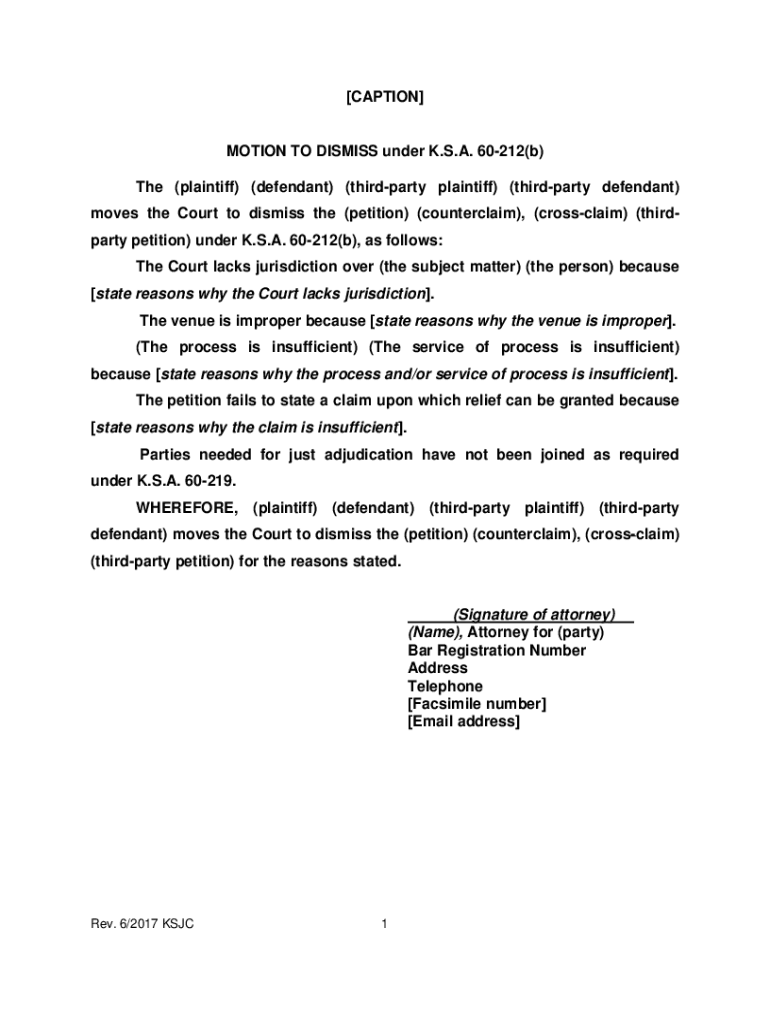
CAPTIONMOTION to DISMISS under K S a 60212b T 2017-2026


Understanding the motion to dismiss under K S A 60 212b
The motion to dismiss under K S A 60 212b is a legal document used in Kansas courts to request the dismissal of a case before it goes to trial. This motion argues that even if all the allegations in the complaint are true, there are legal grounds that prevent the case from proceeding. Common reasons for filing this motion include lack of jurisdiction, failure to state a claim upon which relief can be granted, or other procedural issues. Understanding the specific grounds for dismissal is crucial for effective legal strategy.
Steps to complete the motion to dismiss under K S A 60 212b
Completing the motion to dismiss involves several key steps:
- Identify the grounds for dismissal: Clearly outline the legal basis for your motion.
- Draft the motion: Include the case caption, relevant facts, legal arguments, and a conclusion requesting the court to dismiss the case.
- Prepare supporting documents: Attach any necessary affidavits or exhibits that support your motion.
- File the motion: Submit the completed motion to the appropriate court, ensuring compliance with local filing rules.
- Serve the motion: Provide a copy of the motion to all parties involved in the case, following the required service methods.
Legal use of the motion to dismiss under K S A 60 212b
The legal use of the motion to dismiss is governed by specific rules and procedures established by Kansas law. This motion serves as a tool for defendants to challenge the sufficiency of the plaintiff's claims before engaging in costly litigation. It is essential to ensure that the motion is filed within the appropriate timeframe and follows the procedural requirements set forth by the Kansas Rules of Civil Procedure. Proper legal grounds must be articulated to increase the likelihood of a favorable ruling.
Key elements of the motion to dismiss under K S A 60 212b
Several key elements must be included in a motion to dismiss under K S A 60 212b:
- Case caption: The title of the case, including the names of the parties and the court where the case is filed.
- Statement of grounds: A clear and concise statement outlining the legal reasons for the motion.
- Supporting arguments: Detailed legal arguments that support the request for dismissal, referencing relevant statutes or case law.
- Conclusion: A request for the court to grant the motion and dismiss the case.
State-specific rules for the motion to dismiss under K S A 60 212b
In Kansas, the motion to dismiss must adhere to specific state rules. These include filing deadlines, formatting requirements, and the necessity of serving all parties involved. It is important to consult the Kansas Rules of Civil Procedure to ensure compliance. Additionally, local court rules may impose further requirements, such as the need for a memorandum in support of the motion or specific citation formats. Understanding these rules is essential for successfully navigating the legal process.
Examples of using the motion to dismiss under K S A 60 212b
Examples of scenarios where a motion to dismiss may be appropriate include:
- Lack of jurisdiction: If the court does not have the authority to hear the case, a motion to dismiss can be filed.
- Failure to state a claim: If the complaint does not provide sufficient facts to establish a legal claim, this can be grounds for dismissal.
- Improper service: If the plaintiff did not properly serve the defendant, a motion to dismiss may be warranted.
Quick guide on how to complete captionmotion to dismiss under k s a 60212b t
Complete CAPTIONMOTION TO DISMISS Under K S A 60212b T effortlessly on any device
Online document management has become increasingly common among businesses and individuals. It presents a superb eco-friendly replacement for traditional printed and signed documents, allowing you to obtain the correct form and securely store it online. airSlate SignNow equips you with all the resources necessary to create, modify, and eSign your documents rapidly without delays. Manage CAPTIONMOTION TO DISMISS Under K S A 60212b T on any device using airSlate SignNow Android or iOS applications and enhance any document-related process today.
The simplest way to edit and eSign CAPTIONMOTION TO DISMISS Under K S A 60212b T with ease
- Locate CAPTIONMOTION TO DISMISS Under K S A 60212b T and click on Get Form to initiate the process.
- Employ the tools we provide to complete your form.
- Emphasize signNow sections of your documents or redact sensitive information using tools that airSlate SignNow offers specifically for that purpose.
- Create your eSignature with the Sign tool, which takes mere seconds and carries the same legal validity as a conventional wet ink signature.
- Verify the details and click on the Done button to save your changes.
- Choose how you wish to send your form, whether via email, SMS, or shareable link, or download it to your computer.
Eliminate the hassle of lost or misplaced documents, tedious form searches, or mistakes that necessitate printing new document copies. airSlate SignNow addresses your document management needs in just a few clicks from any device you prefer. Modify and eSign CAPTIONMOTION TO DISMISS Under K S A 60212b T to ensure effective communication at every stage of the form preparation process with airSlate SignNow.
Create this form in 5 minutes or less
Find and fill out the correct captionmotion to dismiss under k s a 60212b t
Create this form in 5 minutes!
How to create an eSignature for the captionmotion to dismiss under k s a 60212b t
How to create an electronic signature for a PDF online
How to create an electronic signature for a PDF in Google Chrome
How to create an e-signature for signing PDFs in Gmail
How to create an e-signature right from your smartphone
How to create an e-signature for a PDF on iOS
How to create an e-signature for a PDF on Android
People also ask
-
What is ksa 60 212 and how does it relate to airSlate SignNow?
KSA 60 212 refers to a specific document format commonly used in the Kingdom of Saudi Arabia. airSlate SignNow provides businesses with an efficient way to manage and eSign documents, including those conforming to ksa 60 212 standards, ensuring compliance and ease of use.
-
What are the key features of airSlate SignNow for ksa 60 212 documents?
AirSlate SignNow offers features like customized templates, robust security, and advanced eSignature capabilities tailored for ksa 60 212 documents. These features enhance workflow efficiency and ensure that your documents are signed and managed in compliance with local regulations.
-
How much does airSlate SignNow cost for handling ksa 60 212 documents?
The pricing for airSlate SignNow varies based on the plan chosen, but it remains a cost-effective solution for managing ksa 60 212 documents. With flexible pricing options, businesses can select a plan that best fits their needs without compromising on essential features.
-
What benefits do businesses gain from using airSlate SignNow for ksa 60 212 compliance?
Using airSlate SignNow for ksa 60 212 compliance allows businesses to streamline their document workflows and reduce processing time. Additionally, it minimizes the risk of errors and enhances the overall efficiency of managing essential documents in line with local standards.
-
Can airSlate SignNow integrate with other tools for managing ksa 60 212 documents?
Yes, airSlate SignNow seamlessly integrates with various business tools and platforms, making it easy to manage ksa 60 212 documents alongside your existing workflows. This integration capability helps streamline operations and enhance collaboration across teams.
-
Is airSlate SignNow secure for signing ksa 60 212 related documents?
Absolutely! airSlate SignNow employs industry-leading security measures to protect all documents, including ksa 60 212 formats. Features like data encryption and secure audit trails ensure that your sensitive information remains safe throughout the signing process.
-
How can I get started with airSlate SignNow for ksa 60 212 document management?
Getting started with airSlate SignNow for managing ksa 60 212 documents is simple. You can sign up for a free trial on our website, allowing you to explore the features and functionalities tailored for your document needs before making a commitment.
Get more for CAPTIONMOTION TO DISMISS Under K S A 60212b T
Find out other CAPTIONMOTION TO DISMISS Under K S A 60212b T
- How Do I eSign Hawaii Insurance Operating Agreement
- eSign Hawaii Insurance Stock Certificate Free
- eSign New Hampshire Lawers Promissory Note Template Computer
- Help Me With eSign Iowa Insurance Living Will
- eSign North Dakota Lawers Quitclaim Deed Easy
- eSign Ohio Lawers Agreement Computer
- eSign North Dakota Lawers Separation Agreement Online
- How To eSign North Dakota Lawers Separation Agreement
- eSign Kansas Insurance Moving Checklist Free
- eSign Louisiana Insurance Promissory Note Template Simple
- eSign Texas Lawers Contract Fast
- eSign Texas Lawers Lease Agreement Free
- eSign Maine Insurance Rental Application Free
- How Can I eSign Maryland Insurance IOU
- eSign Washington Lawers Limited Power Of Attorney Computer
- eSign Wisconsin Lawers LLC Operating Agreement Free
- eSign Alabama Legal Quitclaim Deed Online
- eSign Alaska Legal Contract Safe
- How To eSign Alaska Legal Warranty Deed
- eSign Alaska Legal Cease And Desist Letter Simple