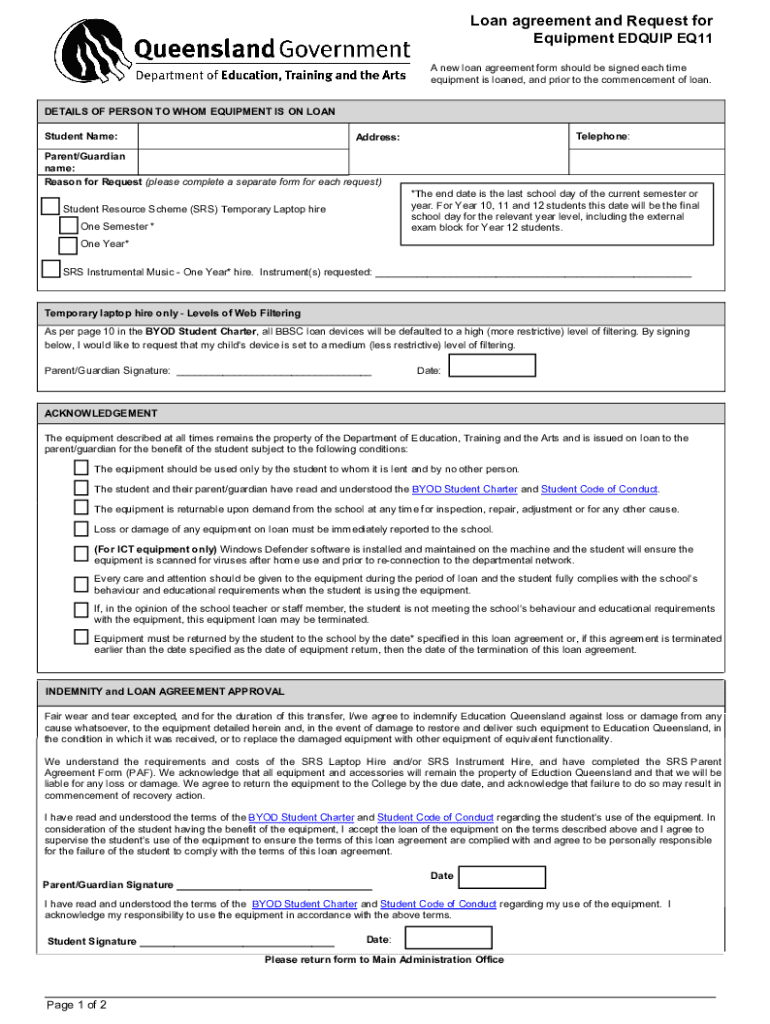
External Request for Equipment Eq11 2022-2026


What is the External Request For Equipment Eq11
The External Request For Equipment Eq11 is a formal document used by organizations to request equipment from external sources. This form is essential for ensuring that requests are documented, tracked, and processed efficiently. It serves as a clear communication tool between the requesting party and the equipment provider, detailing the specific items needed, their intended use, and any relevant deadlines. By utilizing the Eq11 form, businesses can streamline their procurement processes and maintain accurate records of equipment requests.
How to use the External Request For Equipment Eq11
Using the External Request For Equipment Eq11 involves several straightforward steps. First, gather all necessary information about the equipment required, including specifications and quantities. Next, fill out the Eq11 form with accurate details, ensuring that all fields are completed. It's important to include the purpose of the request and any time constraints. Once the form is completed, submit it to the designated authority within your organization for approval. Following approval, the request can be forwarded to the external supplier for processing.
Steps to complete the External Request For Equipment Eq11
Completing the External Request For Equipment Eq11 involves a systematic approach:
- Identify the equipment needed and its specifications.
- Access the Eq11 form and fill in the required fields, including your contact information.
- Provide a detailed description of the equipment and its intended use.
- Specify any deadlines or urgency related to the request.
- Review the form for accuracy and completeness.
- Submit the form to the appropriate authority for approval.
- Once approved, send the form to the external supplier.
Key elements of the External Request For Equipment Eq11
The External Request For Equipment Eq11 includes several key elements that are crucial for effective communication and processing:
- Requester Information: Name, department, and contact details of the individual making the request.
- Equipment Details: A clear description of the equipment, including model numbers and specifications.
- Purpose: Explanation of why the equipment is needed and how it will be used.
- Timeline: Any deadlines for when the equipment is required.
- Approval Section: Space for signatures from relevant authorities to confirm approval.
Legal use of the External Request For Equipment Eq11
The legal use of the External Request For Equipment Eq11 is critical for compliance and accountability within organizations. This form should be used in accordance with internal policies and any applicable laws governing procurement processes. Proper documentation helps protect both the requester and the supplier by creating a formal record of the request, which can be referenced in case of disputes or misunderstandings. Organizations should ensure that all personnel involved in the process are trained on the legal implications of using the Eq11 form.
Examples of using the External Request For Equipment Eq11
Examples of scenarios where the External Request For Equipment Eq11 may be utilized include:
- A department needing new computers for a project, detailing specifications and justifications.
- A construction team requesting specific tools and machinery for a job site.
- An event planning team seeking audiovisual equipment for a corporate event.
In each case, the Eq11 form serves to formalize the request, ensuring that all necessary information is communicated clearly to the supplier.
Quick guide on how to complete external request for equipment eq11
Prepare External Request For Equipment Eq11 effortlessly on any gadget
Web-based document management has gained traction among businesses and individuals alike. It presents an ideal eco-friendly substitute for traditional printed and signed documents, as you can access the necessary form and securely保存 it online. airSlate SignNow equips you with all the resources required to create, modify, and eSign your documents quickly without holdups. Manage External Request For Equipment Eq11 on any gadget with airSlate SignNow Android or iOS applications and simplify any document-related procedure today.
The easiest method to modify and eSign External Request For Equipment Eq11 seamlessly
- Obtain External Request For Equipment Eq11 and then click Get Form to begin.
- Utilize the tools we provide to finalize your document.
- Emphasize important segments of the documents or obscure sensitive information using tools that airSlate SignNow offers specifically for this purpose.
- Create your signature with the Sign tool, which only takes seconds and holds the same legal validity as a conventional wet ink signature.
- Review the information carefully and then click on the Done button to save your changes.
- Choose how you wish to submit your form, via email, SMS, or invitation link, or download it to your computer.
Eliminate the hassle of lost or misfiled documents, tedious form hunting, or errors that necessitate printing new copies. airSlate SignNow caters to all your document management needs in just a few clicks from your preferred device. Alter and eSign External Request For Equipment Eq11 and maintain excellent communication at any stage of your form preparation process with airSlate SignNow.
Create this form in 5 minutes or less
Find and fill out the correct external request for equipment eq11
Create this form in 5 minutes!
How to create an eSignature for the external request for equipment eq11
How to create an electronic signature for a PDF online
How to create an electronic signature for a PDF in Google Chrome
How to create an e-signature for signing PDFs in Gmail
How to create an e-signature right from your smartphone
How to create an e-signature for a PDF on iOS
How to create an e-signature for a PDF on Android
People also ask
-
What is eq11 and how does it relate to airSlate SignNow?
eq11 is a powerful feature within airSlate SignNow that enhances document management and eSigning capabilities. It allows users to streamline their workflows, making it easier to send and sign documents securely. By utilizing eq11, businesses can improve efficiency and reduce turnaround times.
-
How much does airSlate SignNow cost with eq11 features?
The pricing for airSlate SignNow varies based on the plan selected, but it remains cost-effective even with the inclusion of eq11 features. Users can choose from different subscription tiers that cater to their specific needs, ensuring they get the best value for their investment. For detailed pricing, visit our website.
-
What are the key features of airSlate SignNow's eq11?
The eq11 feature in airSlate SignNow includes advanced eSigning capabilities, customizable templates, and real-time tracking of document status. These features are designed to enhance user experience and ensure that all documents are handled efficiently. With eq11, users can also integrate with various applications for seamless workflow management.
-
How can eq11 benefit my business?
By implementing eq11 through airSlate SignNow, businesses can signNowly reduce the time spent on document processing. This feature allows for faster approvals and enhances collaboration among team members. Additionally, eq11 ensures compliance and security, which are critical for any organization.
-
Does airSlate SignNow with eq11 integrate with other software?
Yes, airSlate SignNow with eq11 offers integrations with a variety of popular software applications, including CRM and project management tools. This allows businesses to create a more cohesive workflow by connecting their existing systems with airSlate SignNow. The integration capabilities enhance productivity and streamline operations.
-
Is it easy to use airSlate SignNow with eq11?
Absolutely! airSlate SignNow is designed with user-friendliness in mind, and eq11 is no exception. The intuitive interface allows users to navigate through the features effortlessly, making it accessible for individuals of all technical skill levels. Training resources are also available to help users maximize their experience.
-
Can I try airSlate SignNow with eq11 before purchasing?
Yes, airSlate SignNow offers a free trial that includes access to eq11 features. This allows prospective customers to explore the platform and see how it can meet their document management needs. The trial period is a great opportunity to evaluate the benefits of eq11 without any commitment.
Get more for External Request For Equipment Eq11
- Quitclaim deed from corporation to corporation virginia form
- Warranty deed from corporation to corporation virginia form
- Quitclaim deed from corporation to two individuals virginia form
- Warranty deed from corporation to two individuals virginia form
- Virginia warranty form
- Virginia wife form
- Warranty deed from husband to himself and wife virginia form
- Quitclaim deed from husband to himself and wife virginia form
Find out other External Request For Equipment Eq11
- eSignature North Carolina Non-Profit Credit Memo Secure
- eSignature North Dakota Non-Profit Quitclaim Deed Later
- eSignature Florida Orthodontists Business Plan Template Easy
- eSignature Georgia Orthodontists RFP Secure
- eSignature Ohio Non-Profit LLC Operating Agreement Later
- eSignature Ohio Non-Profit LLC Operating Agreement Easy
- How Can I eSignature Ohio Lawers Lease Termination Letter
- Can I eSignature Ohio Lawers Lease Termination Letter
- Can I eSignature Oregon Non-Profit Last Will And Testament
- Can I eSignature Oregon Orthodontists LLC Operating Agreement
- How To eSignature Rhode Island Orthodontists LLC Operating Agreement
- Can I eSignature West Virginia Lawers Cease And Desist Letter
- eSignature Alabama Plumbing Confidentiality Agreement Later
- How Can I eSignature Wyoming Lawers Quitclaim Deed
- eSignature California Plumbing Profit And Loss Statement Easy
- How To eSignature California Plumbing Business Letter Template
- eSignature Kansas Plumbing Lease Agreement Template Myself
- eSignature Louisiana Plumbing Rental Application Secure
- eSignature Maine Plumbing Business Plan Template Simple
- Can I eSignature Massachusetts Plumbing Business Plan Template