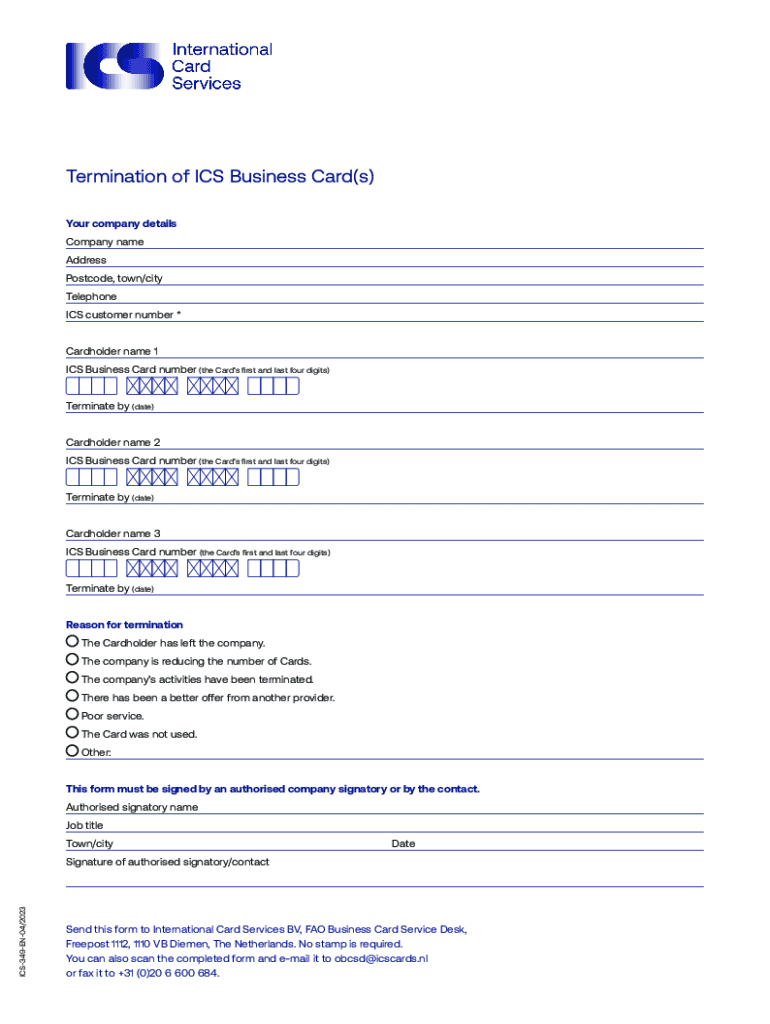
Termination of ICS Business Cards Form


What is the Termination Of ICS Business Cards
The Termination of ICS Business Cards form is a document used by organizations to formally cancel or revoke the issuance of business cards associated with their Integrated Card Services (ICS). This process is essential for maintaining accurate records and ensuring that outdated or unused business cards are no longer in circulation. The form typically requires details such as the cardholder's name, the reason for termination, and any relevant identification numbers.
How to use the Termination Of ICS Business Cards
Using the Termination of ICS Business Cards form involves several straightforward steps. First, gather all necessary information related to the business cards being terminated. This includes the cardholder's details and any specific instructions or reasons for termination. Next, complete the form accurately, ensuring all fields are filled out as required. Once completed, submit the form through the designated channels, which may include electronic submission or mailing it to the appropriate department.
Steps to complete the Termination Of ICS Business Cards
Completing the Termination of ICS Business Cards form requires careful attention to detail. Follow these steps:
- Collect the necessary information about the cardholder and the specific business cards.
- Fill out the form, ensuring that all required fields are completed accurately.
- Review the form for any errors or omissions.
- Submit the form according to the guidelines provided, whether online or via mail.
Legal use of the Termination Of ICS Business Cards
The legal use of the Termination of ICS Business Cards form is governed by various regulations that ensure the proper handling of business identification. This includes compliance with internal policies and any applicable federal or state laws. Proper execution of the form is crucial, as it serves as a formal record of the cancellation, protecting both the organization and the individual from potential misuse of the business cards.
Key elements of the Termination Of ICS Business Cards
Key elements of the Termination of ICS Business Cards form include:
- Cardholder Information: Name, position, and contact details of the individual whose cards are being terminated.
- Reason for Termination: A clear explanation of why the business cards are being revoked.
- Signature: The form often requires the signature of the cardholder or an authorized representative to validate the request.
- Date of Submission: The date when the form is completed and submitted for processing.
Form Submission Methods
The Termination of ICS Business Cards form can typically be submitted through various methods, ensuring flexibility for users. Common submission methods include:
- Online Submission: Many organizations provide a digital platform for submitting the form electronically, which can expedite processing.
- Mail: Users may also choose to print the completed form and send it via postal service to the designated department.
- In-Person Submission: Some organizations allow for in-person submission at specific office locations for immediate processing.
Quick guide on how to complete termination of ics business cards
Complete Termination Of ICS Business Cards effortlessly on any device
Digital document management has gained traction among businesses and individuals. It serves as an ideal eco-friendly alternative to conventional printed and signed documents, allowing you to locate the appropriate form and securely store it online. airSlate SignNow equips you with all the tools necessary to create, modify, and eSign your documents quickly and efficiently. Manage Termination Of ICS Business Cards on any device using airSlate SignNow's Android or iOS applications and enhance any document-related procedure today.
How to modify and eSign Termination Of ICS Business Cards with ease
- Obtain Termination Of ICS Business Cards and then click Get Form to begin.
- Utilize the tools we provide to complete your form.
- Highlight important sections of your documents or obscure sensitive information with tools specifically designed for that purpose by airSlate SignNow.
- Create your eSignature using the Sign tool, which takes mere seconds and carries the same legal validity as a conventional wet ink signature.
- Review all the details and then click on the Done button to save your modifications.
- Select your preferred method for delivering your form, whether by email, text message (SMS), invitation link, or download it to your computer.
Eliminate the worry of lost or misplaced documents, tedious form searching, or errors that necessitate printing new document copies. airSlate SignNow meets your document management needs in just a few clicks from any device you choose. Edit and eSign Termination Of ICS Business Cards to ensure seamless communication at every stage of your form preparation process with airSlate SignNow.
Create this form in 5 minutes or less
Create this form in 5 minutes!
How to create an eSignature for the termination of ics business cards
How to create an electronic signature for a PDF online
How to create an electronic signature for a PDF in Google Chrome
How to create an e-signature for signing PDFs in Gmail
How to create an e-signature right from your smartphone
How to create an e-signature for a PDF on iOS
How to create an e-signature for a PDF on Android
People also ask
-
What is the process for the Termination Of ICS Business Cards?
The Termination Of ICS Business Cards involves a straightforward process where you can cancel your existing business cards easily. Simply log in to your account and follow the prompts to terminate the service. Our platform guides you through each step, ensuring a smooth transition.
-
Are there any fees associated with the Termination Of ICS Business Cards?
Typically, there are no hidden fees for the Termination Of ICS Business Cards. However, if you are within a contract period, please review your agreement for potential early termination fees. We recommend contacting customer support for specific inquiries related to your account.
-
What features are included when terminating ICS Business Cards?
When handling the Termination Of ICS Business Cards, you retain access to essential features for a limited period. This includes the ability to download any remaining documents and manage associated settings. Post-termination, you will receive confirmation and additional information regarding your account closure.
-
Can I revoke the Termination Of ICS Business Cards request?
Yes, you can revoke your Termination Of ICS Business Cards request within a specific timeframe. If you change your mind, simply log back into your account and follow the instructions to cancel the termination process. Our support team is also available to assist you with this.
-
What are the benefits of using airSlate SignNow for Termination Of ICS Business Cards?
Using airSlate SignNow for the Termination Of ICS Business Cards provides signNow benefits such as ease of use and a cost-effective solution. Our platform allows you to manage quotes and contracts digitally, ensuring transparency and convenience at every stage. You will also have access to customer support for any questions you may have.
-
How does airSlate SignNow integrate with other tools for ICS Business Cards termination?
airSlate SignNow offers seamless integrations with various popular software tools that can enhance the process of Termination Of ICS Business Cards. This includes CRM systems and project management platforms that help centralize your document management. Integrating these tools ensures efficient workflows and easier management of your business documentation.
-
Is it easy to transfer data when terminating ICS Business Cards?
Yes, transferring data when you decide on the Termination Of ICS Business Cards is designed to be hassle-free. Our platform provides options to export your data in multiple formats, allowing you to retain essential information for future use. This ensures that you can maintain continuity in your business dealings.
Get more for Termination Of ICS Business Cards
- Medical and financial records release form
- Fid parental consent form doc
- Richcroft inc employment form
- Affidavit of request for muslim burial rights janazah i having proclaimed my faith and religion islamiccentersavannah form
- Child labor complaint form ls 53 missouri department of labor labor mo
- Municipal court community service verification time sheet mckinneytexas form
- Attorney for physician facing nj division of consumer affairs form
- Family court lee county form
Find out other Termination Of ICS Business Cards
- How Can I eSignature Wyoming Lawers Quitclaim Deed
- eSignature California Plumbing Profit And Loss Statement Easy
- How To eSignature California Plumbing Business Letter Template
- eSignature Kansas Plumbing Lease Agreement Template Myself
- eSignature Louisiana Plumbing Rental Application Secure
- eSignature Maine Plumbing Business Plan Template Simple
- Can I eSignature Massachusetts Plumbing Business Plan Template
- eSignature Mississippi Plumbing Emergency Contact Form Later
- eSignature Plumbing Form Nebraska Free
- How Do I eSignature Alaska Real Estate Last Will And Testament
- Can I eSignature Alaska Real Estate Rental Lease Agreement
- eSignature New Jersey Plumbing Business Plan Template Fast
- Can I eSignature California Real Estate Contract
- eSignature Oklahoma Plumbing Rental Application Secure
- How Can I eSignature Connecticut Real Estate Quitclaim Deed
- eSignature Pennsylvania Plumbing Business Plan Template Safe
- eSignature Florida Real Estate Quitclaim Deed Online
- eSignature Arizona Sports Moving Checklist Now
- eSignature South Dakota Plumbing Emergency Contact Form Mobile
- eSignature South Dakota Plumbing Emergency Contact Form Safe