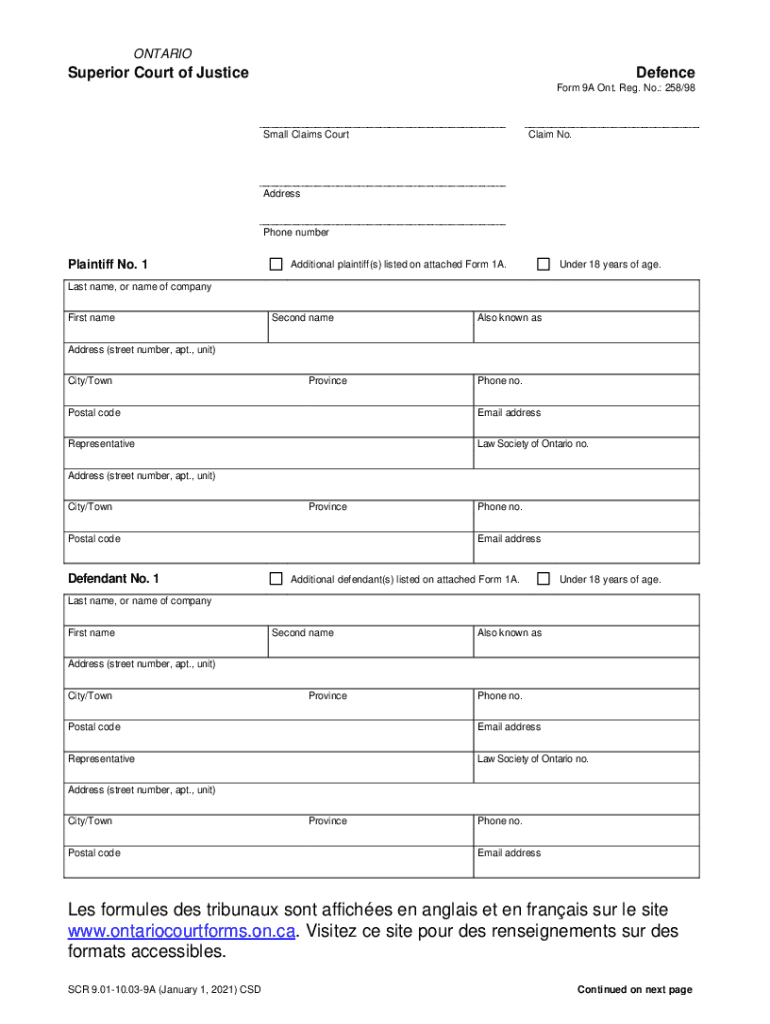
SCR 9 01 10 03 9A 2021


What is the small claims court?
The small claims court is a specialized legal venue designed to resolve disputes involving relatively small amounts of money. In the United States, each state has its own small claims court system, which typically handles cases involving claims ranging from a few hundred to several thousand dollars. These courts are intended to provide a more accessible and informal setting for individuals to present their cases without the need for an attorney. Common issues addressed in small claims court include disputes over contracts, property damage, and unpaid debts.
Steps to complete the small claims court form
Completing the small claims court form involves several key steps to ensure your claim is properly filed. First, gather all relevant information regarding your case, including the names and addresses of all parties involved, details about the dispute, and any supporting documentation. Next, obtain the appropriate form for your state, often referred to as the small claims court form. Fill out the form accurately, providing all required information. Once completed, review the form for any errors or omissions. Finally, submit the form to the small claims court, along with any required filing fees.
Legal use of the small claims court
The small claims court serves as a legal avenue for individuals to seek justice for minor disputes without the complexities of higher courts. To utilize this court effectively, parties must adhere to specific legal guidelines, including jurisdictional limits on the amount of the claim and the types of cases that can be filed. Each state has its own rules governing small claims court, including deadlines for filing and requirements for serving notice to the other party. Understanding these legal parameters is essential for a successful claim.
Required documents for small claims court
When filing a claim in small claims court, certain documents are typically required. These may include the completed small claims court form, any evidence supporting your claim, such as contracts, receipts, or photographs, and proof of service, which demonstrates that the other party has been notified of the claim. Additionally, some states may require a statement of claim or a summons. It is important to check your state's specific requirements to ensure all necessary documents are included with your filing.
Filing deadlines and important dates
Each state has specific filing deadlines for small claims court that must be adhered to in order to have your case heard. These deadlines can vary based on the type of claim and the jurisdiction. Generally, the statute of limitations for filing a small claims case ranges from one to six years, depending on the nature of the dispute. It is crucial to be aware of these deadlines to avoid missing the opportunity to pursue your claim.
Examples of using the small claims court
Small claims court can be utilized for a variety of disputes. Common examples include a tenant seeking reimbursement for a security deposit, a consumer claiming damages from a defective product, or a business owner pursuing payment for services rendered. Each case presents unique circumstances, but the small claims court provides a platform for individuals to resolve these matters efficiently and effectively.
Quick guide on how to complete scr 9 01 10 03 9a
Complete SCR 9 01 10 03 9A seamlessly on any gadget
Web-based document management has gained traction among companies and individuals alike. It offers an excellent eco-friendly alternative to conventional printed and signed papers, allowing you to access the necessary form and securely save it online. airSlate SignNow equips you with all the tools required to create, edit, and eSign your documents promptly without interruptions. Manage SCR 9 01 10 03 9A on any device with airSlate SignNow Android or iOS applications and enhance any document-oriented process today.
The easiest way to edit and eSign SCR 9 01 10 03 9A effortlessly
- Locate SCR 9 01 10 03 9A and click Get Form to begin.
- Use the tools we offer to finish your document.
- Emphasize pertinent sections of the documents or redact sensitive information with tools that airSlate SignNow specifically provides for that purpose.
- Create your eSignature using the Sign tool, which takes mere seconds and carries the same legal validity as a conventional wet ink signature.
- Review the details and click the Done button to save your modifications.
- Choose how you wish to send your form, via email, SMS, or invitation link, or download it to your computer.
Say goodbye to lost or misplaced documents, tedious form searching, or mistakes that necessitate printing new document copies. airSlate SignNow addresses all your document management needs in just a few clicks from any device of your choice. Edit and eSign SCR 9 01 10 03 9A and maintain outstanding communication at every stage of your form preparation process with airSlate SignNow.
Create this form in 5 minutes or less
Find and fill out the correct scr 9 01 10 03 9a
Create this form in 5 minutes!
How to create an eSignature for the scr 9 01 10 03 9a
How to create an electronic signature for a PDF online
How to create an electronic signature for a PDF in Google Chrome
How to create an e-signature for signing PDFs in Gmail
How to create an e-signature right from your smartphone
How to create an e-signature for a PDF on iOS
How to create an e-signature for a PDF on Android
People also ask
-
What is airSlate SignNow and how does it help with small claims court documents?
airSlate SignNow is a user-friendly eSignature solution that simplifies the process of sending and signing documents electronically. This is especially beneficial for small claims court, where timely and accurate documentation is crucial. Our platform ensures your court documents are processed efficiently, saving you both time and effort.
-
How much does airSlate SignNow cost for small claims court use?
We offer competitive pricing plans designed to fit various business needs, including those filing small claims court cases. Our plans include features that streamline document management and eSigning, ensuring affordability while maintaining quality. Visit our pricing page for detailed information tailored to users concerned about small claims court expenses.
-
What features make airSlate SignNow ideal for small claims court?
airSlate SignNow offers numerous features perfect for small claims court, including customizable templates, real-time collaboration, and secure storage. These features facilitate the preparation and signing of court documents while ensuring compliance with legal standards. This makes our solution a reliable partner for navigating small claims court processes.
-
Can I track my documents for small claims court using airSlate SignNow?
Absolutely! airSlate SignNow provides tracking tools that allow you to monitor the status of your documents pertinent to small claims court. You will receive notifications when documents are viewed and signed, ensuring that you stay informed throughout the process. This can signNowly enhance your efficiency when preparing for court.
-
Is airSlate SignNow secure for small claims court documentation?
Yes, security is a top priority at airSlate SignNow. We utilize industry-standard encryption and compliance measures to protect your documents and ensure their integrity, especially important for sensitive information related to small claims court. Rest assured, your data is safe with us.
-
What benefits does airSlate SignNow offer for small claims court users?
The main benefits of using airSlate SignNow for small claims court include enhanced efficiency, reduced paperwork, and lower costs. Users can sign documents from any device, which accelerates the submission process. This ensures that you can focus more on preparing your case rather than managing the documentation.
-
Does airSlate SignNow integrate with other tools for managing small claims court processes?
Yes, airSlate SignNow integrates seamlessly with a variety of applications to enhance your workflow for small claims court documentation. Whether you utilize project management tools or client relationship management systems, our integrations help streamline your overall process. This makes managing your small claims court documentation even more efficient.
Get more for SCR 9 01 10 03 9A
Find out other SCR 9 01 10 03 9A
- Electronic signature Texas Education Separation Agreement Fast
- Electronic signature Idaho Insurance Letter Of Intent Free
- How To Electronic signature Idaho Insurance POA
- Can I Electronic signature Illinois Insurance Last Will And Testament
- Electronic signature High Tech PPT Connecticut Computer
- Electronic signature Indiana Insurance LLC Operating Agreement Computer
- Electronic signature Iowa Insurance LLC Operating Agreement Secure
- Help Me With Electronic signature Kansas Insurance Living Will
- Electronic signature Insurance Document Kentucky Myself
- Electronic signature Delaware High Tech Quitclaim Deed Online
- Electronic signature Maine Insurance Quitclaim Deed Later
- Electronic signature Louisiana Insurance LLC Operating Agreement Easy
- Electronic signature West Virginia Education Contract Safe
- Help Me With Electronic signature West Virginia Education Business Letter Template
- Electronic signature West Virginia Education Cease And Desist Letter Easy
- Electronic signature Missouri Insurance Stock Certificate Free
- Electronic signature Idaho High Tech Profit And Loss Statement Computer
- How Do I Electronic signature Nevada Insurance Executive Summary Template
- Electronic signature Wisconsin Education POA Free
- Electronic signature Wyoming Education Moving Checklist Secure