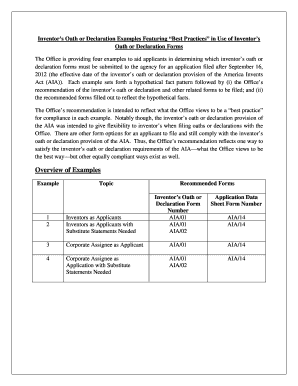
Inventor's Oath or Declaration Form


What is the Inventor's Oath or Declaration Form
The inventor's oath or declaration form is a legal document required by the United States Patent and Trademark Office (USPTO) during the patent application process. This form serves as a formal declaration by the inventor affirming their original contribution to the invention. It ensures that the inventor acknowledges their responsibility for the accuracy of the information provided in the patent application and confirms that they are the rightful owner of the invention.
How to Use the Inventor's Oath or Declaration Form
Using the inventor's oath or declaration form involves several key steps. First, the inventor must complete the form by providing their full name, address, and the title of the invention. It is essential to ensure that all information is accurate and complete. Once filled out, the form must be signed and dated by the inventor. If multiple inventors are involved, each must submit a separate oath or declaration form. This form can be submitted electronically or in paper form, depending on the filing method chosen for the patent application.
Steps to Complete the Inventor's Oath or Declaration Form
Completing the inventor's oath or declaration form requires careful attention to detail. Follow these steps:
- Obtain the correct version of the form from the USPTO website.
- Fill in your full name and address as the inventor.
- Provide the title of the invention accurately.
- Sign and date the form, ensuring your signature matches the name provided.
- If applicable, have any co-inventors complete their own forms.
- Submit the completed form along with your patent application.
Legal Use of the Inventor's Oath or Declaration Form
The legal use of the inventor's oath or declaration form is crucial in the patent application process. This form must be filed in accordance with the USPTO regulations to ensure that the patent application is valid. Failure to submit a properly completed oath or declaration can result in delays or rejection of the patent application. The form acts as a legal affirmation that the inventor is the original creator of the invention and has not assigned their rights to another party.
Key Elements of the Inventor's Oath or Declaration Form
Several key elements must be included in the inventor's oath or declaration form to ensure its validity:
- Inventor's Name: The full legal name of the inventor must be clearly stated.
- Inventor's Address: A current address for the inventor is required.
- Title of Invention: The title should accurately reflect the invention being patented.
- Signature: The form must be signed by the inventor, confirming their declaration.
- Date: The date of signing must be included to establish the timeline of the declaration.
Form Submission Methods
The inventor's oath or declaration form can be submitted through various methods, depending on the preferences of the inventor and the requirements of the patent application. Options include:
- Online Submission: The form can be submitted electronically through the USPTO's online filing system.
- Mail: Inventors may choose to send a physical copy of the form via postal service.
- In-Person: Forms can also be submitted in person at designated USPTO offices.
Quick guide on how to complete oath declaration form
Prepare oath declaration form effortlessly on any device
Online document management has gained signNow traction among both organizations and individuals. It serves as an ideal eco-friendly alternative to traditional printed documents that require signatures, as you can easily locate the correct form and securely save it online. airSlate SignNow provides you with all the tools necessary to create, modify, and electronically sign your documents rapidly without delays. Handle inventor's oath or declaration form on any device using airSlate SignNow’s Android or iOS applications and simplify any document-related process today.
The easiest way to adjust and electronically sign oath declaration form with ease
- Obtain inventors oath or declaration form and click Get Form to begin.
- Utilize the tools we provide to complete your document.
- Mark important sections of the documents or obscure sensitive information using the tools provided by airSlate SignNow specifically for that purpose.
- Create your electronic signature with the Sign tool, which takes mere seconds and holds the same legal validity as a conventional wet ink signature.
- Review all the details and click the Done button to save your changes.
- Choose how you want to send your form, via email, SMS, or invitation link, or download it to your computer.
Eliminate concerns about lost or misplaced files, tedious form searching, or errors that necessitate reprinting new copies. airSlate SignNow meets your document management needs in just a few clicks from any device you prefer. Modify and electronically sign inventor's oath or declaration form and maintain excellent communication at every stage of your form preparation process with airSlate SignNow.
Create this form in 5 minutes or less
Related searches to inventors oath or declaration form
Create this form in 5 minutes!
How to create an eSignature for the inventor's oath or declaration form
How to create an electronic signature for a PDF online
How to create an electronic signature for a PDF in Google Chrome
How to create an e-signature for signing PDFs in Gmail
How to create an e-signature right from your smartphone
How to create an e-signature for a PDF on iOS
How to create an e-signature for a PDF on Android
People also ask inventors oath or declaration form
-
What is the inventor's oath or declaration form?
The inventor's oath or declaration form is a legal document that allows inventors to affirm their ownership of an invention. This form is essential for obtaining a patent and ensures that inventors declare their intention to pursue a patent application. By utilizing airSlate SignNow, you can easily complete and eSign this form online.
-
How can I fill out the inventor's oath or declaration form using airSlate SignNow?
Filling out the inventor's oath or declaration form with airSlate SignNow is simple. You can upload your existing document, fill in the required fields, and electronically sign it. Our user-friendly interface makes it easy for all inventors to manage their paperwork efficiently.
-
Is there a cost associated with using airSlate SignNow for the inventor's oath or declaration form?
Yes, airSlate SignNow offers various pricing plans that cater to businesses of all sizes. You can select a plan that best meets your needs, whether you require basic eSignature capabilities or advanced features for handling the inventor's oath or declaration form efficiently.
-
What features does airSlate SignNow offer for the inventor's oath or declaration form?
airSlate SignNow provides a range of features designed for efficient document management, including templates for the inventor's oath or declaration form, secure cloud storage, and multi-party signing options. These features ensure that your documents are completed accurately and securely.
-
Can I integrate airSlate SignNow with other software when using the inventor's oath or declaration form?
Absolutely! airSlate SignNow supports various integrations with popular software applications, making it easy to streamline your documentation process. This includes CRM systems and cloud storage solutions, allowing you to manage the inventor's oath or declaration form alongside your other business documents.
-
What benefits does airSlate SignNow provide for entrepreneurs using the inventor's oath or declaration form?
By using airSlate SignNow for the inventor's oath or declaration form, entrepreneurs benefit from a cost-effective and efficient solution for handling essential documentation. Our platform simplifies the signing process, enhances collaboration, and ensures that your legal forms are completed and stored securely.
-
Is it secure to use airSlate SignNow for the inventor's oath or declaration form?
Yes, airSlate SignNow prioritizes security with advanced encryption protocols and compliance with global security standards. When you use our platform for the inventor's oath or declaration form, you can rest assured that your information is protected throughout the signing process.
Get more for inventor's oath or declaration form
Find out other oath declaration form
- eSign Kansas Finance & Tax Accounting Stock Certificate Now
- eSign Tennessee Education Warranty Deed Online
- eSign Tennessee Education Warranty Deed Now
- eSign Texas Education LLC Operating Agreement Fast
- eSign Utah Education Warranty Deed Online
- eSign Utah Education Warranty Deed Later
- eSign West Virginia Construction Lease Agreement Online
- How To eSign West Virginia Construction Job Offer
- eSign West Virginia Construction Letter Of Intent Online
- eSign West Virginia Construction Arbitration Agreement Myself
- eSign West Virginia Education Resignation Letter Secure
- eSign Education PDF Wyoming Mobile
- Can I eSign Nebraska Finance & Tax Accounting Business Plan Template
- eSign Nebraska Finance & Tax Accounting Business Letter Template Online
- eSign Nevada Finance & Tax Accounting Resignation Letter Simple
- eSign Arkansas Government Affidavit Of Heirship Easy
- eSign California Government LLC Operating Agreement Computer
- eSign Oklahoma Finance & Tax Accounting Executive Summary Template Computer
- eSign Tennessee Finance & Tax Accounting Cease And Desist Letter Myself
- eSign Finance & Tax Accounting Form Texas Now