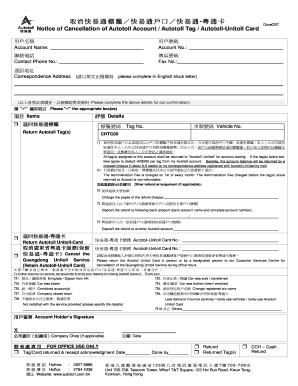
Autotoll Cancellation Form


What is the autotoll cancellation?
The autotoll cancellation refers to the process of terminating a toll tag account associated with electronic toll collection systems. This procedure is essential for individuals or businesses that no longer wish to use the autotoll service, whether due to changes in travel habits or financial considerations. The cancellation process typically involves submitting a specific form, known as the autotoll cancellation form, which ensures that the account is officially closed and that any future toll charges are avoided.
Steps to complete the autotoll cancellation
Completing the autotoll cancellation involves several key steps to ensure the process is executed smoothly. Here are the steps to follow:
- Gather necessary information, including your account number, personal identification, and any relevant vehicle details.
- Obtain the autotoll cancellation form from the official website or customer service.
- Fill out the form accurately, ensuring all required fields are completed.
- Review the form for any errors or omissions before submission.
- Submit the completed form via the specified method, which may include online submission, mailing it to the appropriate address, or delivering it in person.
- Keep a copy of the submitted form and any confirmation received for your records.
Legal use of the autotoll cancellation
The autotoll cancellation form must be completed in accordance with applicable laws and regulations to ensure its legal validity. When executed properly, the cancellation is legally binding, meaning that the account will be officially closed, and the user will no longer be liable for any toll charges. It is important to use a reliable platform that complies with eSignature regulations, such as ESIGN and UETA, to ensure the digital submission is recognized legally.
Key elements of the autotoll cancellation
When filling out the autotoll cancellation form, certain key elements must be included to ensure the form is processed correctly. These elements typically include:
- Your full name and contact information.
- The account number associated with the autotoll service.
- Details of the vehicle(s) linked to the account.
- A statement requesting the cancellation of the autotoll account.
- Your signature or electronic signature to validate the request.
Who issues the autotoll cancellation form?
The autotoll cancellation form is typically issued by the tolling authority or agency responsible for managing the electronic toll collection system in your region. This may vary by state or locality, so it is important to check with the specific agency that oversees the autotoll services in your area. They provide the necessary forms and guidelines for cancellation, ensuring that users have access to the correct documentation.
Form submission methods
Submitting the autotoll cancellation form can be done through various methods, depending on the policies of the tolling authority. Common submission methods include:
- Online submission through the official website, often via a dedicated portal.
- Mailing the completed form to the designated address provided by the tolling agency.
- In-person delivery at a local office or customer service center.
Quick guide on how to complete autotoll cancellation
Complete Autotoll Cancellation effortlessly on any device
Online document management has gained popularity with businesses and individuals. It offers a perfect eco-friendly alternative to conventional printed and signed documents, allowing you to obtain the correct format and securely store it online. airSlate SignNow equips you with all the necessary tools to create, modify, and eSign your documents swiftly without delays. Manage Autotoll Cancellation on any platform with airSlate SignNow Android or iOS applications and enhance any document-based procedure today.
The simplest way to edit and eSign Autotoll Cancellation without breaking a sweat
- Find Autotoll Cancellation and click Get Form to begin.
- Utilize the tools we provide to complete your document.
- Emphasize relevant sections of your documents or obscure sensitive information with tools that airSlate SignNow provides specifically for that purpose.
- Generate your signature using the Sign tool, which takes mere seconds and holds the same legal validity as a traditional wet ink signature.
- Review the information and click on the Done button to save your changes.
- Select how you wish to share your form, via email, text message (SMS), or invitation link, or download it to your computer.
Forget about lost or misplaced documents, tedious form navigation, or mistakes that require printing new copies. airSlate SignNow meets all your document management needs in just a few clicks from a device of your choosing. Modify and eSign Autotoll Cancellation and ensure excellent communication at any point of the form preparation process with airSlate SignNow.
Create this form in 5 minutes or less
Create this form in 5 minutes!
How to create an eSignature for the autotoll cancellation
How to create an electronic signature for a PDF online
How to create an electronic signature for a PDF in Google Chrome
How to create an e-signature for signing PDFs in Gmail
How to create an e-signature right from your smartphone
How to create an e-signature for a PDF on iOS
How to create an e-signature for a PDF on Android
People also ask
-
What is autotoll cancellation and how does it work with airSlate SignNow?
Autotoll cancellation refers to the process of terminating an automatic toll payment subscription, ensuring you are no longer charged after cancellation. With airSlate SignNow, users can seamlessly manage documents related to autotoll cancellation, including submitting and tracking cancellation requests efficiently.
-
Is there a cost associated with using airSlate SignNow for autotoll cancellation?
airSlate SignNow offers a cost-effective solution for handling autotoll cancellation documents. Pricing varies depending on your selected plan, but it is designed to provide excellent value, ensuring you can manage your autotoll transactions without incurring excessive costs.
-
What features does airSlate SignNow provide for managing autotoll cancellation?
airSlate SignNow offers several features tailored for autotoll cancellation, including easy document creation, electronic signatures, and secure file storage. Its user-friendly interface allows for quick management of cancellation documents, simplifying the entire process.
-
Can I integrate airSlate SignNow with other tools to streamline autotoll cancellation?
Yes, airSlate SignNow integrates easily with various third-party applications to enhance the autotoll cancellation experience. These integrations allow for seamless workflows, enabling users to manage their cancellations alongside other business processes.
-
What are the benefits of using airSlate SignNow for autotoll cancellation?
Using airSlate SignNow for autotoll cancellation provides numerous benefits, including increased efficiency, reduced paperwork, and faster processing times. By leveraging electronic signatures, users can expedite the cancellation process while maintaining compliance and security.
-
How does electronic signing work for autotoll cancellation with airSlate SignNow?
With airSlate SignNow, electronic signing for autotoll cancellation is straightforward and secure. Users can easily send cancellation documents for e-signature, allowing for real-time updates and confirmation once the cancellation is processed.
-
Is it easy to track the status of my autotoll cancellation with airSlate SignNow?
Yes, airSlate SignNow allows you to track the status of your autotoll cancellation easily. The platform provides real-time notifications and a dashboard where you can monitor progress and confirm when your cancellation has been finalized.
Get more for Autotoll Cancellation
Find out other Autotoll Cancellation
- How Do I eSignature Maryland Healthcare / Medical PDF
- Help Me With eSignature New Mexico Healthcare / Medical Form
- How Do I eSignature New York Healthcare / Medical Presentation
- How To eSignature Oklahoma Finance & Tax Accounting PPT
- Help Me With eSignature Connecticut High Tech Presentation
- How To eSignature Georgia High Tech Document
- How Can I eSignature Rhode Island Finance & Tax Accounting Word
- How Can I eSignature Colorado Insurance Presentation
- Help Me With eSignature Georgia Insurance Form
- How Do I eSignature Kansas Insurance Word
- How Do I eSignature Washington Insurance Form
- How Do I eSignature Alaska Life Sciences Presentation
- Help Me With eSignature Iowa Life Sciences Presentation
- How Can I eSignature Michigan Life Sciences Word
- Can I eSignature New Jersey Life Sciences Presentation
- How Can I eSignature Louisiana Non-Profit PDF
- Can I eSignature Alaska Orthodontists PDF
- How Do I eSignature New York Non-Profit Form
- How To eSignature Iowa Orthodontists Presentation
- Can I eSignature South Dakota Lawers Document