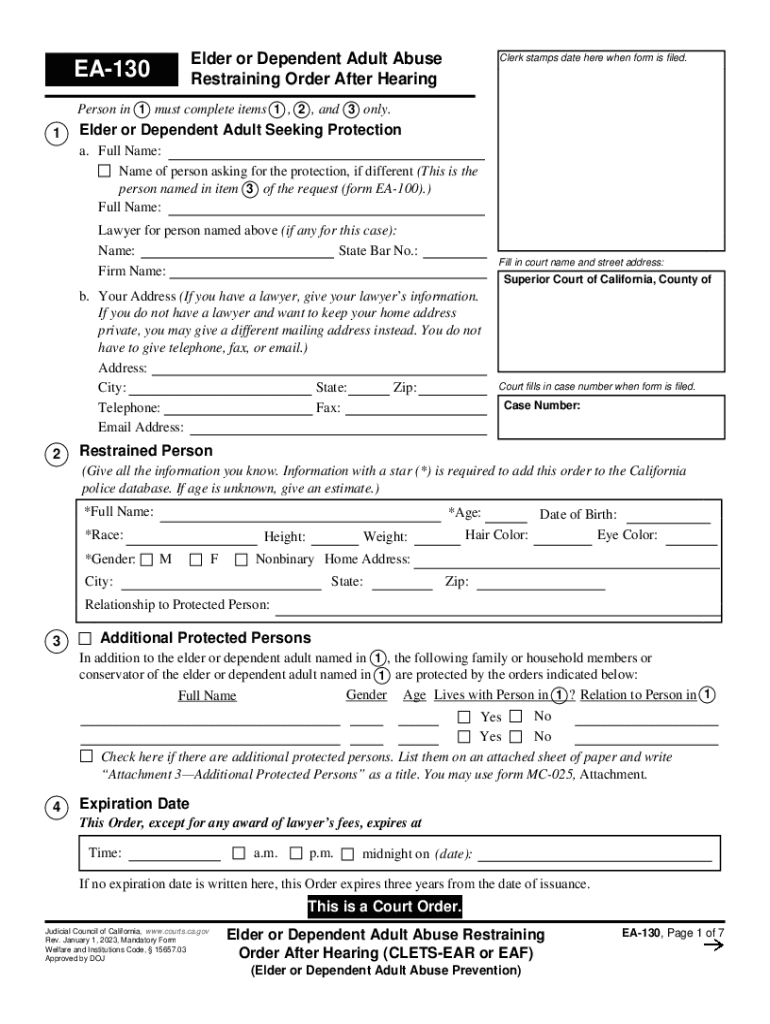
EA 130 Elder or Dependent Adult Abuse Restraining Order After Hearing CLETS EAR or EAF 2023


Understanding the EA 130 Elder Or Dependent Adult Abuse Restraining Order After Hearing
The EA 130 form is a critical legal document used in the context of elder and dependent adult abuse cases in California. This restraining order is issued after a court hearing and is designed to protect vulnerable individuals from further harm. It serves as a formal recognition of the abuse that has occurred and outlines specific protections for the affected person. The order can include provisions such as prohibiting the abuser from contacting the victim, residing in the same location, or coming near the victim’s workplace or home.
Steps to Complete the EA 130 Elder Or Dependent Adult Abuse Restraining Order After Hearing
Completing the EA 130 form involves several important steps to ensure that the document is filled out accurately and effectively. First, gather all necessary information regarding the abuse, including dates, locations, and descriptions of incidents. Next, fill out the form by providing details about the protected person, the restrained person, and the specific terms of the order. It is essential to review the form for completeness and accuracy before submission. Once completed, the form must be filed with the appropriate court, and copies should be served to the restrained party as required by law.
Legal Use of the EA 130 Elder Or Dependent Adult Abuse Restraining Order After Hearing
The EA 130 restraining order holds significant legal weight in California. It is enforceable by law enforcement agencies, meaning that violations can lead to criminal charges against the abuser. The order is designed to provide immediate protection and can be used in various legal contexts, including family court and criminal court. Understanding the legal implications of the EA 130 is crucial for both the protected person and the restrained individual, as it outlines the rights and responsibilities of each party involved.
Key Elements of the EA 130 Elder Or Dependent Adult Abuse Restraining Order After Hearing
Several key elements define the EA 130 restraining order. These include the identification of the protected person and the restrained person, the specific acts of abuse that have occurred, and the duration of the order. Additionally, the order may include provisions for temporary custody of children, financial support, and the return of personal property. Each element is designed to address the unique circumstances of the case and provide comprehensive protection for the victim.
Required Documents for the EA 130 Elder Or Dependent Adult Abuse Restraining Order After Hearing
To successfully file for the EA 130 restraining order, certain documents must be submitted alongside the form. These typically include proof of the relationship between the parties involved, evidence of the abuse (such as photographs, medical records, or police reports), and any previous court orders related to the case. Having these documents prepared in advance can streamline the filing process and strengthen the case for obtaining the restraining order.
Filing Deadlines for the EA 130 Elder Or Dependent Adult Abuse Restraining Order After Hearing
Filing deadlines for the EA 130 restraining order are critical to ensure timely protection. Generally, the request for a restraining order should be made as soon as possible after the abuse has occurred. Courts may have specific timelines for filing, especially if there are ongoing threats or immediate danger. It is advisable to consult with legal counsel or local court resources to understand the exact deadlines applicable to individual cases.
Quick guide on how to complete ea 130 elder or dependent adult abuse restraining order after hearing clets ear or eaf
Easily prepare EA 130 Elder Or Dependent Adult Abuse Restraining Order After Hearing CLETS EAR Or EAF on any device
Digital document management has become increasingly favored by businesses and individuals. It serves as an ideal environmentally friendly alternative to traditional printed and signed documents, allowing you to obtain the correct form and securely archive it online. airSlate SignNow equips you with all the necessary resources to create, modify, and eSign your documents quickly and efficiently. Handle EA 130 Elder Or Dependent Adult Abuse Restraining Order After Hearing CLETS EAR Or EAF on any device with the airSlate SignNow applications for Android or iOS, and streamline any document-related procedure today.
How to modify and eSign EA 130 Elder Or Dependent Adult Abuse Restraining Order After Hearing CLETS EAR Or EAF effortlessly
- Locate EA 130 Elder Or Dependent Adult Abuse Restraining Order After Hearing CLETS EAR Or EAF and then click Get Form to begin.
- Make use of the tools we offer to complete your form.
- Emphasize important sections of your documents or redact sensitive information with tools that airSlate SignNow provides specifically for this purpose.
- Create your electronic signature using the Sign tool, which takes only moments and holds the same legal validity as a conventional wet ink signature.
- Review the information carefully and then click on the Done button to save your changes.
- Choose your preferred method of delivering your form, via email, text message (SMS), or invitation link, or download it to your computer.
Say goodbye to lost or misplaced documents, the hassle of searching for forms, or errors that necessitate printing new copies. airSlate SignNow manages all your document handling needs in just a few clicks from your chosen device. Edit and eSign EA 130 Elder Or Dependent Adult Abuse Restraining Order After Hearing CLETS EAR Or EAF to ensure excellent communication throughout your form preparation journey with airSlate SignNow.
Create this form in 5 minutes or less
Find and fill out the correct ea 130 elder or dependent adult abuse restraining order after hearing clets ear or eaf
Create this form in 5 minutes!
How to create an eSignature for the ea 130 elder or dependent adult abuse restraining order after hearing clets ear or eaf
How to create an electronic signature for a PDF online
How to create an electronic signature for a PDF in Google Chrome
How to create an e-signature for signing PDFs in Gmail
How to create an e-signature right from your smartphone
How to create an e-signature for a PDF on iOS
How to create an e-signature for a PDF on Android
People also ask
-
What is airSlate SignNow and how does it relate to dept ca?
airSlate SignNow is a leading eSignature solution that empowers businesses to efficiently send and sign documents online. Specifically designed to accommodate various departments, including those focused on compliance, marked as 'dept ca,' it offers an easy-to-use platform for electronic signatures. This helps streamline operations and ensures that all documents are signed legally and securely.
-
How much does airSlate SignNow cost for a department like dept ca?
airSlate SignNow offers flexible pricing plans tailored to meet the needs of departments like dept ca. You can choose from monthly or yearly subscriptions, with discounts available for annual commitments. By selecting the plan that best suits your budget and requirements, your dept ca can benefit from a cost-effective solution for document management.
-
What features does airSlate SignNow offer that are beneficial for dept ca?
airSlate SignNow provides essential features tailored for departments such as dept ca, including customizable templates, document routing, and team collaboration tools. These functionalities enhance productivity by allowing users to automate workflows and track document statuses in real time. The platform also ensures compliance with eSignature laws, catering specifically to regulated environments.
-
Can airSlate SignNow integrate with other tools used in dept ca?
Yes, airSlate SignNow seamlessly integrates with a variety of applications used in environments like dept ca, including CRM systems and cloud storage solutions. Integration ensures that your document workflows are smooth and efficient, allowing easy access to files directly from your preferred software. This connectivity helps your department improve overall efficiency while managing signatures and approvals.
-
How secure is my data when using airSlate SignNow in dept ca?
Security is a top priority for airSlate SignNow, especially for sensitive departments like dept ca. The platform employs state-of-the-art encryption and follows industry-standard compliance protocols to protect your data. By using airSlate SignNow, you can confidently send and sign documents while safeguarding your information against unauthorized access.
-
What support services are available for dept ca users of airSlate SignNow?
airSlate SignNow offers comprehensive support services for users in departments like dept ca, including 24/7 customer support and a dedicated help center. This ensures that your team can fully leverage the platform's capabilities and resolve any issues quickly. Additionally, there are tutorials and resources available to help your department get started and remain informed about best practices.
-
What are the benefits of using airSlate SignNow for my dept ca team?
Using airSlate SignNow can provide signNow benefits to your dept ca team, including enhanced efficiency, reduced turnaround times for document approvals, and improved compliance. The platform allows for faster signing processes that can lead to better operational workflows. Overall, adopting airSlate SignNow can streamline many of your department's document-related tasks.
Get more for EA 130 Elder Or Dependent Adult Abuse Restraining Order After Hearing CLETS EAR Or EAF
- Taekwondo patterns form
- Application for credit fw webb company form
- Pdf filler refund policy form
- Form rpd 41228
- W9s form substitute oct part i request for students taxpayer identification number and certification give form to the requester
- Ecological succession introductory activity answer key form
- California department of justice cloudfront net form
- Vendor booth agreement template form
Find out other EA 130 Elder Or Dependent Adult Abuse Restraining Order After Hearing CLETS EAR Or EAF
- eSign Utah Outsourcing Services Contract Computer
- How Do I eSign Maryland Interview Non-Disclosure (NDA)
- Help Me With eSign North Dakota Leave of Absence Agreement
- How To eSign Hawaii Acknowledgement of Resignation
- How Can I eSign New Jersey Resignation Letter
- How Do I eSign Ohio Resignation Letter
- eSign Arkansas Military Leave Policy Myself
- How To eSign Hawaii Time Off Policy
- How Do I eSign Hawaii Time Off Policy
- Help Me With eSign Hawaii Time Off Policy
- How To eSign Hawaii Addressing Harassement
- How To eSign Arkansas Company Bonus Letter
- eSign Hawaii Promotion Announcement Secure
- eSign Alaska Worksheet Strengths and Weaknesses Myself
- How To eSign Rhode Island Overtime Authorization Form
- eSign Florida Payroll Deduction Authorization Safe
- eSign Delaware Termination of Employment Worksheet Safe
- Can I eSign New Jersey Job Description Form
- Can I eSign Hawaii Reference Checking Form
- Help Me With eSign Hawaii Acknowledgement Letter