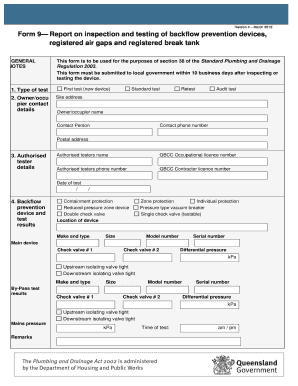
Form 9 Backflow


What is the Form 9 Backflow
The Form 9 Backflow is a crucial document used primarily in the context of plumbing and water management. It is designed to ensure that backflow prevention devices are properly installed and maintained, safeguarding public water supplies from contamination. This form is typically required by local water authorities and is essential for compliance with health and safety regulations.
How to use the Form 9 Backflow
Using the Form 9 Backflow involves several steps to ensure accurate completion and submission. First, gather all necessary information regarding the backflow prevention device, including its type, location, and installation date. Next, fill out the form with precise details, ensuring that all required fields are completed. Once the form is filled out, it should be submitted to the appropriate local authority for review and approval. Proper usage of this form helps maintain compliance with local regulations and contributes to public health safety.
Steps to complete the Form 9 Backflow
Completing the Form 9 Backflow requires attention to detail. Here are the steps to follow:
- Collect relevant information about the backflow prevention device.
- Fill out the form accurately, including all necessary details such as device type and installation location.
- Review the completed form for any errors or omissions.
- Submit the form to the designated local authority, either electronically or by mail, as per their requirements.
Legal use of the Form 9 Backflow
The legal use of the Form 9 Backflow is governed by local and state regulations regarding water safety and plumbing standards. Proper completion and submission of this form are essential for compliance with these laws. Failure to use the form correctly can result in penalties, including fines or the requirement to redo plumbing work. It is important to stay informed about local regulations to ensure that the use of the Form 9 Backflow meets all legal requirements.
Key elements of the Form 9 Backflow
Key elements of the Form 9 Backflow include:
- Device Information: Details about the type and model of the backflow prevention device.
- Installation Details: Information regarding where and when the device was installed.
- Owner Information: Contact details of the property owner or responsible party.
- Certification: Signature of the certified installer or inspector verifying the installation.
Form Submission Methods
The Form 9 Backflow can typically be submitted through various methods, depending on local regulations. Common submission methods include:
- Online Submission: Many local authorities offer electronic submission options through their websites.
- Mail: The form can often be printed and sent via postal service to the relevant authority.
- In-Person: Some jurisdictions allow for in-person submission at designated offices.
Penalties for Non-Compliance
Failure to comply with the requirements associated with the Form 9 Backflow can lead to significant penalties. These may include fines, mandatory corrective actions, or even legal repercussions. It is essential for property owners and contractors to understand the importance of timely and accurate submission of this form to avoid any non-compliance issues.
Quick guide on how to complete form 9 backflow
Prepare Form 9 Backflow effortlessly on any device
Digital document management has become increasingly popular among businesses and individuals. It serves as an ideal eco-friendly substitute for traditional printed and signed documents, allowing you to access the right form and securely save it online. airSlate SignNow equips you with all the resources necessary to create, alter, and eSign your documents quickly without delays. Manage Form 9 Backflow on any device using the airSlate SignNow Android or iOS applications and simplify any document-related task today.
How to modify and eSign Form 9 Backflow with ease
- Find Form 9 Backflow and click on Get Form to begin.
- Utilize the tools we offer to fill out your document.
- Emphasize important sections of the documents or obscure sensitive information with tools that airSlate SignNow specifically provides for this purpose.
- Generate your signature using the Sign feature, which takes mere seconds and carries the same legal validity as a conventional wet ink signature.
- Verify the details and click on the Done button to save your changes.
- Select your preferred method for sending your form, whether by email, SMS, or invitation link, or download it to your computer.
Eliminate concerns about lost or mislaid documents, tedious form searching, or errors that necessitate printing new document copies. airSlate SignNow meets your document management needs in just a few clicks from any device you opt for. Modify and eSign Form 9 Backflow and ensure excellent communication at every step of the form preparation process with airSlate SignNow.
Create this form in 5 minutes or less
Create this form in 5 minutes!
How to create an eSignature for the form 9 backflow
How to create an electronic signature for a PDF online
How to create an electronic signature for a PDF in Google Chrome
How to create an e-signature for signing PDFs in Gmail
How to create an e-signature right from your smartphone
How to create an e-signature for a PDF on iOS
How to create an e-signature for a PDF on Android
People also ask
-
What is the form 9 backflow and why is it important?
The form 9 backflow is a crucial document used to report backflow testing results to ensure compliance with safety standards. It helps protect the water supply from contamination caused by backflow events. Understanding its importance is vital for maintaining public health and passing regulatory inspections.
-
How can airSlate SignNow simplify the process of submitting the form 9 backflow?
airSlate SignNow streamlines the submission process of the form 9 backflow by allowing users to fill out, sign, and send the document electronically. This eliminates the need for printing, scanning, or mailing, saving time and improving efficiency for businesses. Additionally, the platform offers templates that can be customized for each submission.
-
Is there a cost associated with using airSlate SignNow for the form 9 backflow submissions?
Yes, airSlate SignNow offers various pricing plans to fit different business needs, including features designed for managing form 9 backflow submissions. These plans provide access to tools that can enhance productivity and compliance without breaking the bank. You can choose a plan that suits your volume of document handling.
-
What features does airSlate SignNow offer for managing the form 9 backflow documentation?
airSlate SignNow includes features like customizable templates, real-time tracking, and automated reminders for form 9 backflow submissions. The platform also supports electronic signatures, ensuring that all documents are legally binding and securely stored. These features help streamline the process and reduce paperwork.
-
Are there any integrations available for the form 9 backflow with airSlate SignNow?
Absolutely! airSlate SignNow offers numerous integrations with popular applications and tools to facilitate seamless workflows for managing the form 9 backflow. By integrating with platforms like Google Drive, Dropbox, and others, you can easily access and share your documents whenever needed.
-
How secure is airSlate SignNow for handling sensitive form 9 backflow data?
Security is a top priority for airSlate SignNow, especially when handling sensitive documents like the form 9 backflow. The platform uses advanced encryption protocols and complies with industry regulations to ensure the safety and confidentiality of your data. You can confidently manage your documents with state-of-the-art security features.
-
What kind of support does airSlate SignNow provide for issues related to form 9 backflow?
airSlate SignNow offers dedicated customer support to assist users with any issues related to the form 9 backflow submissions. This includes help via live chat, email, and phone support to ensure you have the assistance needed when preparing and sending your documents. Their resource center contains FAQs and helpful guides as well.
Get more for Form 9 Backflow
Find out other Form 9 Backflow
- How To eSignature Pennsylvania Charity Presentation
- Can I eSignature Utah Charity Document
- How Do I eSignature Utah Car Dealer Presentation
- Help Me With eSignature Wyoming Charity Presentation
- How To eSignature Wyoming Car Dealer PPT
- How To eSignature Colorado Construction PPT
- How To eSignature New Jersey Construction PDF
- How To eSignature New York Construction Presentation
- How To eSignature Wisconsin Construction Document
- Help Me With eSignature Arkansas Education Form
- Can I eSignature Louisiana Education Document
- Can I eSignature Massachusetts Education Document
- Help Me With eSignature Montana Education Word
- How To eSignature Maryland Doctors Word
- Help Me With eSignature South Dakota Education Form
- How Can I eSignature Virginia Education PDF
- How To eSignature Massachusetts Government Form
- How Can I eSignature Oregon Government PDF
- How Can I eSignature Oklahoma Government Document
- How To eSignature Texas Government Document