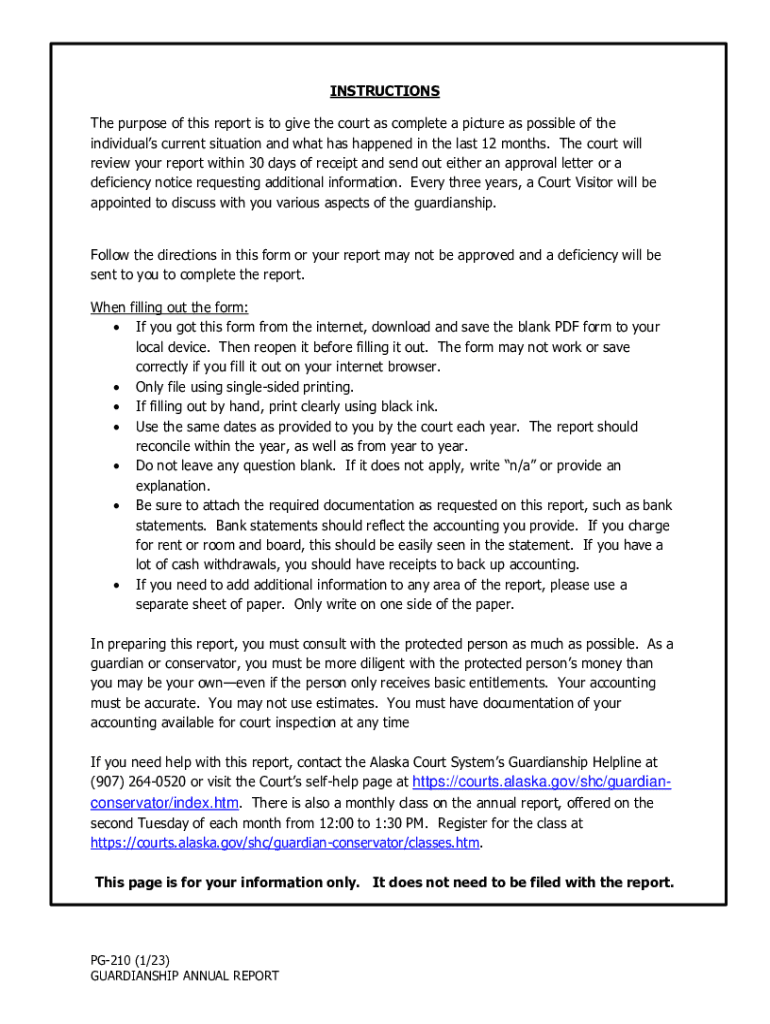
PG 210 Guardianship Annual Report 2023-2026


What is the PG 210 Guardianship Annual Report
The PG 210 Guardianship Annual Report is a crucial document required by the state of Alaska for individuals serving as guardians. This report provides a comprehensive overview of the guardianship arrangement, detailing the well-being and status of the ward. It is essential for ensuring that the guardian is fulfilling their responsibilities and that the ward's needs are being met appropriately. The report must be submitted annually to the court to maintain compliance with state regulations.
How to use the PG 210 Guardianship Annual Report
Using the PG 210 Guardianship Annual Report involves several key steps. First, guardians must gather relevant information about the ward, including their health, living situation, and any significant changes that have occurred over the past year. Once this information is compiled, it should be entered into the form accurately. Guardians must ensure that all sections are completed thoroughly to avoid delays in processing. After filling out the form, it should be submitted to the appropriate court as per the guidelines provided by the state of Alaska.
Steps to complete the PG 210 Guardianship Annual Report
Completing the PG 210 Guardianship Annual Report requires careful attention to detail. Here are the steps to follow:
- Review the previous year's report to ensure continuity.
- Gather necessary documentation regarding the ward's health and living conditions.
- Fill out each section of the PG 210 form, providing clear and concise information.
- Double-check for accuracy and completeness before submission.
- Submit the completed report to the court by the designated deadline.
Key elements of the PG 210 Guardianship Annual Report
The PG 210 Guardianship Annual Report includes several key elements that guardians must address. These elements typically encompass the ward's current health status, living arrangements, financial management, and any significant events that occurred during the reporting period. Additionally, guardians must provide information on how they have supported the ward's needs and any changes in circumstances that may affect the guardianship arrangement. This comprehensive approach ensures that the court has a clear understanding of the ward's situation.
Legal use of the PG 210 Guardianship Annual Report
The legal use of the PG 210 Guardianship Annual Report is vital for maintaining the guardianship arrangement in compliance with state law. This report serves as an official record that the guardian is fulfilling their duties and acting in the best interests of the ward. Failure to submit the report or provide accurate information can lead to legal consequences, including potential removal as guardian. Therefore, it is essential for guardians to understand the legal implications of the report and ensure timely and accurate submissions.
Form Submission Methods (Online / Mail / In-Person)
The PG 210 Guardianship Annual Report can be submitted through various methods, depending on the court's requirements. Guardians may have the option to submit the form online, which can streamline the process and provide immediate confirmation of receipt. Alternatively, the report can be mailed to the appropriate court, ensuring that it is sent well before the deadline to allow for any potential delays. In-person submissions may also be accepted, providing an opportunity for guardians to ask questions or clarify any concerns directly with court personnel.
Quick guide on how to complete pg 210 guardianship annual report
Effortlessly Prepare PG 210 Guardianship Annual Report on Any Device
Managing documents online has surged in popularity among businesses and individuals alike. It serves as an excellent environmentally friendly substitute to traditional printed and signed paperwork, as you can easily locate the appropriate form and keep it securely stored online. airSlate SignNow equips you with all the tools necessary to create, modify, and eSign your documents quickly without delays. Manage PG 210 Guardianship Annual Report on any device using airSlate SignNow's Android or iOS applications and streamline your document-related processes today.
How to Edit and eSign PG 210 Guardianship Annual Report with Ease
- Obtain PG 210 Guardianship Annual Report and click Get Form to begin.
- Utilize the tools we offer to fill out your form.
- Select important sections of the documents or obscure sensitive information with tools specifically designed for that purpose by airSlate SignNow.
- Create your signature with the Sign feature, which takes just seconds and holds the same legal validity as a conventional wet ink signature.
- Review all information and click the Done button to store your changes.
- Decide how you want to send your form, via email, SMS, or an invite link, or download it to your computer.
Eliminate concerns over lost or misplaced documents, tedious form searches, or errors that necessitate printing additional copies. airSlate SignNow fulfills your document management needs in just a few clicks from any device of your choice. Modify and eSign PG 210 Guardianship Annual Report and guarantee outstanding communication throughout the form preparation process with airSlate SignNow.
Create this form in 5 minutes or less
Find and fill out the correct pg 210 guardianship annual report
Create this form in 5 minutes!
How to create an eSignature for the pg 210 guardianship annual report
How to create an electronic signature for a PDF online
How to create an electronic signature for a PDF in Google Chrome
How to create an e-signature for signing PDFs in Gmail
How to create an e-signature right from your smartphone
How to create an e-signature for a PDF on iOS
How to create an e-signature for a PDF on Android
People also ask
-
What are Alaska guardianship forms, and why do I need them?
Alaska guardianship forms are legal documents required to establish a guardianship arrangement in the state of Alaska. These forms ensure that the rights and welfare of minors or incapacitated individuals are protected. Using these forms is crucial for complying with Alaska's legal requirements when seeking guardianship.
-
How can I access Alaska guardianship forms through airSlate SignNow?
You can easily access Alaska guardianship forms through the airSlate SignNow platform. Simply create an account, navigate to our document template library, and search for 'Alaska guardianship forms' to find the necessary documents ready for eSigning and customization.
-
Are there any fees associated with using Alaska guardianship forms on airSlate SignNow?
Yes, there are pricing options available based on your usage of Alaska guardianship forms on airSlate SignNow. We offer various subscription plans that cater to different business needs, ensuring you have access to the forms and features you require at a competitive price.
-
What features does airSlate SignNow offer for handling Alaska guardianship forms?
airSlate SignNow provides a range of features for managing Alaska guardianship forms, including electronic signatures, document sharing, and templates. Our user-friendly interface ensures that you can create, edit, and send guardianship forms efficiently, simplifying the entire process.
-
How do Alaska guardianship forms streamline the guardianship process?
Alaska guardianship forms on airSlate SignNow streamline the guardianship process by allowing users to fill out, eSign, and share documents online. This eliminates the need for in-person meetings and paper documents, saving you time and ensuring that the forms meet state standards efficiently.
-
Can I customize Alaska guardianship forms to fit my needs?
Absolutely! airSlate SignNow allows you to customize Alaska guardianship forms according to your specific requirements. You can modify text fields, add your logo, and make any necessary adjustments to ensure the forms meet your individual or organizational needs.
-
Is it easy to integrate Alaska guardianship forms with other tools?
Yes, airSlate SignNow offers seamless integrations with various tools and applications, making it easy to incorporate Alaska guardianship forms into your existing workflow. Connect with popular software platforms to enhance efficiency and streamline document management.
Get more for PG 210 Guardianship Annual Report
Find out other PG 210 Guardianship Annual Report
- eSign Pennsylvania Property management lease agreement Secure
- eSign Hawaii Rental agreement for house Fast
- Help Me With eSign Virginia Rental agreement contract
- eSign Alaska Rental lease agreement Now
- How To eSign Colorado Rental lease agreement
- How Can I eSign Colorado Rental lease agreement
- Can I eSign Connecticut Rental lease agreement
- eSign New Hampshire Rental lease agreement Later
- Can I eSign North Carolina Rental lease agreement
- How Do I eSign Pennsylvania Rental lease agreement
- How To eSign South Carolina Rental lease agreement
- eSign Texas Rental lease agreement Mobile
- eSign Utah Rental agreement lease Easy
- How Can I eSign North Dakota Rental lease agreement forms
- eSign Rhode Island Rental lease agreement forms Now
- eSign Georgia Rental lease agreement template Simple
- Can I eSign Wyoming Rental lease agreement forms
- eSign New Hampshire Rental lease agreement template Online
- eSign Utah Rental lease contract Free
- eSign Tennessee Rental lease agreement template Online