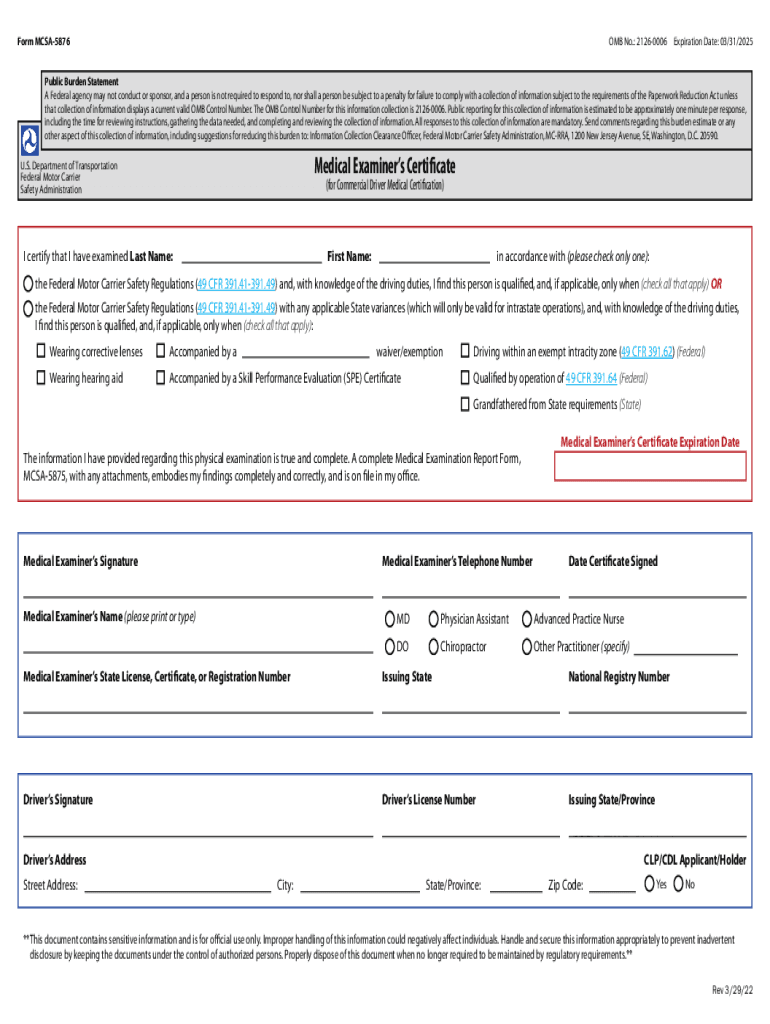
Form MCSA5876OMB No 21260006 Expiration Date 03 2022


Understanding the Form MCSA 5876
The Form MCSA 5876, also known as the medical examiner's certificate, is a crucial document for commercial drivers in the United States. This form certifies that a driver has undergone a medical examination and meets the necessary health requirements to operate a commercial vehicle. The expiration date for this form is typically three years from the date of the examination, ensuring that drivers maintain their health standards over time.
Steps to Complete the Form MCSA 5876
Filling out the Form MCSA 5876 involves several key steps to ensure accuracy and compliance. First, a qualified medical examiner must conduct the medical examination. Following the examination, the examiner will complete the form, detailing the driver's medical history, physical condition, and any restrictions. It is essential for the driver to review the information for correctness before signing. Once completed, the form should be submitted to the appropriate state department of motor vehicles (DMV) or licensing authority.
Legal Use of the Form MCSA 5876
The Form MCSA 5876 serves as a legal document that confirms a driver's fitness for duty. It is recognized under federal regulations and must be maintained by the driver as part of their driving records. In case of audits or inspections, having a valid and correctly filled MCSA 5876 can prevent penalties and ensure compliance with the Federal Motor Carrier Safety Administration (FMCSA) regulations.
Obtaining the Form MCSA 5876
The Form MCSA 5876 can be obtained from various sources, including the FMCSA website or directly from a certified medical examiner. Many medical examiners have the form available in their offices, and it can also be downloaded in PDF format for convenience. Ensuring that the most current version of the form is used is important, as outdated forms may not be accepted by regulatory authorities.
Key Elements of the Form MCSA 5876
Several key elements must be included in the Form MCSA 5876 for it to be valid. These include the driver's personal information, the medical examiner's details, the results of the medical examination, and any restrictions or recommendations regarding the driver’s ability to operate a commercial vehicle. Accurate completion of these sections is vital for the form's acceptance.
Form Submission Methods
Once the Form MCSA 5876 is completed, it can be submitted through various methods depending on state regulations. Typically, drivers may submit the form online through their state DMV portal, via mail, or in person at a local DMV office. It is advisable to check specific state guidelines to ensure the form is submitted correctly and in a timely manner.
Quick guide on how to complete form mcsa5876omb no 21260006 expiration date 03
Effortlessly Prepare Form MCSA5876OMB No 21260006 Expiration Date 03 on Any Device
Managing documents online has become increasingly favored by businesses and individuals. It serves as an ideal eco-friendly alternative to traditional printed and signed documents, allowing you to find the correct form and securely store it online. airSlate SignNow equips you with all the necessary tools to swiftly create, edit, and eSign your documents without delays. Handle Form MCSA5876OMB No 21260006 Expiration Date 03 on any device with airSlate SignNow’s Android or iOS applications and simplify any document-related process today.
How to Edit and eSign Form MCSA5876OMB No 21260006 Expiration Date 03 with Ease
- Obtain Form MCSA5876OMB No 21260006 Expiration Date 03 and then click Get Form to begin.
- Utilize the tools we offer to complete your form.
- Emphasize relevant parts of your documents or obscure sensitive information using tools specifically designed for that purpose by airSlate SignNow.
- Create your signature using the Sign tool, which takes only seconds and has the same legal authority as a traditional wet ink signature.
- Review the details and click the Done button to save your changes.
- Select your preferred method of delivering your form: via email, SMS, invitation link, or download it to your computer.
Eliminate concerns about lost or misplaced documents, tedious form searches, or errors that necessitate printing new copies. airSlate SignNow meets all your document management needs in just a few clicks from any device you choose. Modify and eSign Form MCSA5876OMB No 21260006 Expiration Date 03 to ensure excellent communication at every stage of your form preparation process with airSlate SignNow.
Create this form in 5 minutes or less
Find and fill out the correct form mcsa5876omb no 21260006 expiration date 03
Create this form in 5 minutes!
How to create an eSignature for the form mcsa5876omb no 21260006 expiration date 03
How to create an electronic signature for a PDF online
How to create an electronic signature for a PDF in Google Chrome
How to create an e-signature for signing PDFs in Gmail
How to create an e-signature right from your smartphone
How to create an e-signature for a PDF on iOS
How to create an e-signature for a PDF on Android
People also ask
-
What is a printable DOT medical card PDF?
A printable DOT medical card PDF is an official document that certifies that a commercial driver meets the health requirements set by the Department of Transportation. This PDF format allows easy printing and sharing, ensuring that drivers can have their medical certification on hand when needed.
-
How can I obtain my printable DOT medical card PDF?
You can obtain your printable DOT medical card PDF by completing a medical examination conducted by a certified medical examiner. Once the exam is completed, you will receive your medical card digitally or in paper form, which can be converted into a PDF for easy printing.
-
What features does airSlate SignNow offer for handling printable DOT medical card PDFs?
airSlate SignNow provides an easy-to-use platform for electronically signing and managing documents, including printable DOT medical card PDFs. With our secure solutions, you can send, receive, and eSign your medical cards while ensuring compliance with legal requirements.
-
Is there a cost associated with using airSlate SignNow for printable DOT medical card PDFs?
airSlate SignNow offers various pricing plans that cater to different needs. You can access our services, including handling your printable DOT medical card PDFs, at a cost-effective rate that ensures you get excellent value for your business's document management.
-
Are there any benefits to using airSlate SignNow for my printable DOT medical card PDF?
Using airSlate SignNow to manage your printable DOT medical card PDFs offers numerous benefits, including enhanced security, easy accessibility, and streamlined workflows. You can quickly send and receive documents, making the process efficient and eliminating potential paperwork delays.
-
Can I integrate airSlate SignNow with other applications for managing my printable DOT medical card PDF?
Yes, airSlate SignNow offers integration options with various applications, enabling seamless management of your printable DOT medical card PDF alongside your other business tools. This means you can enhance productivity by connecting with platforms such as CRM systems, project management tools, and more.
-
How do I ensure my printable DOT medical card PDF is stored securely?
With airSlate SignNow, your printable DOT medical card PDF is stored in a secure cloud environment that complies with industry standards for data protection. Our platform employs encryption and secure access controls to safeguard your sensitive information from unauthorized access.
Get more for Form MCSA5876OMB No 21260006 Expiration Date 03
Find out other Form MCSA5876OMB No 21260006 Expiration Date 03
- eSign Colorado Legal Operating Agreement Safe
- How To eSign Colorado Legal POA
- eSign Insurance Document New Jersey Online
- eSign Insurance Form New Jersey Online
- eSign Colorado Life Sciences LLC Operating Agreement Now
- eSign Hawaii Life Sciences Letter Of Intent Easy
- Help Me With eSign Hawaii Life Sciences Cease And Desist Letter
- eSign Hawaii Life Sciences Lease Termination Letter Mobile
- eSign Hawaii Life Sciences Permission Slip Free
- eSign Florida Legal Warranty Deed Safe
- Help Me With eSign North Dakota Insurance Residential Lease Agreement
- eSign Life Sciences Word Kansas Fast
- eSign Georgia Legal Last Will And Testament Fast
- eSign Oklahoma Insurance Business Associate Agreement Mobile
- eSign Louisiana Life Sciences Month To Month Lease Online
- eSign Legal Form Hawaii Secure
- eSign Hawaii Legal RFP Mobile
- How To eSign Hawaii Legal Agreement
- How Can I eSign Hawaii Legal Moving Checklist
- eSign Hawaii Legal Profit And Loss Statement Online