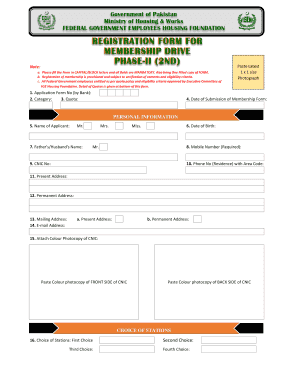
FEDERAL GOVERNMENT EMPLOYEES HOUSING FOUNDATION 2017-2026


Understanding the Federal Government Employees Housing Foundation
The Federal Government Employees Housing Foundation (FGEHF) is an organization dedicated to providing housing solutions for federal employees. This foundation plays a crucial role in ensuring that government workers have access to affordable and quality housing options. It operates under specific guidelines and regulations that govern its activities, making it essential for applicants to understand its structure and purpose.
Steps to Complete the Federal Government Employees Housing Foundation Application
Completing the FGEHF application involves several important steps. First, gather all necessary documentation, including identification and proof of employment. Next, fill out the application form accurately, ensuring all information is current and complete. After submitting the application, it is advisable to keep a record of your submission date and any confirmation received. Following up with the foundation can help track the status of your application.
Eligibility Criteria for the Federal Government Employees Housing Foundation
To qualify for assistance from the FGEHF, applicants must meet specific eligibility criteria. Generally, this includes being a current federal government employee and meeting income requirements. Additionally, applicants may need to demonstrate their need for housing assistance, which can involve providing financial statements or other relevant documents. Understanding these criteria is essential for a successful application process.
Required Documents for the Federal Government Employees Housing Foundation
When applying to the FGEHF, certain documents are required to verify eligibility and support the application. These typically include:
- Proof of employment with the federal government
- Identification, such as a government-issued ID
- Financial documents, including pay stubs or tax returns
- Any additional forms specified by the foundation
Having these documents ready can streamline the application process and help avoid delays.
Form Submission Methods for the Federal Government Employees Housing Foundation
Applicants can submit their FGEHF forms through various methods. The most common options include:
- Online submission through the FGEHF website
- Mailing the completed form to the designated address
- In-person submission at a local FGEHF office
Choosing the right submission method can depend on personal preference and the urgency of the application.
Legal Use of the Federal Government Employees Housing Foundation
The FGEHF operates under specific legal frameworks that govern its activities and ensure compliance with federal regulations. Understanding these legal aspects is vital for applicants, as it can affect their rights and responsibilities. The foundation adheres to laws that protect the rights of federal employees and ensure that housing assistance is administered fairly and equitably.
Application Process & Approval Time for the Federal Government Employees Housing Foundation
The application process for the FGEHF can vary in length depending on several factors, including the volume of applications received. Typically, after submission, applicants can expect a processing time of several weeks. During this period, the foundation reviews applications to ensure all criteria are met. Staying informed about the status of your application can help manage expectations and prepare for any necessary follow-up actions.
Quick guide on how to complete federal government employees housing foundation
Complete FEDERAL GOVERNMENT EMPLOYEES HOUSING FOUNDATION effortlessly on any device
The management of online documents has gained popularity among businesses and individuals alike. It serves as an ideal eco-friendly alternative to traditional printed and signed documents, allowing you to obtain the correct format and securely store it online. airSlate SignNow provides all the tools you need to create, modify, and electronically sign your documents swiftly without delays. Manage FEDERAL GOVERNMENT EMPLOYEES HOUSING FOUNDATION on any device using airSlate SignNow's Android or iOS applications, and simplify any document-related procedure today.
How to modify and electronically sign FEDERAL GOVERNMENT EMPLOYEES HOUSING FOUNDATION with ease
- Find FEDERAL GOVERNMENT EMPLOYEES HOUSING FOUNDATION and click Get Form to begin.
- Utilize the tools we provide to fill out your form.
- Emphasize signNow sections of the documents or obscure sensitive information with tools that airSlate SignNow provides specifically for that purpose.
- Generate your electronic signature with the Sign tool, which takes seconds and holds the same legal validity as a conventional wet ink signature.
- Review all the details and click the Done button to save your modifications.
- Choose your preferred method of delivering your form, via email, text message (SMS), invitation link, or download it to your computer.
Eliminate concerns about lost or misplaced documents, tedious form searching, or mistakes that necessitate reprinting new copies. airSlate SignNow addresses all your document management needs with just a few clicks from any device you choose. Modify and electronically sign FEDERAL GOVERNMENT EMPLOYEES HOUSING FOUNDATION to ensure effective communication at every stage of the form preparation process with airSlate SignNow.
Create this form in 5 minutes or less
Find and fill out the correct federal government employees housing foundation
Create this form in 5 minutes!
How to create an eSignature for the federal government employees housing foundation
How to create an electronic signature for a PDF online
How to create an electronic signature for a PDF in Google Chrome
How to create an e-signature for signing PDFs in Gmail
How to create an e-signature right from your smartphone
How to create an e-signature for a PDF on iOS
How to create an e-signature for a PDF on Android
People also ask
-
What is the fgehf membership status and how does it work?
The fgehf membership status is a crucial aspect of your membership that determines your access to specific features and benefits. By checking your fgehf membership status, you can understand what services are available to you and if you qualify for any additional perks. This system is designed to enhance your experience with airSlate SignNow.
-
How can I check my fgehf membership status?
To check your fgehf membership status, simply log into your airSlate SignNow account and navigate to the membership section. Here you will find detailed information regarding your current status, benefits, and renewal options. This feature is user-friendly and helps you stay informed about your membership.
-
What are the benefits of maintaining a good fgehf membership status?
Maintaining a good fgehf membership status allows you to unlock various benefits, such as exclusive pricing, advanced features, and priority support. These advantages can signNowly enhance your document management process with airSlate SignNow, ensuring you have all the tools needed for efficient eSigning. Staying up-to-date with your status can lead to a more productive experience.
-
Are there different tiers of fgehf membership status?
Yes, airSlate SignNow offers different tiers of fgehf membership status that correspond to varying levels of service and access. Depending on your membership level, you may receive additional features or discounts that enhance your eSigning capabilities. It’s important to review these tiers periodically to ensure you’re getting the best value for your needs.
-
How does my fgehf membership status affect my pricing?
Your fgehf membership status can directly impact your pricing structure with airSlate SignNow. Higher membership statuses often come with reduced fees or special promotions designed to help you save money while maximizing your usage of the platform. Regularly reviewing your status can help you take advantage of cost-effective solutions.
-
Can I upgrade my fgehf membership status, and how?
Yes, you can upgrade your fgehf membership status at any time by accessing your account settings on airSlate SignNow. The upgrade process is straightforward and ensures you immediately gain access to enhanced features and benefits. This flexibility helps you adapt your membership to your business needs as they change.
-
What integrations are available for different fgehf membership status levels?
Different fgehf membership status levels unlock various integrations with popular applications and tools that enhance your workflow. Depending on your status, you may gain access to integrations with CRM systems, cloud storage solutions, and other essential software. These integrations make it easier to streamline your document processes and enhance productivity.
Get more for FEDERAL GOVERNMENT EMPLOYEES HOUSING FOUNDATION
- Gymnastics certification online form
- Change of address in a non criminal case pinal county clerk of form
- Lumenwerx form
- Download the privacy release form matsui house
- Ada county district court motion child support form
- Pre sale property agreement template form
- Pre tenancy agreement template form
- Preconception agreement template 787746198 form
Find out other FEDERAL GOVERNMENT EMPLOYEES HOUSING FOUNDATION
- Sign New York Education Business Plan Template Free
- Sign Education Form North Carolina Safe
- Sign North Carolina Education Purchase Order Template Safe
- Sign North Dakota Education Promissory Note Template Now
- Help Me With Sign North Carolina Education Lease Template
- Sign Oregon Education Living Will Easy
- How To Sign Texas Education Profit And Loss Statement
- Sign Vermont Education Residential Lease Agreement Secure
- How Can I Sign Washington Education NDA
- Sign Wisconsin Education LLC Operating Agreement Computer
- Sign Alaska Finance & Tax Accounting Purchase Order Template Computer
- Sign Alaska Finance & Tax Accounting Lease Termination Letter Free
- Can I Sign California Finance & Tax Accounting Profit And Loss Statement
- Sign Indiana Finance & Tax Accounting Confidentiality Agreement Later
- Sign Iowa Finance & Tax Accounting Last Will And Testament Mobile
- Sign Maine Finance & Tax Accounting Living Will Computer
- Sign Montana Finance & Tax Accounting LLC Operating Agreement Computer
- How Can I Sign Montana Finance & Tax Accounting Residential Lease Agreement
- Sign Montana Finance & Tax Accounting Residential Lease Agreement Safe
- How To Sign Nebraska Finance & Tax Accounting Letter Of Intent