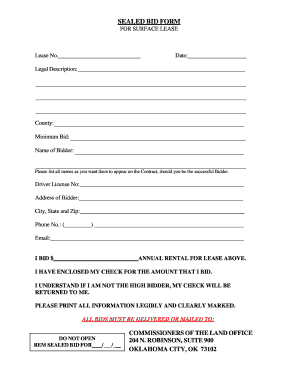
SEALED BID FORM for SURFACE LEASE Lease No 2017


What is the SEALED BID FORM FOR SURFACE LEASE Lease No
The SEALED BID FORM FOR SURFACE LEASE Lease No is a specialized document used in real estate transactions, particularly for leasing land or property. This form enables potential lessees to submit their bids in a sealed format, ensuring confidentiality and fairness in the bidding process. It typically includes essential details such as the lease number, property description, and terms of the lease, which are crucial for both the lessor and lessee during the negotiation phase.
How to use the SEALED BID FORM FOR SURFACE LEASE Lease No
Using the SEALED BID FORM FOR SURFACE LEASE Lease No involves several steps to ensure that all necessary information is accurately captured. First, you should download the form from a trusted source. Next, fill in the required fields, including your contact information, the lease number, and any specific terms you wish to propose. After completing the form, review it for accuracy before sealing it in an envelope. Finally, submit the sealed bid by the specified deadline, either in person or via mail, depending on the instructions provided by the lessor.
Steps to complete the SEALED BID FORM FOR SURFACE LEASE Lease No
Completing the SEALED BID FORM FOR SURFACE LEASE Lease No requires careful attention to detail. Follow these steps:
- Obtain the form from the appropriate source.
- Fill in your personal and business information accurately.
- Include the lease number and property details as requested.
- Clearly state your proposed terms and conditions.
- Review the completed form for any errors or omissions.
- Seal the form in an envelope to maintain confidentiality.
- Submit the sealed bid by the deadline specified by the lessor.
Legal use of the SEALED BID FORM FOR SURFACE LEASE Lease No
The SEALED BID FORM FOR SURFACE LEASE Lease No is legally binding when completed and submitted according to the stipulated guidelines. To ensure its legality, it must comply with relevant laws and regulations governing lease agreements in your jurisdiction. This includes proper signatures, adherence to submission deadlines, and any additional requirements set forth by the lessor. Utilizing a reliable electronic signature platform can further enhance the form's legal standing by providing a secure and verifiable signature process.
Key elements of the SEALED BID FORM FOR SURFACE LEASE Lease No
Understanding the key elements of the SEALED BID FORM FOR SURFACE LEASE Lease No is essential for effective completion. Important components typically include:
- Lease number: A unique identifier for tracking the lease.
- Property description: Details about the land or property being leased.
- Bid amount: The proposed amount you are willing to pay for the lease.
- Terms and conditions: Any specific stipulations you wish to include.
- Contact information: Your name, address, and phone number for communication.
Form Submission Methods
The SEALED BID FORM FOR SURFACE LEASE Lease No can be submitted through various methods, depending on the requirements set by the lessor. Common submission methods include:
- In-person delivery: Handing the sealed bid directly to the lessor.
- Mail: Sending the sealed bid via postal service to the designated address.
- Electronic submission: If allowed, submitting the form through a secure digital platform.
Quick guide on how to complete sealed bid form for surface lease lease no
Complete SEALED BID FORM FOR SURFACE LEASE Lease No with ease on any device
Digital document management has gained signNow traction among businesses and individuals alike. It offers an excellent environmentally friendly substitute for traditional printed and signed documents, enabling you to obtain the necessary form and securely store it online. airSlate SignNow equips you with all the resources needed to create, modify, and electronically sign your documents swiftly without delays. Handle SEALED BID FORM FOR SURFACE LEASE Lease No on any platform using airSlate SignNow's Android or iOS applications and enhance any document-centric process today.
The easiest way to alter and eSign SEALED BID FORM FOR SURFACE LEASE Lease No effortlessly
- Find SEALED BID FORM FOR SURFACE LEASE Lease No and click on Get Form to begin.
- Utilize the tools we provide to complete your document.
- Highlight important sections of your documents or obscure sensitive details with tools specifically provided by airSlate SignNow for that purpose.
- Create your signature with the Sign tool, which takes just seconds and possesses the same legal validity as a conventional wet ink signature.
- Review all the information and click on the Done button to save your modifications.
- Choose how you wish to send your form, via email, SMS, or invitation link, or download it to your computer.
Eliminate worries about lost or misplaced files, tedious form searching, or mistakes that require reprinting new document copies. airSlate SignNow addresses all your document management needs in just a few clicks from your chosen device. Modify and eSign SEALED BID FORM FOR SURFACE LEASE Lease No to ensure excellent communication at every step of your form preparation process with airSlate SignNow.
Create this form in 5 minutes or less
Find and fill out the correct sealed bid form for surface lease lease no
Create this form in 5 minutes!
How to create an eSignature for the sealed bid form for surface lease lease no
How to create an electronic signature for a PDF online
How to create an electronic signature for a PDF in Google Chrome
How to create an e-signature for signing PDFs in Gmail
How to create an e-signature right from your smartphone
How to create an e-signature for a PDF on iOS
How to create an e-signature for a PDF on Android
People also ask
-
What is the SEALED BID FORM FOR SURFACE LEASE Lease No. used for?
The SEALED BID FORM FOR SURFACE LEASE Lease No. is designed for submitting bids for surface lease agreements in a structured manner. It ensures all bids are formally documented and can be securely signed and managed through the airSlate SignNow platform.
-
How can I create a SEALED BID FORM FOR SURFACE LEASE Lease No. using airSlate SignNow?
Creating a SEALED BID FORM FOR SURFACE LEASE Lease No. with airSlate SignNow is simple. You can start with our customizable templates and add your specific lease details, ensuring that your bid form meets all necessary requirements for submission.
-
What are the key features of the SEALED BID FORM FOR SURFACE LEASE Lease No.?
Key features of the SEALED BID FORM FOR SURFACE LEASE Lease No. include secure document signing, automated workflows, and easy sharing options. These features streamline the bidding process, allowing you to focus on your business rather than paperwork.
-
What are the benefits of using the SEALED BID FORM FOR SURFACE LEASE Lease No. in my business?
Using the SEALED BID FORM FOR SURFACE LEASE Lease No. can signNowly reduce the time and effort involved in managing lease bids. It enhances transparency, improves compliance with regulations, and ensures that all agreements are finalized smoothly and securely.
-
Is the SEALED BID FORM FOR SURFACE LEASE Lease No. customizable?
Yes, the SEALED BID FORM FOR SURFACE LEASE Lease No. is highly customizable to fit your specific needs. You can modify fields, add additional terms, or tailor the document layout to ensure it meets your bidding criteria.
-
What is the pricing structure for using the SEALED BID FORM FOR SURFACE LEASE Lease No.?
AirSlate SignNow offers a flexible pricing structure based on your business needs. You can choose from several plans, ensuring that you only pay for what you require while gaining full access to tools like the SEALED BID FORM FOR SURFACE LEASE Lease No.
-
Does airSlate SignNow integrate with other software for the SEALED BID FORM FOR SURFACE LEASE Lease No.?
Yes, airSlate SignNow integrates seamlessly with various business applications, enhancing the functionality of the SEALED BID FORM FOR SURFACE LEASE Lease No. This makes it easier to sync your documents with other tools and manage your workflow efficiently.
Get more for SEALED BID FORM FOR SURFACE LEASE Lease No
- How to withdraw money from superlife account form
- Cshc application form
- Hartford life insurance company hartford life and accident insurance company application for short term disability income form
- Crp pdf form
- Phonetic inventory chart form
- City of aspen food tax refund form
- Saraswat bank rtgs form
- Distributed posted or reproduced in any form by digital or mechanical
Find out other SEALED BID FORM FOR SURFACE LEASE Lease No
- How To eSign Virginia Business Operations Presentation
- How To eSign Hawaii Construction Word
- How Can I eSign Hawaii Construction Word
- How Can I eSign Hawaii Construction Word
- How Do I eSign Hawaii Construction Form
- How Can I eSign Hawaii Construction Form
- How To eSign Hawaii Construction Document
- Can I eSign Hawaii Construction Document
- How Do I eSign Hawaii Construction Form
- How To eSign Hawaii Construction Form
- How Do I eSign Hawaii Construction Form
- How To eSign Florida Doctors Form
- Help Me With eSign Hawaii Doctors Word
- How Can I eSign Hawaii Doctors Word
- Help Me With eSign New York Doctors PPT
- Can I eSign Hawaii Education PDF
- How To eSign Hawaii Education Document
- Can I eSign Hawaii Education Document
- How Can I eSign South Carolina Doctors PPT
- How Can I eSign Kansas Education Word