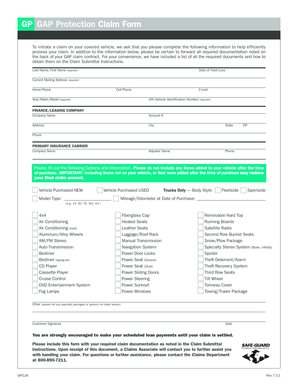
Gap Protection Claim Form 2011-2026


What is the Gap Protection Claim Form
The gap protection claim form is a document used to request financial coverage for the difference between the amount owed on a vehicle and its actual cash value in the event of a total loss. This form is essential for individuals who have gap insurance, which is designed to protect borrowers from financial loss when their vehicle is declared a total loss due to theft or an accident. By completing this form, policyholders can initiate the claims process and seek reimbursement for the gap amount, ensuring they are not left with outstanding payments after their vehicle is no longer usable.
Steps to Complete the Gap Protection Claim Form
Completing the gap protection claim form involves several key steps to ensure accuracy and compliance. First, gather all necessary information, including your policy number, vehicle details, and any relevant documentation related to the loss. Next, carefully fill out each section of the form, providing accurate and truthful information. It is crucial to double-check for any errors or omissions before submission. Finally, submit the completed form through the designated method, which may include online submission, mailing, or in-person delivery, as per your insurance provider's guidelines.
Legal Use of the Gap Protection Claim Form
The gap protection claim form is legally binding once completed and submitted according to the insurance provider's requirements. To ensure its legal standing, the form must be filled out accurately and submitted within any specified deadlines. Additionally, it is important to retain copies of all submitted documents and correspondence related to the claim. Compliance with state regulations and the terms outlined in your gap insurance policy is essential to uphold the validity of your claim.
Required Documents
When submitting a gap protection claim form, certain documents are typically required to support your claim. These may include:
- Proof of loss, such as a police report or accident report
- Your gap insurance policy documentation
- Title or registration of the vehicle
- Loan or lease agreement
- Any additional documentation requested by your insurance provider
Having these documents ready can expedite the claims process and help ensure a smooth experience.
Form Submission Methods
The gap protection claim form can usually be submitted through various methods, depending on the policies of your insurance provider. Common submission methods include:
- Online submission via the insurance provider’s website or portal
- Mailing the completed form to the designated claims address
- In-person submission at a local insurance office
It is advisable to check with your provider for specific submission guidelines and to confirm which method is preferred for your claim.
Eligibility Criteria
To be eligible for filing a gap protection claim, certain criteria must typically be met. These may include:
- Having an active gap insurance policy at the time of the vehicle loss
- The vehicle must be declared a total loss by the insurance company
- All premiums must be current and paid up to date
Understanding these criteria can help ensure that you meet the necessary requirements before submitting your claim.
Quick guide on how to complete gap protection claim form 100435115
Effortlessly Create Gap Protection Claim Form on Any Device
Managing documents online has gained traction among businesses and individuals alike. It offers an ideal environmentally friendly substitute for traditional printed and signed documents, allowing you to access the necessary form and safely store it on the internet. airSlate SignNow equips you with all the tools necessary to create, modify, and electronically sign your documents swiftly without delays. Manage Gap Protection Claim Form on any device using airSlate SignNow apps for Android or iOS and enhance any paperwork-related process today.
How to Alter and Electronically Sign Gap Protection Claim Form with Ease
- Obtain Gap Protection Claim Form and click on Get Form to begin.
- Make use of the tools we provide to complete your form.
- Highlight important sections of your documents or redact sensitive information with tools that airSlate SignNow offers specifically for this purpose.
- Generate your electronic signature with the Sign feature, which takes just seconds and carries the same legal validity as a conventional handwritten signature.
- Review all information carefully and click on the Done button to save your changes.
- Choose how you wish to send your form, whether by email, text message (SMS), invite link, or download it to your computer.
Eliminate concerns about lost or misplaced documents, tedious form searching, or errors that necessitate printing new copies. airSlate SignNow addresses your document management needs in just a few clicks from any device of your choice. Alter and electronically sign Gap Protection Claim Form to ensure excellent communication at every step of your form preparation journey with airSlate SignNow.
Create this form in 5 minutes or less
Find and fill out the correct gap protection claim form 100435115
Create this form in 5 minutes!
How to create an eSignature for the gap protection claim form 100435115
How to create an electronic signature for a PDF online
How to create an electronic signature for a PDF in Google Chrome
How to create an e-signature for signing PDFs in Gmail
How to create an e-signature right from your smartphone
How to create an e-signature for a PDF on iOS
How to create an e-signature for a PDF on Android
People also ask
-
What is a gap claim and how does it function?
A gap claim refers to a request for compensation that fills a coverage gap in an insurance policy. It is essential to understand your policy details, as a gap claim can ensure you receive the necessary funds when unforeseen costs arise. airSlate SignNow simplifies the processing of gap claims by providing a user-friendly platform to electronically sign and manage important documents.
-
How can airSlate SignNow assist with gap claims?
airSlate SignNow provides a streamlined solution for processing gap claims by enabling businesses to easily send, sign, and manage documents digitally. With our platform, you can ensure that all necessary forms for gap claims are accurately completed and securely stored. This efficiency enhances the chances of timely approval and compensation.
-
What are the pricing plans for airSlate SignNow?
Our pricing for airSlate SignNow is designed to be cost-effective, catering to businesses of all sizes. Depending on your needs, you can choose from various plans that suit your budget and feature requirements. Investing in airSlate SignNow will enhance your workflow, especially when dealing with essential tasks like gap claims.
-
What features does airSlate SignNow offer for managing gap claims?
airSlate SignNow offers numerous features that are beneficial for managing gap claims, including customizable templates, advanced document tracking, and secure electronic signatures. These features ensure that your gap claims process is efficient and compliant with legal standards. Additionally, the ability to store documents in the cloud enhances accessibility for all stakeholders involved.
-
Can airSlate SignNow integrate with my existing systems for gap claims processing?
Yes, airSlate SignNow supports integrations with various business applications, enhancing the gap claims processing experience. Whether you use CRM software, project management tools, or other document management systems, our platform can sync seamlessly. This integration allows for a smoother workflow, reducing the time spent on gap claims processing.
-
What benefits does electronic signature offer for gap claims?
Utilizing electronic signatures for gap claims brings signNow benefits, including faster processing times and improved accuracy. Electronic signatures reduce the risk of lost documents and ensure that all parties can sign from anywhere, facilitating quicker approvals for gap claims. By adopting airSlate SignNow, you can streamline your documentation process efficiently.
-
Is airSlate SignNow secure for handling sensitive information related to gap claims?
Absolutely, airSlate SignNow prioritizes security, providing advanced encryption and data protection for all documents, including those related to gap claims. With our compliance with industry-standard regulations, you can be assured that your sensitive information is safe. This protection enables users to confidently manage gap claims without concerns about data bsignNowes.
Get more for Gap Protection Claim Form
- Chemistry unit 4 worksheet 4 answers key form
- Connect your care health claim form uhr umd
- Active reading freshwater ecosystems answer key form
- Event attendance list form
- Nursery application form fill online printable fillable
- Pdf tica statement ampamp privacy act acknowledgement form palace
- Automotive service agreement template form
- Automotive sponsorship agreement template form
Find out other Gap Protection Claim Form
- How To Integrate Sign in Banking
- How To Use Sign in Banking
- Help Me With Use Sign in Banking
- Can I Use Sign in Banking
- How Do I Install Sign in Banking
- How To Add Sign in Banking
- How Do I Add Sign in Banking
- How Can I Add Sign in Banking
- Can I Add Sign in Banking
- Help Me With Set Up Sign in Government
- How To Integrate eSign in Banking
- How To Use eSign in Banking
- How To Install eSign in Banking
- How To Add eSign in Banking
- How To Set Up eSign in Banking
- How To Save eSign in Banking
- How To Implement eSign in Banking
- How To Set Up eSign in Construction
- How To Integrate eSign in Doctors
- How To Use eSign in Doctors