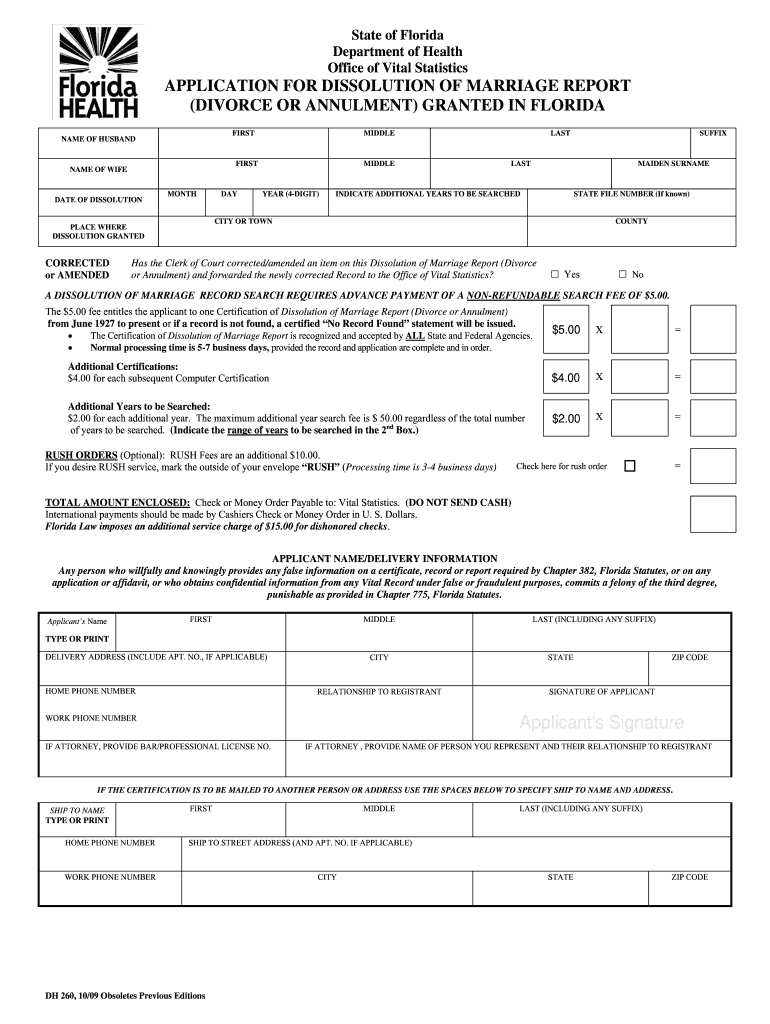
DH260 Appliction for Divorce or Annulment Record Florida 2009


What is the DH260 Application for Divorce or Annulment Record Florida
The DH260 Application for Divorce or Annulment Record in Florida is a legal form used to request a record of divorce or annulment from the state. This document is essential for individuals who need to verify their marital status or obtain proof of a divorce or annulment for legal purposes. The form collects information about the parties involved, including names, dates, and locations pertinent to the marriage and its dissolution. Understanding the purpose of this form is crucial for those navigating legal processes related to marital status in Florida.
How to Obtain the DH260 Application for Divorce or Annulment Record Florida
To obtain the DH260 Application for Divorce or Annulment Record, individuals can visit the official Florida Department of Health website or contact their local vital records office. The application can often be downloaded directly from these sources. It is important to ensure that you are using the most current version of the form to avoid any processing delays. Additionally, some offices may offer the option to complete the application online, streamlining the process for users.
Steps to Complete the DH260 Application for Divorce or Annulment Record Florida
Completing the DH260 Application requires careful attention to detail. Here are the steps to follow:
- Download or obtain the DH260 Application form.
- Fill in your personal information, including your name, contact details, and the names of both parties involved in the divorce or annulment.
- Provide relevant dates, such as the date of marriage and the date of divorce or annulment.
- Include any additional information required by the form, such as the reason for requesting the record.
- Review the completed application for accuracy and completeness.
- Submit the application as instructed, either online, by mail, or in person, along with any required fees.
Legal Use of the DH260 Application for Divorce or Annulment Record Florida
The DH260 Application serves several legal purposes. It is often required when individuals need to provide proof of divorce or annulment for various legal proceedings, such as remarriage, property division, or child custody cases. Courts and legal entities may request this document to verify the marital status of individuals involved in legal matters. Understanding its legal implications ensures that users can effectively utilize this form in their respective situations.
Key Elements of the DH260 Application for Divorce or Annulment Record Florida
Several key elements must be included in the DH260 Application to ensure its validity:
- Personal Information: Full names of both parties, including any maiden names.
- Marriage Details: Date and place of marriage.
- Divorce or Annulment Details: Date and place of the divorce or annulment.
- Contact Information: Current address and phone number of the applicant.
- Signature: The applicant must sign the form to validate the request.
Form Submission Methods for the DH260 Application for Divorce or Annulment Record Florida
The DH260 Application can be submitted through various methods, depending on the local office's regulations:
- Online: Some counties may allow electronic submission through their websites.
- By Mail: Applicants can send the completed form to the appropriate vital records office.
- In-Person: Visiting the local office allows for immediate processing and assistance if needed.
Quick guide on how to complete dh260 appliction for divorce or annulment record florida
Complete DH260 Appliction For Divorce Or Annulment Record Florida effortlessly on any device
Managing documents online has surged in popularity among companies and individuals alike. It serves as an ideal eco-friendly alternative to conventional printed and signed documents, allowing you to obtain the right form and securely store it online. airSlate SignNow equips you with all the necessary tools to create, modify, and electronically sign your documents quickly and with ease. Manage DH260 Appliction For Divorce Or Annulment Record Florida on any device using the airSlate SignNow apps for Android or iOS and simplify your document-related tasks today.
How to modify and eSign DH260 Appliction For Divorce Or Annulment Record Florida with ease
- Obtain DH260 Appliction For Divorce Or Annulment Record Florida and then click Get Form to initiate.
- Utilize the tools we offer to fill out your document.
- Emphasize pertinent sections of your documents or redact sensitive information with tools specifically provided by airSlate SignNow for that purpose.
- Create your electronic signature using the Sign tool, which takes mere seconds and carries the same legal weight as a traditional ink signature.
- Review all the information and then click on the Done button to finalize your changes.
- Choose how you want to send your form, via email, text message (SMS), or invite link, or download it to your computer.
Eliminate concerns about lost or misplaced files, tedious document searches, or errors that require new printed copies. airSlate SignNow addresses all your document management needs in just a few clicks from any device you prefer. Modify and electronically sign DH260 Appliction For Divorce Or Annulment Record Florida and ensure excellent communication at every stage of the form preparation process with airSlate SignNow.
Create this form in 5 minutes or less
Find and fill out the correct dh260 appliction for divorce or annulment record florida
Create this form in 5 minutes!
How to create an eSignature for the dh260 appliction for divorce or annulment record florida
How to create an electronic signature for a PDF online
How to create an electronic signature for a PDF in Google Chrome
How to create an e-signature for signing PDFs in Gmail
How to create an e-signature right from your smartphone
How to create an e-signature for a PDF on iOS
How to create an e-signature for a PDF on Android
People also ask
-
What is the DH260 Application For Divorce Or Annulment Record Florida?
The DH260 Application For Divorce Or Annulment Record Florida is a form used to request a certified copy of divorce or annulment records from the Florida Department of Health. This document is essential for individuals seeking to obtain important legal records associated with their marital status. Using airSlate SignNow, you can easily fill out and submit the DH260 application online.
-
How much does it cost to obtain the DH260 Application For Divorce Or Annulment Record Florida?
The fee for processing the DH260 Application For Divorce Or Annulment Record Florida varies depending on the county and specific requirements. Typically, a modest processing fee applies which can be conveniently paid online via airSlate SignNow. Our platform ensures a smooth and transparent process for managing these costs.
-
What are the benefits of using airSlate SignNow for the DH260 Application For Divorce Or Annulment Record Florida?
Using airSlate SignNow to manage your DH260 Application For Divorce Or Annulment Record Florida offers several benefits, including a user-friendly interface and the ability to eSign documents quickly. Its cost-effective solution simplifies the application process, ensuring that your paperwork is filed accurately and efficiently. Plus, you can track your application status through our platform.
-
Can I integrate airSlate SignNow with other applications for processing the DH260 Application For Divorce Or Annulment Record Florida?
Yes, airSlate SignNow offers robust integrations with various applications that can aid in processing the DH260 Application For Divorce Or Annulment Record Florida. This includes document management systems and CRM platforms to streamline your workflow. Such integrations enhance the efficiency of your application process.
-
Is the DH260 Application For Divorce Or Annulment Record Florida easy to fill out using airSlate SignNow?
Absolutely! airSlate SignNow provides an intuitive platform that makes filling out the DH260 Application For Divorce Or Annulment Record Florida straightforward. Our step-by-step guidance ensures you don't miss any essential information, helping you complete your application with ease and confidence.
-
How secure is my information when using airSlate SignNow for the DH260 Application For Divorce Or Annulment Record Florida?
Your security is a top priority at airSlate SignNow. When you use our platform to fill out the DH260 Application For Divorce Or Annulment Record Florida, your personal information is kept safe through advanced encryption protocols. We ensure that all data is stored securely, complying with industry standards for privacy.
-
What types of documents can I manage related to the DH260 Application For Divorce Or Annulment Record Florida?
In addition to the DH260 Application For Divorce Or Annulment Record Florida itself, you can manage related documents such as identification files and other required forms on airSlate SignNow. Our platform allows you to consolidate all necessary paperwork, making it easy to track and submit everything at once. This ensures a complete and organized application process.
Get more for DH260 Appliction For Divorce Or Annulment Record Florida
Find out other DH260 Appliction For Divorce Or Annulment Record Florida
- eSign Virginia Business Operations Affidavit Of Heirship Mobile
- eSign Nebraska Charity LLC Operating Agreement Secure
- How Do I eSign Nevada Charity Lease Termination Letter
- eSign New Jersey Charity Resignation Letter Now
- eSign Alaska Construction Business Plan Template Mobile
- eSign Charity PPT North Carolina Now
- eSign New Mexico Charity Lease Agreement Form Secure
- eSign Charity PPT North Carolina Free
- eSign North Dakota Charity Rental Lease Agreement Now
- eSign Arkansas Construction Permission Slip Easy
- eSign Rhode Island Charity Rental Lease Agreement Secure
- eSign California Construction Promissory Note Template Easy
- eSign Colorado Construction LLC Operating Agreement Simple
- Can I eSign Washington Charity LLC Operating Agreement
- eSign Wyoming Charity Living Will Simple
- eSign Florida Construction Memorandum Of Understanding Easy
- eSign Arkansas Doctors LLC Operating Agreement Free
- eSign Hawaii Construction Lease Agreement Mobile
- Help Me With eSign Hawaii Construction LLC Operating Agreement
- eSign Hawaii Construction Work Order Myself