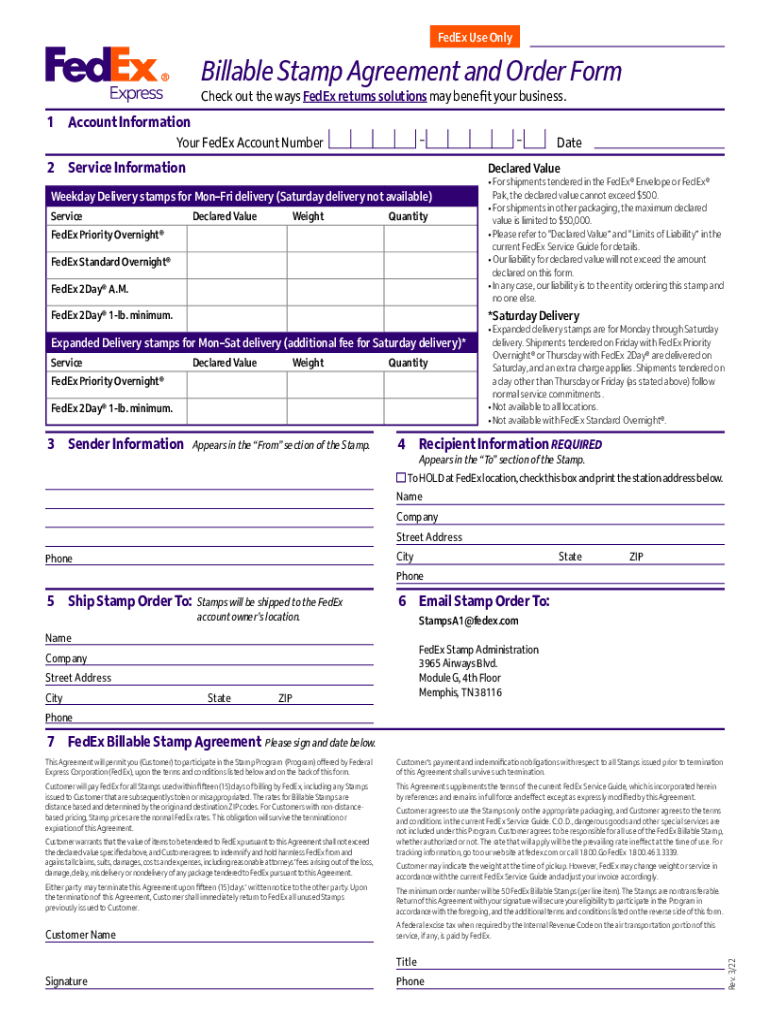
FedEx Billable Stamp Order Form 11 2022-2026


What is the FedEx Billable Stamp Order Form?
The FedEx Billable Stamp Order Form is a document used by businesses to request billable stamps for shipping purposes. This form allows users to manage shipping costs effectively by enabling them to charge recipients for shipping fees. The order form is essential for maintaining accurate records of shipping expenses and ensuring that billing is handled correctly. It is particularly useful for companies that frequently ship items and need a streamlined process for managing shipping charges.
How to Use the FedEx Billable Stamp Order Form
Using the FedEx Billable Stamp Order Form involves several straightforward steps. First, ensure that you have the correct version of the form, which can be obtained from the FedEx website or through authorized FedEx locations. Next, fill out the required fields, including recipient details, shipping information, and the number of stamps needed. Once completed, submit the form according to the specified submission methods, which may include online submission, mailing, or in-person delivery at a FedEx location.
Steps to Complete the FedEx Billable Stamp Order Form
Completing the FedEx Billable Stamp Order Form requires attention to detail. Follow these steps:
- Obtain the most recent version of the FedEx Billable Stamp Order Form.
- Fill in the recipient details accurately, including name, address, and contact information.
- Specify the number of billable stamps required for your shipment.
- Review the form for any errors or omissions.
- Submit the form through the designated method, ensuring you retain a copy for your records.
Legal Use of the FedEx Billable Stamp Order Form
The FedEx Billable Stamp Order Form is legally binding when filled out correctly and submitted according to FedEx guidelines. It is important to understand that the information provided must be accurate to avoid potential disputes regarding shipping charges. Compliance with relevant shipping regulations and maintaining proper documentation can help ensure that the use of this form is legally sound.
Key Elements of the FedEx Billable Stamp Order Form
Key elements of the FedEx Billable Stamp Order Form include:
- Recipient Details: Essential for accurate shipping and billing.
- Shipping Information: Includes package weight, dimensions, and destination.
- Stamp Quantity: Indicates how many billable stamps are needed for the shipment.
- Payment Information: Details on how the shipping charges will be settled.
Examples of Using the FedEx Billable Stamp Order Form
Businesses often use the FedEx Billable Stamp Order Form in various scenarios, such as:
- Sending products to customers who are responsible for shipping costs.
- Billing clients for shipping fees associated with returned items.
- Managing shipping costs for promotional materials sent to clients or partners.
Quick guide on how to complete fedex billable stamp order form 11
Manage FedEx Billable Stamp Order Form 11 seamlessly on any device
Digital document management has gained traction among businesses and individuals alike. It offers an ideal eco-friendly alternative to traditional printed and signed papers, allowing you to access the required form and safely store it online. airSlate SignNow equips you with all the tools necessary to create, edit, and eSign your documents swiftly without delays. Handle FedEx Billable Stamp Order Form 11 on any platform using airSlate SignNow's Android or iOS applications and simplify your document-related tasks today.
How to modify and eSign FedEx Billable Stamp Order Form 11 with ease
- Locate FedEx Billable Stamp Order Form 11 and click on Get Form to begin.
- Utilize the tools we offer to complete your document.
- Emphasize relevant sections of the documents or obscure sensitive details with the tools provided by airSlate SignNow specifically for that purpose.
- Create your signature using the Sign tool, which takes mere seconds and holds the same legal validity as a traditional ink signature.
- Verify the information and click on the Done button to preserve your changes.
- Select your preferred method to send your form, whether by email, text message (SMS), invite link, or download it to your computer.
Eliminate concerns about lost or mislaid documents, tedious form searches, or corrections that require printing new document copies. airSlate SignNow meets your document management needs in just a few clicks from any device you prefer. Edit and eSign FedEx Billable Stamp Order Form 11 to guarantee excellent communication throughout your form preparation process with airSlate SignNow.
Create this form in 5 minutes or less
Find and fill out the correct fedex billable stamp order form 11
Create this form in 5 minutes!
How to create an eSignature for the fedex billable stamp order form 11
How to create an electronic signature for a PDF online
How to create an electronic signature for a PDF in Google Chrome
How to create an e-signature for signing PDFs in Gmail
How to create an e-signature right from your smartphone
How to create an e-signature for a PDF on iOS
How to create an e-signature for a PDF on Android
People also ask
-
What is a FedEx billable stamp?
A FedEx billable stamp is a special stamp that allows businesses to send documents through FedEx while ensuring that the charges are accurately billed to the recipient. This feature is commonly used for easy tracking and accounting of shipping costs within organizations. Integrating this within your workflow can streamline your shipping processes.
-
How can I use a FedEx billable stamp with airSlate SignNow?
With airSlate SignNow, you can easily incorporate the FedEx billable stamp into your document workflows. You just need to set up your shipping preferences and integrate FedEx into your signing platform. This seamless integration enhances efficiency by automatically managing shipping costs associated with signed documents.
-
Are there any additional costs associated with using a FedEx billable stamp?
Typically, the use of a FedEx billable stamp incurs standard FedEx shipping charges, but using airSlate SignNow can help manage these costs effectively. There are no hidden fees for integrating the FedEx service with our platform, making it a cost-effective solution for businesses. Always check with FedEx for any specific fees that may apply.
-
What are the main benefits of using a FedEx billable stamp?
The main benefits of using a FedEx billable stamp include accurate billing, streamlined shipping processes, and enhanced tracking of your documents. With airSlate SignNow, you also gain the advantage of document security and the ability to manage all your e-signatures and shipping needs in one place. This efficiency can lead to cost savings and improved productivity.
-
Can I customize the FedEx billable stamp settings in airSlate SignNow?
Yes, airSlate SignNow allows for customization of your FedEx billable stamp settings to fit your business needs. You can configure billing options, shipping preferences, and integrate your workflow to ensure that all sent documents are managed according to your specifications. Customization is crucial for maximizing the utility of your shipping processes.
-
Is there integration support for FedEx in airSlate SignNow?
Absolutely! airSlate SignNow offers robust integration support for FedEx, allowing you to utilize the FedEx billable stamp seamlessly within your document workflow. Our integration documentation and customer support teams are available to assist with any questions to ensure smooth implementation. This makes shipping documents much easier.
-
How does using a FedEx billable stamp save time?
Using a FedEx billable stamp with airSlate SignNow saves time by eliminating the need for manual entry of shipping details and billing information. This automatic integration allows you to focus on more important tasks, enhancing overall productivity. Quick access to shipping labels directly from your documents also speeds up the sending process.
Get more for FedEx Billable Stamp Order Form 11
- North korea visa application form welcome to
- Sort multisyllabic words 2 webnode form
- Landlord information form
- T2short form
- Notification data for underground storage tanks 7530 form
- Reset form form 716612181000 rev 0621mississip
- Va form 21 0960g 8
- Va form 28 1904 agreement to train on the job disabled veterans
Find out other FedEx Billable Stamp Order Form 11
- eSign Louisiana Promissory Note Template Mobile
- Can I eSign Michigan Promissory Note Template
- eSign Hawaii Football Registration Form Secure
- eSign Hawaii Football Registration Form Fast
- eSignature Hawaii Affidavit of Domicile Fast
- Can I eSignature West Virginia Affidavit of Domicile
- eSignature Wyoming Affidavit of Domicile Online
- eSign Montana Safety Contract Safe
- How To eSign Arizona Course Evaluation Form
- How To eSign California Course Evaluation Form
- How To eSign Florida Course Evaluation Form
- How To eSign Hawaii Course Evaluation Form
- How To eSign Illinois Course Evaluation Form
- eSign Hawaii Application for University Free
- eSign Hawaii Application for University Secure
- eSign Hawaii Medical Power of Attorney Template Free
- eSign Washington Nanny Contract Template Free
- eSignature Ohio Guaranty Agreement Myself
- eSignature California Bank Loan Proposal Template Now
- Can I eSign Indiana Medical History