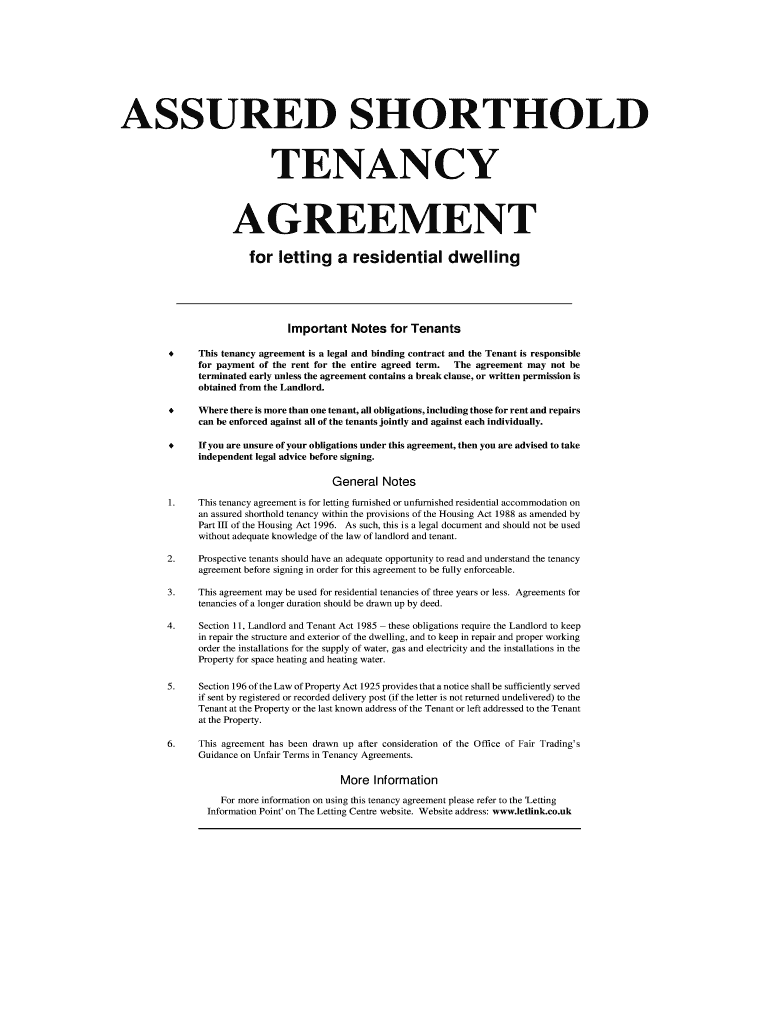
Diplomatic Clause Sample 2019-2026


What is the diplomatic clause sample?
The diplomatic clause sample is a specific provision often included in lease agreements, particularly for expatriates or diplomats. This clause allows tenants to terminate their lease early without penalty if they are reassigned or relocated due to their diplomatic duties. It serves to protect individuals who may have unpredictable job assignments, ensuring they are not financially burdened by a lease they cannot fulfill. Understanding this clause is essential for both landlords and tenants, as it outlines the conditions under which the lease can be terminated and the necessary procedures to follow.
Key elements of the diplomatic clause sample
Several key elements define the diplomatic clause sample. These include:
- Notification Period: The tenant must provide written notice to the landlord within a specified timeframe, typically ranging from 30 to 90 days.
- Proof of Assignment: The tenant may need to present documentation from their employer confirming their reassignment or relocation.
- Termination Date: The clause should specify the effective date of termination, which is usually the last day of the notice period.
- Condition of the Property: Tenants may be required to return the property in good condition, barring normal wear and tear.
How to use the diplomatic clause sample
Using the diplomatic clause sample involves several steps. First, tenants should carefully review their lease agreement to ensure it includes this clause. If it is present, they must understand the specific terms outlined. When the need arises to invoke the clause, the tenant should:
- Draft a formal notification letter to the landlord, stating their intention to terminate the lease under the diplomatic clause.
- Attach any necessary documentation, such as proof of reassignment.
- Send the notice within the stipulated timeframe to ensure compliance with the lease terms.
Steps to complete the diplomatic clause sample
Completing the diplomatic clause sample involves a structured approach. Here are the steps to follow:
- Review the lease agreement for the diplomatic clause and its specific requirements.
- Gather necessary documentation, including proof of reassignment.
- Draft a termination notice that includes your name, address, and the lease details.
- Clearly state your intention to terminate the lease and reference the diplomatic clause.
- Send the notice to the landlord via a method that provides confirmation of receipt, such as certified mail.
Legal use of the diplomatic clause sample
The legal use of the diplomatic clause sample is governed by the terms outlined in the lease agreement. It is crucial for both landlords and tenants to understand that this clause must comply with local laws and regulations. In the United States, the enforceability of such clauses can vary by state. Therefore, it is advisable to consult with a legal professional to ensure that the clause is properly drafted and executed. This ensures that both parties are protected and that the termination process is conducted legally and fairly.
Examples of using the diplomatic clause sample
Examples of using the diplomatic clause sample can provide clarity on its practical application. For instance, a diplomat assigned to a new country may need to relocate within a short period. By invoking the diplomatic clause, they can terminate their lease without facing penalties. Another example includes a government employee who receives an unexpected transfer. In both cases, the tenants must follow the outlined procedures to ensure a smooth transition and avoid potential disputes with the landlord.
Quick guide on how to complete diplomatic clause sample
Manage Diplomatic Clause Sample effortlessly on any device
Digital document management has gained traction with both organizations and individuals. It offers an ideal eco-friendly substitute for traditional printed and signed papers, allowing you to find the right form and securely store it online. airSlate SignNow equips you with all the tools necessary to create, modify, and eSign your documents quickly without delays. Handle Diplomatic Clause Sample on any device using airSlate SignNow's Android or iOS applications and simplify any document-related task today.
How to modify and eSign Diplomatic Clause Sample with ease
- Find Diplomatic Clause Sample and click Get Form to begin.
- Utilize the tools we provide to complete your form.
- Emphasize important sections of the documents or redact sensitive information using tools that airSlate SignNow offers specifically for this purpose.
- Generate your eSignature with the Sign tool, which takes mere seconds and carries the same legal validity as a conventional wet ink signature.
- Review all the information and click on the Done button to save your changes.
- Choose how to send your form, via email, SMS, invitation link, or download it to your computer.
Put an end to missing or lost documents, tedious form searching, or errors that necessitate printing new document copies. airSlate SignNow fulfills your document management needs in just a few clicks from any device you prefer. Modify and eSign Diplomatic Clause Sample and maintain excellent communication throughout your form preparation journey with airSlate SignNow.
Create this form in 5 minutes or less
Find and fill out the correct diplomatic clause sample
Create this form in 5 minutes!
How to create an eSignature for the diplomatic clause sample
How to create an electronic signature for a PDF online
How to create an electronic signature for a PDF in Google Chrome
How to create an e-signature for signing PDFs in Gmail
How to create an e-signature right from your smartphone
How to create an e-signature for a PDF on iOS
How to create an e-signature for a PDF on Android
People also ask
-
What is a diplomatic clause lease sample?
A diplomatic clause lease sample is a template used to outline the terms and conditions that allow a tenant, usually a diplomat, to terminate their lease under specific circumstances. These samples are essential for ensuring that both landlords and tenants understand their rights and obligations, particularly in international settings.
-
How does airSlate SignNow help with creating a diplomatic clause lease sample?
airSlate SignNow offers customizable templates, including a diplomatic clause lease sample, making it easy for users to create legally compliant documents. With its intuitive platform, users can adjust the sample to fit their requirements while ensuring all necessary information is included for clarity.
-
What features does airSlate SignNow provide for eSigning a diplomatic clause lease sample?
airSlate SignNow provides a secure and efficient eSigning feature, allowing users to sign a diplomatic clause lease sample electronically. This feature ensures that all signatures are legally binding and can streamline the signing process, saving both time and effort.
-
Is there a specific pricing plan for using airSlate SignNow for diplomatic lease documents?
Yes, airSlate SignNow offers flexible pricing plans that cater to various business needs. Users can choose a plan that includes access to documents like the diplomatic clause lease sample, among other features, ensuring cost-effectiveness and compliance.
-
Can I integrate airSlate SignNow with other tools for my diplomatic clause lease sample?
Absolutely! airSlate SignNow integrates seamlessly with various productivity tools such as Google Drive, Salesforce, and Microsoft Office, enabling users to manage their diplomatic clause lease sample and other documents efficiently within their existing workflow.
-
What benefits does using airSlate SignNow provide when managing a diplomatic clause lease sample?
Using airSlate SignNow for managing a diplomatic clause lease sample provides signNow benefits like enhanced security, streamlined workflows, and easy access to essential documents. The platform simplifies the entire process from creation to signing, ensuring that you are always compliant and organized.
-
How can I ensure my diplomatic clause lease sample is legally binding?
To ensure your diplomatic clause lease sample is legally binding, make sure to adhere to your local jurisdiction's laws and regulations regarding leasing agreements. Using airSlate SignNow helps ensure compliance through its robust templates and guidance during the document creation process.
Get more for Diplomatic Clause Sample
- Alabama medicaid form 262
- Parties this sublease quotsubleasequot dated for reference purposes only form
- Arthur j gallagher ampamp co adams county form
- Paramount prior authorization form pdf
- History taking format of occupational therapy
- Cumberland county concealed carry form
- 56f form
- Jc 1690 petition in juvenile court for temporary restraining order form
Find out other Diplomatic Clause Sample
- Electronic signature Vermont High Tech Contract Safe
- Electronic signature Legal Document Colorado Online
- Electronic signature Washington High Tech Contract Computer
- Can I Electronic signature Wisconsin High Tech Memorandum Of Understanding
- How Do I Electronic signature Wisconsin High Tech Operating Agreement
- How Can I Electronic signature Wisconsin High Tech Operating Agreement
- Electronic signature Delaware Legal Stock Certificate Later
- Electronic signature Legal PDF Georgia Online
- Electronic signature Georgia Legal Last Will And Testament Safe
- Can I Electronic signature Florida Legal Warranty Deed
- Electronic signature Georgia Legal Memorandum Of Understanding Simple
- Electronic signature Legal PDF Hawaii Online
- Electronic signature Legal Document Idaho Online
- How Can I Electronic signature Idaho Legal Rental Lease Agreement
- How Do I Electronic signature Alabama Non-Profit Profit And Loss Statement
- Electronic signature Alabama Non-Profit Lease Termination Letter Easy
- How Can I Electronic signature Arizona Life Sciences Resignation Letter
- Electronic signature Legal PDF Illinois Online
- How Can I Electronic signature Colorado Non-Profit Promissory Note Template
- Electronic signature Indiana Legal Contract Fast