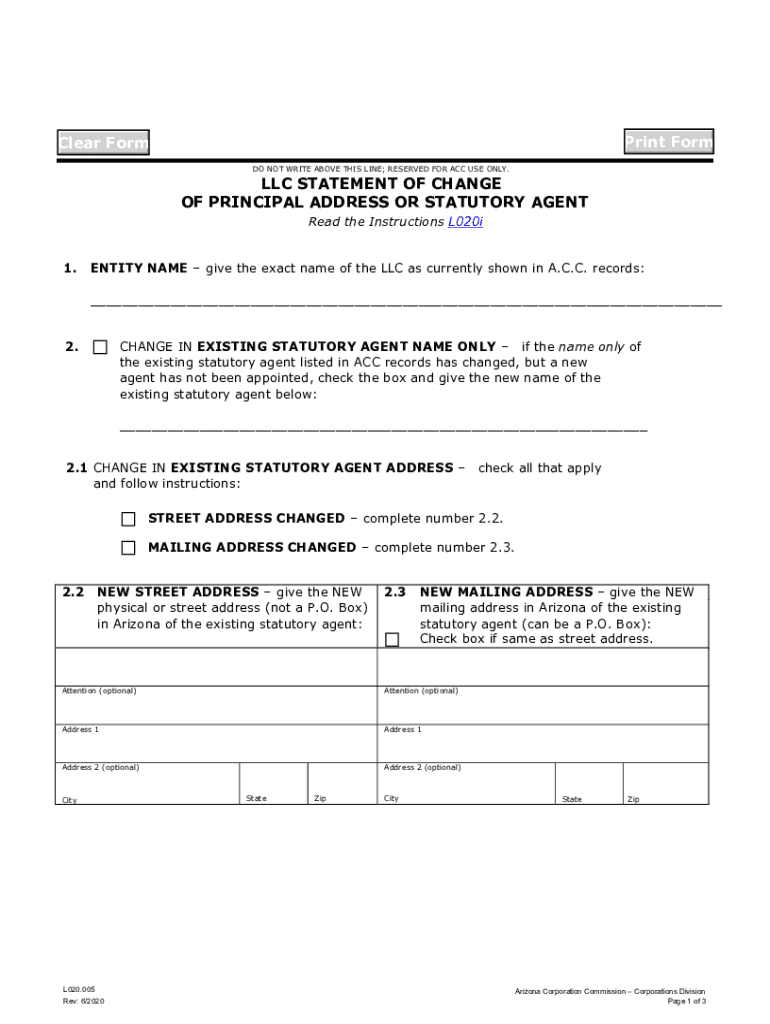
Ia801308 Us Archive Org 2020-2026


Understanding the Arizona LLC Change of Address Process
The Arizona LLC change of address process involves updating the official address associated with your limited liability company. This is crucial for maintaining compliance with state regulations and ensuring that all legal documents and communications are sent to the correct location. The primary form used for this purpose is the Arizona Statement of Change (Form L020). Completing this form accurately is essential to avoid any potential legal issues.
Required Documents for Address Change
To successfully change your Arizona LLC address, you will need to gather specific information and documents. These typically include:
- The current address of your LLC.
- The new address where your LLC will be located.
- Your LLC's name as registered with the state.
- The signature of an authorized member or manager of the LLC.
Having these details ready will streamline the process and help ensure that your submission is complete.
Steps to Complete the Arizona Statement of Change Form L020
Filling out the Arizona Statement of Change form involves several straightforward steps:
- Download the Arizona Statement of Change form (L020) from the Arizona Corporation Commission's website.
- Fill in the LLC's current address and the new address where the LLC will operate.
- Provide the name of the LLC as it appears in state records.
- Include the signature of an authorized member or manager.
- Submit the completed form either online, by mail, or in person at the appropriate state office.
Following these steps will help ensure that your address change is processed efficiently.
Form Submission Methods
The Arizona Statement of Change can be submitted through various methods, providing flexibility based on your preference:
- Online: You can file the form electronically through the Arizona Corporation Commission's online portal.
- By Mail: Send the completed form to the Arizona Corporation Commission via postal service.
- In-Person: You may also deliver the form directly to the Arizona Corporation Commission office.
Each method has its own processing times and fees, so it is advisable to choose the one that best fits your needs.
Legal Implications of Not Updating Your Address
Failing to update your LLC's address can lead to significant legal repercussions. Important documents, including tax notices and legal summons, may be sent to the old address, resulting in missed communications. This could ultimately affect your LLC's standing with the state and lead to penalties or fines. Maintaining accurate records is essential for compliance and protecting your business interests.
Benefits of Using Digital Tools for Address Change
Utilizing digital tools, such as eSignature platforms, can simplify the process of completing and submitting the Arizona Statement of Change. These tools offer features like:
- Secure eSigning capabilities that ensure the document is legally binding.
- Audit trails that provide a record of when and how the document was signed.
- Easy access to forms and templates, streamlining the completion process.
By leveraging digital solutions, you can enhance the efficiency and security of your address change process.
Quick guide on how to complete ia801308 us archive org
Complete Ia801308 us archive org seamlessly on any device
Web-based document management has gained traction with companies and individuals alike. It offers an ideal environmentally friendly alternative to conventional printed and signed documents, as you can obtain the correct form and securely store it online. airSlate SignNow provides all the tools necessary to create, edit, and electronically sign your documents swiftly without interruptions. Manage Ia801308 us archive org on any device with airSlate SignNow's Android or iOS applications and simplify any document-related process today.
How to edit and eSign Ia801308 us archive org effortlessly
- Obtain Ia801308 us archive org and click on Get Form to begin.
- Use the tools we offer to complete your document.
- Emphasize relevant sections of the documents or conceal sensitive information with tools that airSlate SignNow provides specifically for that purpose.
- Create your signature using the Sign tool, which takes just seconds and carries the same legal validity as a traditional wet ink signature.
- Review all the details and click on the Done button to save your changes.
- Choose how you wish to send your form, via email, SMS, invitation link, or download it to your computer.
Forget about lost or misplaced files, tedious document searches, or mistakes that require printing new document copies. airSlate SignNow meets your document management needs in just a few clicks from any device you prefer. Edit and eSign Ia801308 us archive org and ensure excellent communication at any stage of the document preparation process with airSlate SignNow.
Create this form in 5 minutes or less
Find and fill out the correct ia801308 us archive org
Create this form in 5 minutes!
How to create an eSignature for the ia801308 us archive org
How to create an electronic signature for a PDF online
How to create an electronic signature for a PDF in Google Chrome
How to create an e-signature for signing PDFs in Gmail
How to create an e-signature right from your smartphone
How to create an e-signature for a PDF on iOS
How to create an e-signature for a PDF on Android
People also ask
-
What is the process for an Arizona LLC change of address?
To complete an Arizona LLC change of address, you need to file an updated Articles of Organization with the Arizona Corporation Commission. This can typically be done online or via mail. Ensure you also update your address on the IRS records and notify any relevant state departments.
-
How much does it cost to change the address of an Arizona LLC?
The fee for an Arizona LLC change of address with the Arizona Corporation Commission is generally around $50. Additional costs may arise if you choose to expedite the process or hire a service to assist with the filing.
-
What happens if I don't change my LLC address in Arizona?
Failing to update your Arizona LLC change of address can lead to important legal documents being sent to the wrong location. This may result in missed deadlines, fines, or even issues with compliance and your business operations.
-
How long does the Arizona LLC change of address take to process?
Typically, the processing time for an Arizona LLC change of address is around 7-10 business days if filed online. However, the timeframe may vary depending on the volume of applications currently being processed by the Arizona Corporation Commission.
-
Can I change my Arizona LLC address online?
Yes, you can change your Arizona LLC address online through the Arizona Corporation Commission's e-filing system. This streamlined process saves time and allows you to receive confirmation more quickly than traditional mail filings.
-
Do I need legal assistance for an Arizona LLC change of address?
While you can file for an Arizona LLC change of address on your own, seeking legal assistance may help ensure that you meet all requirements and deadlines. Professional assistance can also provide peace of mind and help navigate any complexities involved.
-
Are there any specific forms required for an Arizona LLC change of address?
Yes, you will need to submit an updated Articles of Organization form when applying for an Arizona LLC change of address. Make sure to provide the current and new address accurately to avoid complications in the process.
Get more for Ia801308 us archive org
Find out other Ia801308 us archive org
- Electronic signature Pennsylvania Business Operations Promissory Note Template Later
- Help Me With Electronic signature North Dakota Charity Resignation Letter
- Electronic signature Indiana Construction Business Plan Template Simple
- Electronic signature Wisconsin Charity Lease Agreement Mobile
- Can I Electronic signature Wisconsin Charity Lease Agreement
- Electronic signature Utah Business Operations LLC Operating Agreement Later
- How To Electronic signature Michigan Construction Cease And Desist Letter
- Electronic signature Wisconsin Business Operations LLC Operating Agreement Myself
- Electronic signature Colorado Doctors Emergency Contact Form Secure
- How Do I Electronic signature Georgia Doctors Purchase Order Template
- Electronic signature Doctors PDF Louisiana Now
- How To Electronic signature Massachusetts Doctors Quitclaim Deed
- Electronic signature Minnesota Doctors Last Will And Testament Later
- How To Electronic signature Michigan Doctors LLC Operating Agreement
- How Do I Electronic signature Oregon Construction Business Plan Template
- How Do I Electronic signature Oregon Construction Living Will
- How Can I Electronic signature Oregon Construction LLC Operating Agreement
- How To Electronic signature Oregon Construction Limited Power Of Attorney
- Electronic signature Montana Doctors Last Will And Testament Safe
- Electronic signature New York Doctors Permission Slip Free