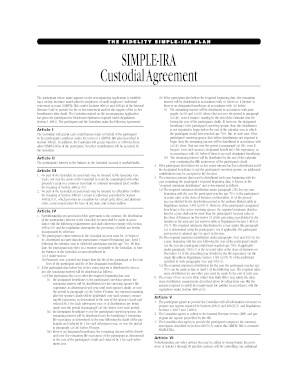
Fidelity Custodial Agreement Form


What is the Fidelity Custodial Agreement Form
The Fidelity Custodial Agreement Form is a legal document that outlines the terms and conditions under which a custodian manages assets on behalf of an individual or entity. This form is commonly used in financial settings, particularly for retirement accounts and investment funds. It establishes the responsibilities of the custodian, the rights of the account holder, and the procedures for managing the assets. Understanding this form is crucial for ensuring compliance with financial regulations and safeguarding your investments.
How to use the Fidelity Custodial Agreement Form
Using the Fidelity Custodial Agreement Form involves several important steps. First, ensure you have the correct version of the form, as different financial institutions may have specific requirements. Next, fill out the form accurately, providing all necessary information such as personal details, account types, and investment preferences. Once completed, review the form for accuracy before submitting it to the custodian. This ensures that your instructions are clear and that the custodian can execute your requests without delay.
Steps to complete the Fidelity Custodial Agreement Form
Completing the Fidelity Custodial Agreement Form requires careful attention to detail. Follow these steps for a smooth process:
- Gather necessary documents, including identification and financial information.
- Fill in personal details, such as your name, address, and Social Security number.
- Specify the type of account and the assets to be managed.
- Review the terms and conditions outlined in the agreement.
- Sign and date the form, ensuring all signatures are properly executed.
After completion, submit the form as instructed by your financial institution.
Key elements of the Fidelity Custodial Agreement Form
The Fidelity Custodial Agreement Form includes several key elements that are essential for its validity and effectiveness. These elements typically consist of:
- Account Holder Information: Personal details of the individual or entity establishing the account.
- Custodian Responsibilities: A clear outline of the duties and obligations of the custodian.
- Investment Guidelines: Instructions on how the assets should be managed and invested.
- Fees and Charges: Information regarding any fees associated with the custodial services.
- Termination Conditions: Terms under which the agreement may be terminated by either party.
Legal use of the Fidelity Custodial Agreement Form
The legal use of the Fidelity Custodial Agreement Form is governed by various regulations that ensure compliance and protect the rights of both the custodian and the account holder. It is essential that the form is executed in accordance with state and federal laws, including those related to financial transactions and asset management. Proper execution includes obtaining necessary signatures and ensuring that all parties understand their rights and obligations under the agreement.
Quick guide on how to complete fidelity custodial agreement form
Effortlessly Prepare Fidelity Custodial Agreement Form on Any Device
The management of documents online has gained signNow traction among organizations and individuals. It serves as an excellent eco-friendly alternative to traditional printed and signed documents, allowing you to access the required form and securely store it online. airSlate SignNow provides all the necessary tools to create, modify, and electronically sign your documents quickly and without interruptions. Manage Fidelity Custodial Agreement Form on any device using airSlate SignNow's Android or iOS apps and enhance any document-based process today.
The easiest way to modify and electronically sign Fidelity Custodial Agreement Form seamlessly
- Find Fidelity Custodial Agreement Form and click Get Form to begin.
- Utilize the tools available to complete your document.
- Emphasize relevant sections of the documents or redact sensitive information with specialized tools provided by airSlate SignNow.
- Create your signature using the Sign tool, which takes only seconds and holds the same legal validity as a traditional ink signature.
- Review the details and click the Done button to save your changes.
- Select your preferred method to share your form, via email, SMS, or an invitation link, or download it to your computer.
Eliminate worries about lost or misplaced files, tedious form searching, or mistakes that necessitate printing new document copies. airSlate SignNow addresses all your document management requirements with just a few clicks from any device you choose. Modify and electronically sign Fidelity Custodial Agreement Form and guarantee outstanding communication at every stage of your document preparation process with airSlate SignNow.
Create this form in 5 minutes or less
Create this form in 5 minutes!
How to create an eSignature for the fidelity custodial agreement form
How to create an electronic signature for a PDF online
How to create an electronic signature for a PDF in Google Chrome
How to create an e-signature for signing PDFs in Gmail
How to create an e-signature right from your smartphone
How to create an e-signature for a PDF on iOS
How to create an e-signature for a PDF on Android
People also ask
-
What is a Fidelity Custodial Agreement Form?
The Fidelity Custodial Agreement Form is a legal document that outlines the terms of a custodial account managed by Fidelity. This form is essential for setting up accounts for minors or certain types of trusts, ensuring that the assets are managed in compliance with regulations.
-
How do I fill out the Fidelity Custodial Agreement Form?
Filling out the Fidelity Custodial Agreement Form requires personal information about both the custodian and the minor beneficiary. It's important to provide accurate details and ensure that all required signatures are included to validate the agreement.
-
Is there a fee for using the Fidelity Custodial Agreement Form?
While there may be no direct fees for preparing the Fidelity Custodial Agreement Form itself, associated costs may include account setup fees and ongoing management fees charged by Fidelity. It's advisable to review all applicable fees before submitting the form.
-
What are the benefits of using the Fidelity Custodial Agreement Form?
The Fidelity Custodial Agreement Form enables the custodian to manage and invest on behalf of a minor, offering long-term growth opportunities. It also allows for tax advantages and protections for the asset holder until the beneficiary signNowes legal age.
-
Can I eSign the Fidelity Custodial Agreement Form?
Yes, you can eSign the Fidelity Custodial Agreement Form using airSlate SignNow. Our platform makes it easy to electronically sign and send documents, ensuring a secure and efficient process for all parties involved.
-
Are there any integrations available for the Fidelity Custodial Agreement Form?
airSlate SignNow offers a variety of integrations with popular applications and tools that support the process of managing the Fidelity Custodial Agreement Form. This compatibility enhances efficiency and allows for seamless workflow management.
-
What happens after submitting the Fidelity Custodial Agreement Form?
After submitting the Fidelity Custodial Agreement Form, Fidelity will process the application and set up the custodial account. You'll receive confirmation and further instructions on managing the account and the assets within it.
Get more for Fidelity Custodial Agreement Form
- Uniform residential loan application fillable wolters kluwer finanical services
- Registration forms miss ghana
- Mutual exchange request emh homes emhhomes org form
- Rne1083r ne1083 quick triage providence hospital support providencehospital form
- Nidus forms
- Declaration of domicile clerkcitrusflus clerk citrus fl form
- Permanent identification form
- Bilingual agreement template form
Find out other Fidelity Custodial Agreement Form
- Electronic signature California Car Lease Agreement Template Free
- How Can I Electronic signature Florida Car Lease Agreement Template
- Electronic signature Kentucky Car Lease Agreement Template Myself
- Electronic signature Texas Car Lease Agreement Template Easy
- Electronic signature New Mexico Articles of Incorporation Template Free
- Electronic signature New Mexico Articles of Incorporation Template Easy
- Electronic signature Oregon Articles of Incorporation Template Simple
- eSignature Montana Direct Deposit Enrollment Form Easy
- How To Electronic signature Nevada Acknowledgement Letter
- Electronic signature New Jersey Acknowledgement Letter Free
- Can I eSignature Oregon Direct Deposit Enrollment Form
- Electronic signature Colorado Attorney Approval Later
- How To Electronic signature Alabama Unlimited Power of Attorney
- Electronic signature Arizona Unlimited Power of Attorney Easy
- Can I Electronic signature California Retainer Agreement Template
- How Can I Electronic signature Missouri Unlimited Power of Attorney
- Electronic signature Montana Unlimited Power of Attorney Secure
- Electronic signature Missouri Unlimited Power of Attorney Fast
- Electronic signature Ohio Unlimited Power of Attorney Easy
- How Can I Electronic signature Oklahoma Unlimited Power of Attorney