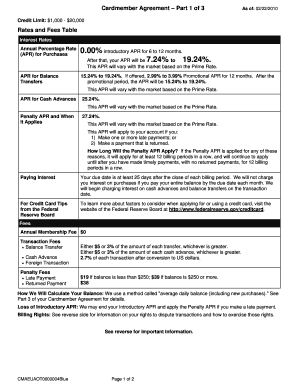
**americanexpresscom Fax Form


What is the americanexpresscom Fax Form
The americanexpresscom Fax Form is a document utilized primarily for communication with American Express regarding account management, service requests, or other official transactions. This form allows users to submit necessary information securely and efficiently. It is crucial for individuals and businesses who need to manage their American Express accounts, ensuring that all requests are processed in a timely manner.
How to use the americanexpresscom Fax Form
Using the americanexpresscom Fax Form involves several straightforward steps. First, ensure you have the correct version of the form, which can be obtained from the official American Express website. Next, fill out the required fields accurately, including personal and account information. After completing the form, you can send it via fax to the designated number provided by American Express. It is essential to keep a copy of the submitted form for your records.
Steps to complete the americanexpresscom Fax Form
Completing the americanexpresscom Fax Form requires attention to detail. Follow these steps for a smooth process:
- Download the form from the American Express website.
- Fill in your personal details, including your name, address, and account number.
- Provide any additional information requested, ensuring accuracy.
- Review the completed form for any errors or omissions.
- Fax the form to the number specified on the document.
Legal use of the americanexpresscom Fax Form
The americanexpresscom Fax Form is legally binding when filled out correctly and submitted according to American Express guidelines. It must include all required signatures and information to ensure that it is accepted by the institution. Understanding the legal implications of submitting this form is essential for compliance with financial regulations and to protect your rights as a consumer.
Key elements of the americanexpresscom Fax Form
Several key elements must be included in the americanexpresscom Fax Form for it to be valid. These elements typically include:
- Your full name and contact information.
- Your American Express account number.
- The specific request or information you are submitting.
- A signature or electronic signature, if required.
- The date of submission.
Form Submission Methods
The primary method for submitting the americanexpresscom Fax Form is via fax. However, it is important to verify if American Express offers additional submission methods, such as online submission through their website or mailing a physical copy. Each method has its own processing times and requirements, so choose the one that best suits your needs.
Quick guide on how to complete americanexpresscom fax form
Effortlessly Prepare [SKS] on Any Device
Managing documents online has gained popularity among businesses and individuals alike. It offers an ideal eco-friendly substitute for traditional printed and signed materials, as you can obtain the correct form and securely store it online. airSlate SignNow equips you with all the essential tools to create, modify, and electronically sign your documents quickly and without delays. Handle [SKS] on any device using the airSlate SignNow Android or iOS applications and enhance any document-centric workflow today.
How to Alter and Electronically Sign [SKS] with Ease
- Obtain [SKS] and click on Get Form to begin.
- Utilize the tools provided to fill out your document.
- Emphasize pertinent sections of the documents or redact sensitive information with tools specifically offered by airSlate SignNow for that purpose.
- Create your signature using the Sign tool, which only takes seconds and holds the same legal validity as a traditional handwritten signature.
- Verify all the details and click on the Done button to confirm your changes.
- Select your preferred method to share your form—via email, SMS, or an invitation link, or download it to your computer.
Eliminate issues related to lost or misplaced documents, tedious form searches, or errors that necessitate printing additional copies. airSlate SignNow meets your document management needs in just a few clicks from any device you choose. Modify and electronically sign [SKS] to ensure effective communication at every stage of the document preparation process with airSlate SignNow.
Create this form in 5 minutes or less
Related searches to **americanexpresscom Fax Form
Create this form in 5 minutes!
How to create an eSignature for the americanexpresscom fax form
How to create an electronic signature for a PDF online
How to create an electronic signature for a PDF in Google Chrome
How to create an e-signature for signing PDFs in Gmail
How to create an e-signature right from your smartphone
How to create an e-signature for a PDF on iOS
How to create an e-signature for a PDF on Android
People also ask
-
What is the americanexpresscom Fax Form and how does it work?
The americanexpresscom Fax Form is a digital document that allows users to send necessary information to American Express via fax. With airSlate SignNow, you can easily fill out and eSign the form before sending it, making the process quick and efficient.
-
How can I access the americanexpresscom Fax Form through airSlate SignNow?
You can access the americanexpresscom Fax Form by creating an account with airSlate SignNow and navigating to the document templates section. Our platform allows you to easily search for the form and start customizing it for your needs.
-
What are the benefits of using the americanexpresscom Fax Form with airSlate SignNow?
Using the americanexpresscom Fax Form with airSlate SignNow offers several benefits, including faster processing times and reduced paperwork. Additionally, the platform's eSigning feature ensures that your submissions are legally binding and secure.
-
Is there a cost associated with using the americanexpresscom Fax Form on airSlate SignNow?
Yes, there might be a nominal fee to access premium features on airSlate SignNow. However, the platform offers various pricing plans, allowing you to choose one that fits your budget while accessing the americanexpresscom Fax Form.
-
Can I integrate the americanexpresscom Fax Form with other tools using airSlate SignNow?
Absolutely! airSlate SignNow provides seamless integration with numerous applications, making it easy to incorporate the americanexpresscom Fax Form into your existing workflows. This ensures that your data management remains streamlined and efficient.
-
What features does airSlate SignNow offer for the americanexpresscom Fax Form?
airSlate SignNow includes features like user-friendly editing, mobile access, and real-time tracking for the americanexpresscom Fax Form. These features enhance your document management process and improve collaboration with team members.
-
How secure is the americanexpresscom Fax Form when using airSlate SignNow?
The security of the americanexpresscom Fax Form is a top priority for airSlate SignNow. Our platform uses advanced encryption and secure storage solutions to ensure your sensitive data is protected throughout the entire process.
Get more for **americanexpresscom Fax Form
Find out other **americanexpresscom Fax Form
- eSignature Hawaii Sports Living Will Safe
- eSignature Hawaii Sports LLC Operating Agreement Myself
- eSignature Maryland Real Estate Quitclaim Deed Secure
- eSignature Idaho Sports Rental Application Secure
- Help Me With eSignature Massachusetts Real Estate Quitclaim Deed
- eSignature Police Document Florida Easy
- eSignature Police Document Florida Safe
- How Can I eSignature Delaware Police Living Will
- eSignature Michigan Real Estate LLC Operating Agreement Mobile
- eSignature Georgia Police Last Will And Testament Simple
- How To eSignature Hawaii Police RFP
- Can I eSignature Minnesota Real Estate Warranty Deed
- How Do I eSignature Indiana Police Lease Agreement Form
- eSignature Police PPT Kansas Free
- How Can I eSignature Mississippi Real Estate Rental Lease Agreement
- How Do I eSignature Kentucky Police LLC Operating Agreement
- eSignature Kentucky Police Lease Termination Letter Now
- eSignature Montana Real Estate Quitclaim Deed Mobile
- eSignature Montana Real Estate Quitclaim Deed Fast
- eSignature Montana Real Estate Cease And Desist Letter Easy