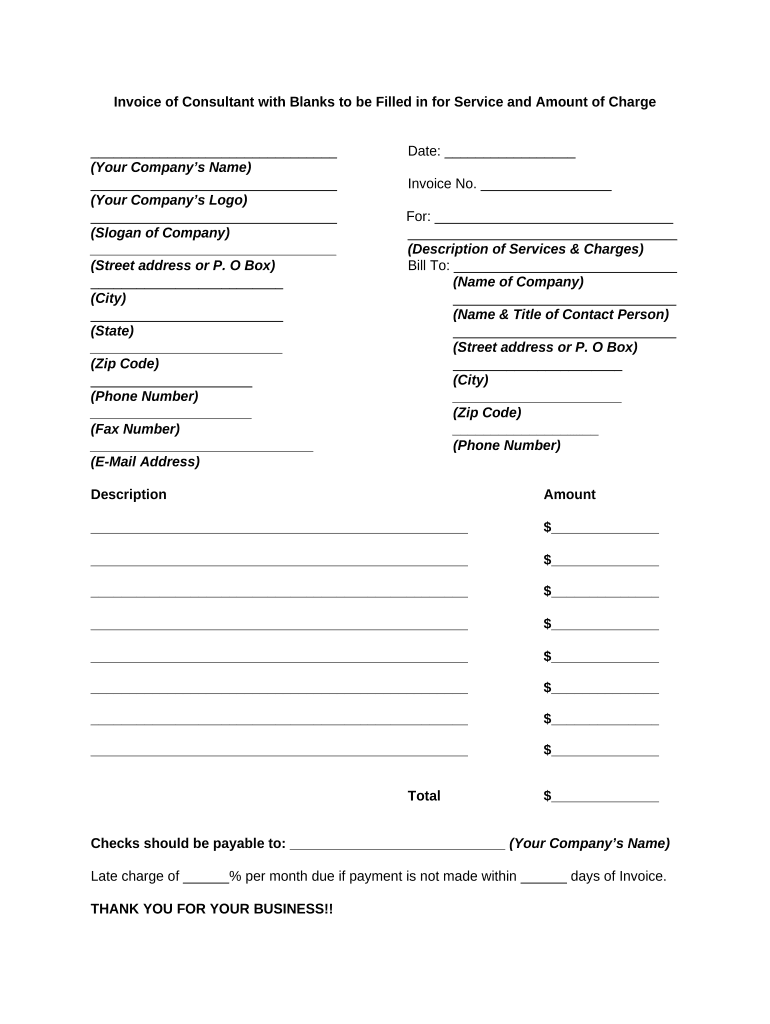
Invoice Blanks Form


What is the Invoice Blanks
The invoice blanks refer to standardized forms used by businesses and individuals to request payment for goods or services rendered. These forms typically include essential details such as the seller's and buyer's information, a description of the products or services provided, the total amount due, and payment terms. Utilizing invoice blanks helps streamline the billing process, ensuring that all necessary information is captured for both parties.
How to use the Invoice Blanks
Using invoice blanks involves a straightforward process. First, select the appropriate invoice template that suits your business needs. Next, fill in the required fields, including your business name, address, and contact information, as well as the client's details. Clearly describe the products or services provided, including quantities and prices. Finally, specify payment terms, such as due dates and accepted payment methods. Once completed, the invoice can be sent electronically or printed for delivery.
Steps to complete the Invoice Blanks
Completing invoice blanks effectively requires attention to detail. Follow these steps:
- Choose the correct invoice template that aligns with your business type.
- Enter your business details at the top of the invoice.
- Fill in the client's name and contact information accurately.
- List each item or service provided, including descriptions, quantities, and prices.
- Calculate the total amount due, including any taxes or discounts.
- Specify payment terms and due dates clearly.
- Review the invoice for accuracy before sending it to the client.
Legal use of the Invoice Blanks
The legal use of invoice blanks is critical for ensuring that transactions are documented properly. In the United States, an invoice serves as a formal request for payment and can be used as evidence in case of disputes. It is essential that the invoice includes all necessary information, such as a unique invoice number, dates, and signatures if required. Adhering to local laws and regulations regarding invoicing can help protect both the seller's and buyer's rights.
Key elements of the Invoice Blanks
Key elements of invoice blanks include:
- Invoice Number: A unique identifier for tracking purposes.
- Seller Information: Business name, address, and contact details.
- Buyer Information: Client's name and address.
- Description of Goods/Services: Detailed listing of what is being billed.
- Total Amount Due: The total cost, including any applicable taxes.
- Payment Terms: Information on when payment is due and accepted methods.
Examples of using the Invoice Blanks
Invoice blanks are versatile and can be used in various scenarios. For instance, a freelance graphic designer may use an invoice blank to bill a client for design services rendered. Similarly, a contractor might utilize an invoice blank to request payment for completed home renovations. Each example highlights the importance of clear documentation in facilitating timely payments and maintaining professional relationships.
Quick guide on how to complete invoice blanks
Complete Invoice Blanks effortlessly on any device
Online document management has become increasingly popular among businesses and individuals alike. It offers a perfect eco-friendly alternative to traditional printed and signed documents, allowing you to access the necessary forms and securely store them online. airSlate SignNow provides you with all the tools required to create, modify, and eSign your documents swiftly without delays. Manage Invoice Blanks on any device using the airSlate SignNow Android or iOS applications and streamline your document-based processes today.
The easiest way to edit and eSign Invoice Blanks without hassle
- Obtain Invoice Blanks and click on Get Form to begin.
- Utilize the tools we provide to fill out your document.
- Highlight signNow sections of the documents or redact sensitive information using the tools that airSlate SignNow offers specifically for that purpose.
- Create your eSignature with the Sign feature, which takes mere seconds and carries the same legal status as a traditional wet ink signature.
- Review the details and click on the Done button to save your changes.
- Choose how you wish to send your form, whether by email, SMS, or invite link, or download it to your computer.
Say goodbye to lost or misplaced documents, tedious form searches, or mistakes that require reprinting new copies. airSlate SignNow meets all your document management needs in just a few clicks from any device of your choice. Edit and eSign Invoice Blanks and ensure effective communication at any stage of your form preparation process with airSlate SignNow.
Create this form in 5 minutes or less
Create this form in 5 minutes!
People also ask
-
What are invoice blanks and how can they be used in airSlate SignNow?
Invoice blanks are pre-formatted templates that allow users to quickly create and send invoices. With airSlate SignNow, businesses can customize these invoice blanks to include their branding and specific billing information, making the invoicing process streamlined and efficient.
-
How does airSlate SignNow simplify the creation of invoice blanks?
airSlate SignNow provides intuitive tools that help users design and customize invoice blanks effortlessly. Users can drag and drop fields such as item descriptions, quantities, and pricing, ensuring that creating a professional invoice takes just a few clicks.
-
What pricing options are available for using invoice blanks with airSlate SignNow?
airSlate SignNow offers a variety of pricing plans to fit different business needs when using invoice blanks. Whether you're a small business or a large corporation, you can choose a plan that includes access to invoice templates and eSigning features, providing value at any scale.
-
Are invoice blanks customizable in airSlate SignNow?
Yes, invoice blanks in airSlate SignNow are highly customizable. You can modify templates to reflect your business's unique branding, adjust layouts, and add any necessary fields to ensure that your invoices meet professional standards.
-
Can invoice blanks be automated in airSlate SignNow?
Absolutely! airSlate SignNow allows users to automate the invoicing process by setting up workflows for invoice blanks. This automation ensures that invoices are sent promptly, saving time and reducing the risk of human error in billing.
-
What benefits do businesses gain from using invoice blanks in airSlate SignNow?
Using invoice blanks in airSlate SignNow can signNowly enhance efficiency and accuracy in invoicing. Businesses can save time on document generation, increase cash flow with faster payments, and enhance client experiences through professional and easily accessible invoices.
-
What integrations does airSlate SignNow support for invoice blanks?
airSlate SignNow seamlessly integrates with various accounting and CRM software, allowing users to connect their invoice blanks with existing systems. This interoperability enhances data accuracy and streamlines the invoicing process even further.
Get more for Invoice Blanks
Find out other Invoice Blanks
- Sign Hawaii Orthodontists Claim Free
- Sign Nevada Plumbing Job Offer Easy
- Sign Nevada Plumbing Job Offer Safe
- Sign New Jersey Plumbing Resignation Letter Online
- Sign New York Plumbing Cease And Desist Letter Free
- Sign Alabama Real Estate Quitclaim Deed Free
- How Can I Sign Alabama Real Estate Affidavit Of Heirship
- Can I Sign Arizona Real Estate Confidentiality Agreement
- How Do I Sign Arizona Real Estate Memorandum Of Understanding
- Sign South Dakota Plumbing Job Offer Later
- Sign Tennessee Plumbing Business Letter Template Secure
- Sign South Dakota Plumbing Emergency Contact Form Later
- Sign South Dakota Plumbing Emergency Contact Form Myself
- Help Me With Sign South Dakota Plumbing Emergency Contact Form
- How To Sign Arkansas Real Estate Confidentiality Agreement
- Sign Arkansas Real Estate Promissory Note Template Free
- How Can I Sign Arkansas Real Estate Operating Agreement
- Sign Arkansas Real Estate Stock Certificate Myself
- Sign California Real Estate IOU Safe
- Sign Connecticut Real Estate Business Plan Template Simple