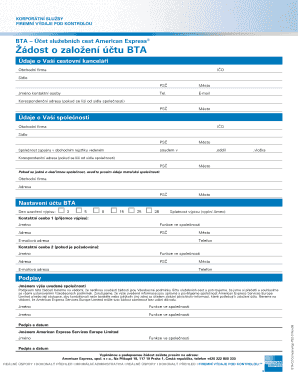
Business Travel Account Application Dost O Zalo En C Tu BtA Form


What is the Business Travel Account Application Dost O Zalo En C Tu BtA
The Business Travel Account Application Dost O Zalo En C Tu BtA is a formal document designed for businesses to apply for a travel account. This account facilitates the management of travel expenses and reimbursements for employees traveling for work purposes. By utilizing this application, companies can streamline their travel processes, ensuring that all expenses are tracked and accounted for efficiently. The form collects essential information about the business and its travel policies, enabling organizations to maintain control over travel-related expenditures.
Steps to complete the Business Travel Account Application Dost O Zalo En C Tu BtA
Completing the Business Travel Account Application involves several key steps. First, gather all necessary information about your business, including legal name, address, and tax identification number. Next, ensure you have details regarding your travel policies, such as allowable expenses and preferred vendors. Fill out the application form accurately, providing all required information. After completing the form, review it for any errors or omissions. Finally, submit the application electronically or via mail, depending on the submission guidelines provided.
Legal use of the Business Travel Account Application Dost O Zalo En C Tu BtA
The legal use of the Business Travel Account Application is governed by various regulations that ensure the validity of the form. To be legally binding, the application must be completed in accordance with federal and state laws. This includes compliance with eSignature laws, which require that electronic signatures meet specific criteria to be recognized legally. Utilizing a secure platform, such as signNow, can help ensure that the application is executed properly and complies with all relevant legal standards.
Key elements of the Business Travel Account Application Dost O Zalo En C Tu BtA
Key elements of the Business Travel Account Application include the business's legal name, contact information, and tax identification number. Additionally, the form requires details about the travel policies, including the types of expenses that will be covered and any restrictions on travel. It is also essential to include information about the authorized signers who will manage the travel account. These elements are crucial for ensuring that the application is processed smoothly and that the account functions as intended.
Eligibility Criteria
Eligibility for the Business Travel Account Application typically requires that the applicant be a registered business entity operating within the United States. This includes corporations, limited liability companies (LLCs), partnerships, and sole proprietorships. The business must demonstrate a legitimate need for a travel account, which generally involves having employees who travel for business purposes. Additionally, companies may need to provide documentation proving their operational status and compliance with relevant tax regulations.
Application Process & Approval Time
The application process for the Business Travel Account involves submitting the completed form along with any required documentation to the appropriate authority. Once submitted, the approval time can vary based on the organization’s internal processes. Typically, businesses can expect a response within a few weeks. During this time, the application will be reviewed for completeness and compliance with legal requirements. It is advisable to follow up if there is an extended delay to ensure that the application is being processed.
Quick guide on how to complete business travel account application dost o zalo en c tu bta
Complete [SKS] effortlessly on any device
Managing documents online has become increasingly popular among businesses and individuals. It serves as an ideal eco-friendly alternative to traditional printed and signed documents, allowing you to access the correct form and securely store it online. airSlate SignNow provides all the tools you need to create, modify, and eSign your documents swiftly without delays. Handle [SKS] on any platform using airSlate SignNow's Android or iOS applications and simplify any document-related process today.
The easiest way to edit and eSign [SKS] seamlessly
- Locate [SKS] and click on Get Form to begin.
- Use the tools we provide to fill out your form.
- Highlight important sections of your documents or redact sensitive information using tools specifically designed for that purpose by airSlate SignNow.
- Create your signature using the Sign tool, which takes seconds and carries the same legal validity as a conventional wet ink signature.
- Review the information and click on the Done button to save your modifications.
- Select your preferred method of sending your form, whether by email, SMS, or invitation link, or download it to your computer.
Say goodbye to lost or misplaced documents, tedious form searches, or mistakes that necessitate printing new document copies. airSlate SignNow meets your document management needs in just a few clicks from any device you choose. Edit and eSign [SKS] and ensure excellent communication throughout the form preparation process with airSlate SignNow.
Create this form in 5 minutes or less
Related searches to Business Travel Account Application Dost O Zalo En C Tu BtA
Create this form in 5 minutes!
How to create an eSignature for the business travel account application dost o zalo en c tu bta
How to create an electronic signature for a PDF online
How to create an electronic signature for a PDF in Google Chrome
How to create an e-signature for signing PDFs in Gmail
How to create an e-signature right from your smartphone
How to create an e-signature for a PDF on iOS
How to create an e-signature for a PDF on Android
People also ask
-
What is the Business Travel Account Application Dost O Zalo En C Tu BtA?
The Business Travel Account Application Dost O Zalo En C Tu BtA is a streamlined solution designed to help businesses manage their travel-related expenses efficiently. This application allows users to submit, approve, and track expenses effortlessly. By utilizing this application, businesses can maintain better visibility over travel transactions.
-
How does the Business Travel Account Application Dost O Zalo En C Tu BtA enhance expense management?
The Business Travel Account Application Dost O Zalo En C Tu BtA simplifies the expense reporting process, enabling employees to easily upload receipts and categorize expenses. Real-time tracking and approval workflows ensure that managers can quickly review and manage expenses, leading to more accurate financial reporting.
-
What are the pricing options for the Business Travel Account Application Dost O Zalo En C Tu BtA?
Pricing for the Business Travel Account Application Dost O Zalo En C Tu BtA varies based on usage and company size. Typically, businesses can choose from several subscription plans that fit their needs and budget. Each plan is designed to offer scalable solutions for different levels of travel management requirements.
-
What benefits does the Business Travel Account Application Dost O Zalo En C Tu BtA offer?
The Business Travel Account Application Dost O Zalo En C Tu BtA offers numerous benefits, including reduced processing times for expense claims, increased compliance with company policies, and enhanced financial visibility. This tool also facilitates better budgeting and helps businesses optimize their travel spending.
-
Does the Business Travel Account Application Dost O Zalo En C Tu BtA integrate with other software?
Yes, the Business Travel Account Application Dost O Zalo En C Tu BtA seamlessly integrates with various accounting and HR software solutions. This ensures smooth data flow between platforms, enhancing your overall expense management process. Integration capabilities help eliminate data entry errors and save time for finance teams.
-
How secure is the Business Travel Account Application Dost O Zalo En C Tu BtA?
The Business Travel Account Application Dost O Zalo En C Tu BtA prioritizes security and ensures that all sensitive information is encrypted and stored securely. Regular security audits and compliance with industry standards protect your data from bsignNowes. Your business can trust this application to keep its travel-related information safe.
-
Can I customize the Business Travel Account Application Dost O Zalo En C Tu BtA for my business needs?
Absolutely! The Business Travel Account Application Dost O Zalo En C Tu BtA is highly customizable to fit your specific business requirements. You can tailor approval workflows, expense categories, and reporting options to align with your organization's travel policies and financial processes.
Get more for Business Travel Account Application Dost O Zalo En C Tu BtA
- Ojt agreement sample cihtm cca jan 30 2012doc dlsl edu form
- Form bos 38439
- Cuban rebel is visited in hideout form
- Sarkari reasult form
- Material safety data sheet msds number 00057 product name fm200 effective date 0420 page 1 of 7 section i chemical product and form
- Woodrow kroll form
- Availity realmed form
- Controlled waste attachment form tracking form number der wa gov
Find out other Business Travel Account Application Dost O Zalo En C Tu BtA
- Can I eSignature South Dakota Doctors Lease Agreement Form
- eSignature New Hampshire Government Bill Of Lading Fast
- eSignature Illinois Finance & Tax Accounting Purchase Order Template Myself
- eSignature North Dakota Government Quitclaim Deed Free
- eSignature Kansas Finance & Tax Accounting Business Letter Template Free
- eSignature Washington Government Arbitration Agreement Simple
- Can I eSignature Massachusetts Finance & Tax Accounting Business Plan Template
- Help Me With eSignature Massachusetts Finance & Tax Accounting Work Order
- eSignature Delaware Healthcare / Medical NDA Secure
- eSignature Florida Healthcare / Medical Rental Lease Agreement Safe
- eSignature Nebraska Finance & Tax Accounting Business Letter Template Online
- Help Me With eSignature Indiana Healthcare / Medical Notice To Quit
- eSignature New Jersey Healthcare / Medical Credit Memo Myself
- eSignature North Dakota Healthcare / Medical Medical History Simple
- Help Me With eSignature Arkansas High Tech Arbitration Agreement
- eSignature Ohio Healthcare / Medical Operating Agreement Simple
- eSignature Oregon Healthcare / Medical Limited Power Of Attorney Computer
- eSignature Pennsylvania Healthcare / Medical Warranty Deed Computer
- eSignature Texas Healthcare / Medical Bill Of Lading Simple
- eSignature Virginia Healthcare / Medical Living Will Computer