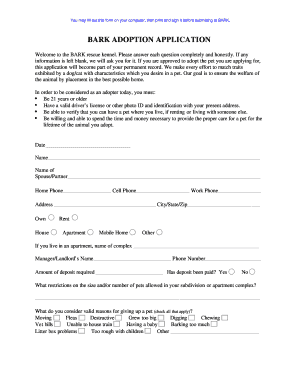
BARK ADOPTION APPLICATION Form


What is the BARK ADOPTION APPLICATION
The BARK ADOPTION APPLICATION is a formal document used by individuals or families wishing to adopt a pet from a shelter or rescue organization. This application collects essential information about the prospective adopter, including their living situation, experience with pets, and preferences regarding the type of animal they wish to adopt. The information provided helps shelters assess the suitability of the applicant for pet ownership and ensures that animals are placed in loving and appropriate homes.
How to use the BARK ADOPTION APPLICATION
Using the BARK ADOPTION APPLICATION involves several straightforward steps. First, access the application form, which can typically be found on the website of the shelter or rescue organization. Next, fill out the required fields, providing accurate and honest information about your household and lifestyle. After completing the form, review your responses to ensure clarity and completeness. Finally, submit the application according to the instructions provided, which may include electronic submission or mailing a physical copy.
Steps to complete the BARK ADOPTION APPLICATION
Completing the BARK ADOPTION APPLICATION requires careful attention to detail. Follow these steps:
- Gather necessary information, including your contact details, household composition, and any previous pet ownership experience.
- Consider your lifestyle and how it aligns with the needs of the pet you wish to adopt.
- Fill out the application form, ensuring that all required fields are completed.
- Review the application for accuracy and completeness.
- Submit the application as instructed, either online or by mail.
Key elements of the BARK ADOPTION APPLICATION
The BARK ADOPTION APPLICATION includes several key elements that are crucial for the adoption process. These elements typically consist of:
- Personal Information: Name, address, phone number, and email of the applicant.
- Household Information: Details about other household members, including their ages and any existing pets.
- Pet Preferences: Type of pet desired, size, age, and temperament.
- Experience with Pets: Previous pet ownership experience and understanding of pet care responsibilities.
- References: Contact information for personal or professional references who can vouch for the applicant's suitability.
Legal use of the BARK ADOPTION APPLICATION
The BARK ADOPTION APPLICATION serves as a legal document in the pet adoption process. By signing the application, the applicant agrees to adhere to the policies of the shelter or rescue organization. This may include stipulations regarding the care and treatment of the adopted pet, as well as potential follow-up visits or checks by the organization. It is essential for applicants to understand that submitting false information can lead to the denial of the application or the return of the pet.
Application Process & Approval Time
The application process for the BARK ADOPTION APPLICATION generally involves several stages. After submission, the shelter or rescue organization reviews the application to ensure all necessary information is provided. This review may take anywhere from a few days to a couple of weeks, depending on the organization's policies and the volume of applications received. Once the review is complete, the applicant may be contacted for an interview or home visit to further assess suitability for adoption.
Quick guide on how to complete bark adoption application
Effortlessly Prepare [SKS] on Any Device
The management of documents online has become increasingly popular among businesses and individuals. It serves as an ideal eco-friendly alternative to conventional printed and signed documents, as you can find the necessary form and securely store it online. airSlate SignNow equips you with all the tools required to create, modify, and electronically sign your documents swiftly without delays. Manage [SKS] on any device with airSlate SignNow's Android or iOS applications and enhance any document-focused operation today.
How to Alter and eSign [SKS] with Ease
- Locate [SKS] and select Get Form to begin.
- Utilize the tools we offer to complete your document.
- Emphasize pertinent sections of the documents or conceal sensitive information with tools that airSlate SignNow provides specifically for that purpose.
- Generate your electronic signature using the Sign tool, which takes only moments and carries the same legal validity as a traditional handwritten signature.
- Review all the details and click on the Done button to save your modifications.
- Select your preferred method of sending your form, whether by email, text message (SMS), or invite link, or download it to your computer.
Eliminate the hassle of lost or mislaid files, tedious form searches, or errors that require printing new copies of documents. airSlate SignNow fulfills all your document management needs in just a few clicks from any device you choose. Modify and eSign [SKS] and ensure outstanding communication at any point in your form preparation process with airSlate SignNow.
Create this form in 5 minutes or less
Related searches to BARK ADOPTION APPLICATION
Create this form in 5 minutes!
How to create an eSignature for the bark adoption application
How to create an electronic signature for a PDF online
How to create an electronic signature for a PDF in Google Chrome
How to create an e-signature for signing PDFs in Gmail
How to create an e-signature right from your smartphone
How to create an e-signature for a PDF on iOS
How to create an e-signature for a PDF on Android
People also ask
-
What is a BARK ADOPTION APPLICATION?
The BARK ADOPTION APPLICATION is a simple and efficient way for potential pet adopters to apply for animal adoption through an online platform. With airSlate SignNow, this form can be filled out, signed, and submitted easily, streamlining the adoption process for both shelters and adopters.
-
How does the BARK ADOPTION APPLICATION work?
The BARK ADOPTION APPLICATION allows users to enter their information, preferences, and requirements for adopting a pet. Once completed, the application can be signed electronically using airSlate SignNow, making it quick and convenient for users to submit their applications with just a few clicks.
-
What are the benefits of using the BARK ADOPTION APPLICATION?
Using the BARK ADOPTION APPLICATION simplifies the pet adoption process by reducing paperwork and minimizing delays. With airSlate SignNow's secure eSignature capabilities, shelters can efficiently manage applications, improve communication with adopters, and ultimately create a seamless adoption experience.
-
Is the BARK ADOPTION APPLICATION customizable?
Yes, the BARK ADOPTION APPLICATION can be fully customized to fit the needs of various animal shelters or rescue organizations. AirSlate SignNow allows you to tailor the application questions, branding, and messaging to ensure that it aligns with your organization's goals and values.
-
What is the pricing for using airSlate SignNow with the BARK ADOPTION APPLICATION?
AirSlate SignNow offers flexible pricing plans to accommodate different budgets for the BARK ADOPTION APPLICATION. Whether you're a small shelter or a larger organization, you can find a plan that supports your needs while providing a cost-effective solution for eSigning and document management.
-
Can the BARK ADOPTION APPLICATION be integrated with other platforms?
Absolutely! The BARK ADOPTION APPLICATION can be easily integrated with various CRM and management systems. This allows shelters to sync their existing workflows and efficiently manage adoption processes using airSlate SignNow's advanced integration capabilities.
-
How secure is the BARK ADOPTION APPLICATION process?
The BARK ADOPTION APPLICATION process is secure, thanks to airSlate SignNow's commitment to data protection and privacy. All submitted applications are encrypted and safely stored, ensuring that personal information remains confidential and compliant with industry standards.
Get more for BARK ADOPTION APPLICATION
Find out other BARK ADOPTION APPLICATION
- Help Me With eSign Hawaii Event Vendor Contract
- How To eSignature Louisiana End User License Agreement (EULA)
- How To eSign Hawaii Franchise Contract
- eSignature Missouri End User License Agreement (EULA) Free
- eSign Delaware Consulting Agreement Template Now
- eSignature Missouri Hold Harmless (Indemnity) Agreement Later
- eSignature Ohio Hold Harmless (Indemnity) Agreement Mobile
- eSignature California Letter of Intent Free
- Can I eSign Louisiana General Power of Attorney Template
- eSign Mississippi General Power of Attorney Template Free
- How Can I eSignature New Mexico Letter of Intent
- Can I eSign Colorado Startup Business Plan Template
- eSign Massachusetts Startup Business Plan Template Online
- eSign New Hampshire Startup Business Plan Template Online
- How To eSign New Jersey Startup Business Plan Template
- eSign New York Startup Business Plan Template Online
- eSign Colorado Income Statement Quarterly Mobile
- eSignature Nebraska Photo Licensing Agreement Online
- How To eSign Arizona Profit and Loss Statement
- How To eSign Hawaii Profit and Loss Statement