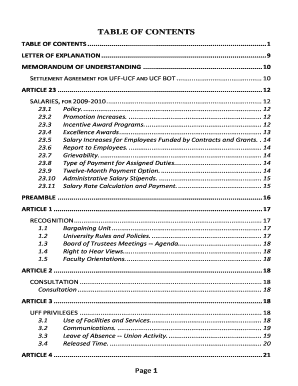
Collective Bargaining Ucf Form


What is the Collective Bargaining Ucf Form
The Collective Bargaining UCF Form is a crucial document used in the context of labor relations at the University of Central Florida (UCF). This form facilitates negotiations between the university administration and employee unions, outlining the terms and conditions of employment. It serves as a formal record of agreements and discussions, ensuring that both parties have a clear understanding of their rights and responsibilities. The form is essential for maintaining transparency and accountability in the bargaining process.
How to use the Collective Bargaining Ucf Form
Using the Collective Bargaining UCF Form involves several key steps. First, ensure you have the most current version of the form, which can typically be obtained from the university's human resources department or official website. Next, fill out the required information accurately, including details about the parties involved and the specific terms being negotiated. Once completed, the form should be submitted according to the guidelines provided by UCF, which may include electronic submission or mailing to designated offices.
Steps to complete the Collective Bargaining Ucf Form
Completing the Collective Bargaining UCF Form requires attention to detail and adherence to specific guidelines. Follow these steps for a successful submission:
- Obtain the latest version of the form from the UCF website or human resources.
- Read the instructions carefully to understand the requirements.
- Fill in all necessary fields, ensuring accuracy and completeness.
- Review the form for any errors or omissions before submission.
- Submit the form as directed, either electronically or via mail.
Legal use of the Collective Bargaining Ucf Form
The legal use of the Collective Bargaining UCF Form is governed by various labor laws and regulations. It is essential that the form is completed and submitted in compliance with these laws to ensure its validity. The form must include all required signatures and be submitted within specified timelines to be considered legally binding. Additionally, the use of electronic signatures is permissible, provided that the platform used complies with relevant eSignature laws, such as the ESIGN Act and UETA.
Key elements of the Collective Bargaining Ucf Form
The Collective Bargaining UCF Form includes several key elements that are vital for its effectiveness. These elements typically encompass:
- The names and contact information of the parties involved.
- A clear description of the terms being negotiated.
- Signatures from authorized representatives of both parties.
- The date of submission and any relevant deadlines.
- Additional notes or stipulations that may affect the agreement.
Form Submission Methods
Submitting the Collective Bargaining UCF Form can be done through various methods, ensuring flexibility for all parties involved. Common submission methods include:
- Online submission through the university's designated portal.
- Mailing the completed form to the appropriate department.
- In-person delivery to the university's human resources office.
Quick guide on how to complete collective bargaining ucf form
Effortlessly Complete [SKS] on Any Device
Managing documents online has gained popularity among organizations and individuals alike. It offers an excellent eco-friendly alternative to traditional printed and signed documents, allowing you to access the correct form and securely store it in the cloud. airSlate SignNow equips you with all the necessary tools to create, edit, and electronically sign your documents swiftly and without delays. Handle [SKS] across any platform with the airSlate SignNow applications for Android or iOS, streamlining your document-related processes today.
How to Edit and Electronically Sign [SKS] with Ease
- Obtain [SKS] and click Get Form to begin.
- Utilize the tools we provide to fill out your document.
- Emphasize key sections of your documents or conceal sensitive information with specialized tools offered by airSlate SignNow.
- Generate your electronic signature with the Sign feature, which takes mere seconds and carries the same legal validity as a conventional wet ink signature.
- Review the information and click the Done button to save your modifications.
- Choose your preferred delivery method for your form, whether by email, SMS, or sharing a link, or download it directly to your computer.
Eliminate concerns about lost or misfiled documents, cumbersome form navigation, or mistakes requiring new document prints. airSlate SignNow addresses your document management needs within a few clicks from any device of your choosing. Edit and electronically sign [SKS] to ensure excellent communication throughout every step of your document preparation journey with airSlate SignNow.
Create this form in 5 minutes or less
Related searches to Collective Bargaining Ucf Form
Create this form in 5 minutes!
How to create an eSignature for the collective bargaining ucf form
How to create an electronic signature for a PDF online
How to create an electronic signature for a PDF in Google Chrome
How to create an e-signature for signing PDFs in Gmail
How to create an e-signature right from your smartphone
How to create an e-signature for a PDF on iOS
How to create an e-signature for a PDF on Android
People also ask
-
What is the Collective Bargaining Ucf Form?
The Collective Bargaining Ucf Form is a document used by organizations to outline and negotiate the terms of employment agreements. This form plays a crucial role in ensuring that all parties involved understand their rights and responsibilities. Utilizing airSlate SignNow allows you to create, send, and manage this form electronically for improved efficiency.
-
How can airSlate SignNow help with the Collective Bargaining Ucf Form?
airSlate SignNow simplifies the process of managing the Collective Bargaining Ucf Form by enabling users to easily eSign and send documents. The platform ensures that all necessary parties can access and review the form securely. With powerful automation features, any updates to the form can be quickly shared and acted upon.
-
Is there a cost associated with using airSlate SignNow for the Collective Bargaining Ucf Form?
Yes, there is a cost to using airSlate SignNow, but it is a cost-effective solution compared to traditional methods. Pricing varies based on your specific needs and the features you choose. The platform offers different pricing plans that cater to businesses of all sizes, making it accessible for managing Collective Bargaining Ucf Forms.
-
What features does airSlate SignNow offer for the Collective Bargaining Ucf Form?
airSlate SignNow provides features such as intuitive document editing, eSignature capabilities, and audit trails for the Collective Bargaining Ucf Form. Additionally, it offers templates that can be customized to fit your needs perfectly. These features ensure a streamlined and transparent process for all stakeholders involved.
-
Can I integrate airSlate SignNow with other tools for managing the Collective Bargaining Ucf Form?
Absolutely! airSlate SignNow integrates seamlessly with a variety of tools and platforms, making it easier to manage the Collective Bargaining Ucf Form alongside your existing workflows. You can connect it with systems like HR software, cloud storage services, and CRMs to enhance efficiency and collaboration.
-
Are there any benefits of using airSlate SignNow for the Collective Bargaining Ucf Form?
Using airSlate SignNow for the Collective Bargaining Ucf Form provides numerous benefits, including increased speed and accuracy in document handling. The eSigning process reduces the turnaround time signNowly, allowing for quicker negotiations. Additionally, secure storage and access to documents ensure peace of mind for all parties involved.
-
Is it easy to use airSlate SignNow for someone unfamiliar with digital forms like the Collective Bargaining Ucf Form?
Yes, airSlate SignNow is designed to be user-friendly, even for individuals who may be unfamiliar with digital forms. The platform features an intuitive interface with step-by-step guidance on how to manage the Collective Bargaining Ucf Form. Support and resources are also available to help new users get accustomed quickly.
Get more for Collective Bargaining Ucf Form
- Divorce file form
- Memo format
- Complaint against owner of golf course by patron of driving range struck by golf club form
- Complaint by golfer against another golfer who struck him in the eye with a golf ball causing injury to eye form
- Complaint by a baseball game spectator struck by bat thrown by player form
- Addendum agreement sale form
- Motion extend form
- Lottery pool agreement template form
Find out other Collective Bargaining Ucf Form
- eSign Hawaii Doctors Claim Later
- eSign Idaho Construction Arbitration Agreement Easy
- eSign Iowa Construction Quitclaim Deed Now
- How Do I eSign Iowa Construction Quitclaim Deed
- eSign Louisiana Doctors Letter Of Intent Fast
- eSign Maine Doctors Promissory Note Template Easy
- eSign Kentucky Construction Claim Online
- How Can I eSign Maine Construction Quitclaim Deed
- eSign Colorado Education Promissory Note Template Easy
- eSign North Dakota Doctors Affidavit Of Heirship Now
- eSign Oklahoma Doctors Arbitration Agreement Online
- eSign Oklahoma Doctors Forbearance Agreement Online
- eSign Oregon Doctors LLC Operating Agreement Mobile
- eSign Hawaii Education Claim Myself
- eSign Hawaii Education Claim Simple
- eSign Hawaii Education Contract Simple
- eSign Hawaii Education NDA Later
- How To eSign Hawaii Education NDA
- How Do I eSign Hawaii Education NDA
- eSign Hawaii Education Arbitration Agreement Fast