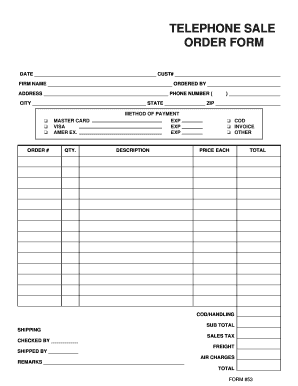
TELEPHONE SALE ORDER FORM Forms Online


What is the telephone sale order form forms online
The telephone sale order form forms online is a digital document used by businesses to facilitate the sale of goods or services over the phone. This form captures essential information such as the buyer's details, product or service descriptions, pricing, and payment information. By utilizing an online format, businesses can streamline the order process, reduce paperwork, and enhance customer experience. The digital nature of the form also allows for easier storage and retrieval, ensuring that records are maintained efficiently.
How to use the telephone sale order form forms online
Using the telephone sale order form forms online involves several straightforward steps. First, ensure that you have access to a reliable digital platform where the form can be filled out. Next, gather the necessary information, including customer details and product specifications. Once the form is completed, it can be electronically signed by both the seller and the buyer. This process not only saves time but also provides a secure method for handling transactions. After signing, the completed form can be stored digitally for future reference.
Steps to complete the telephone sale order form forms online
Completing the telephone sale order form forms online requires careful attention to detail. Follow these steps for a successful submission:
- Access the online form through your preferred platform.
- Fill in the customer’s name, contact information, and billing address.
- Specify the products or services being ordered, including quantities and prices.
- Include payment details, ensuring compliance with any necessary regulations.
- Review the information for accuracy before proceeding to the signature section.
- Sign the document electronically, ensuring both parties have the option to sign.
- Submit the form and save a copy for your records.
Legal use of the telephone sale order form forms online
The telephone sale order form forms online is legally binding when executed properly. To ensure its validity, it must comply with the Electronic Signatures in Global and National Commerce Act (ESIGN) and the Uniform Electronic Transactions Act (UETA). These regulations stipulate that electronic signatures carry the same weight as handwritten ones, provided that both parties consent to use electronic means. It is crucial to maintain records of the transaction, including the signed form, to support any legal claims or disputes that may arise.
Key elements of the telephone sale order form forms online
Several key elements must be included in the telephone sale order form forms online to ensure it serves its purpose effectively:
- Customer Information: Full name, contact number, and billing address.
- Order Details: Clear descriptions of the products or services, including quantities and prices.
- Payment Information: Method of payment and any relevant transaction details.
- Terms and Conditions: Any policies regarding returns, refunds, or cancellations.
- Signatures: Digital signatures from both the seller and buyer, confirming agreement.
Examples of using the telephone sale order form forms online
Businesses across various industries utilize the telephone sale order form forms online to enhance their sales processes. For instance, a retail company may use this form to process orders for customers who call in to purchase items. Similarly, service providers, such as subscription services, can use the form to capture customer information and service details over the phone. These examples illustrate the versatility of the telephone sale order form in facilitating efficient transactions while maintaining a professional approach to customer service.
Quick guide on how to complete telephone sale order form forms online
Effortlessly Prepare TELEPHONE SALE ORDER FORM Forms Online on Any Device
Digital document management has gained increasing traction among businesses and individuals alike. It serves as an ideal environmentally friendly alternative to conventional printed and signed documents, allowing you to obtain the correct template and store it securely online. airSlate SignNow equips you with all the tools necessary to create, modify, and electronically sign your documents swiftly without delays. Manage TELEPHONE SALE ORDER FORM Forms Online on any device using the airSlate SignNow Android or iOS applications and enhance your document-related workflows today.
The simplest method to amend and electronically sign TELEPHONE SALE ORDER FORM Forms Online effortlessly
- Locate TELEPHONE SALE ORDER FORM Forms Online and select Get Form to begin.
- Utilize the tools we offer to fill out your form.
- Emphasize pertinent sections of the documents or conceal sensitive information with tools specifically designed for that purpose by airSlate SignNow.
- Create your electronic signature using the Sign tool, which takes mere seconds and holds the same legal validity as a conventional wet ink signature.
- Review all the details and press the Done button to save your modifications.
- Choose your preferred method to send your form, whether by email, text message (SMS), invitation link, or download it to your computer.
Say goodbye to lost or misfiled documents, laborious form searches, or errors that require printing new document copies. airSlate SignNow meets your document management requirements in just a few clicks from any device you prefer. Adjust and electronically sign TELEPHONE SALE ORDER FORM Forms Online to ensure excellent communication throughout your document preparation process with airSlate SignNow.
Create this form in 5 minutes or less
Create this form in 5 minutes!
How to create an eSignature for the telephone sale order form forms online
How to create an electronic signature for a PDF online
How to create an electronic signature for a PDF in Google Chrome
How to create an e-signature for signing PDFs in Gmail
How to create an e-signature right from your smartphone
How to create an e-signature for a PDF on iOS
How to create an e-signature for a PDF on Android
People also ask
-
What is a TELEPHONE SALE ORDER FORM Forms Online?
A TELEPHONE SALE ORDER FORM Forms Online is a digital document that allows businesses to efficiently take orders over the phone. This online form simplifies the order-taking process by capturing customer information securely and directly into your system.
-
How can TELEPHONE SALE ORDER FORM Forms Online benefit my business?
Using TELEPHONE SALE ORDER FORM Forms Online can signNowly streamline your sales processes. It enhances accuracy by reducing manual entry errors and enables faster processing of customer orders, leading to improved customer satisfaction.
-
Is there a free trial available for TELEPHONE SALE ORDER FORM Forms Online?
Yes, airSlate SignNow offers a free trial for TELEPHONE SALE ORDER FORM Forms Online, allowing you to explore its features without commitment. This gives you the opportunity to see how it can fit your business needs before making a purchase.
-
What are the pricing options for TELEPHONE SALE ORDER FORM Forms Online?
Pricing for TELEPHONE SALE ORDER FORM Forms Online varies based on the features and number of users. airSlate SignNow offers flexible plans to accommodate businesses of different sizes, making it an affordable choice for anyone looking to improve their sales order process.
-
Can I integrate TELEPHONE SALE ORDER FORM Forms Online with other tools?
Yes, TELEPHONE SALE ORDER FORM Forms Online integrates seamlessly with various CRM systems and business applications. This integration allows you to synchronize your sales data across platforms, enhancing efficiency and collaboration within your team.
-
What security measures are in place for TELEPHONE SALE ORDER FORM Forms Online?
airSlate SignNow prioritizes security by employing industry-standard encryption and secure data storage for TELEPHONE SALE ORDER FORM Forms Online. Your customers’ information remains protected, ensuring compliance with privacy regulations and building trust with your clientele.
-
How user-friendly is the TELEPHONE SALE ORDER FORM Forms Online?
TELEPHONE SALE ORDER FORM Forms Online is designed with user experience in mind. Its intuitive interface allows users with minimal technical skills to create and manage forms easily, making it accessible for all team members.
Get more for TELEPHONE SALE ORDER FORM Forms Online
Find out other TELEPHONE SALE ORDER FORM Forms Online
- How Do I eSign Alaska Car Dealer Form
- How To eSign California Car Dealer Form
- Can I eSign Colorado Car Dealer Document
- How Can I eSign Colorado Car Dealer Document
- Can I eSign Hawaii Car Dealer Word
- How To eSign Hawaii Car Dealer PPT
- How To eSign Hawaii Car Dealer PPT
- How Do I eSign Hawaii Car Dealer PPT
- Help Me With eSign Hawaii Car Dealer PPT
- How Can I eSign Hawaii Car Dealer Presentation
- How Do I eSign Hawaii Business Operations PDF
- How Can I eSign Hawaii Business Operations PDF
- How To eSign Hawaii Business Operations Form
- How Do I eSign Hawaii Business Operations Form
- Help Me With eSign Hawaii Business Operations Presentation
- How Do I eSign Idaho Car Dealer Document
- How Do I eSign Indiana Car Dealer Document
- How To eSign Michigan Car Dealer Document
- Can I eSign Michigan Car Dealer PPT
- How Can I eSign Michigan Car Dealer Form