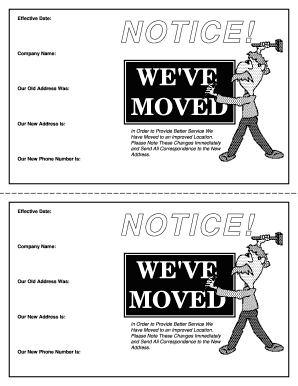
Change of Address Forms Online


What is the Change Of Address Forms Online
The Change Of Address Forms Online is a digital document that allows individuals and businesses to officially notify relevant entities about a change in their address. This form is essential for maintaining accurate records with various organizations, including the United States Postal Service, banks, and government agencies. By completing this form electronically, users can ensure that their new address is updated quickly and efficiently, minimizing the risk of missed communications and important documents.
How to use the Change Of Address Forms Online
Using the Change Of Address Forms Online is straightforward. Users can access the form through a secure platform, fill in their current and new address details, and provide any necessary identification information. Once completed, the form can be electronically signed and submitted directly to the relevant organization. This process eliminates the need for paper forms and allows for immediate processing, ensuring that the address change is effective without unnecessary delays.
Steps to complete the Change Of Address Forms Online
Completing the Change Of Address Forms Online involves several key steps:
- Access the online form through a trusted platform.
- Enter your current address and the new address where you will be moving.
- Provide any required identification information, such as your name and contact details.
- Review the information for accuracy to avoid any issues.
- Sign the document electronically to validate your request.
- Submit the form to ensure that your address change is processed.
Legal use of the Change Of Address Forms Online
The Change Of Address Forms Online is legally recognized as a valid method for notifying organizations of an address change. To ensure its legal standing, users must follow specific guidelines and requirements, including providing accurate information and signing the document electronically. Compliance with eSignature regulations, such as the ESIGN Act and UETA, guarantees that the form holds the same weight as a traditional paper document, making it a reliable option for users.
Key elements of the Change Of Address Forms Online
Several key elements are essential for the Change Of Address Forms Online to be effective:
- Current Address: The address you are moving from.
- New Address: The address you are moving to.
- Effective Date: The date when the change should take effect.
- Contact Information: Your name, phone number, and email address for any follow-up.
- Signature: An electronic signature to validate the request.
State-specific rules for the Change Of Address Forms Online
Each state may have specific rules regarding the Change Of Address Forms Online. Users should be aware of these regulations to ensure compliance. For instance, some states may require additional documentation or have specific submission methods. It is advisable to check with local authorities or the relevant organization to understand any state-specific requirements that may apply to your address change.
Quick guide on how to complete change of address forms online
Complete [SKS] seamlessly on any device
Managing documents online has become increasingly popular among businesses and individuals. It offers a perfect eco-friendly alternative to conventional printed and signed documents, allowing you to access the necessary form and securely store it online. airSlate SignNow equips you with all the tools required to create, edit, and eSign your documents quickly without delays. Handle [SKS] on any platform with airSlate SignNow's Android or iOS applications and enhance any document-centric process today.
How to modify and eSign [SKS] easily
- Find [SKS] and click Get Form to begin.
- Utilize the tools we provide to finish your document.
- Emphasize important sections of your documents or redact sensitive information with tools that airSlate SignNow offers specifically for that purpose.
- Create your signature using the Sign feature, which takes mere seconds and holds the same legal validity as a traditional wet ink signature.
- Review the details and click the Done button to save your changes.
- Choose how you would like to share your form, via email, SMS, invitation link, or download it to your computer.
Forget about lost or misplaced documents, tedious form searching, or errors that necessitate printing new copies. airSlate SignNow fulfills your document management needs in just a few clicks from any device of your choice. Edit and eSign [SKS] and ensure outstanding communication at any stage of your form preparation process with airSlate SignNow.
Create this form in 5 minutes or less
Related searches to Change Of Address Forms Online
Create this form in 5 minutes!
How to create an eSignature for the change of address forms online
How to create an electronic signature for a PDF online
How to create an electronic signature for a PDF in Google Chrome
How to create an e-signature for signing PDFs in Gmail
How to create an e-signature right from your smartphone
How to create an e-signature for a PDF on iOS
How to create an e-signature for a PDF on Android
People also ask
-
What are Change Of Address Forms Online and how do they work?
Change Of Address Forms Online are digital forms that allow you to easily update your address with various organizations and services. By using airSlate SignNow, you can fill out these forms electronically, sign them, and send them seamlessly, ensuring your address changes are processed quickly and efficiently.
-
How much do Change Of Address Forms Online cost through airSlate SignNow?
airSlate SignNow offers competitive pricing for Change Of Address Forms Online, making it an affordable choice for both individuals and businesses. Our subscription plans cater to different needs, allowing you to choose a plan that fits your budget while ensuring access to all essential features.
-
What are the benefits of using airSlate SignNow for Change Of Address Forms Online?
Using airSlate SignNow for Change Of Address Forms Online provides numerous benefits, including increased efficiency and reduced paperwork. Our platform allows you to complete forms digitally, which saves time and ensures your information is accurate and securely processed.
-
Can I integrate airSlate SignNow with other applications for Change Of Address Forms Online?
Yes, airSlate SignNow offers various integrations with popular applications and services. This allows you to streamline your workflow, making it easier to manage Change Of Address Forms Online alongside other documents and processes you may use in your business.
-
Are Change Of Address Forms Online secure on airSlate SignNow?
Absolutely! airSlate SignNow prioritizes the security of your information. When using Change Of Address Forms Online, your data is encrypted and protected, ensuring that sensitive information remains confidential throughout the entire signing process.
-
How long does it take to complete Change Of Address Forms Online?
The time it takes to complete Change Of Address Forms Online can vary, but typically, our user-friendly interface allows you to fill them out in just a few minutes. Once completed, you can eSign and send them instantly, speeding up the overall process of updating your address.
-
What types of Change Of Address Forms Online can I create with airSlate SignNow?
With airSlate SignNow, you can create various Change Of Address Forms Online, catering to individual needs, such as personal address updates or business relocations. We provide templates and customizable options, making it easy to create the specific forms you require.
Get more for Change Of Address Forms Online
- Motion fees 497332675 form
- Release of liability for student travel off campus for field trip form
- Interior design services agreement form
- Trust agreement form 497332678
- Letter promotion 497332679 form
- Motion summary judgment 497332680 form
- Release of college from liability regarding weight training form
- Rules regulations lease form
Find out other Change Of Address Forms Online
- How To eSign California Home Loan Application
- How To eSign Florida Home Loan Application
- eSign Hawaii Home Loan Application Free
- How To eSign Hawaii Home Loan Application
- How To eSign New York Home Loan Application
- How To eSign Texas Home Loan Application
- eSignature Indiana Prenuptial Agreement Template Now
- eSignature Indiana Prenuptial Agreement Template Simple
- eSignature Ohio Prenuptial Agreement Template Safe
- eSignature Oklahoma Prenuptial Agreement Template Safe
- eSignature Kentucky Child Custody Agreement Template Free
- eSignature Wyoming Child Custody Agreement Template Free
- eSign Florida Mortgage Quote Request Online
- eSign Mississippi Mortgage Quote Request Online
- How To eSign Colorado Freelance Contract
- eSign Ohio Mortgage Quote Request Mobile
- eSign Utah Mortgage Quote Request Online
- eSign Wisconsin Mortgage Quote Request Online
- eSign Hawaii Temporary Employment Contract Template Later
- eSign Georgia Recruitment Proposal Template Free