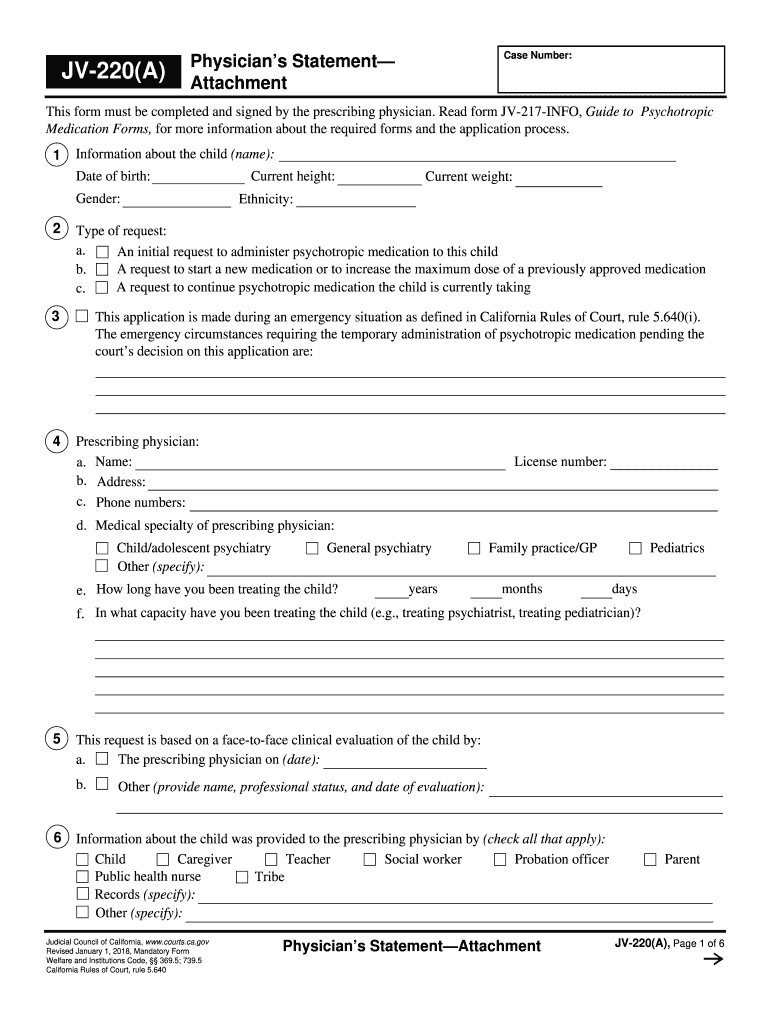
Jv220 California 2018-2026


What is the JV 220 California?
The JV 220 form, also known as the California JV 220, is a legal document used within the California juvenile court system. This form is primarily utilized to request a physician's statement regarding a minor's mental health or physical condition. It serves as a crucial tool for legal proceedings involving minors, ensuring that the court has access to necessary medical information that may influence decisions regarding the minor's welfare.
How to use the JV 220 California
To effectively use the JV 220 form, individuals must first ensure that they have the correct version of the form, which can be obtained from official court resources or legal aid organizations. Once acquired, the form must be filled out with accurate information regarding the minor, including personal details and the specific medical concerns that need to be addressed. After completing the form, it should be submitted to the relevant court or legal authority as part of the required documentation for the case.
Steps to complete the JV 220 California
Completing the JV 220 form involves several key steps:
- Gather necessary information about the minor, including their full name, date of birth, and any relevant medical history.
- Clearly state the purpose of the request for the physician's statement, detailing any specific concerns or questions that need to be addressed.
- Complete all required fields on the form, ensuring that all information is accurate and up-to-date.
- Sign and date the form, as required, to validate the submission.
- Submit the completed form to the appropriate court or agency, either in person or via mail, as specified by local regulations.
Legal use of the JV 220 California
The JV 220 form is legally binding and must be used in accordance with California law. It is essential for individuals to understand that any information provided on the form will be subject to legal scrutiny. Therefore, it is crucial to ensure that all details are truthful and complete. Misrepresentation or omission of information can lead to legal consequences, including penalties or dismissal of the case.
Key elements of the JV 220 California
Key elements of the JV 220 form include:
- Minor's Information: Full name, date of birth, and any identification numbers.
- Request Details: A clear statement of the medical concerns and the purpose of the physician's statement.
- Signature: The form must be signed by the individual submitting the request, affirming the accuracy of the information provided.
- Submission Instructions: Guidance on where and how to submit the completed form.
Examples of using the JV 220 California
Examples of scenarios where the JV 220 form may be utilized include:
- A court case involving custody disputes where the mental health of a minor is a concern.
- Situations where a minor has experienced trauma, and the court requires a professional assessment of their psychological state.
- Cases involving juvenile offenders where the court seeks to understand the minor's mental health needs for rehabilitation purposes.
Quick guide on how to complete jv220a 2018 2019 form
Complete and submit your Jv220 California effortlessly
Robust instruments for digital document exchange and authorization are vital for enhancing processes and the ongoing refinement of your forms. When managing legal documents and signing a Jv220 California, the appropriate signature solution can save you signNow time and resources with each submission.
Search, fill out, modify, sign, and distribute your legal documents with airSlate SignNow. This platform provides everything you require to establish seamless paper submission procedures. Its vast collection of legal forms and intuitive navigation can assist you in locating your Jv220 California swiftly, and the editor equipped with our signature feature will enable you to finalize and authorize it instantly.
Sign your Jv220 California in a few straightforward steps
- Locate the Jv220 California you need within our library using the search function or browsing the catalog pages.
- Examine the form details and preview it to confirm it meets your requirements and state regulations.
- Click Obtain form to open it for modifications.
- Complete the form utilizing the detailed toolbar.
- Review the information you have entered and click the Sign tool to validate your document.
- Choose one of three options to affix your signature.
- Conclude your edits and save the document in your files, then download it to your device or share it right away.
Simplify every stage of your document preparation and approval with airSlate SignNow. Experience a more effective online solution that considers every aspect of managing your paperwork.
Create this form in 5 minutes or less
Find and fill out the correct jv220a 2018 2019 form
FAQs
-
Which ITR form should an NRI fill out for AY 2018–2019 to claim the TDS deducted by banks only?
ITR form required to be submitted depends upon nature of income. As a NRI shall generally have income from other sources like interest, rental income therefore s/he should file ITR 2.
-
Which ITR form should an NRI fill out for AY 2018–2019 for salary income?
File ITR 2 and for taking credit of foreign taxes fill form 67 before filling ITR.For specific clarifications / legal advice feel free to write to dsssvtax[at]gmail or call/WhatsApp: 9052535440.
-
Can I fill the form for the SSC CGL 2018 which will be held in June 2019 and when will the form for 2019 come out?
No, you can’t fill the form for SSC CGL 2018 as application process has been long over.SSC CGL 2019 : No concrete information at this time. Some update should come by August-September 2019.Like Exambay on facebook for all latest updates on SSC CGL 2018 , SSC CGL 2019 and other upcoming exams
-
How do I fill out a CLAT 2019 application form?
Hi thereFirst of all, let me tell you some important points:CLAT 2019 has gone OFFLINE this yearBut the application forms for CLAT 2019 have to be filled ONLINEThe payment of the application fees also should be made onlineNow, kindly note the important dates:Note the details regarding the application fees:Here, if you want the Previous Year Question papers, Rs.500 would be added to the application fees.Apart from this, there would be bank transaction charges added to the application fees.The application fees is non-refundable.Note one important point here that before you fill the application form, check for your eligibility.To know the complete details of filling the application form along with other information like the eligibility - in terms of age, educational qualification, list of NLUs participating and the seats offered under each category, CLAT Reservation policies, CLAT exam pattern, marking scheme, syllabus, important documents required to be kept ready before filling the form, kindly go to the link below:How to fill CLAT 2019 Application form? Registration OPEN | All you need to knowTo know how to prepare for one of the very important section of CLAT exam, GK and Current Affairs, kindly go to the link below:How to prepare GK & Current Affairs for CLAT 2019To practice, daily MCQs on Current Affairs, kindly go to the link below:#CLAT2019 | #AILET2019 | #DULLB2019 | GK and Current Affairs Series: 5 in 10 Series: Day 12For any other queries, kindly write to us at mailateasyway@gmail.comThanks & Regards!
-
How do I fill out the IIFT 2018 application form?
Hi!IIFT MBA (IB) Application Form 2018 – The last date to submit the Application Form of IIFT 2018 has been extended. As per the initial notice, the last date to submit the application form was September 08, 2017. However, now the candidates may submit it untill September 15, 2017. The exam date for IIFT 2018 has also been shifted to December 03, 2017. The candidates will only be issued the admit card, if they will submit IIFT application form and fee in the prescribed format. Before filling the IIFT application form, the candidates must check the eligibility criteria because ineligible candidates will not be granted admission. The application fee for candidates is Rs. 1550, however, the candidates belonging to SC/STPWD category only need to pay Rs. 775. Check procedure to submit IIFT Application Form 2018, fee details and more information from the article below.Latest – Last date to submit IIFT application form extended until September 15, 2017.IIFT 2018 Application FormThe application form of IIFT MBA 2018 has only be released online, on http://tedu.iift.ac.in. The candidates must submit it before the laps of the deadline, which can be checked from the table below.Application form released onJuly 25, 2017Last date to submit Application form(for national candidates)September 08, 2017 September 15, 2017Last date to submit the application form(by Foreign National and NRI)February 15, 2018IIFT MBA IB entrance exam will be held onNovember 26, 2017 December 03, 2017IIFT 2018 Application FeeThe candidates should take note of the application fee before submitting the application form. The fee amount is as given below and along with it, the medium to submit the fee are also mentioned.Fee amount for IIFT 2018 Application Form is as given below:General/OBC candidatesRs 1550SC/ST/PH candidatesRs 775Foreign National/NRI/Children of NRI candidatesUS$ 80 (INR Rs. 4500)The medium to submit the application fee of IIFT 2018 is as below:Credit CardsDebit Cards (VISA/Master)Demand Draft (DD)Candidates who will submit the application fee via Demand Draft will be required to submit a DD, in favour of Indian Institute of Foreign Trade, payable at New Delhi.Procedure to Submit IIFT MBA Application Form 2018Thank you & Have a nice day! :)
Create this form in 5 minutes!
How to create an eSignature for the jv220a 2018 2019 form
How to create an electronic signature for your Jv220a 2018 2019 Form in the online mode
How to make an electronic signature for the Jv220a 2018 2019 Form in Google Chrome
How to generate an eSignature for signing the Jv220a 2018 2019 Form in Gmail
How to make an electronic signature for the Jv220a 2018 2019 Form from your smartphone
How to make an electronic signature for the Jv220a 2018 2019 Form on iOS devices
How to make an eSignature for the Jv220a 2018 2019 Form on Android
People also ask
-
What is the jv 220 and how does it benefit my business?
The jv 220 is a powerful digital signing solution offered by airSlate SignNow. It streamlines the document signing process, enabling businesses to send and eSign documents quickly and efficiently. By utilizing the jv 220, companies can reduce turnaround time, increase productivity, and enhance customer satisfaction.
-
How much does the jv 220 cost?
Pricing for the jv 220 varies depending on the features and subscription plan you choose. AirSlate SignNow offers flexible pricing options that cater to different business needs, ensuring that you receive a cost-effective solution that fits within your budget. For detailed pricing information, you can visit our website or contact our sales team.
-
What features are included in the jv 220 package?
The jv 220 package comes with a range of features designed to optimize your document workflow. Key features include customizable templates, in-person signing, automated reminders, and secure cloud storage. These functionalities make the jv 220 an essential tool for businesses looking to digitize their document signing processes.
-
Is the jv 220 easy to integrate with existing systems?
Yes, the jv 220 is designed for seamless integration with a variety of platforms and systems. Whether you’re using CRM software, project management tools, or cloud storage services, the jv 220 can easily connect to enhance your workflow. This integration capability ensures that you can continue using your preferred tools while benefiting from our eSigning technology.
-
Can I try the jv 220 before making a purchase?
Absolutely! AirSlate SignNow offers a free trial of the jv 220 so you can explore its features and see how it fits your business needs. This trial period allows you to experience firsthand the efficiency and ease of eSigning with the jv 220 without any commitment.
-
What security measures does the jv 220 implement?
The jv 220 prioritizes security to ensure the protection of your documents and sensitive information. It utilizes advanced encryption protocols, secure cloud storage, and authentication features to keep your data safe. With the jv 220, you can trust that your digital signatures are both legally binding and secure.
-
How does the jv 220 improve document turnaround time?
The jv 220 signNowly enhances document turnaround time by allowing multiple recipients to sign documents simultaneously. This eliminates the delays associated with traditional paper-based processes. As a result, businesses using the jv 220 can finalize agreements faster and move projects forward without unnecessary hold-ups.
Get more for Jv220 California
- Ats aac name form
- Iardc form
- Licensing clearance consent form national association for family nafcc
- Tcfp license plate form
- Kentucky purchased boat at flea market need to contact form
- Affidavit of estrangement 422591539 form
- Pjr 119 property report checklist part of the vacation rental permit application from permit sonoma form
- Sec 29 27 contents of lease form
Find out other Jv220 California
- How Do I Electronic signature Utah Real Estate Form
- How To Electronic signature Utah Real Estate PPT
- How Can I Electronic signature Virginia Real Estate PPT
- How Can I Electronic signature Massachusetts Sports Presentation
- How To Electronic signature Colorado Courts PDF
- How To Electronic signature Nebraska Sports Form
- How To Electronic signature Colorado Courts Word
- How To Electronic signature Colorado Courts Form
- How To Electronic signature Colorado Courts Presentation
- Can I Electronic signature Connecticut Courts PPT
- Can I Electronic signature Delaware Courts Document
- How Do I Electronic signature Illinois Courts Document
- How To Electronic signature Missouri Courts Word
- How Can I Electronic signature New Jersey Courts Document
- How Can I Electronic signature New Jersey Courts Document
- Can I Electronic signature Oregon Sports Form
- How To Electronic signature New York Courts Document
- How Can I Electronic signature Oklahoma Courts PDF
- How Do I Electronic signature South Dakota Courts Document
- Can I Electronic signature South Dakota Sports Presentation