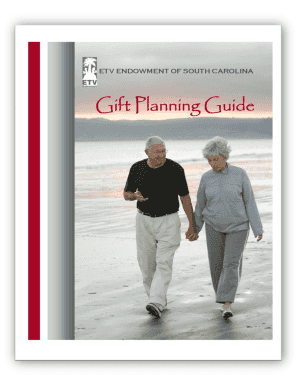
Gift Planning Guide South Carolina ETV Scetv Form


What is the Gift Planning Guide South Carolina ETV Scetv
The Gift Planning Guide South Carolina ETV Scetv serves as a comprehensive resource for individuals looking to make charitable contributions through estate planning. This guide outlines various methods for giving, including cash donations, bequests, and gifts of property. It emphasizes the importance of aligning personal philanthropic goals with financial planning to ensure that contributions effectively support South Carolina ETV and SCETV initiatives.
How to use the Gift Planning Guide South Carolina ETV Scetv
Utilizing the Gift Planning Guide involves several steps. First, individuals should familiarize themselves with the different types of gifts available. Next, they can assess their financial situation and philanthropic objectives. The guide provides detailed information on how to structure gifts to maximize tax benefits and support the mission of South Carolina ETV and SCETV. Consulting with a financial advisor or estate planner is recommended to ensure compliance with legal requirements and to optimize the giving process.
Steps to complete the Gift Planning Guide South Carolina ETV Scetv
Completing the Gift Planning Guide requires careful consideration of several key steps:
- Identify your charitable goals and the impact you wish to achieve.
- Review the various gift options available, such as cash, securities, or real estate.
- Consult with legal and financial advisors to understand the implications of your gift.
- Complete the necessary documentation as outlined in the guide.
- Submit the completed forms to the appropriate entities as specified in the guide.
Legal use of the Gift Planning Guide South Carolina ETV Scetv
The legal use of the Gift Planning Guide is governed by specific regulations that ensure the validity of charitable contributions. It is essential to comply with federal and state laws regarding gift taxation and reporting. The guide outlines the requirements for documentation and the need for proper signatures, which can be facilitated through electronic means. Understanding these legal frameworks helps ensure that your contributions are recognized and utilized effectively.
Key elements of the Gift Planning Guide South Carolina ETV Scetv
Key elements of the Gift Planning Guide include:
- Types of gifts and their tax implications.
- Instructions for completing the necessary forms.
- Information on how to designate beneficiaries.
- Guidelines for ensuring compliance with state and federal regulations.
- Resources for additional support and information.
State-specific rules for the Gift Planning Guide South Carolina ETV Scetv
South Carolina has specific regulations that govern charitable giving, which are detailed in the Gift Planning Guide. These rules include state tax deductions for charitable contributions, as well as specific reporting requirements for large gifts. Understanding these state-specific rules is crucial for ensuring that contributions are maximized and compliant with local laws.
Quick guide on how to complete gift planning guide south carolina etv scetv
Prepare [SKS] seamlessly on any device
Online document management has gained popularity among organizations and individuals alike. It offers an ideal eco-friendly option to traditional printed and signed documents, allowing you to obtain the necessary form and securely keep it online. airSlate SignNow provides you with all the resources necessary to create, modify, and electronically sign your documents swiftly without delays. Manage [SKS] on any device using airSlate SignNow's Android or iOS applications and streamline any document-related process today.
How to modify and electronically sign [SKS] with ease
- Obtain [SKS] and then click Get Form to begin.
- Utilize the tools we offer to complete your form.
- Emphasize relevant sections of your documents or obscure sensitive information with features that airSlate SignNow provides specifically for that purpose.
- Create your signature using the Sign tool, which takes just seconds and holds the same legal validity as a conventional wet ink signature.
- Review the details and click on the Done button to save your changes.
- Choose your preferred method to deliver your form, whether by email, SMS, invite link, or download it to your PC.
Eliminate worries about lost or misfiled documents, tedious form searching, or mistakes that necessitate printing new copies. airSlate SignNow meets all your document management needs in just a few clicks from a device of your choice. Modify and electronically sign [SKS] to ensure efficient communication at any step of the form preparation process with airSlate SignNow.
Create this form in 5 minutes or less
Related searches to Gift Planning Guide South Carolina ETV Scetv
Create this form in 5 minutes!
How to create an eSignature for the gift planning guide south carolina etv scetv
How to create an electronic signature for a PDF online
How to create an electronic signature for a PDF in Google Chrome
How to create an e-signature for signing PDFs in Gmail
How to create an e-signature right from your smartphone
How to create an e-signature for a PDF on iOS
How to create an e-signature for a PDF on Android
People also ask
-
What is the 'Gift Planning Guide South Carolina ETV Scetv'?
The 'Gift Planning Guide South Carolina ETV Scetv' is a comprehensive resource designed to assist individuals and organizations in understanding the various options for making charitable gifts. This guide highlights the benefits of supporting South Carolina ETV Scetv through thoughtful gift planning, ensuring that your contributions have a lasting impact.
-
How can I access the 'Gift Planning Guide South Carolina ETV Scetv'?
You can easily access the 'Gift Planning Guide South Carolina ETV Scetv' by visiting our official website. Simply navigate to the resources section where you can download the guide in a digital format or request a printed version to be sent to you.
-
Is there a cost associated with the 'Gift Planning Guide South Carolina ETV Scetv'?
No, the 'Gift Planning Guide South Carolina ETV Scetv' is provided free of charge. Our goal is to make gift planning accessible for everyone interested in supporting South Carolina ETV Scetv, with no hidden fees or charges.
-
What features does the 'Gift Planning Guide South Carolina ETV Scetv' include?
The 'Gift Planning Guide South Carolina ETV Scetv' includes features such as detailed explanations of various gift types, tax benefits, and the process of setting up planned gifts. Additionally, it offers case studies and testimonials from individuals who have successfully planned their gifts.
-
What are the benefits of using the 'Gift Planning Guide South Carolina ETV Scetv'?
Using the 'Gift Planning Guide South Carolina ETV Scetv' allows you to make well-informed decisions about your charitable giving. It helps you maximize your philanthropic impact while providing potential tax advantages and ensuring your support benefits South Carolina ETV Scetv.
-
Are there any recommended strategies within the 'Gift Planning Guide South Carolina ETV Scetv'?
Yes, the 'Gift Planning Guide South Carolina ETV Scetv' includes various recommended strategies for making impactful gifts. These include bequests, charitable trusts, and gifts of appreciated assets, all tailored to meet your specific financial and charitable goals.
-
Can I integrate my financial advisor's services with the 'Gift Planning Guide South Carolina ETV Scetv'?
Absolutely! The 'Gift Planning Guide South Carolina ETV Scetv' is designed to complement the services provided by your financial advisor. We encourage you to share the guide with your advisor to tailor your gift planning strategy effectively.
Get more for Gift Planning Guide South Carolina ETV Scetv
- Employee contractor tax form
- Jury instruction 10106 section 6672 penalty form
- Jury instruction 11111 general instruction form
- Jury instruction 12121 general instruction form
- Jury instruction 13131 general instruction form
- Jury instruction 221 first amendment claim prisoner alleging denial of access to courts form
- Gml 239 referral notice onondaga county form
- 1form 20gsee rule 613 2licence to sell stoc
Find out other Gift Planning Guide South Carolina ETV Scetv
- How To Integrate Sign in Banking
- How To Use Sign in Banking
- Help Me With Use Sign in Banking
- Can I Use Sign in Banking
- How Do I Install Sign in Banking
- How To Add Sign in Banking
- How Do I Add Sign in Banking
- How Can I Add Sign in Banking
- Can I Add Sign in Banking
- Help Me With Set Up Sign in Government
- How To Integrate eSign in Banking
- How To Use eSign in Banking
- How To Install eSign in Banking
- How To Add eSign in Banking
- How To Set Up eSign in Banking
- How To Save eSign in Banking
- How To Implement eSign in Banking
- How To Set Up eSign in Construction
- How To Integrate eSign in Doctors
- How To Use eSign in Doctors