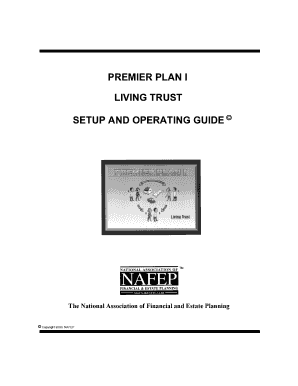
Premier I Living Trust PDF Bentron Form


What is the Premier I Living Trust Pdf Bentron
The Premier I Living Trust Pdf Bentron is a legal document designed to facilitate the management and distribution of an individual's assets during their lifetime and after their passing. This form allows individuals to establish a living trust, which can help avoid probate, reduce estate taxes, and provide clear instructions for asset distribution. By creating a living trust, individuals can maintain control over their assets while ensuring that their wishes are honored, even if they become incapacitated.
How to use the Premier I Living Trust Pdf Bentron
Using the Premier I Living Trust Pdf Bentron involves several steps to ensure that the document is completed accurately and legally binding. First, download the form from a reliable source. Next, gather all necessary information regarding your assets, beneficiaries, and any specific instructions you wish to include. Fill out the form carefully, ensuring that all details are correct. Once completed, the document must be signed in the presence of a notary public to validate it. After notarization, you should store the document in a safe place and inform your beneficiaries of its existence and location.
Steps to complete the Premier I Living Trust Pdf Bentron
Completing the Premier I Living Trust Pdf Bentron requires a systematic approach:
- Download the form from a trusted source.
- Gather detailed information about your assets, including real estate, bank accounts, and personal property.
- Identify your beneficiaries and any specific instructions for asset distribution.
- Fill out the form, ensuring clarity and accuracy in all sections.
- Sign the document in front of a notary public to ensure its legal validity.
- Store the completed trust document securely and inform relevant parties about its location.
Legal use of the Premier I Living Trust Pdf Bentron
The Premier I Living Trust Pdf Bentron is legally recognized in the United States, provided it meets specific legal requirements. To ensure its validity, the document must be signed by the grantor and notarized. Additionally, it should comply with state laws governing living trusts, which may vary. It is advisable to consult with a legal professional to ensure that the trust is established correctly and meets all legal standards.
Key elements of the Premier I Living Trust Pdf Bentron
Several key elements are essential when creating the Premier I Living Trust Pdf Bentron:
- Grantor Information: The individual creating the trust must be clearly identified.
- Asset List: A comprehensive list of assets included in the trust should be provided.
- Beneficiaries: Clearly state who will receive the assets and any specific conditions.
- Successor Trustee: Designate a trusted individual or institution to manage the trust after the grantor's passing.
- Instructions: Include any specific instructions regarding the management and distribution of assets.
State-specific rules for the Premier I Living Trust Pdf Bentron
Each state in the U.S. has its own regulations regarding living trusts, which can affect the Premier I Living Trust Pdf Bentron. It is important to be aware of state-specific rules, such as the requirements for notarization, witness signatures, and any additional documentation that may be needed. Consulting with a local attorney can help ensure compliance with state laws and provide guidance tailored to individual circumstances.
Quick guide on how to complete premier i living trust pdf bentron
Easily Prepare [SKS] on Any Device
Online document management has gained popularity among businesses and individuals. It serves as an ideal eco-friendly alternative to traditional printed and signed documents, allowing you to access the correct form and securely save it online. airSlate SignNow provides you with all the tools necessary to quickly create, modify, and electronically sign your documents without delays. Handle [SKS] on any device using airSlate SignNow's Android or iOS applications and streamline any document-related process today.
How to Modify and eSign [SKS] Effortlessly
- Find [SKS] and click Get Form to begin.
- Use the tools we provide to complete your form.
- Emphasize pertinent sections of your documents or obscure confidential information with tools specifically designed for that purpose by airSlate SignNow.
- Create your eSignature with the Sign tool, which takes mere seconds and carries the same legal validity as a conventional wet ink signature.
- Review all details and press the Done button to save your modifications.
- Choose how you wish to send your form: via email, text message (SMS), invitation link, or download it to your computer.
Say goodbye to lost or misplaced documents, frustrating form searches, and mistakes that necessitate reprinting new copies. airSlate SignNow meets your document management needs in just a few clicks from any device of your preference. Alter and eSign [SKS] to ensure outstanding communication at every phase of your form preparation process with airSlate SignNow.
Create this form in 5 minutes or less
Related searches to Premier I Living Trust Pdf Bentron
Create this form in 5 minutes!
How to create an eSignature for the premier i living trust pdf bentron
How to create an electronic signature for a PDF online
How to create an electronic signature for a PDF in Google Chrome
How to create an e-signature for signing PDFs in Gmail
How to create an e-signature right from your smartphone
How to create an e-signature for a PDF on iOS
How to create an e-signature for a PDF on Android
People also ask
-
What is the Premier I Living Trust Pdf Bentron and how does it work?
The Premier I Living Trust Pdf Bentron is a comprehensive legal document designed to simplify estate planning. It allows users to create a living trust that helps protect assets and ensure smooth transitions for beneficiaries. By using this PDF, individuals can efficiently manage their estate planning needs.
-
How much does the Premier I Living Trust Pdf Bentron cost?
The Premier I Living Trust Pdf Bentron is available at a competitive price designed to fit various budgets. While pricing may vary based on additional features or services, it remains an affordable option for anyone looking to streamline their estate planning process. Plus, with airSlate SignNow, you can save on traditional legal fees.
-
What are the key features of the Premier I Living Trust Pdf Bentron?
The Premier I Living Trust Pdf Bentron includes essential features, such as customizable templates, sections for specific assets, and easy-to-understand language. It also provides guidance on completing the document accurately, ensuring you cover all necessary details. Additionally, it integrates smoothly with airSlate SignNow's eSigning capabilities.
-
What benefits does the Premier I Living Trust Pdf Bentron offer?
Using the Premier I Living Trust Pdf Bentron can save time and reduce stress during the estate planning process. It enables individuals to maintain control over their assets while minimizing probate costs for their beneficiaries. Additionally, it provides peace of mind through clear and organized estate documentation.
-
Can I customize the Premier I Living Trust Pdf Bentron?
Yes, the Premier I Living Trust Pdf Bentron is designed for customization. Users can adjust the document to reflect their unique situations and asset distributions. This flexibility allows you to tailor your estate plan according to your specific needs and preferences.
-
Is the Premier I Living Trust Pdf Bentron legally binding?
Absolutely, the Premier I Living Trust Pdf Bentron is legally binding when executed correctly. Once tailored and signed, it meets the legal requirements needed for living trusts in many jurisdictions. Always consider consulting with a legal professional for peace of mind regarding compliance.
-
What integrations does airSlate SignNow offer with the Premier I Living Trust Pdf Bentron?
AirSlate SignNow offers a range of integrations to enhance your experience with the Premier I Living Trust Pdf Bentron. These include popular applications like Google Drive, Dropbox, and CRM systems, allowing you to store, manage, and share your documents seamlessly. This integration promotes efficient workflow management.
Get more for Premier I Living Trust Pdf Bentron
Find out other Premier I Living Trust Pdf Bentron
- Electronic signature Wisconsin Charity Lease Agreement Mobile
- Can I Electronic signature Wisconsin Charity Lease Agreement
- Electronic signature Utah Business Operations LLC Operating Agreement Later
- How To Electronic signature Michigan Construction Cease And Desist Letter
- Electronic signature Wisconsin Business Operations LLC Operating Agreement Myself
- Electronic signature Colorado Doctors Emergency Contact Form Secure
- How Do I Electronic signature Georgia Doctors Purchase Order Template
- Electronic signature Doctors PDF Louisiana Now
- How To Electronic signature Massachusetts Doctors Quitclaim Deed
- Electronic signature Minnesota Doctors Last Will And Testament Later
- How To Electronic signature Michigan Doctors LLC Operating Agreement
- How Do I Electronic signature Oregon Construction Business Plan Template
- How Do I Electronic signature Oregon Construction Living Will
- How Can I Electronic signature Oregon Construction LLC Operating Agreement
- How To Electronic signature Oregon Construction Limited Power Of Attorney
- Electronic signature Montana Doctors Last Will And Testament Safe
- Electronic signature New York Doctors Permission Slip Free
- Electronic signature South Dakota Construction Quitclaim Deed Easy
- Electronic signature Texas Construction Claim Safe
- Electronic signature Texas Construction Promissory Note Template Online