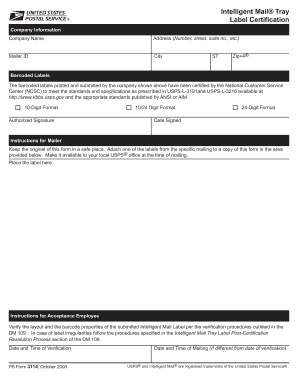
Intelligent Mail Tray Label Certification Form


What is the Intelligent Mail Tray Label Certification
The Intelligent Mail Tray Label Certification is a crucial document used in the mailing industry to ensure that mail is processed efficiently and accurately. This certification allows businesses to track and manage their mail pieces effectively. It integrates various data elements, such as the unique Intelligent Mail barcode, which helps streamline the sorting and delivery process. By using this certification, organizations can enhance their mailing operations and ensure compliance with postal regulations.
How to use the Intelligent Mail Tray Label Certification
Using the Intelligent Mail Tray Label Certification involves several steps to ensure proper completion and submission. First, businesses must generate the Intelligent Mail Tray Label, which includes specific information such as the mailer’s name, address, and the unique barcode. Once the label is created, it should be affixed to the appropriate mail trays. This enables postal services to scan and track the mail throughout its journey, ensuring timely delivery. It is essential to keep records of the labels used for auditing and compliance purposes.
Steps to complete the Intelligent Mail Tray Label Certification
Completing the Intelligent Mail Tray Label Certification requires careful attention to detail. Here are the steps involved:
- Gather necessary information, including sender details and mailing specifications.
- Access the appropriate software or service that generates Intelligent Mail Tray Labels.
- Input the required information into the system, ensuring accuracy.
- Generate the label, which will include a unique barcode.
- Print the label and affix it securely to the mail tray.
- Keep a record of the labels for tracking and compliance purposes.
Legal use of the Intelligent Mail Tray Label Certification
The legal use of the Intelligent Mail Tray Label Certification is governed by postal regulations and standards set by the United States Postal Service (USPS). It is essential for businesses to comply with these regulations to avoid penalties and ensure that their mail is processed correctly. The certification must be filled out accurately, and all information provided must be truthful and verifiable. Non-compliance can lead to delays in mail processing and potential legal repercussions.
Key elements of the Intelligent Mail Tray Label Certification
Several key elements must be included in the Intelligent Mail Tray Label Certification to ensure its validity:
- Mailer Information: This includes the name, address, and contact details of the sender.
- Barcode: A unique Intelligent Mail barcode that allows for tracking and processing.
- Mailing Date: The date on which the mail is sent.
- Weight and Size: Information regarding the weight and dimensions of the mail pieces.
- Service Type: The type of mailing service selected, such as First-Class or Priority Mail.
Examples of using the Intelligent Mail Tray Label Certification
Businesses across various sectors utilize the Intelligent Mail Tray Label Certification to enhance their mailing processes. For instance, a marketing agency may use it to track promotional materials sent to clients, ensuring timely delivery and effective follow-up. Similarly, e-commerce companies can employ this certification to monitor shipments, providing customers with real-time tracking information. These examples highlight the versatility and importance of the Intelligent Mail Tray Label Certification in modern mailing operations.
Quick guide on how to complete intelligent mail tray label certification
Complete [SKS] effortlessly on any device
Managing documents online has become popular among companies and individuals. It offers an excellent eco-friendly substitute for traditional printed and signed paperwork, allowing you to easily find the right form and securely save it online. airSlate SignNow provides all the necessary tools to create, modify, and electronically sign your documents quickly without delays. Handle [SKS] on any device using airSlate SignNow's Android or iOS applications and streamline any document-based process today.
How to modify and eSign [SKS] with ease
- Obtain [SKS] and click on Get Form to begin.
- Utilize the tools we provide to complete your document.
- Emphasize pertinent sections of the document or redact sensitive information with tools that airSlate SignNow offers specifically for that purpose.
- Create your signature with the Sign tool, which takes seconds and carries the same legal validity as a conventional wet ink signature.
- Review the information and click on the Done button to save your changes.
- Select how you wish to send your form, via email, text message (SMS), or an invitation link, or download it to your computer.
Eliminate concerns about lost or misplaced files, tedious form searching, or mistakes that require printing fresh document copies. airSlate SignNow meets all your document management needs in just a few clicks from any device you choose. Edit and eSign [SKS] and ensure outstanding communication throughout the form preparation process with airSlate SignNow.
Create this form in 5 minutes or less
Related searches to Intelligent Mail Tray Label Certification
Create this form in 5 minutes!
How to create an eSignature for the intelligent mail tray label certification
How to create an electronic signature for a PDF online
How to create an electronic signature for a PDF in Google Chrome
How to create an e-signature for signing PDFs in Gmail
How to create an e-signature right from your smartphone
How to create an e-signature for a PDF on iOS
How to create an e-signature for a PDF on Android
People also ask
-
What is Intelligent Mail Tray Label Certification?
Intelligent Mail Tray Label Certification is a USPS initiative that allows businesses to streamline the mailing process. It provides a unique identification for each tray, improving tracking and facilitating better mail delivery. With this certification, you can ensure your mail is handled efficiently from start to finish.
-
How does airSlate SignNow support Intelligent Mail Tray Label Certification?
airSlate SignNow integrates seamlessly with Intelligent Mail Tray Label Certification to ensure your documents comply with postal regulations. Our platform simplifies the creation and management of mail labels, making it easier for businesses to meet certification requirements. By using our solution, you can enhance your mailing efficiency while staying compliant with USPS standards.
-
What features does airSlate SignNow offer for Intelligent Mail Tray Label Certification?
Our platform offers a range of features for Intelligent Mail Tray Label Certification, including customizable label creation, automated tracking, and compliance monitoring. With airSlate SignNow, users can generate tray labels that meet USPS specifications with minimal effort. This saves businesses time and reduces the risk of mailing errors.
-
Is there a specific pricing plan for Intelligent Mail Tray Label Certification?
Yes, airSlate SignNow offers flexible pricing plans that accommodate businesses of all sizes looking to utilize Intelligent Mail Tray Label Certification. Our transparent pricing structure ensures you pay for only what you need. Contact our sales team to find a plan that best fits your needs and budget.
-
What are the benefits of using airSlate SignNow for Intelligent Mail Tray Label Certification?
Using airSlate SignNow for Intelligent Mail Tray Label Certification allows businesses to enhance efficiency, reduce postal errors, and improve document tracking. The user-friendly interface makes it simple to create compliant labels, while automation features save precious time. Ultimately, this leads to smoother mail operations and better customer satisfaction.
-
Can I integrate airSlate SignNow with other mailing software for Intelligent Mail Tray Label Certification?
Absolutely! airSlate SignNow supports integration with various mailing software and postal services to facilitate Intelligent Mail Tray Label Certification. This compatibility enhances your existing workflows, allowing you to leverage both our platform and your preferred mailing solutions seamlessly.
-
How does airSlate SignNow ensure compliance with Intelligent Mail Tray Label Certification standards?
airSlate SignNow prioritizes compliance by regularly updating our features according to USPS standards for Intelligent Mail Tray Label Certification. We provide users with the latest tools and documentation to ensure that every generated tray label meets regulatory requirements. Our commitment to compliance helps you avoid potential mailing issues.
Get more for Intelligent Mail Tray Label Certification
Find out other Intelligent Mail Tray Label Certification
- How Can I eSign Wisconsin Plumbing PPT
- Can I eSign Colorado Real Estate Form
- How To eSign Florida Real Estate Form
- Can I eSign Hawaii Real Estate Word
- How Do I eSign Hawaii Real Estate Word
- How To eSign Hawaii Real Estate Document
- How Do I eSign Hawaii Real Estate Presentation
- How Can I eSign Idaho Real Estate Document
- How Do I eSign Hawaii Sports Document
- Can I eSign Hawaii Sports Presentation
- How To eSign Illinois Sports Form
- Can I eSign Illinois Sports Form
- How To eSign North Carolina Real Estate PDF
- How Can I eSign Texas Real Estate Form
- How To eSign Tennessee Real Estate Document
- How Can I eSign Wyoming Real Estate Form
- How Can I eSign Hawaii Police PDF
- Can I eSign Hawaii Police Form
- How To eSign Hawaii Police PPT
- Can I eSign Hawaii Police PPT