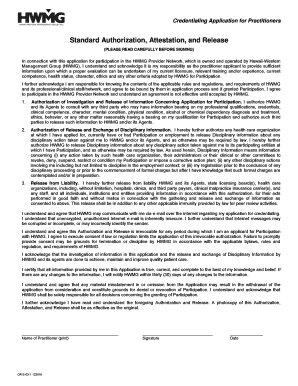
State Release Form Caqh


Understanding the CAQH Standard Authorization Attestation and Release Form
The CAQH standard authorization attestation and release form is a crucial document used primarily in the healthcare sector. It allows healthcare providers to access and share patient information securely. This form is essential for ensuring that patient data is handled in compliance with privacy regulations, facilitating smooth communication between providers and insurers. Understanding its purpose helps in navigating the complexities of patient care and insurance claims.
Steps to Complete the CAQH Standard Authorization Attestation and Release Form
Completing the CAQH standard authorization attestation and release form involves several key steps to ensure accuracy and compliance:
- Gather necessary patient information, including full name, date of birth, and insurance details.
- Clearly state the purpose of the authorization, specifying what information can be shared.
- Include the names of the individuals or entities authorized to receive the information.
- Ensure the patient or their legal representative signs and dates the form, confirming consent.
- Review the completed form for accuracy before submission.
Legal Use of the CAQH Standard Authorization Attestation and Release Form
The CAQH standard authorization attestation and release form is legally binding when filled out correctly. It must comply with federal and state regulations, including HIPAA, which governs the privacy and security of health information. Proper use of this form protects both the patient’s rights and the healthcare provider’s legal obligations, ensuring that patient data is shared responsibly and ethically.
Key Elements of the CAQH Standard Authorization Attestation and Release Form
Several key elements must be included in the CAQH standard authorization attestation and release form:
- Patient Identification: Full name, date of birth, and contact information.
- Authorization Scope: Specific details on what information is being released.
- Recipient Information: Names and addresses of individuals or organizations receiving the information.
- Expiration Date: A clear indication of when the authorization will expire.
- Signature: The patient's or legal representative's signature, confirming consent.
Obtaining the CAQH Standard Authorization Attestation and Release Form
To obtain the CAQH standard authorization attestation and release form, individuals can typically access it through their healthcare provider's office or the CAQH website. Many healthcare organizations provide the form in both digital and paper formats, ensuring that patients can easily complete it according to their preferences. It is advisable to check with specific providers for any additional requirements or variations in the form.
State-Specific Rules for the CAQH Standard Authorization Attestation and Release Form
Each state may have specific rules and regulations regarding the use of the CAQH standard authorization attestation and release form. It is important to be aware of these variations, as they can affect how the form is completed and submitted. Consulting with a legal expert or healthcare compliance officer can provide clarity on state-specific requirements, ensuring that the form is used correctly and in accordance with local laws.
Quick guide on how to complete state release form caqh
Complete State Release Form Caqh seamlessly on any device
Online document management has gained traction among businesses and individuals. It presents an ideal eco-friendly substitute for traditional printed and signed documents, allowing you to locate the right form and securely store it online. airSlate SignNow equips you with all the tools you need to create, modify, and electronically sign your documents quickly without delays. Manage State Release Form Caqh on any platform using airSlate SignNow Android or iOS applications and simplify any document-related task today.
How to modify and eSign State Release Form Caqh effortlessly
- Find State Release Form Caqh and then click Get Form to begin.
- Utilize the tools we offer to complete your document.
- Highlight pertinent sections of the documents or redact sensitive information with tools that airSlate SignNow offers specifically for that purpose.
- Create your signature using the Sign feature, which takes moments and carries the same legal validity as a conventional wet ink signature.
- Review the information and then click the Done button to save your modifications.
- Select how you wish to share your form, via email, text message (SMS), or invitation link, or download it to your computer.
Forget about lost or misplaced documents, tedious form searches, or mistakes that necessitate printing new document copies. airSlate SignNow addresses all your document management needs in just a few clicks from your chosen device. Modify and eSign State Release Form Caqh and ensure excellent communication at every stage of the form preparation process with airSlate SignNow.
Create this form in 5 minutes or less
Create this form in 5 minutes!
How to create an eSignature for the state release form caqh
How to create an electronic signature for a PDF online
How to create an electronic signature for a PDF in Google Chrome
How to create an e-signature for signing PDFs in Gmail
How to create an e-signature right from your smartphone
How to create an e-signature for a PDF on iOS
How to create an e-signature for a PDF on Android
People also ask
-
What is a standard authorization attestation and release?
A standard authorization attestation and release is a document that allows businesses to obtain consent from individuals while ensuring compliance with legal and regulatory requirements. This process streamlines permissions for electronic signatures and guarantees that records are maintained properly. Understanding this concept is crucial for organizations seeking to enhance their document management systems.
-
How does airSlate SignNow facilitate standard authorization attestation and release?
airSlate SignNow simplifies the process of obtaining a standard authorization attestation and release by providing a user-friendly platform for eSigning documents. With built-in templates and automated workflows, businesses can quickly create and manage authorization documents, ensuring compliance and efficiency. This feature saves time and reduces administrative overhead.
-
What are the pricing options for using airSlate SignNow for standard authorization attestation and release?
airSlate SignNow offers flexible pricing plans to suit various business needs when it comes to standard authorization attestation and release. Plans are available on a monthly or annual basis, with options for small businesses and enterprises. Each plan includes features tailored to enhance document management and secure eSignature capabilities.
-
Are there integrations available for airSlate SignNow to support standard authorization attestation and release?
Yes, airSlate SignNow integrates seamlessly with various applications to support the standard authorization attestation and release process. Popular integrations include CRM systems, cloud storage solutions, and project management tools. These integrations enhance workflow efficiency and ensure that documents are accessible from multiple platforms.
-
What benefits does airSlate SignNow offer for managing standard authorization attestation and release?
Using airSlate SignNow for standard authorization attestation and release provides several benefits, including faster turnaround times for obtaining signatures, increased security for sensitive documents, and enhanced collaboration. The platform's tracking and reporting features also allow businesses to monitor the status of documents in real-time. This ensures a smoother experience for both organizations and clients.
-
Is airSlate SignNow compliant with legal standards for standard authorization attestation and release?
Absolutely! airSlate SignNow complies with industry standards and regulations governing electronic signatures, making it a reliable solution for standard authorization attestation and release. This includes adherence to the ESIGN Act and UETA, ensuring that all signed documents are legally binding and secure. Businesses can trust SignNow to maintain compliance across all their documentation processes.
-
Can I customize my standard authorization attestation and release documents using airSlate SignNow?
Yes, airSlate SignNow allows you to customize your standard authorization attestation and release documents to meet your specific requirements. The platform offers editable templates and drag-and-drop features, making it easy to tailor documents according to your branding and legal needs. This flexibility helps in creating a consistent and professional appearance for all your authorization documents.
Get more for State Release Form Caqh
- Mr price medinet account holder option form
- Special patrolman certification form
- Apc physics lab manual class 12 pdf download form
- 07 0558 sbi branding of savings bank account opening form copy
- Fill musc form
- Intellectual property license agreement template form
- Intellectual property non disclosure agreement template form
- Intellectual property ownership agreement template form
Find out other State Release Form Caqh
- Can I eSignature Oregon Orthodontists LLC Operating Agreement
- How To eSignature Rhode Island Orthodontists LLC Operating Agreement
- Can I eSignature West Virginia Lawers Cease And Desist Letter
- eSignature Alabama Plumbing Confidentiality Agreement Later
- How Can I eSignature Wyoming Lawers Quitclaim Deed
- eSignature California Plumbing Profit And Loss Statement Easy
- How To eSignature California Plumbing Business Letter Template
- eSignature Kansas Plumbing Lease Agreement Template Myself
- eSignature Louisiana Plumbing Rental Application Secure
- eSignature Maine Plumbing Business Plan Template Simple
- Can I eSignature Massachusetts Plumbing Business Plan Template
- eSignature Mississippi Plumbing Emergency Contact Form Later
- eSignature Plumbing Form Nebraska Free
- How Do I eSignature Alaska Real Estate Last Will And Testament
- Can I eSignature Alaska Real Estate Rental Lease Agreement
- eSignature New Jersey Plumbing Business Plan Template Fast
- Can I eSignature California Real Estate Contract
- eSignature Oklahoma Plumbing Rental Application Secure
- How Can I eSignature Connecticut Real Estate Quitclaim Deed
- eSignature Pennsylvania Plumbing Business Plan Template Safe