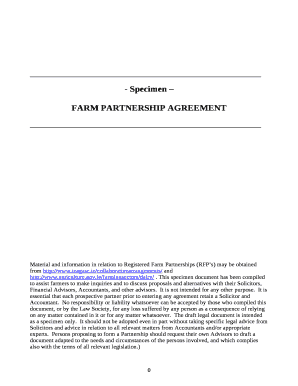
Farm Partnership Agreement PDF Form


What is the family farm partnership agreement pdf?
The family farm partnership agreement pdf is a legal document that outlines the terms and conditions under which family members collaborate in a farming business. This agreement serves to clarify the roles, responsibilities, and profit-sharing arrangements among partners. It is essential for establishing a formal understanding to prevent disputes and ensure smooth operations within the family farm. The document typically includes details such as ownership percentages, decision-making processes, and procedures for resolving conflicts.
Key elements of the family farm partnership agreement pdf
A well-structured family farm partnership agreement pdf contains several critical elements that define the partnership's framework. These elements include:
- Partnership name: The official name under which the farming business will operate.
- Contributions: A detailed account of what each partner is contributing, whether it be land, capital, equipment, or labor.
- Profit and loss distribution: Clear guidelines on how profits and losses will be shared among partners.
- Decision-making authority: Specifications on how decisions will be made, including voting rights and procedures.
- Duration of the partnership: The length of time the partnership will be in effect, along with terms for renewal or termination.
- Dispute resolution: Procedures for resolving conflicts that may arise during the partnership.
How to use the family farm partnership agreement pdf
Using the family farm partnership agreement pdf involves several steps to ensure it meets your specific needs. Begin by gathering all necessary information about the partners and the farming operation. Next, customize the template to reflect your unique circumstances, including specific contributions and profit-sharing arrangements. Once completed, all partners should review the document thoroughly to ensure clarity and agreement on all terms. Finally, each partner should sign the document, preferably in the presence of a witness or notary to enhance its legal validity.
Steps to complete the family farm partnership agreement pdf
Completing the family farm partnership agreement pdf requires careful attention to detail. Follow these steps:
- Gather relevant information about each partner, including names, addresses, and contributions.
- Choose a suitable template for the agreement, ensuring it aligns with your partnership's needs.
- Fill in the necessary details, including the partnership name, contributions, and profit-sharing ratios.
- Include provisions for decision-making and dispute resolution to prevent future conflicts.
- Review the document with all partners to confirm understanding and agreement on all terms.
- Sign the agreement, ensuring that each partner's signature is dated and witnessed if possible.
Legal use of the family farm partnership agreement pdf
The family farm partnership agreement pdf can be legally binding if it meets specific requirements. To ensure its legal validity, the document must include clear terms that reflect the intentions of the partners. Additionally, the agreement should be signed by all parties involved, and it is advisable to have it notarized. Compliance with relevant state laws regarding partnership agreements is crucial, as these laws can vary significantly. Always consult with a legal professional to ensure that your agreement adheres to local regulations and adequately protects the interests of all partners.
Quick guide on how to complete family farm partnership agreement pdf
Effortlessly prepare family farm partnership agreement pdf on any device
Managing documents online has gained popularity among organizations and individuals. It offers an ideal environmentally friendly substitute for conventional printed and signed documents, allowing you to obtain the necessary form and securely store it online. airSlate SignNow equips you with all the necessary tools to create, modify, and electronically sign your documents quickly and without hold-ups. Handle family farm partnership agreement pdf on any platform using airSlate SignNow's Android or iOS applications and enhance any document-centric procedure today.
The easiest method to alter and electronically sign farming partnership agreement with ease
- Find farm partnership agreement pdf and click on Get Form to begin.
- Utilize the tools we offer to complete your document.
- Emphasize important sections of your documents or redact sensitive information using tools specifically provided by airSlate SignNow for this purpose.
- Generate your eSignature using the Sign tool, which takes moments and carries the same legal validity as a conventional ink signature.
- Review all the details and click on the Done button to save your modifications.
- Select how you wish to deliver your form, either by email, SMS, or an invitation link, or download it to your computer.
Say goodbye to lost or mislaid documents, tedious form searches, or errors that necessitate reprinting new document copies. airSlate SignNow fulfills your document management needs in just a few clicks from your preferred device. Modify and electronically sign farm partnership agreement template and guarantee excellent communication at any stage of the form preparation process with airSlate SignNow.
Create this form in 5 minutes or less
Related searches to family farm partnership agreement pdf
Create this form in 5 minutes!
How to create an eSignature for the farming partnership agreement
How to create an electronic signature for a PDF online
How to create an electronic signature for a PDF in Google Chrome
How to create an e-signature for signing PDFs in Gmail
How to create an e-signature right from your smartphone
How to create an e-signature for a PDF on iOS
How to create an e-signature for a PDF on Android
People also ask farm partnership agreement template
-
What is a family farm partnership agreement PDF?
A family farm partnership agreement PDF is a legal document that outlines the terms and conditions under which family members agree to operate a farming business together. This agreement typically covers aspects like ownership stakes, responsibilities, and profit sharing, ensuring clear communication among partners.
-
How can airSlate SignNow help with family farm partnership agreement PDFs?
airSlate SignNow provides a user-friendly platform to create, edit, and eSign family farm partnership agreement PDFs seamlessly. With its robust features, you can easily collaborate with family members to finalize agreements, ensuring they are legally compliant and securely stored.
-
Is there a cost associated with using airSlate SignNow for family farm partnership agreement PDFs?
Yes, airSlate SignNow offers various pricing plans tailored to different business needs. You can choose a plan that fits your budget, starting with a free trial, which allows you to explore the features for handling family farm partnership agreement PDFs effectively.
-
Can I integrate airSlate SignNow with other software for managing family farm partnership agreement PDFs?
Absolutely! airSlate SignNow integrates with various software applications, such as Google Drive and Salesforce, to streamline your document management process. This integration allows you to easily access and manage your family farm partnership agreement PDFs alongside other business documents.
-
What features should I look for when creating a family farm partnership agreement PDF?
When creating a family farm partnership agreement PDF, look for features like customizable templates, eSignature capabilities, and secure storage options. airSlate SignNow offers all these features, enabling you to craft comprehensive agreements while ensuring legality and security.
-
How long does it take to eSign a family farm partnership agreement PDF using airSlate SignNow?
Signing a family farm partnership agreement PDF with airSlate SignNow is quick and efficient. The entire eSigning process can typically be completed in just a few minutes, allowing members to review and sign the document remotely and securely.
-
Are family farm partnership agreement PDFs legally binding?
Yes, a family farm partnership agreement PDF is a legally binding document when properly executed. Utilizing airSlate SignNow’s eSignature process ensures that all signatures are valid and compliant with legal requirements, giving you peace of mind.
Get more for family farm partnership agreement pdf
Find out other farming partnership agreement
- How Do I Electronic signature Vermont Doctors NDA
- Electronic signature Utah Doctors Promissory Note Template Secure
- Electronic signature West Virginia Doctors Bill Of Lading Online
- Electronic signature West Virginia Construction Quitclaim Deed Computer
- Electronic signature Construction PDF Wisconsin Myself
- How Do I Electronic signature Wyoming Doctors Rental Lease Agreement
- Help Me With Electronic signature Wyoming Doctors Rental Lease Agreement
- How Do I Electronic signature Colorado Education RFP
- Electronic signature Colorado Education Lease Agreement Form Online
- How To Electronic signature Colorado Education Business Associate Agreement
- Can I Electronic signature California Education Cease And Desist Letter
- Electronic signature Arizona Finance & Tax Accounting Promissory Note Template Computer
- Electronic signature California Finance & Tax Accounting Warranty Deed Fast
- Can I Electronic signature Georgia Education Quitclaim Deed
- Electronic signature California Finance & Tax Accounting LLC Operating Agreement Now
- Electronic signature Connecticut Finance & Tax Accounting Executive Summary Template Myself
- Can I Electronic signature California Government Stock Certificate
- Electronic signature California Government POA Simple
- Electronic signature Illinois Education Business Plan Template Secure
- How Do I Electronic signature Colorado Government POA