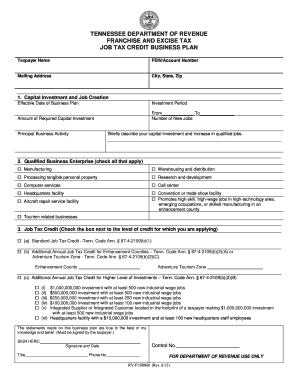
Tn for Rv F1308601 Form


What is the Tn For Rv F1308601 Form
The Tn For Rv F1308601 Form is a specific document used for various purposes related to recreational vehicles (RVs) in the state of Tennessee. This form typically serves as a request for certain registrations, permits, or licenses associated with RV ownership and operation. Understanding the purpose and requirements of this form is crucial for RV owners to ensure compliance with state regulations.
How to use the Tn For Rv F1308601 Form
Using the Tn For Rv F1308601 Form involves several key steps. First, gather all necessary information, including personal identification details and vehicle specifications. Next, fill out the form accurately, ensuring all required fields are completed. After completing the form, review it for any errors before submitting it to the appropriate state agency. This careful approach helps prevent delays in processing.
Steps to complete the Tn For Rv F1308601 Form
Completing the Tn For Rv F1308601 Form requires attention to detail. Follow these steps:
- Obtain the form from the official state website or designated office.
- Fill in your personal information, including name, address, and contact details.
- Provide specific details about your RV, such as make, model, and vehicle identification number (VIN).
- Sign and date the form to validate your submission.
- Submit the form via the preferred method, whether online, by mail, or in person.
Legal use of the Tn For Rv F1308601 Form
The Tn For Rv F1308601 Form is legally binding when completed and submitted according to state regulations. It is essential to ensure that all information provided is accurate and truthful, as any discrepancies may lead to legal consequences. The form must be filed within the specified timeframes to maintain compliance with Tennessee laws governing RV ownership and operation.
Key elements of the Tn For Rv F1308601 Form
Several key elements are crucial for the Tn For Rv F1308601 Form. These include:
- Personal Information: Name, address, and contact information of the applicant.
- Vehicle Details: Make, model, year, and VIN of the RV.
- Signature: The applicant's signature is necessary to validate the form.
- Date of Submission: The date when the form is completed and submitted.
Form Submission Methods (Online / Mail / In-Person)
The Tn For Rv F1308601 Form can be submitted through various methods to accommodate different preferences. Options include:
- Online Submission: Many state agencies offer online portals for easy submission.
- Mail: Completed forms can be sent to the designated address via postal service.
- In-Person: Applicants may choose to submit the form directly at local offices for immediate processing.
Quick guide on how to complete tn for rv f1308601 form
Accomplish Tn For Rv F1308601 Form seamlessly on any device
Managing documents online has gained traction among businesses and individuals. It offers an ideal eco-friendly substitute for traditional printed and signed paperwork, allowing you to access the necessary form and securely keep it online. airSlate SignNow equips you with all the tools required to generate, modify, and electronically sign your documents promptly without delays. Handle Tn For Rv F1308601 Form on any platform using airSlate SignNow's Android or iOS applications and enhance any document-related procedure today.
Steps to modify and electronically sign Tn For Rv F1308601 Form without hassle
- Obtain Tn For Rv F1308601 Form and click Get Form to begin.
- Utilize the tools we provide to fill out your document.
- Emphasize important sections of your documents or redact sensitive information with tools specifically provided by airSlate SignNow for that purpose.
- Create your signature using the Sign tool, which takes just seconds and carries the same legal validity as a conventional wet ink signature.
- Review the details and click on the Done button to save your modifications.
- Choose how you would like to send your form, whether by email, SMS, or invitation link, or download it to your computer.
Say goodbye to lost or misplaced files, tedious searches for forms, or mistakes that necessitate printing new document copies. airSlate SignNow meets all your document management needs in just a few clicks from any device of your choice. Alter and electronically sign Tn For Rv F1308601 Form while ensuring exceptional communication at every stage of the document preparation process with airSlate SignNow.
Create this form in 5 minutes or less
Create this form in 5 minutes!
How to create an eSignature for the tn for rv f1308601 form
How to create an electronic signature for a PDF online
How to create an electronic signature for a PDF in Google Chrome
How to create an e-signature for signing PDFs in Gmail
How to create an e-signature right from your smartphone
How to create an e-signature for a PDF on iOS
How to create an e-signature for a PDF on Android
People also ask
-
What is the Tn For Rv F1308601 Form?
The Tn For Rv F1308601 Form is a state-specific form used for vehicle registration in Tennessee. This form is essential for those looking to register their recreational vehicles, ensuring compliance with local regulations. By using airSlate SignNow, completing and eSigning this form becomes a hassle-free process.
-
How can I complete the Tn For Rv F1308601 Form online?
With airSlate SignNow, you can easily complete the Tn For Rv F1308601 Form online by filling it out on our platform. Our solution allows you to input all necessary information, ensuring that the form is filled out correctly. Once completed, you can eSign the document to finalize your vehicle registration.
-
Are there any costs associated with using airSlate SignNow for the Tn For Rv F1308601 Form?
airSlate SignNow offers a range of pricing plans to suit different needs, including affordable options for eSigning forms like the Tn For Rv F1308601 Form. Users can choose from monthly or annual subscriptions, allowing flexibility based on usage. It's a cost-effective solution for businesses and individuals alike.
-
What features does airSlate SignNow offer for managing the Tn For Rv F1308601 Form?
airSlate SignNow provides an intuitive user interface, templates, and document management tools that streamline the process of handling the Tn For Rv F1308601 Form. You can track document status, set reminders, and collaborate with multiple signers—all in real-time. These features enhance the efficiency and accuracy of your registration process.
-
Can I integrate airSlate SignNow with other applications to manage the Tn For Rv F1308601 Form?
Yes, airSlate SignNow supports integration with various applications, allowing you to seamlessly manage the Tn For Rv F1308601 Form within your existing workflows. Popular integrations include CRM systems, cloud storage solutions, and project management tools. This connectivity enhances productivity and simplifies document processing.
-
What benefits does eSigning the Tn For Rv F1308601 Form provide?
Using airSlate SignNow to eSign the Tn For Rv F1308601 Form offers numerous benefits, including time savings and improved security. eSigning eliminates the need for physical signatures, which can delay the registration process. Plus, documents are securely stored and easily accessible, ensuring compliance and peace of mind.
-
Is there customer support available for users of the Tn For Rv F1308601 Form?
Absolutely! airSlate SignNow offers dedicated customer support to assist users with any questions regarding the Tn For Rv F1308601 Form. Whether you need help with the eSigning process or have inquiries about features, our support team is available via chat, email, or phone to ensure a smooth experience.
Get more for Tn For Rv F1308601 Form
- Driver disciplinary action form
- Proving angles congruent worksheet form
- Langley high school senior information sheet fcps
- Ata 103 checklist form
- Application for the working parents assistance program wpa montgomerycountymd form
- Dbs bank deposit slip form
- Hawaii form gp 4
- Completed warranty deed sample form
Find out other Tn For Rv F1308601 Form
- How Do I Sign Louisiana Startup Business Plan Template
- Can I Sign Nevada Startup Business Plan Template
- Sign Rhode Island Startup Business Plan Template Now
- How Can I Sign Connecticut Business Letter Template
- Sign Georgia Business Letter Template Easy
- Sign Massachusetts Business Letter Template Fast
- Can I Sign Virginia Business Letter Template
- Can I Sign Ohio Startup Costs Budget Worksheet
- How Do I Sign Maryland 12 Month Sales Forecast
- How Do I Sign Maine Profit and Loss Statement
- How To Sign Wisconsin Operational Budget Template
- Sign North Carolina Profit and Loss Statement Computer
- Sign Florida Non-Compete Agreement Fast
- How Can I Sign Hawaii Non-Compete Agreement
- Sign Oklahoma General Partnership Agreement Online
- Sign Tennessee Non-Compete Agreement Computer
- Sign Tennessee Non-Compete Agreement Mobile
- Sign Utah Non-Compete Agreement Secure
- Sign Texas General Partnership Agreement Easy
- Sign Alabama LLC Operating Agreement Online