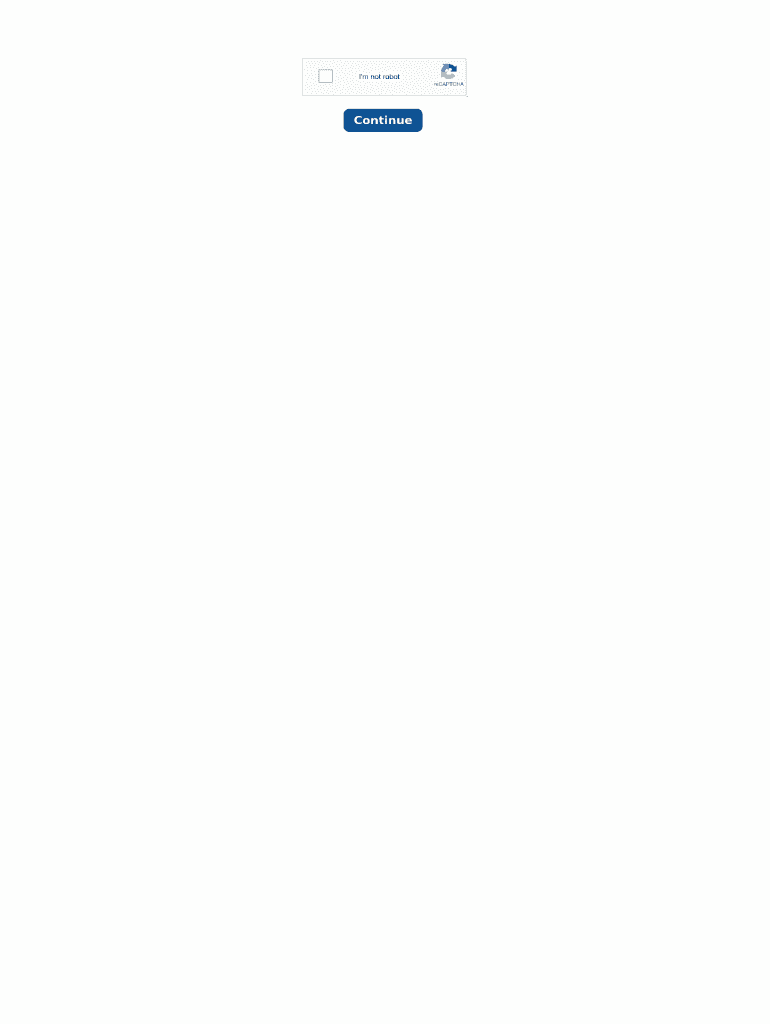
Change PDF to Fillable Form Change PDF to Fillable Form How to Change Font Size in PDF Fillable Form How to Convert PDF into Fil


Understanding the Change Pdf To Fillable Form
The process of changing a PDF to a fillable form involves converting static content into an interactive format that allows users to enter information directly into the document. This transformation is essential for various applications, including tax forms, legal documents, and applications where data collection is necessary. By using specialized software, users can add text fields, checkboxes, and dropdown menus to the original PDF, making it easier for recipients to provide the required information.
Steps to Convert a PDF into a Fillable Form
To convert a PDF into a fillable form, follow these steps:
- Open the PDF document in a PDF editing tool.
- Select the option to create a form or add interactive fields.
- Place text fields where users will input their information.
- Add checkboxes or radio buttons as needed for options.
- Save the document as a fillable PDF.
This process ensures that the form is user-friendly and accessible, allowing for efficient data collection.
Changing Font Size in a Fillable PDF Form
Adjusting the font size in a fillable PDF form can enhance readability and ensure that the document meets specific formatting requirements. To change the font size:
- Open the fillable form in your PDF editor.
- Select the text field you wish to modify.
- Access the properties or settings menu for that field.
- Locate the font size option and adjust it to your preference.
- Save the changes to the document.
Proper font size is crucial for clarity and can impact how the form is perceived by users.
Legal Use of Fillable PDF Forms
Fillable PDF forms can be legally binding if they meet specific criteria under U.S. law. The Electronic Signatures in Global and National Commerce Act (ESIGN) and the Uniform Electronic Transactions Act (UETA) establish the legality of electronic signatures and documents. To ensure your fillable form is legally compliant:
- Use a secure platform for signature collection.
- Include necessary disclaimers and terms of use.
- Maintain records of the signed documents.
By adhering to these guidelines, users can confidently utilize fillable PDFs for legal and official purposes.
Examples of Fillable PDF Forms
Fillable PDF forms are widely used across various sectors. Common examples include:
- Tax forms, such as the W-9 or 1040.
- Employment applications.
- Legal agreements and contracts.
- Medical history forms.
These forms facilitate efficient data entry and streamline the process of information collection, making them invaluable in both personal and professional settings.
Quick guide on how to complete change pdf to fillable form change pdf to fillable form how to change font size in pdf fillable form how to convert pdf into
Complete Change Pdf To Fillable Form Change Pdf To Fillable Form How To Change Font Size In Pdf Fillable Form How To Convert Pdf Into Fil effortlessly on any device
Online document management has become increasingly popular with businesses and individuals alike. It offers a perfect environmentally friendly alternative to traditional printed and signed documents, as you can access the necessary form and securely store it online. airSlate SignNow equips you with all the tools you need to create, modify, and eSign your documents quickly and without delays. Manage Change Pdf To Fillable Form Change Pdf To Fillable Form How To Change Font Size In Pdf Fillable Form How To Convert Pdf Into Fil on any platform using airSlate SignNow Android or iOS applications and enhance any document-oriented process today.
The easiest way to modify and eSign Change Pdf To Fillable Form Change Pdf To Fillable Form How To Change Font Size In Pdf Fillable Form How To Convert Pdf Into Fil seamlessly
- Find Change Pdf To Fillable Form Change Pdf To Fillable Form How To Change Font Size In Pdf Fillable Form How To Convert Pdf Into Fil and click on Get Form to initiate.
- Make use of the tools we offer to fill out your document.
- Emphasize important sections of the documents or obscure sensitive information using tools that airSlate SignNow offers specifically for that purpose.
- Generate your signature with the Sign tool, which takes only seconds and holds the same legal validity as a traditional handwritten signature.
- Review the information and click on the Done button to save your modifications.
- Select how you wish to deliver your form, via email, text message (SMS), or invite link, or download it to your computer.
Forget about lost or misplaced files, tedious form searching, or errors that necessitate printing new document copies. airSlate SignNow addresses all your document management needs with just a few clicks from any device of your choice. Modify and eSign Change Pdf To Fillable Form Change Pdf To Fillable Form How To Change Font Size In Pdf Fillable Form How To Convert Pdf Into Fil and ensure outstanding communication at any stage of the form preparation process with airSlate SignNow.
Create this form in 5 minutes or less
Create this form in 5 minutes!
How to create an eSignature for the change pdf to fillable form change pdf to fillable form how to change font size in pdf fillable form how to convert pdf into
How to create an electronic signature for a PDF online
How to create an electronic signature for a PDF in Google Chrome
How to create an e-signature for signing PDFs in Gmail
How to create an e-signature right from your smartphone
How to create an e-signature for a PDF on iOS
How to create an e-signature for a PDF on Android
People also ask
-
What is the process to Change Pdf To Fillable Form using airSlate SignNow?
To Change Pdf To Fillable Form with airSlate SignNow, simply upload your PDF, utilize our intuitive editor to add fillable fields, and then save the document. This allows you to create interactive forms effortlessly, enabling users to fill them out electronically. It’s a straightforward process designed to enhance your document workflows.
-
Can I change the font size in my PDF fillable form?
Yes, you can easily change the font size in PDF fillable forms created with airSlate SignNow. When you are editing your form, select the text field and adjust the font size in the properties panel to match your branding or design preferences. This feature allows for greater customization of your documents, ensuring they meet your aesthetic and functional needs.
-
Is there a cost associated with using airSlate SignNow to convert PDFs into fillable forms?
Yes, airSlate SignNow offers various pricing plans suited for different business needs, allowing you to Change Pdf To Fillable Form effectively. We also provide a free trial, enabling users to explore features like form creation and document signing before committing to a subscription. Pricing details can be found on our website.
-
What key features does airSlate SignNow offer for creating fillable PDFs?
airSlate SignNow provides robust features for creating fillable PDFs, including custom fields, templates, and easy document sharing. You can drag and drop elements into your PDF, which streamlines the process of Changing Pdf To Fillable Form. Furthermore, our eSignature capabilities integrate seamlessly for a complete document solution.
-
Can I integrate airSlate SignNow with other applications?
Absolutely! airSlate SignNow offers integrations with a variety of applications to enhance your workflow when Changing Pdf To Fillable Form. Connect with tools like Google Drive, Salesforce, and Zapier, ensuring that your document processes align smoothly with your existing systems and improving overall productivity.
-
What are the benefits of changing a PDF into a fillable form?
Changing a PDF into a fillable form offers several benefits, including improved data collection, enhanced usability, and the reduction of paper waste. With airSlate SignNow, you can create forms that can be easily filled out online, which accelerates the signing process and simplifies record-keeping ensuring efficiency and accuracy.
-
How can I ensure my fillable PDF forms are secure?
Security is a priority with airSlate SignNow. When you Change Pdf To Fillable Form, we provide options such as password protection and secure electronic signatures to ensure that your forms and data remain confidential. Furthermore, our platform complies with data protection regulations, giving you peace of mind.
Get more for Change Pdf To Fillable Form Change Pdf To Fillable Form How To Change Font Size In Pdf Fillable Form How To Convert Pdf Into Fil
Find out other Change Pdf To Fillable Form Change Pdf To Fillable Form How To Change Font Size In Pdf Fillable Form How To Convert Pdf Into Fil
- Electronic signature New Mexico Credit agreement Mobile
- Help Me With Electronic signature New Mexico Credit agreement
- How Do I eSignature Maryland Articles of Incorporation Template
- How Do I eSignature Nevada Articles of Incorporation Template
- How Do I eSignature New Mexico Articles of Incorporation Template
- How To Electronic signature Georgia Home lease agreement
- Can I Electronic signature South Carolina Home lease agreement
- Can I Electronic signature Wisconsin Home lease agreement
- How To Electronic signature Rhode Island Generic lease agreement
- How Can I eSignature Florida Car Lease Agreement Template
- How To eSignature Indiana Car Lease Agreement Template
- How Can I eSignature Wisconsin Car Lease Agreement Template
- Electronic signature Tennessee House rent agreement format Myself
- How To Electronic signature Florida House rental agreement
- eSignature Connecticut Retainer Agreement Template Myself
- How To Electronic signature Alaska House rental lease agreement
- eSignature Illinois Retainer Agreement Template Free
- How Do I Electronic signature Idaho Land lease agreement
- Electronic signature Illinois Land lease agreement Fast
- eSignature Minnesota Retainer Agreement Template Fast