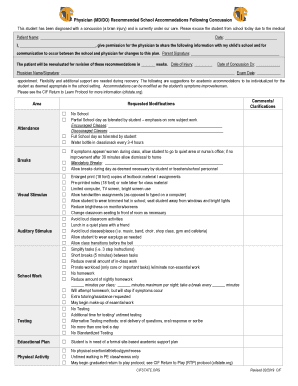
Physician MDDO Recommended School Accommodations Following Concussion 2019-2026


What is the Physician MDDO Recommended School Accommodations Following Concussion
The Physician MDDO Recommended School Accommodations Following Concussion form is a crucial document designed to support students recovering from concussions. This form outlines specific accommodations that may be necessary to facilitate a safe and effective learning environment. Recommendations can include adjustments in class schedules, extended time for assignments, reduced homework load, and modifications to physical activity requirements. The goal is to ensure that students can continue their education while managing the symptoms associated with concussion recovery.
How to obtain the Physician MDDO Recommended School Accommodations Following Concussion
Obtaining the Physician MDDO Recommended School Accommodations Following Concussion form typically involves a few key steps. First, a student must visit a healthcare provider who specializes in concussion management. This provider will assess the student's condition and determine the necessary accommodations. Once the evaluation is complete, the healthcare provider will fill out the form, detailing the recommended accommodations. It is important for the student or their guardian to ensure that the form is signed and dated by the physician to validate its authenticity.
Steps to complete the Physician MDDO Recommended School Accommodations Following Concussion
Completing the Physician MDDO Recommended School Accommodations Following Concussion form involves several important steps:
- Consult a healthcare provider to evaluate the student's condition.
- Discuss specific symptoms and challenges faced by the student.
- Fill out the form with detailed recommendations for accommodations.
- Ensure the form includes the physician's signature and date.
- Provide the completed form to the student's school administration.
Key elements of the Physician MDDO Recommended School Accommodations Following Concussion
Key elements of the Physician MDDO Recommended School Accommodations Following Concussion form include:
- Student Information: Basic details about the student, including name and grade level.
- Medical Assessment: A summary of the concussion diagnosis and symptoms.
- Recommended Accommodations: Specific adjustments needed for the student’s learning environment.
- Physician's Information: Contact details and signature of the healthcare provider.
Legal use of the Physician MDDO Recommended School Accommodations Following Concussion
The legal use of the Physician MDDO Recommended School Accommodations Following Concussion form is essential for ensuring that students receive the necessary support under educational laws. Schools are required to accommodate students with medical needs, and having a properly completed form helps to establish the legitimacy of the requested accommodations. Compliance with laws such as the Individuals with Disabilities Education Act (IDEA) and Section 504 of the Rehabilitation Act is vital for protecting the rights of students with concussions.
Examples of using the Physician MDDO Recommended School Accommodations Following Concussion
Examples of how the Physician MDDO Recommended School Accommodations Following Concussion form can be utilized include:
- A student with light sensitivity may be allowed to take tests in a dimly lit room.
- A student experiencing fatigue might receive extended deadlines for assignments.
- Physical activity restrictions may be recommended to prevent exacerbation of symptoms.
Quick guide on how to complete physician mddo recommended school accommodations following concussion
Effortlessly Prepare Physician MDDO Recommended School Accommodations Following Concussion on Any Device
Digital document management has gained traction among businesses and individuals alike. It offers an ideal environmentally friendly substitute for traditional printed and signed paperwork, allowing you to easily find the right form and securely store it online. airSlate SignNow equips you with all the necessary tools to swiftly create, modify, and eSign your documents without complications. Manage Physician MDDO Recommended School Accommodations Following Concussion on any platform with airSlate SignNow Android or iOS applications and enhance any document-related process today.
The ultimate method to edit and eSign Physician MDDO Recommended School Accommodations Following Concussion effortlessly
- Find Physician MDDO Recommended School Accommodations Following Concussion and click Get Form to begin.
- Make use of the tools available to complete your document.
- Emphasize important parts of the documents or obscure confidential information using the tools that airSlate SignNow specifically provides for that purpose.
- Generate your eSignature with the Sign tool, which takes just seconds and has the same legal validity as a conventional wet ink signature.
- Review all details and click on the Done button to store your modifications.
- Choose how you wish to send your form, via email, text message (SMS), invitation link, or download it to your PC.
No more worrying about lost or misplaced documents, tedious form searches, or errors that necessitate printing new document copies. airSlate SignNow fulfills all your document management needs in just a few clicks from any device you prefer. Modify and eSign Physician MDDO Recommended School Accommodations Following Concussion and ensure excellent communication throughout the form preparation process with airSlate SignNow.
Create this form in 5 minutes or less
Find and fill out the correct physician mddo recommended school accommodations following concussion
Create this form in 5 minutes!
How to create an eSignature for the physician mddo recommended school accommodations following concussion
How to create an electronic signature for a PDF online
How to create an electronic signature for a PDF in Google Chrome
How to create an e-signature for signing PDFs in Gmail
How to create an e-signature right from your smartphone
How to create an e-signature for a PDF on iOS
How to create an e-signature for a PDF on Android
People also ask
-
What are Physician MDDO Recommended School Accommodations Following Concussion?
Physician MDDO Recommended School Accommodations Following Concussion refer to adjustments and support provided to students recovering from a concussion. These accommodations can include extended time for assignments, access to a quiet space, and modified physical activity schedules. Implementing these recommendations ensures that students can continue their education while prioritizing their health.
-
How can airSlate SignNow help with implementing school accommodations?
airSlate SignNow streamlines the process of documenting and sharing Physician MDDO Recommended School Accommodations Following Concussion. Utilizing our platform, educators and administrators can easily eSign and distribute individualized accommodation plans to relevant stakeholders. This ensures adherence to recommendations and promotes efficient communication between schools and families.
-
Is airSlate SignNow compliant with healthcare regulations?
Yes, airSlate SignNow is compliant with relevant healthcare regulations, allowing safe handling of documents related to Physician MDDO Recommended School Accommodations Following Concussion. Our platform ensures that sensitive information is securely stored and shared. This compliance builds trust among users, especially when dealing with medical recommendations.
-
What are the costs associated with using airSlate SignNow?
airSlate SignNow offers a cost-effective solution for businesses and educational institutions looking to manage documents related to Physician MDDO Recommended School Accommodations Following Concussion. Pricing plans are flexible, allowing organizations to choose options that best fit their size and needs. Check our website for detailed pricing and subscription options.
-
Can airSlate SignNow integrate with other tools I use for education?
Absolutely! airSlate SignNow can seamlessly integrate with various educational tools and platforms. This enhances the management of Physician MDDO Recommended School Accommodations Following Concussion, streamlining workflows and ensuring that all parties are well-informed and in sync.
-
What features does airSlate SignNow offer to support school accommodations?
airSlate SignNow offers features such as document templates, eSigning capabilities, and automated workflows, all of which facilitate the management of Physician MDDO Recommended School Accommodations Following Concussion. These tools help educators create, share, and track accommodation agreements effectively, ensuring students receive the support they need.
-
How quickly can I implement accommodations using airSlate SignNow?
With airSlate SignNow, you can implement Physician MDDO Recommended School Accommodations Following Concussion quickly and efficiently. Our user-friendly platform allows you to create and send documents in minutes. This rapid deployment ensures that students get the necessary support without delay.
Get more for Physician MDDO Recommended School Accommodations Following Concussion
- Sew what else longarm quilting services 905 385 www form
- Broker shipper agreement form
- Idaho asa roster form boise parks amp recreation
- Appealication form
- Application for employment job service north dakota form
- Mine ventilation book pdf form
- Town of brookhaven long island brookhaven form
- Electrician application instructions ri department of labor form
Find out other Physician MDDO Recommended School Accommodations Following Concussion
- Can I eSign New Jersey Education Form
- How Can I eSign Oregon Construction Word
- How Do I eSign Rhode Island Construction PPT
- How Do I eSign Idaho Finance & Tax Accounting Form
- Can I eSign Illinois Finance & Tax Accounting Presentation
- How To eSign Wisconsin Education PDF
- Help Me With eSign Nebraska Finance & Tax Accounting PDF
- How To eSign North Carolina Finance & Tax Accounting Presentation
- How To eSign North Dakota Finance & Tax Accounting Presentation
- Help Me With eSign Alabama Healthcare / Medical PDF
- How To eSign Hawaii Government Word
- Can I eSign Hawaii Government Word
- How To eSign Hawaii Government Document
- How To eSign Hawaii Government Document
- How Can I eSign Hawaii Government Document
- Can I eSign Hawaii Government Document
- How Can I eSign Hawaii Government Document
- How To eSign Hawaii Government Document
- How To eSign Hawaii Government Form
- How Can I eSign Hawaii Government Form