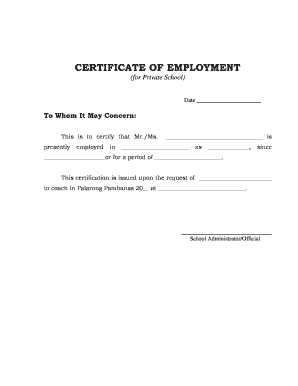
Deped Certificate of Employment 2013


What is the Deped Certificate of Employment
The Deped Certificate of Employment is an official document issued by the Department of Education (DepEd) in the Philippines. It serves as proof of employment for teachers and other staff members within the department. This certificate typically includes essential details such as the employee's name, position, duration of employment, and compensation details. It is commonly required for various purposes, including job applications, loan applications, and other official transactions where employment verification is necessary.
How to Obtain the Deped Certificate of Employment
To obtain a Deped Certificate of Employment, individuals must follow a specific process. First, they should contact their respective school administration or human resources department. The request may require filling out a form and providing identification to verify employment status. After the request is submitted, the school administration will process it and issue the certificate. It is advisable to allow adequate time for processing, especially during peak periods when many requests may be submitted.
Key Elements of the Deped Certificate of Employment
A well-structured Deped Certificate of Employment should include several key elements to ensure its validity. These elements typically consist of:
- Employee's Full Name: The complete name of the individual as registered.
- Position/Title: The official title of the employee within the organization.
- Duration of Employment: The start date and, if applicable, the end date of employment.
- Compensation Details: Information regarding the employee's salary or wage.
- School or Department Seal: An official seal or signature from the school administration or DepEd.
Steps to Complete the Deped Certificate of Employment
Completing the Deped Certificate of Employment involves several steps to ensure accuracy and compliance. The process generally includes:
- Gather necessary information, including the employee's details and employment history.
- Fill out the certificate template accurately, ensuring all required fields are completed.
- Review the document for any errors or omissions.
- Obtain the necessary signatures from authorized personnel.
- Affix the official seal of the school or department.
Legal Use of the Deped Certificate of Employment
The Deped Certificate of Employment holds legal significance as it serves as an official record of employment. It may be required for various legal and administrative purposes, including:
- Verification of employment for loan applications.
- Submission for job applications in both public and private sectors.
- Compliance with government regulations regarding employment documentation.
Examples of Using the Deped Certificate of Employment
There are numerous scenarios in which the Deped Certificate of Employment can be utilized. Common examples include:
- Applying for a mortgage or personal loan, where proof of stable income is required.
- Submitting documents for a new job position that requires verification of previous employment.
- Registering for professional development programs that may require employment confirmation.
Quick guide on how to complete deped certificate of employment
Effortlessly prepare Deped Certificate Of Employment on any device
Digital document management has become increasingly favored by businesses and individuals alike. It serves as an excellent environmentally friendly substitute for conventional printed and signed documents, allowing you to find the right form and securely save it online. airSlate SignNow equips you with all the necessary tools to create, modify, and electronically sign your papers quickly and without complications. Manage Deped Certificate Of Employment on any device with airSlate SignNow's Android or iOS applications and streamline any document-based process today.
The simplest way to modify and eSign Deped Certificate Of Employment with ease
- Find Deped Certificate Of Employment and click on Get Form to begin.
- Make use of the tools we provide to complete your form.
- Emphasize important sections of your documents or obscure sensitive information with tools specifically offered by airSlate SignNow for that purpose.
- Create your eSignature using the Sign tool, which takes just seconds and holds the same legal validity as a conventional wet ink signature.
- Review all the information and click on the Done button to secure your changes.
- Select how you wish to send your form, be it via email, SMS, invitation link, or download it to your computer.
Eliminate concerns about lost or misplaced files, tiresome form searches, or mistakes that require printing additional document copies. airSlate SignNow addresses your document management needs in just a few clicks from your chosen device. Modify and eSign Deped Certificate Of Employment while ensuring excellent communication at every stage of your form preparation process with airSlate SignNow.
Create this form in 5 minutes or less
Find and fill out the correct deped certificate of employment
Create this form in 5 minutes!
How to create an eSignature for the deped certificate of employment
How to create an electronic signature for a PDF online
How to create an electronic signature for a PDF in Google Chrome
How to create an e-signature for signing PDFs in Gmail
How to create an e-signature right from your smartphone
How to create an e-signature for a PDF on iOS
How to create an e-signature for a PDF on Android
People also ask
-
What is a certificate of employment deped template?
A certificate of employment deped template is a standardized document used by the Department of Education (DepEd) in the Philippines to verify employment of staff. This template typically includes essential details such as employee name, position, and duration of employment, helping streamline the verification process.
-
How can airSlate SignNow assist in creating a certificate of employment deped template?
airSlate SignNow allows you to create, customize, and send your certificate of employment deped template quickly and efficiently. With our user-friendly interface, you can add necessary fields and easily manage recipient signatures, making the entire process seamless.
-
What features does airSlate SignNow offer for managing documents like the certificate of employment deped template?
AirSlate SignNow offers features such as document templates, eSignature capabilities, and real-time tracking. These tools allow you to efficiently manage the creation and distribution of your certificate of employment deped template while ensuring compliance and security.
-
Is airSlate SignNow cost-effective for creating a certificate of employment deped template?
Yes, airSlate SignNow provides a cost-effective solution for creating and managing your certificate of employment deped template. Our pricing plans are designed to fit various business sizes, ensuring you get the best value for the features offered.
-
Can I integrate airSlate SignNow with other applications to streamline my workflow for certificate of employment deped template?
Absolutely! airSlate SignNow supports integrations with popular applications, enabling you to connect with tools you already use. This integration allows for a more streamlined workflow when managing your certificate of employment deped template and other documents.
-
What are the benefits of using airSlate SignNow for my certificate of employment deped template?
Using airSlate SignNow for your certificate of employment deped template saves time and boosts efficiency. The eSignature feature eliminates the need for physical signatures, while the document tracking helps you stay organized and informed about the status of your documents.
-
How secure is airSlate SignNow for handling sensitive documents like certificate of employment deped template?
AirSlate SignNow prioritizes document security by implementing advanced encryption protocols and authentication methods. This ensures that your certificate of employment deped template and other sensitive documents are protected from unauthorized access and bsignNowes.
Get more for Deped Certificate Of Employment
- Dougherty county school system purchasing department reset vendor performance evaluation for dougherty county school system
- Shpo cover page utah department of heritage and arts form
- 12928 cover sheet for family court cases form
- Ged test application form
- Fillable online saskatchewan income support fax email print form
- Fin 492 form
- Student medical certificate form
- Industrial service survey results london transit commission form
Find out other Deped Certificate Of Employment
- Electronic signature North Carolina Banking Claim Secure
- Electronic signature North Carolina Banking Separation Agreement Online
- How Can I Electronic signature Iowa Car Dealer Promissory Note Template
- Electronic signature Iowa Car Dealer Limited Power Of Attorney Myself
- Electronic signature Iowa Car Dealer Limited Power Of Attorney Fast
- How Do I Electronic signature Iowa Car Dealer Limited Power Of Attorney
- Electronic signature Kentucky Car Dealer LLC Operating Agreement Safe
- Electronic signature Louisiana Car Dealer Lease Template Now
- Electronic signature Maine Car Dealer Promissory Note Template Later
- Electronic signature Maryland Car Dealer POA Now
- Electronic signature Oklahoma Banking Affidavit Of Heirship Mobile
- Electronic signature Oklahoma Banking Separation Agreement Myself
- Electronic signature Hawaii Business Operations Permission Slip Free
- How Do I Electronic signature Hawaii Business Operations Forbearance Agreement
- Electronic signature Massachusetts Car Dealer Operating Agreement Free
- How To Electronic signature Minnesota Car Dealer Credit Memo
- Electronic signature Mississippi Car Dealer IOU Now
- Electronic signature New Hampshire Car Dealer NDA Now
- Help Me With Electronic signature New Hampshire Car Dealer Warranty Deed
- Electronic signature New Hampshire Car Dealer IOU Simple