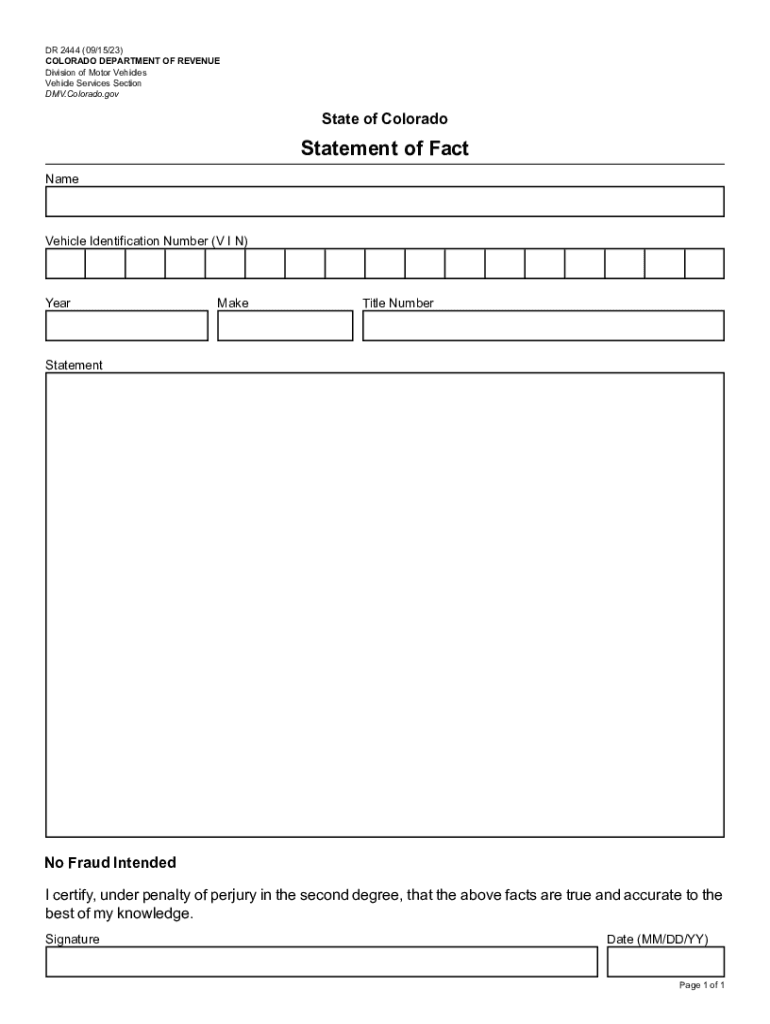
DR 2444 Statement of Fact If You Are Using a Screen Reader or Other Assistive Technology, Please Note that Colorado Department O Form


Understanding the DR 2444 Statement of Fact
The DR 2444 is a form used in Colorado to provide a statement of fact regarding specific situations that may affect vehicle registration or titling. This form is often required when there are discrepancies or unique circumstances related to vehicle ownership, such as changes in ownership status or when a vehicle has been lost or stolen. It is essential for ensuring that all relevant information is documented accurately to comply with state regulations.
Steps to Complete the DR 2444 Statement of Fact
Completing the DR 2444 involves several straightforward steps:
- Obtain the form from the Colorado Department of Revenue website or a local DMV office.
- Fill out your personal information, including your name, address, and contact details.
- Provide details about the vehicle, such as the make, model, year, and Vehicle Identification Number (VIN).
- Clearly state the facts that necessitate the use of this form, ensuring all relevant circumstances are included.
- Sign and date the form to certify the information provided is accurate.
Legal Use of the DR 2444 Statement of Fact
The DR 2444 serves as a legal document that can be used in various situations where proof of certain facts is required. This may include instances of ownership disputes, claims of lost or stolen vehicles, or clarifications regarding the vehicle's title status. Properly completing and submitting this form can help protect your rights as a vehicle owner and ensure compliance with Colorado state laws.
Required Documents for the DR 2444
When submitting the DR 2444, it is important to include any supporting documents that validate the statements made in the form. Common required documents may include:
- A copy of the vehicle's title or registration.
- Identification proof, such as a driver's license.
- Any police reports if the vehicle was reported stolen.
- Additional documentation that supports your claims or statements.
Form Submission Methods
The DR 2444 can be submitted through various methods to the Colorado Department of Revenue. These methods include:
- Online submission via the Colorado DMV website.
- Mailing the completed form to the appropriate DMV office.
- In-person submission at a local DMV office.
Examples of Using the DR 2444 Statement of Fact
The DR 2444 can be utilized in several scenarios, such as:
- When a vehicle has been inherited and the title needs to be transferred.
- If a vehicle was sold but the title was not properly transferred.
- In cases where the vehicle's ownership status is unclear due to missing paperwork.
Eligibility Criteria for the DR 2444
To use the DR 2444, individuals must meet specific eligibility criteria. Generally, this includes:
- Being the registered owner of the vehicle or an authorized representative.
- Having valid identification to support the claims made in the form.
- Providing accurate and truthful information to avoid penalties.
Quick guide on how to complete dr 2444 statement of fact if you are using a screen reader or other assistive technology please note that colorado department
Effortlessly Prepare DR 2444 Statement Of Fact If You Are Using A Screen Reader Or Other Assistive Technology, Please Note That Colorado Department O on Any Device
Managing documents online has gained traction among businesses and individuals alike. It offers a perfect eco-friendly substitute for traditional printed and signed forms, allowing you to find the necessary template and securely store it online. airSlate SignNow provides you with all the tools required to create, modify, and electronically sign your documents swiftly without delays. Handle DR 2444 Statement Of Fact If You Are Using A Screen Reader Or Other Assistive Technology, Please Note That Colorado Department O on any platform with airSlate SignNow’s Android or iOS applications and enhance any document-based task today.
How to Modify and Electronically Sign DR 2444 Statement Of Fact If You Are Using A Screen Reader Or Other Assistive Technology, Please Note That Colorado Department O with Ease
- Find DR 2444 Statement Of Fact If You Are Using A Screen Reader Or Other Assistive Technology, Please Note That Colorado Department O and click on Get Form to begin.
- Utilize the tools we offer to fill out your document.
- Emphasize important sections of your documents or redact sensitive information with the tools that airSlate SignNow specifically provides for this purpose.
- Create your signature using the Sign tool, which takes moments and carries the same legal significance as a conventional wet ink signature.
- Review the details and then click the Done button to save your modifications.
- Choose how you wish to send your form; options include email, SMS, or an invitation link, or download it to your computer.
Eliminate the hassle of lost or misfiled documents, tedious form searches, or errors that necessitate printing new copies. airSlate SignNow addresses your document management needs with just a few clicks from any device you prefer. Modify and electronically sign DR 2444 Statement Of Fact If You Are Using A Screen Reader Or Other Assistive Technology, Please Note That Colorado Department O and ensure excellent communication at every stage of the form preparation process with airSlate SignNow.
Create this form in 5 minutes or less
Create this form in 5 minutes!
How to create an eSignature for the dr 2444 statement of fact if you are using a screen reader or other assistive technology please note that colorado department
How to create an electronic signature for a PDF online
How to create an electronic signature for a PDF in Google Chrome
How to create an e-signature for signing PDFs in Gmail
How to create an e-signature right from your smartphone
How to create an e-signature for a PDF on iOS
How to create an e-signature for a PDF on Android
People also ask
-
What is dr2444 and how does it relate to airSlate SignNow?
dr2444 is an innovative solution offered by airSlate SignNow that empowers users to send and eSign documents effortlessly. With its user-friendly interface, dr2444 simplifies the entire signing process for businesses, making it a highly effective tool for efficient document management.
-
What features does dr2444 offer?
dr2444 includes a variety of features designed to enhance the eSigning experience, such as customizable templates, real-time tracking, and secure storage options. Additionally, dr2444 supports multiple file formats, enabling users to manage their documents seamlessly and efficiently.
-
Is dr2444 cost-effective for small businesses?
Yes, dr2444 is a cost-effective solution tailored for small businesses looking to streamline their document signing processes. By eliminating the need for physical signatures and reducing paper usage, dr2444 helps businesses save both time and money.
-
What are the benefits of using dr2444?
Using dr2444 offers numerous benefits, including increased efficiency, enhanced security, and improved collaboration. With dr2444, businesses can expedite their workflows, reduce turnaround times for contracts, and ensure that sensitive documents are stored safely and accessed only by authorized users.
-
How does dr2444 integrate with other business tools?
dr2444 offers seamless integration with various business tools such as CRM systems, cloud storage solutions, and productivity software. This allows businesses to automate workflows and enhance overall productivity without the need for manual data entry.
-
Is dr2444 secure for sensitive documents?
Absolutely, dr2444 prioritizes security by employing advanced encryption and authentication measures. This ensures that all sensitive documents are protected throughout the signing process, giving businesses peace of mind when managing confidential information.
-
Can I use dr2444 on mobile devices?
Yes, dr2444 is fully optimized for mobile use, allowing users to send and eSign documents on the go. Whether you’re using a smartphone or tablet, dr2444 provides a flexible platform for managing your signing needs anytime, anywhere.
Get more for DR 2444 Statement Of Fact If You Are Using A Screen Reader Or Other Assistive Technology, Please Note That Colorado Department O
- Incella screenfect form
- Auto insurance verification form
- Eylea4u enrollment form 54996728
- 5d teacher evaluation rubric with observables form
- Potential and kinetic energy question companion form
- Tag birth8 swedish hook up ampampamp dating sites you should form
- Nova scotia health employees pension plan nshepp nshepp form
- Vibration control city of toronto form
Find out other DR 2444 Statement Of Fact If You Are Using A Screen Reader Or Other Assistive Technology, Please Note That Colorado Department O
- Sign Connecticut Life Sciences Rental Lease Agreement Online
- Sign Connecticut Life Sciences Affidavit Of Heirship Easy
- Sign Tennessee Legal LLC Operating Agreement Online
- How To Sign Tennessee Legal Cease And Desist Letter
- How Do I Sign Tennessee Legal Separation Agreement
- Sign Virginia Insurance Memorandum Of Understanding Easy
- Sign Utah Legal Living Will Easy
- Sign Virginia Legal Last Will And Testament Mobile
- How To Sign Vermont Legal Executive Summary Template
- How To Sign Vermont Legal POA
- How Do I Sign Hawaii Life Sciences Business Plan Template
- Sign Life Sciences PPT Idaho Online
- Sign Life Sciences PPT Idaho Later
- How Do I Sign Hawaii Life Sciences LLC Operating Agreement
- Sign Idaho Life Sciences Promissory Note Template Secure
- How To Sign Wyoming Legal Quitclaim Deed
- Sign Wisconsin Insurance Living Will Now
- Sign Wyoming Insurance LLC Operating Agreement Simple
- Sign Kentucky Life Sciences Profit And Loss Statement Now
- How To Sign Arizona Non-Profit Cease And Desist Letter