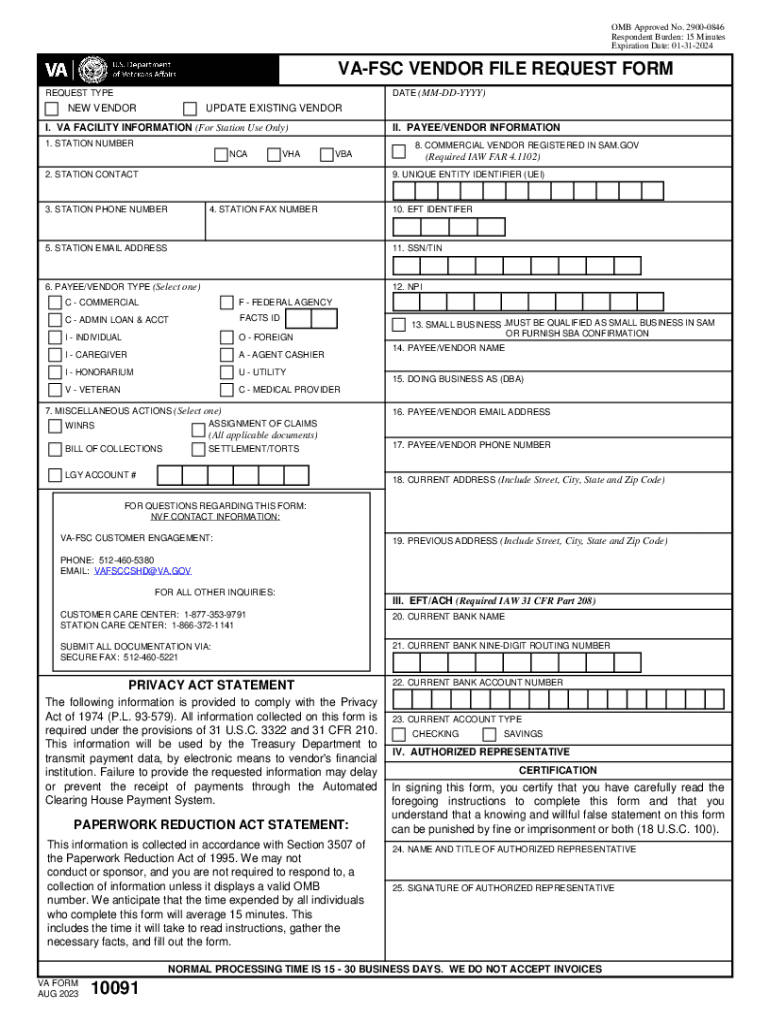
Fillable VA Form 10091, FSC Vendor File Request 2023


What is the Fillable VA Form 10091, FSC Vendor File Request
The Fillable VA Form 10091, also known as the FSC Vendor File Request, is a crucial document used by vendors who wish to do business with the Department of Veterans Affairs (VA). This form is designed to collect essential information about vendors, enabling the VA to establish and maintain a comprehensive vendor file. The information gathered includes the vendor's legal name, address, and taxpayer identification number, among other details. Proper completion of this form is vital for ensuring that vendors can receive payments and participate in VA programs effectively.
How to use the Fillable VA Form 10091, FSC Vendor File Request
Using the Fillable VA Form 10091 involves several straightforward steps. First, download the form from an official source. Once you have the form, fill in all required fields accurately, ensuring that your information matches official records. After completing the form, review it for any errors or omissions. Submitting the form can be done electronically or via traditional mail, depending on your preference and the specific requirements set by the VA. It is important to keep a copy of the completed form for your records.
Steps to complete the Fillable VA Form 10091, FSC Vendor File Request
Completing the Fillable VA Form 10091 requires attention to detail. Follow these steps:
- Download the form from an official VA website.
- Begin with the vendor's legal name and address in the designated fields.
- Provide the taxpayer identification number, ensuring it is accurate.
- Fill in any additional required information, such as contact details and business type.
- Review the form thoroughly to check for errors.
- Submit the completed form as per the instructions provided.
Legal use of the Fillable VA Form 10091, FSC Vendor File Request
The Fillable VA Form 10091 is legally mandated for vendors seeking to engage with the VA. By submitting this form, vendors consent to the collection and use of their information for official purposes, including payment processing and compliance with federal regulations. It is important to ensure that all information provided is truthful and accurate, as any discrepancies could lead to delays in processing or potential legal ramifications.
Required Documents
When submitting the Fillable VA Form 10091, vendors may need to provide additional documentation to support their application. Commonly required documents include:
- A copy of the vendor's business license.
- Proof of taxpayer identification, such as a W-9 form.
- Any relevant certifications or registrations that apply to the business.
Having these documents ready can streamline the submission process and help avoid unnecessary delays.
Form Submission Methods
The Fillable VA Form 10091 can be submitted through various methods, depending on the vendor's preference and the VA's guidelines. Vendors can choose to submit the form electronically via a secure online portal or send a printed copy through traditional mail. It is advisable to check the specific submission guidelines provided by the VA to ensure compliance with current procedures.
Quick guide on how to complete fillable va form 10091 fsc vendor file request
Complete Fillable VA Form 10091, FSC Vendor File Request seamlessly on any device
Digital document management has become increasingly popular among organizations and individuals. It offers an ideal environmentally friendly alternative to traditional printed and signed documents, as you can easily access the correct form and securely store it online. airSlate SignNow equips you with all the features necessary to create, modify, and eSign your documents swiftly without delays. Manage Fillable VA Form 10091, FSC Vendor File Request on any device using airSlate SignNow’s Android or iOS applications and enhance any document-centric process today.
How to modify and eSign Fillable VA Form 10091, FSC Vendor File Request effortlessly
- Find Fillable VA Form 10091, FSC Vendor File Request and click Get Form to initiate the process.
- Utilize the tools we offer to complete your document.
- Emphasize important sections of your documents or obscure sensitive information with tools that airSlate SignNow specifically provides for that purpose.
- Generate your signature using the Sign tool, which takes mere seconds and holds the same legal validity as a conventional wet ink signature.
- Review the details and click on the Done button to save your modifications.
- Select how you wish to send your form, via email, text message (SMS), or invitation link, or download it to your computer.
Eliminate worries about lost or misfiled documents, tedious form searches, or errors that necessitate printing new copies. airSlate SignNow addresses all your document management needs in just a few clicks from your chosen device. Modify and eSign Fillable VA Form 10091, FSC Vendor File Request and ensure excellent communication at any stage of your form preparation with airSlate SignNow.
Create this form in 5 minutes or less
Find and fill out the correct fillable va form 10091 fsc vendor file request
Create this form in 5 minutes!
How to create an eSignature for the fillable va form 10091 fsc vendor file request
How to create an electronic signature for a PDF online
How to create an electronic signature for a PDF in Google Chrome
How to create an e-signature for signing PDFs in Gmail
How to create an e-signature right from your smartphone
How to create an e-signature for a PDF on iOS
How to create an e-signature for a PDF on Android
People also ask
-
What is va fsc and how does it relate to airSlate SignNow?
VA FSC refers to the Virginia Department of Veteran Services' initiative that allows businesses to utilize effective eSignature solutions. With airSlate SignNow, utilizing va fsc, you can easily send, sign, and manage documents electronically, streamlining your processes and enhancing compliance.
-
How does airSlate SignNow's pricing structure work for va fsc users?
AirSlate SignNow offers a flexible pricing structure tailored for VA FSC users, ensuring that you only pay for the features you need. Plans can accommodate various business sizes, providing cost-effective solutions while maintaining access to all essential eSigning features.
-
What features does airSlate SignNow offer that benefit va fsc users?
AirSlate SignNow provides a robust set of features for va fsc users, including customizable templates, workflow automation, and secure cloud storage. These features enhance productivity, ensuring that all document signing processes are efficient and compliant with state regulations.
-
How can airSlate SignNow help improve my business's efficiency using va fsc?
By using airSlate SignNow within the va fsc framework, businesses can signNowly reduce document turnaround times. Its intuitive interface allows for seamless collaboration, enabling teams to focus on core tasks while automating the eSigning process.
-
What integrations does airSlate SignNow offer for va fsc users?
AirSlate SignNow seamlessly integrates with popular platforms like Google Drive, Salesforce, and Microsoft Office, making it a versatile choice for va fsc users. These integrations allow for efficient document management, enhancing overall workflow and accessibility.
-
Is airSlate SignNow secure for handling sensitive documents in va fsc?
Yes, airSlate SignNow is designed with security in mind, making it suitable for handling sensitive documents associated with va fsc. It utilizes advanced encryption methods and complies with industry standards to ensure that your data is protected throughout the eSigning process.
-
Can airSlate SignNow be used on mobile devices for va fsc purposes?
Absolutely! AirSlate SignNow offers a mobile-friendly application, allowing va fsc users to send and sign documents on the go. This accessibility ensures that you can manage your signing requirements anytime, anywhere, enhancing productivity for your business.
Get more for Fillable VA Form 10091, FSC Vendor File Request
- Sepa direct debit mandate kbc bank kbc form
- Salvage affidavit nh gov form
- Annual health information form the bbritishb bschoolb new delhi british school
- New client intake form demographic information
- Quiznos employment application template pdf version xls form
- Michigan application electrical permit form
- Hamtramck usclerkclerk city of hamtramck michigan form
- Pawnbroker license application novi michigan form
Find out other Fillable VA Form 10091, FSC Vendor File Request
- Sign New York Plumbing Cease And Desist Letter Free
- Sign Alabama Real Estate Quitclaim Deed Free
- How Can I Sign Alabama Real Estate Affidavit Of Heirship
- Can I Sign Arizona Real Estate Confidentiality Agreement
- How Do I Sign Arizona Real Estate Memorandum Of Understanding
- Sign South Dakota Plumbing Job Offer Later
- Sign Tennessee Plumbing Business Letter Template Secure
- Sign South Dakota Plumbing Emergency Contact Form Later
- Sign South Dakota Plumbing Emergency Contact Form Myself
- Help Me With Sign South Dakota Plumbing Emergency Contact Form
- How To Sign Arkansas Real Estate Confidentiality Agreement
- Sign Arkansas Real Estate Promissory Note Template Free
- How Can I Sign Arkansas Real Estate Operating Agreement
- Sign Arkansas Real Estate Stock Certificate Myself
- Sign California Real Estate IOU Safe
- Sign Connecticut Real Estate Business Plan Template Simple
- How To Sign Wisconsin Plumbing Cease And Desist Letter
- Sign Colorado Real Estate LLC Operating Agreement Simple
- How Do I Sign Connecticut Real Estate Operating Agreement
- Sign Delaware Real Estate Quitclaim Deed Secure