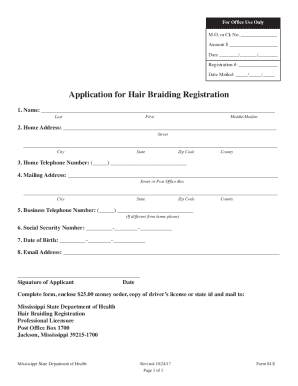
Date Mailed 2017-2026


Eligibility Criteria for a Braiders License in South Carolina
To obtain a braiders license in South Carolina, applicants must meet specific eligibility requirements. These include being at least sixteen years old and having completed a minimum of 300 hours of training in a state-approved hair braiding program. Additionally, applicants must demonstrate proficiency in various braiding techniques and adhere to health and safety regulations. It is essential to provide proof of training and any necessary documentation during the application process.
Application Process for the SC Braiding License
The application process for the South Carolina braiders license involves several key steps. First, applicants must complete a state-approved training program that covers essential braiding techniques and safety practices. Once training is complete, individuals need to gather required documents, including proof of training and identification. Applications can be submitted online or by mail, along with the applicable fees. After submission, applicants should expect a processing period, which can vary based on the volume of applications received.
Required Documents for the Braiders License Application
When applying for a braiders license in South Carolina, specific documents are required to ensure a smooth application process. Applicants must provide a copy of their training certificate from an accredited institution, proof of age, and a government-issued identification card. Additionally, any prior licenses or certifications in cosmetology or related fields should be included. Ensuring that all documents are accurate and complete can help expedite the approval process.
Form Submission Methods for the Braiders License
Applicants for the braiders license in South Carolina have multiple options for submitting their applications. The primary methods include online submission through the South Carolina Department of Labor, Licensing and Regulation (LLR) website, mailing the completed application to the appropriate office, or submitting it in person at designated LLR locations. Each method has specific instructions and requirements, so it is important to follow the guidelines carefully to avoid delays.
Key Elements of the Braiders License
The braiders license in South Carolina encompasses several key elements that applicants should be aware of. This license allows individuals to legally perform hair braiding services for clients. It is important to understand the scope of practice permitted under this license, which typically includes various braiding techniques but may exclude other cosmetology services. Maintaining compliance with state regulations and renewing the license as required is crucial for continued practice.
Penalties for Non-Compliance with Braiding License Regulations
Failure to comply with the regulations governing the braiders license in South Carolina can result in significant penalties. Practicing without a valid license may lead to fines, legal action, and the inability to obtain a license in the future. It is essential for licensed braiders to keep their credentials up to date and adhere to all state guidelines to avoid these consequences. Regularly reviewing the regulations and participating in continuing education can help ensure compliance.
Quick guide on how to complete date mailed
Complete Date Mailed effortlessly on any device
Online document management has gained popularity among businesses and individuals. It offers an ideal eco-friendly substitute for conventional printed and signed papers, as you can obtain the correct form and securely save it online. airSlate SignNow provides you with all the tools necessary to create, modify, and electronically sign your documents swiftly and without delays. Manage Date Mailed on any platform with airSlate SignNow Android or iOS applications and simplify any document-related task today.
The easiest way to edit and eSign Date Mailed without hassle
- Locate Date Mailed and click Get Form to begin.
- Utilize the tools we offer to complete your document.
- Emphasize pertinent sections of the documents or obscure sensitive details with tools that airSlate SignNow provides specifically for that purpose.
- Create your signature using the Sign tool, which takes seconds and holds the same legal authority as a traditional wet ink signature.
- Review all the information and click on the Done button to save your modifications.
- Select your preferred method for delivering your form, whether by email, SMS, invite link, or download it to your PC.
Say goodbye to lost or misplaced documents, tedious form searching, or errors that require printing new document copies. airSlate SignNow addresses all your document management needs in just a few clicks from any device you prefer. Modify and eSign Date Mailed and ensure excellent communication at every step of the form preparation process with airSlate SignNow.
Create this form in 5 minutes or less
Find and fill out the correct date mailed
Create this form in 5 minutes!
How to create an eSignature for the date mailed
How to create an electronic signature for a PDF online
How to create an electronic signature for a PDF in Google Chrome
How to create an e-signature for signing PDFs in Gmail
How to create an e-signature right from your smartphone
How to create an e-signature for a PDF on iOS
How to create an e-signature for a PDF on Android
People also ask
-
What is the SC braiding license application process?
The SC braiding license application process involves submitting your application to the South Carolina Department of Labor Licensing and Regulation. You'll need to provide proof of education, training, and relevant experience to obtain your license. airSlate SignNow can simplify document submission and eSigning for your application.
-
How much does it cost to apply for an SC braiding license?
The cost of the SC braiding license application varies depending on the specific requirements set by the state. Generally, you should budget for application fees, training costs, and any required examination fees. Utilizing airSlate SignNow can help you manage these costs by streamlining your document workflows.
-
What documents are required for the SC braiding license application?
To complete the SC braiding license application, you will need proof of your training and education in braiding. This may include certificates or transcripts. With airSlate SignNow, you can easily organize and send all necessary documents electronically, ensuring a smoother application process.
-
How long does the SC braiding license application take to process?
The processing time for the SC braiding license application can vary, but it typically takes several weeks. Delays may occur if any required documents are missing. Using airSlate SignNow can help reduce delays by ensuring that all documents are submitted correctly and quickly.
-
Can I track my SC braiding license application status?
Yes, you can track your SC braiding license application status through the South Carolina Department of Labor Licensing and Regulation website. They provide updates on your application’s progress. Additionally, with airSlate SignNow, you can keep a digital log of your submissions and reminders for follow-up.
-
What features does airSlate SignNow offer for SC braiding license applications?
airSlate SignNow offers features such as electronic signature capabilities, document templates, and seamless sharing options. These tools are designed to streamline the SC braiding license application process by making it faster and more efficient. You'll have a user-friendly platform for all your document management needs.
-
Is airSlate SignNow compliant with legal standards for the SC braiding license application?
Yes, airSlate SignNow is fully compliant with legal standards for electronic signatures and document handling. This ensures that your SC braiding license application and any related documents are legally binding and secure. Trust in our solution to handle your sensitive information professionally.
Get more for Date Mailed
- Navmed 6000 5 form
- Bcal 5052 form
- Lista de inventario para la casa form
- Deferred water and sewer charges form
- Spark form 1
- Declaration undertaking for obc candidates only form
- Reg 684 notice of intent to dispose of a vehicle index ready this form is submitted to the department when a public agency has
- Driving school insurance certificate ol 207 form
Find out other Date Mailed
- Sign Illinois Business Operations Affidavit Of Heirship Later
- How Do I Sign Kansas Business Operations LLC Operating Agreement
- Sign Kansas Business Operations Emergency Contact Form Easy
- How To Sign Montana Business Operations Warranty Deed
- Sign Nevada Business Operations Emergency Contact Form Simple
- Sign New Hampshire Business Operations Month To Month Lease Later
- Can I Sign New York Business Operations Promissory Note Template
- Sign Oklahoma Business Operations Contract Safe
- Sign Oregon Business Operations LLC Operating Agreement Now
- Sign Utah Business Operations LLC Operating Agreement Computer
- Sign West Virginia Business Operations Rental Lease Agreement Now
- How To Sign Colorado Car Dealer Arbitration Agreement
- Sign Florida Car Dealer Resignation Letter Now
- Sign Georgia Car Dealer Cease And Desist Letter Fast
- Sign Georgia Car Dealer Purchase Order Template Mobile
- Sign Delaware Car Dealer Limited Power Of Attorney Fast
- How To Sign Georgia Car Dealer Lease Agreement Form
- How To Sign Iowa Car Dealer Resignation Letter
- Sign Iowa Car Dealer Contract Safe
- Sign Iowa Car Dealer Limited Power Of Attorney Computer