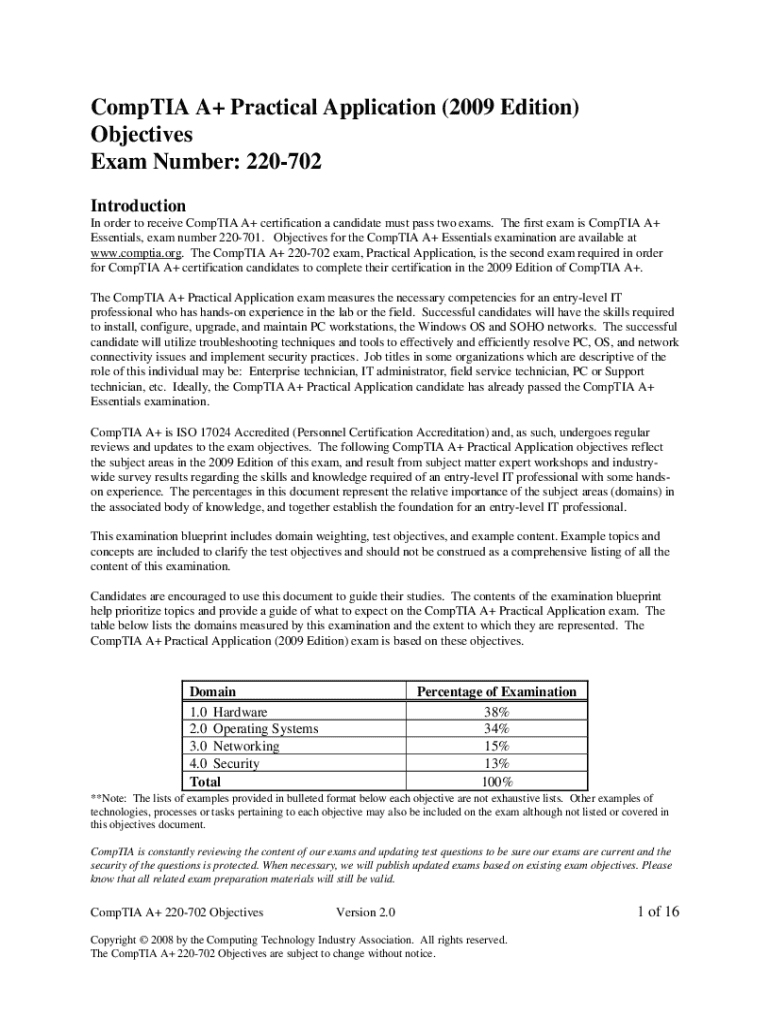
Comptia a Certificate Template Form


What is the Comptia A Certificate Template
The Comptia A Certificate Template is a formal document that signifies the completion of the Comptia A certification program. This certification is widely recognized in the IT industry, validating a professional's skills in areas such as hardware, software, networking, and troubleshooting. The template typically includes essential information such as the certificate holder's name, certification date, and a unique identification number, ensuring its authenticity and credibility.
How to use the Comptia A Certificate Template
Using the Comptia A Certificate Template involves several straightforward steps. First, ensure you have the correct template version that aligns with the certification you have earned. Next, fill in the necessary details, including your name and certification date. After completing the template, you can either print it for physical distribution or save it as a PDF for digital sharing. This versatility allows you to present your certification in a professional manner, whether in job applications or professional networking.
How to obtain the Comptia A Certificate Template
To obtain the Comptia A Certificate Template, individuals typically need to complete the certification process through Comptia. Once you pass the required exams, you will receive instructions on how to access your certificate. This may include an option for immediate download or a mailed copy. Ensure you keep your certification details on hand, as you will need them to access the template securely.
Steps to complete the Comptia A Certificate Template
Completing the Comptia A Certificate Template involves a few key steps:
- Download the template from the official Comptia website or your certification portal.
- Open the template using a compatible PDF editor or word processing software.
- Input your name, certification number, and the date of completion accurately.
- Review the filled template for any errors or omissions.
- Save the completed template as a PDF or print it directly.
Key elements of the Comptia A Certificate Template
The key elements of the Comptia A Certificate Template include:
- Certificate Holder's Name: Clearly printed to identify the individual who earned the certification.
- Certification Date: The date when the certification was awarded, marking the official recognition of skills.
- Certification Number: A unique identifier that verifies the authenticity of the certificate.
- Signature: Often includes a signature from a Comptia official or representative, adding legitimacy.
- Comptia Logo: The official logo to signify that the certification is recognized and valid.
Legal use of the Comptia A Certificate Template
The legal use of the Comptia A Certificate Template is essential for maintaining the integrity of the certification process. It is important to use the certificate only as intended, such as for job applications, professional development, and educational purposes. Misrepresentation of the certificate or unauthorized alterations can lead to legal repercussions and damage to professional reputation. Always ensure that the certificate is used in compliance with Comptia's guidelines and industry standards.
Quick guide on how to complete comptia a certificate template
Effortlessly Prepare Comptia A Certificate Template on Any Device
Managing documents online has gained traction among businesses and individuals alike. It serves as an ideal eco-friendly alternative to traditional printed and signed documents, allowing you to locate the necessary form and securely store it on the web. airSlate SignNow provides all the resources required to swiftly create, modify, and eSign your documents without any hold-ups. Handle Comptia A Certificate Template on any device with airSlate SignNow’s Android or iOS applications and enhance any document-focused workflow today.
How to Modify and eSign Comptia A Certificate Template with Ease
- Locate Comptia A Certificate Template and click on Get Form to begin.
- Use the available tools to fill out your document.
- Highlight important sections of the document or obscure sensitive information with the tools airSlate SignNow specifically provides for that purpose.
- Create your signature using the Sign feature, which takes just seconds and carries the same legal validity as a traditional handwritten signature.
- Review all the details and then click the Done button to save your modifications.
- Choose your preferred method for sending your form: by email, SMS, shared link, or download it to your computer.
Say goodbye to misplaced or lost files, tedious document searches, and mistakes that require reprinting. airSlate SignNow fulfills all your document management needs in just a few clicks from any device of your choosing. Edit and eSign Comptia A Certificate Template and ensure superior communication at every stage of your form preparation process with airSlate SignNow.
Create this form in 5 minutes or less
Create this form in 5 minutes!
How to create an eSignature for the comptia a certificate template
How to create an electronic signature for a PDF online
How to create an electronic signature for a PDF in Google Chrome
How to create an e-signature for signing PDFs in Gmail
How to create an e-signature right from your smartphone
How to create an e-signature for a PDF on iOS
How to create an e-signature for a PDF on Android
People also ask
-
What is a CompTIA A certificate template?
A CompTIA A certificate template is a standardized document format designed for issuing certificates to individuals who have successfully completed the CompTIA A certification. This template ensures consistency and professionalism in branding while providing essential information about the certification.
-
How can airSlate SignNow help with creating a CompTIA A certificate template?
airSlate SignNow offers an intuitive platform to customize and create your CompTIA A certificate template quickly. With its easy-to-use design tools, users can incorporate branding elements, signatures, and essential fields, streamlining the certificate creation process.
-
Is there a cost associated with using the CompTIA A certificate template from airSlate SignNow?
While airSlate SignNow provides various pricing plans, creating a CompTIA A certificate template can be done at an affordable rate. Subscriptions often grant access to multiple features, ensuring cost-effectiveness for businesses of all sizes.
-
What benefits does a CompTIA A certificate template offer?
Using a CompTIA A certificate template allows for efficiency in issuing certificates, consistency in design, and ensures that all necessary information is included. This professionalism enhances the credibility of the certification process, making it more appealing to recipients.
-
Can I integrate the CompTIA A certificate template with other platforms?
Yes, airSlate SignNow enables integrations with various platforms, which can enhance the usability of your CompTIA A certificate template. This allows for seamless data transfer and the ability to issue certificates directly from your preferred systems.
-
Are there customization options available for the CompTIA A certificate template?
Absolutely! The CompTIA A certificate template in airSlate SignNow provides extensive customization options. You can personalize designs with colors, logos, and specific text fields to match your organization's branding.
-
How secure is the process of sending a CompTIA A certificate template via airSlate SignNow?
airSlate SignNow prioritizes security, utilizing advanced encryption to ensure that your CompTIA A certificate template and associated documents are protected. This means that your sensitive information remains confidential during transmission and storage.
Get more for Comptia A Certificate Template
- Instructor candidate application georgiahealth form
- Backflow prevention device test maintenance report static arvada form
- Delta sigma theta pyramid study guide pdf form
- Mietbescheinigung mainz form
- Claim for a funeral benefitdepartment of veterans affairs form
- Missouri eye examination form
- Request to amend information on a form wc 14 wc 14a
- 7a authorization sba form
Find out other Comptia A Certificate Template
- Sign West Virginia Orthodontists Business Associate Agreement Simple
- How To Sign Wyoming Real Estate Operating Agreement
- Sign Massachusetts Police Quitclaim Deed Online
- Sign Police Word Missouri Computer
- Sign Missouri Police Resignation Letter Fast
- Sign Ohio Police Promissory Note Template Easy
- Sign Alabama Courts Affidavit Of Heirship Simple
- How To Sign Arizona Courts Residential Lease Agreement
- How Do I Sign Arizona Courts Residential Lease Agreement
- Help Me With Sign Arizona Courts Residential Lease Agreement
- How Can I Sign Arizona Courts Residential Lease Agreement
- Sign Colorado Courts LLC Operating Agreement Mobile
- Sign Connecticut Courts Living Will Computer
- How Do I Sign Connecticut Courts Quitclaim Deed
- eSign Colorado Banking Rental Application Online
- Can I eSign Colorado Banking Medical History
- eSign Connecticut Banking Quitclaim Deed Free
- eSign Connecticut Banking Business Associate Agreement Secure
- Sign Georgia Courts Moving Checklist Simple
- Sign Georgia Courts IOU Mobile