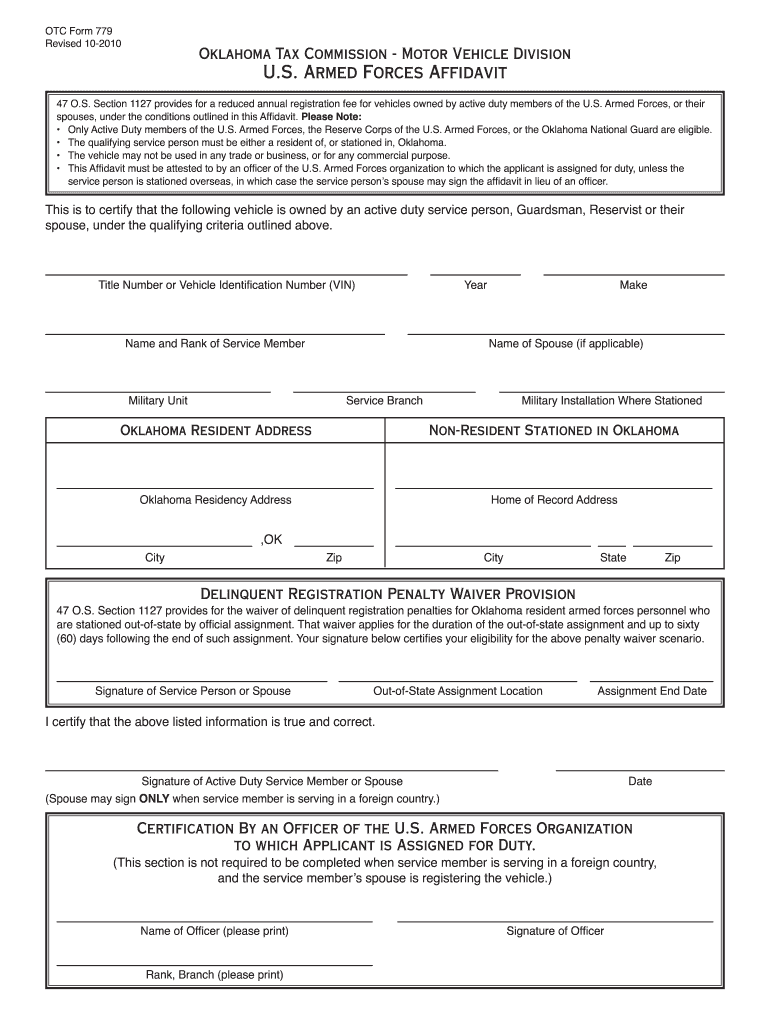
Oklahoma Form 779 2010


What is the Oklahoma Form 779
The Oklahoma Form 779, commonly referred to as the military affidavit, is a legal document designed for military personnel and their families. This form is primarily used to verify the military status of an individual, which can be essential for various legal and administrative processes in Oklahoma. It serves as proof of active duty status, which may be required for benefits, exemptions, or other legal considerations related to military service.
How to use the Oklahoma Form 779
The Oklahoma military affidavit is typically utilized in situations involving vehicle registration, property tax exemptions, or other legal matters where military status is relevant. To use the form, individuals must complete it accurately, providing necessary details about their military service. Once filled out, the affidavit may need to be submitted to specific agencies, such as the Department of Motor Vehicles (DMV) or local tax offices, depending on the intended use.
Steps to complete the Oklahoma Form 779
Completing the Oklahoma Form 779 involves several key steps:
- Obtain the form from a reliable source, such as the Oklahoma DMV or official state websites.
- Fill in personal information, including name, address, and military identification details.
- Indicate the branch of service and the dates of active duty.
- Sign and date the affidavit to certify the information provided is accurate.
- Submit the completed form to the appropriate agency or department.
Legal use of the Oklahoma Form 779
The legal use of the Oklahoma Form 779 is significant, as it provides a formal declaration of military status. This affidavit can be utilized for various legal purposes, such as securing military discounts, applying for benefits, or fulfilling requirements for vehicle registration. It is essential to ensure that the information provided is truthful and accurate, as any discrepancies can lead to legal issues or penalties.
Key elements of the Oklahoma Form 779
Key elements of the Oklahoma military affidavit include:
- Personal Information: Name, address, and contact details of the individual completing the form.
- Military Status: Verification of active duty status, including branch of service and service dates.
- Signature: The individual's signature certifying the accuracy of the information provided.
- Date: The date on which the affidavit is completed.
Who Issues the Form
The Oklahoma Form 779 is issued by the Oklahoma Department of Motor Vehicles (DMV) and is also recognized by various state agencies that require verification of military status. Individuals can access the form through the DMV's official channels or other authorized state resources to ensure they are using the most current version of the affidavit.
Quick guide on how to complete oklahoma form 779 5493511
Complete Oklahoma Form 779 effortlessly on any device
Digital document management has gained popularity among organizations and individuals. It offers an ideal environmentally friendly alternative to conventional printed and signed documents, as you can obtain the correct form and securely store it online. airSlate SignNow provides you with all the resources necessary to create, modify, and eSign your documents quickly without complications. Handle Oklahoma Form 779 on any platform using the airSlate SignNow Android or iOS applications and simplify any document-related process today.
How to alter and eSign Oklahoma Form 779 effortlessly
- Find Oklahoma Form 779 and click on Get Form to begin.
- Utilize the tools we offer to complete your document.
- Emphasize key sections of your documents or obscure sensitive information with tools that airSlate SignNow provides specifically for that purpose.
- Produce your signature using the Sign feature, which takes just seconds and carries the same legal validity as a conventional wet ink signature.
- Review the details and click on the Done button to save your modifications.
- Select how you would like to share your form, whether by email, text message (SMS), or invitation link, or download it to your computer.
Eliminate concerns about lost or misplaced files, tedious form hunting, or mistakes that necessitate printing new document copies. airSlate SignNow addresses your needs in document management with just a few clicks from a device of your choice. Edit and eSign Oklahoma Form 779 to ensure excellent communication at any phase of the form preparation process with airSlate SignNow.
Create this form in 5 minutes or less
Find and fill out the correct oklahoma form 779 5493511
Create this form in 5 minutes!
How to create an eSignature for the oklahoma form 779 5493511
How to create an electronic signature for a PDF online
How to create an electronic signature for a PDF in Google Chrome
How to create an e-signature for signing PDFs in Gmail
How to create an e-signature right from your smartphone
How to create an e-signature for a PDF on iOS
How to create an e-signature for a PDF on Android
People also ask
-
What is an Oklahoma military affidavit?
An Oklahoma military affidavit is a legal document used to verify military service status for various legal purposes. This affidavit can be essential for individuals seeking certain benefits, protections, or exemptions provided under federal and state laws.
-
How can airSlate SignNow help with Oklahoma military affidavits?
airSlate SignNow provides an efficient platform for creating, sending, and eSigning Oklahoma military affidavits. Our user-friendly interface simplifies the entire process, ensuring that your documents are signed quickly and securely.
-
What are the pricing options for using airSlate SignNow for Oklahoma military affidavits?
airSlate SignNow offers several pricing plans tailored to meet the needs of different users, including monthly and annual subscriptions. Each plan provides access to essential features for managing Oklahoma military affidavits and other document workflows effectively.
-
Are there any special features for Oklahoma military affidavits in airSlate SignNow?
Yes, airSlate SignNow includes features specifically designed for handling Oklahoma military affidavits, such as customizable templates and secure document storage. Additionally, it supports advanced authentication options to ensure the integrity of your documents.
-
Is it easy to integrate airSlate SignNow with other applications for managing Oklahoma military affidavits?
Definitely! airSlate SignNow seamlessly integrates with numerous applications such as Google Drive, Salesforce, and more. This allows users to streamline their workflows for managing Oklahoma military affidavits alongside other tools they already use.
-
What are the benefits of using airSlate SignNow for Oklahoma military affidavits?
Using airSlate SignNow for Oklahoma military affidavits offers numerous benefits, including time savings, enhanced security, and easier access to documents. Our platform enables faster processing and signing, which helps users complete their affidavits without unnecessary delays.
-
Can I access my Oklahoma military affidavit documents from anywhere?
Absolutely! With airSlate SignNow, you can access your Oklahoma military affidavit documents from any device with internet connectivity. This flexibility allows you to manage your documents on the go, ensuring you never miss a deadline.
Get more for Oklahoma Form 779
- Premera heritage appeals form
- Dvd order form template
- Instructions for using the masic 3 amy holtzworth munroe indiana info law indiana form
- Proxy form on icip letterhead ici pakistan
- Immunization report form
- Form 911 request for taxpayer advocate service
- Travel authorization to report veterans benefits vba va form
Find out other Oklahoma Form 779
- How Can I eSign Washington Police Form
- Help Me With eSignature Tennessee Banking PDF
- How Can I eSignature Virginia Banking PPT
- How Can I eSignature Virginia Banking PPT
- Can I eSignature Washington Banking Word
- Can I eSignature Mississippi Business Operations Document
- How To eSignature Missouri Car Dealer Document
- How Can I eSignature Missouri Business Operations PPT
- How Can I eSignature Montana Car Dealer Document
- Help Me With eSignature Kentucky Charity Form
- How Do I eSignature Michigan Charity Presentation
- How Do I eSignature Pennsylvania Car Dealer Document
- How To eSignature Pennsylvania Charity Presentation
- Can I eSignature Utah Charity Document
- How Do I eSignature Utah Car Dealer Presentation
- Help Me With eSignature Wyoming Charity Presentation
- How To eSignature Wyoming Car Dealer PPT
- How To eSignature Colorado Construction PPT
- How To eSignature New Jersey Construction PDF
- How To eSignature New York Construction Presentation