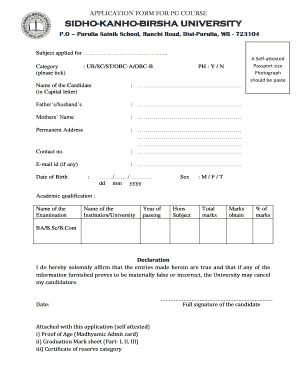
Skbu Migration Form PDF


Understanding the Skbu Migration Form PDF
The Skbu Migration Form PDF is an essential document used for students transitioning between academic programs or institutions. This form facilitates the official process of migration, ensuring that all necessary information is accurately captured for administrative purposes. It typically includes personal details, academic history, and the reason for migration.
How to Use the Skbu Migration Form PDF
Using the Skbu Migration Form PDF involves several straightforward steps. First, download the form from the official source. Once downloaded, fill out the required fields, ensuring that all information is accurate and complete. After filling out the form, it can be printed for submission or submitted digitally, depending on the institution's requirements.
Steps to Complete the Skbu Migration Form PDF
Completing the Skbu Migration Form PDF requires attention to detail. Follow these steps:
- Download the form from the official website.
- Provide your personal information, including your full name, contact details, and student ID.
- Detail your academic history, including previous institutions attended and courses completed.
- Clearly state the reason for migration and any relevant supporting information.
- Review the form for accuracy before submitting.
Required Documents for the Skbu Migration Form PDF
When submitting the Skbu Migration Form PDF, certain documents are typically required. These may include:
- Official transcripts from previous institutions.
- Proof of identity, such as a government-issued ID.
- Any additional documentation requested by the institution, such as letters of recommendation or personal statements.
Form Submission Methods
The Skbu Migration Form PDF can usually be submitted through multiple methods, depending on the institution's guidelines. Common submission methods include:
- Online submission via the institution's official portal.
- Mailing the completed form to the designated department.
- In-person submission at the academic office or administration.
Legal Use of the Skbu Migration Form PDF
The Skbu Migration Form PDF is a legally recognized document that must be completed accurately to avoid any administrative issues. It is important to ensure that all information provided is truthful and that any required signatures are obtained. Misrepresentation on this form can lead to penalties, including denial of migration requests.
Quick guide on how to complete skbu migration form pdf
Effortlessly Prepare Skbu Migration Form Pdf on Any Device
Digital document management has become increasingly favored by businesses and individuals alike. It serves as an ideal environmentally-friendly alternative to traditional printed and signed documentation, allowing you to locate the appropriate form and securely retain it online. airSlate SignNow equips you with all the necessary tools to create, modify, and electronically sign your documents promptly without any hold-ups. Manage Skbu Migration Form Pdf on any device with the airSlate SignNow applications for Android or iOS and streamline any document-related tasks today.
How to Amend and Electronically Sign Skbu Migration Form Pdf with Ease
- Obtain Skbu Migration Form Pdf and click on Get Form to commence.
- Utilize the tools we offer to complete your form.
- Highlight important sections of the documents or obscure sensitive information with the tools that airSlate SignNow specifically provides for this purpose.
- Create your electronic signature using the Sign feature, which takes mere seconds and holds the same legal validity as a conventional wet ink signature.
- Verify the details and click on the Done button to save your modifications.
- Choose how you wish to send your form, whether by email, SMS, invitation link, or download it to your computer.
Eliminate concerns about lost or misplaced documents, tedious form searching, or errors that necessitate printing new document copies. airSlate SignNow addresses all your requirements in document management with just a few clicks from your chosen device. Edit and electronically sign Skbu Migration Form Pdf to ensure excellent communication at every stage of your document preparation process with airSlate SignNow.
Create this form in 5 minutes or less
Create this form in 5 minutes!
How to create an eSignature for the skbu migration form pdf
How to create an electronic signature for a PDF online
How to create an electronic signature for a PDF in Google Chrome
How to create an e-signature for signing PDFs in Gmail
How to create an e-signature right from your smartphone
How to create an e-signature for a PDF on iOS
How to create an e-signature for a PDF on Android
People also ask
-
What is the skbu migration form and how does it work?
The skbu migration form is a crucial document that facilitates the transfer of data between platforms. It ensures that all necessary information is accurately captured and migrated efficiently. By using this form, users can transition to airSlate SignNow seamlessly, maintaining data integrity throughout the process.
-
How much does the skbu migration form service cost?
The cost associated with the skbu migration form can vary depending on the specific requirements and volume of data being migrated. airSlate SignNow offers competitive pricing structures tailored to different business needs. It’s advisable to contact our sales team for detailed pricing information and potential discounts.
-
What features does the skbu migration form offer?
The skbu migration form includes features such as automated data entry, validation checks, and the ability to customize fields based on your needs. These features make the migration process efficient and error-free. Additionally, this form integrates easily with airSlate SignNow’s eSignature functionalities.
-
What are the benefits of using the skbu migration form?
Using the skbu migration form streamlines the data transfer process, saving time and reducing the risk of errors. It allows businesses to retain their operational efficiency by ensuring a quick transition to airSlate SignNow. Overall, this results in a more productive workflow and enhanced user satisfaction.
-
Is the skbu migration form compatible with other tools?
Yes, the skbu migration form is designed to be compatible with a variety of tools and platforms. airSlate SignNow supports numerous integrations that facilitate the seamless transfer of data. This ensures that users can migrate their information without hassle, irrespective of the source system.
-
How do I complete the skbu migration form?
Completing the skbu migration form is straightforward. You can access the form through our airSlate SignNow dashboard, where you will find guided instructions to help you fill it out. Once completed, the form can be submitted directly within the platform for processing.
-
Can I track the status of my skbu migration form?
Yes, airSlate SignNow provides tools to track the status of your skbu migration form. Users can receive updates and notifications throughout the migration process, ensuring transparency and peace of mind. This feature helps you stay informed and plan accordingly.
Get more for Skbu Migration Form Pdf
Find out other Skbu Migration Form Pdf
- How To Sign Texas Doctors PDF
- Help Me With Sign Arizona Education PDF
- How To Sign Georgia Education Form
- How To Sign Iowa Education PDF
- Help Me With Sign Michigan Education Document
- How Can I Sign Michigan Education Document
- How Do I Sign South Carolina Education Form
- Can I Sign South Carolina Education Presentation
- How Do I Sign Texas Education Form
- How Do I Sign Utah Education Presentation
- How Can I Sign New York Finance & Tax Accounting Document
- How Can I Sign Ohio Finance & Tax Accounting Word
- Can I Sign Oklahoma Finance & Tax Accounting PPT
- How To Sign Ohio Government Form
- Help Me With Sign Washington Government Presentation
- How To Sign Maine Healthcare / Medical PPT
- How Do I Sign Nebraska Healthcare / Medical Word
- How Do I Sign Washington Healthcare / Medical Word
- How Can I Sign Indiana High Tech PDF
- How To Sign Oregon High Tech Document