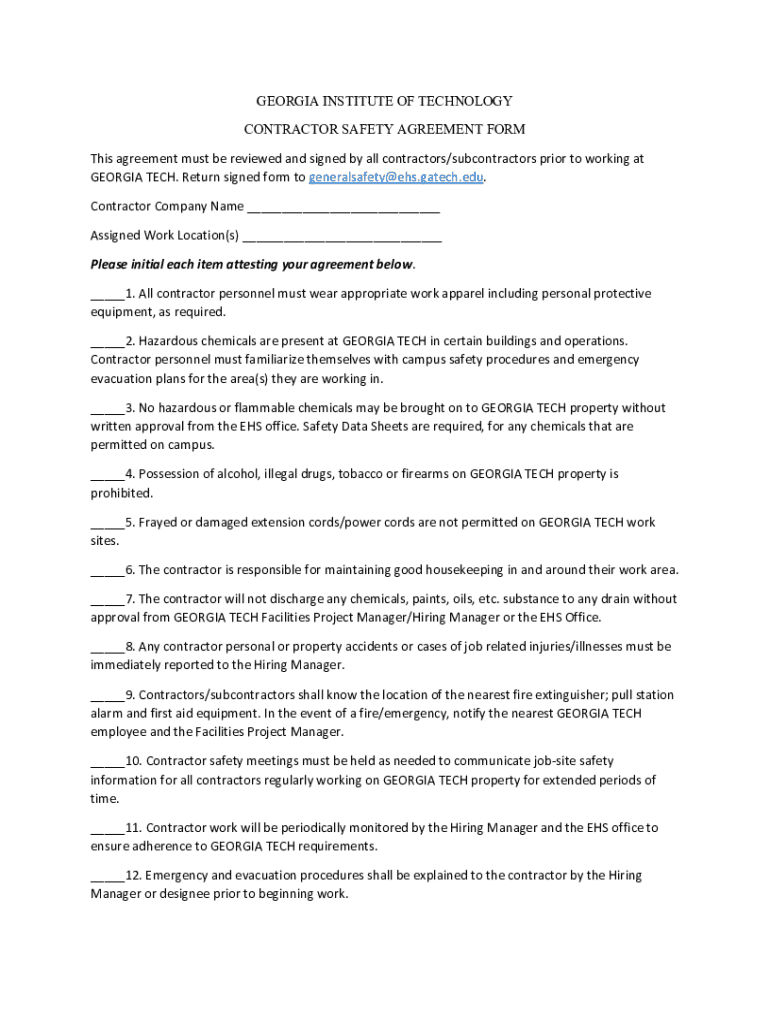
Contractor Safety Agreement Form Georgia Tech 2022-2026


Understanding the Employee Safety Agreement Form
The employee safety agreement form is a crucial document designed to outline the safety protocols and responsibilities within a workplace. This form serves as a formal acknowledgment by employees regarding their understanding of safety practices and their commitment to adhere to them. By signing this agreement, employees agree to follow the safety guidelines established by the employer, thereby fostering a safer work environment.
Key Elements of the Employee Safety Agreement Form
Several essential components should be included in an employee safety agreement form to ensure its effectiveness:
- Employee Information: Basic details such as name, position, and department.
- Safety Policies: Clear articulation of the safety policies that employees must follow.
- Responsibilities: Specific responsibilities of both the employer and employee regarding safety.
- Training Acknowledgment: Confirmation that the employee has received necessary safety training.
- Consequences of Non-Compliance: Explanation of potential penalties for failing to adhere to safety protocols.
Steps to Complete the Employee Safety Agreement Form
Completing the employee safety agreement form involves several straightforward steps:
- Gather necessary employee information, including name and job title.
- Review the safety policies provided by the employer.
- Fill out the form, ensuring all required fields are completed accurately.
- Sign and date the form to confirm understanding and acceptance of the safety protocols.
- Submit the completed form to the designated safety officer or human resources department.
Legal Use of the Employee Safety Agreement Form
The employee safety agreement form is not just a formal document; it also has legal implications. By signing this form, employees acknowledge their understanding of workplace safety protocols, which can be crucial in case of disputes or incidents. Employers can use this agreement as evidence that employees were informed of safety measures and their responsibilities. It is advisable to keep these signed forms on file for legal compliance and future reference.
Examples of Using the Employee Safety Agreement Form
Employers can implement the employee safety agreement form in various scenarios, including:
- Onboarding new employees to ensure they understand safety protocols from the start.
- During safety training sessions to reinforce the importance of compliance.
- As part of regular safety audits to confirm ongoing employee awareness and commitment.
State-Specific Rules for the Employee Safety Agreement Form
It is important to note that state regulations may influence the content and use of the employee safety agreement form. Employers should familiarize themselves with local laws regarding workplace safety and ensure that their agreement complies with these regulations. This may include specific language, additional clauses, or particular safety requirements unique to the state in which the business operates.
Quick guide on how to complete contractor safety agreement form georgia tech
Complete Contractor Safety Agreement Form Georgia Tech seamlessly on any device
Online document administration has become increasingly favored by organizations and individuals alike. It offers an ideal environmentally-friendly substitute to conventional printed and signed documents, as you can access the necessary form and securely keep it online. airSlate SignNow equips you with all the tools you require to create, amend, and eSign your documents swiftly without delays. Manage Contractor Safety Agreement Form Georgia Tech on any device using the airSlate SignNow Android or iOS applications and streamline any document-related procedure today.
How to modify and eSign Contractor Safety Agreement Form Georgia Tech with ease
- Locate Contractor Safety Agreement Form Georgia Tech and select Get Form to begin.
- Utilize the tools we offer to complete your document.
- Emphasize relevant sections of your documents or redact confidential information using tools that airSlate SignNow provides specifically for that purpose.
- Create your signature with the Sign feature, which takes mere seconds and holds the same legal validity as a traditional wet ink signature.
- Review all details and click on the Done button to save your changes.
- Choose how you would like to send your form, via email, SMS, or invitation link, or download it to your computer.
Stop worrying about lost or misplaced files, arduous form searches, or errors that necessitate printing new copies of documents. airSlate SignNow meets your document management needs in just a few clicks from any device of your preference. Modify and eSign Contractor Safety Agreement Form Georgia Tech to guarantee outstanding communication at any stage of your form preparation with airSlate SignNow.
Create this form in 5 minutes or less
Find and fill out the correct contractor safety agreement form georgia tech
Create this form in 5 minutes!
How to create an eSignature for the contractor safety agreement form georgia tech
How to create an electronic signature for a PDF online
How to create an electronic signature for a PDF in Google Chrome
How to create an e-signature for signing PDFs in Gmail
How to create an e-signature right from your smartphone
How to create an e-signature for a PDF on iOS
How to create an e-signature for a PDF on Android
People also ask
-
What is an employee safety agreement form?
An employee safety agreement form is a legal document that outlines the safety protocols, responsibilities, and expectations for employees in the workplace. By utilizing airSlate SignNow, businesses can create, send, and eSign this form efficiently, ensuring compliance and understanding among all employees.
-
How can airSlate SignNow help with employee safety agreement forms?
airSlate SignNow provides an easy-to-use platform for generating and managing employee safety agreement forms. With features like customizable templates, electronic signatures, and secure document storage, businesses can streamline their safety compliance processes seamlessly.
-
What are the benefits of using an employee safety agreement form?
The primary benefits of using an employee safety agreement form include promoting workplace safety, clarifying employee responsibilities, and reducing the risk of liability. By utilizing airSlate SignNow, companies can ensure that all employees understand and acknowledge safety measures effectively.
-
Are there any costs associated with using airSlate SignNow for employee safety agreement forms?
Yes, there is a pricing structure for using airSlate SignNow, which varies based on the features and functionalities you choose. Companies can select a plan that best suits their needs for handling employee safety agreement forms while benefiting from a cost-effective solution.
-
Can I integrate airSlate SignNow with other tools for managing employee safety agreement forms?
Absolutely! airSlate SignNow offers integrations with popular software tools commonly used in business operations, such as CRM systems and document management solutions. This allows for a more streamlined workflow when creating and managing employee safety agreement forms.
-
How secure is the employee safety agreement form created with airSlate SignNow?
Security is a top priority for airSlate SignNow. All employee safety agreement forms are stored securely with encryption protocols, ensuring that sensitive information remains protected and accessible only to authorized personnel.
-
Is it easy to customize an employee safety agreement form using airSlate SignNow?
Yes, airSlate SignNow provides a user-friendly interface that makes customizing your employee safety agreement form a breeze. Templates can be tailored to meet specific business needs, allowing for easy adjustments to text, formatting, and additional clauses.
Get more for Contractor Safety Agreement Form Georgia Tech
- Standard resident manager employment agreement standard resident manager employment agreement form
- Fiche de reflexion insulte moquerie form
- Durable do not resuscitate order university of virginia virginia form
- Customs number application for an individual person form
- Eqp5884 form
- Take home detention 428032989 form
- Eg assurance cancellation form
- Landlord agent agreement template form
Find out other Contractor Safety Agreement Form Georgia Tech
- eSign Hawaii Lawers Cease And Desist Letter Later
- How To eSign Hawaii Lawers Cease And Desist Letter
- How Can I eSign Hawaii Lawers Cease And Desist Letter
- eSign Hawaii Lawers Cease And Desist Letter Free
- eSign Maine Lawers Resignation Letter Easy
- eSign Louisiana Lawers Last Will And Testament Mobile
- eSign Louisiana Lawers Limited Power Of Attorney Online
- eSign Delaware Insurance Work Order Later
- eSign Delaware Insurance Credit Memo Mobile
- eSign Insurance PPT Georgia Computer
- How Do I eSign Hawaii Insurance Operating Agreement
- eSign Hawaii Insurance Stock Certificate Free
- eSign New Hampshire Lawers Promissory Note Template Computer
- Help Me With eSign Iowa Insurance Living Will
- eSign North Dakota Lawers Quitclaim Deed Easy
- eSign Ohio Lawers Agreement Computer
- eSign North Dakota Lawers Separation Agreement Online
- How To eSign North Dakota Lawers Separation Agreement
- eSign Kansas Insurance Moving Checklist Free
- eSign Louisiana Insurance Promissory Note Template Simple