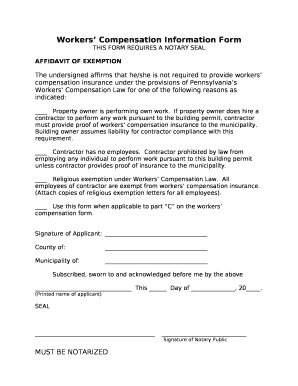
Workers Compensation Information Form


What is the Workers Compensation Information Form
The Workers Compensation Information Form is a crucial document used in Pennsylvania to provide essential details regarding workplace injuries and the benefits available to affected employees. This form serves as a formal record that outlines the nature of the injury, the circumstances under which it occurred, and the necessary information for processing a workers' compensation claim. Employers, employees, and insurance companies utilize this form to ensure compliance with state regulations and to facilitate timely compensation for injured workers.
How to use the Workers Compensation Information Form
To effectively use the Workers Compensation Information Form, individuals must first gather all relevant information related to the workplace injury. This includes details about the employee, the employer, the date and location of the incident, and the nature of the injury. Once all necessary information is compiled, the form should be accurately filled out, ensuring that all sections are completed to avoid delays in processing. After completion, the form must be submitted to the appropriate parties, such as the employer's insurance carrier, to initiate the claims process.
Steps to complete the Workers Compensation Information Form
Completing the Workers Compensation Information Form involves several key steps:
- Gather necessary information, including personal details of the injured employee and specifics about the incident.
- Carefully fill out each section of the form, ensuring accuracy in all entries.
- Review the completed form for any errors or omissions that could hinder the claims process.
- Submit the form to the employer's insurance provider or relevant authority as per state guidelines.
Key elements of the Workers Compensation Information Form
Several key elements are essential to the Workers Compensation Information Form, including:
- Employee Information: Name, address, and contact details of the injured worker.
- Employer Information: Name and contact details of the employer.
- Incident Details: Date, time, and location of the injury, along with a description of how it occurred.
- Medical Treatment: Information regarding any medical care received as a result of the injury.
- Witness Information: Names and contact details of any witnesses to the incident.
Legal use of the Workers Compensation Information Form
The Workers Compensation Information Form is legally recognized in Pennsylvania as a necessary document for filing a workers' compensation claim. Its proper completion and submission are vital for both employees seeking benefits and employers fulfilling their legal obligations. Failure to use this form correctly can result in delays, denials of claims, or potential legal repercussions for the employer. Understanding the legal requirements surrounding this form helps ensure compliance with state laws and protects the rights of injured workers.
Form Submission Methods
The Workers Compensation Information Form can be submitted through various methods, depending on the preferences of the employer and the injured employee. Common submission methods include:
- Online Submission: Many employers and insurance companies offer online platforms for submitting the form electronically.
- Mail: The completed form can be printed and mailed to the appropriate insurance carrier or regulatory body.
- In-Person: Individuals may also choose to deliver the form in person to ensure it is received and processed promptly.
Quick guide on how to complete workers compensation information form
Complete Workers Compensation Information Form with ease on any device
Digital document management has gained traction among businesses and individuals alike. It serves as an excellent eco-friendly alternative to conventional printed and signed paperwork, allowing you to access the necessary form and securely store it online. airSlate SignNow equips you with all the resources necessary to create, modify, and electronically sign your documents quickly and efficiently. Manage Workers Compensation Information Form from any device using the airSlate SignNow Android or iOS applications and simplify any document-related task today.
How to amend and eSign Workers Compensation Information Form effortlessly
- Obtain Workers Compensation Information Form and select Get Form to begin.
- Use the tools we offer to fill out your document.
- Emphasize pertinent sections of the documents or redact sensitive information with tools specifically designed for that purpose by airSlate SignNow.
- Create your signature using the Sign tool, which takes mere seconds and holds the same legal validity as a traditional handwritten signature.
- Review all the details and click on the Done button to finalize your changes.
- Select your preferred method for sending your form, whether by email, text message (SMS), or invitation link, or download it to your computer.
Say goodbye to lost or misplaced documents, tedious form searching, or mistakes that necessitate printing new copies. airSlate SignNow fulfills your document management needs with just a few clicks from any device you choose. Modify and eSign Workers Compensation Information Form to ensure superior communication throughout every phase of your form creation process with airSlate SignNow.
Create this form in 5 minutes or less
Create this form in 5 minutes!
How to create an eSignature for the workers compensation information form
How to create an electronic signature for a PDF online
How to create an electronic signature for a PDF in Google Chrome
How to create an e-signature for signing PDFs in Gmail
How to create an e-signature right from your smartphone
How to create an e-signature for a PDF on iOS
How to create an e-signature for a PDF on Android
People also ask
-
What is PA workers compensation information?
PA workers compensation information refers to the guidelines and regulations regarding compensation for employees who are injured at work in Pennsylvania. This includes details about benefits, eligibility, and the claims process. Understanding this information is crucial for both employers and employees to navigate the workers' compensation system effectively.
-
How can airSlate SignNow help with PA workers compensation documentation?
airSlate SignNow streamlines the process of managing PA workers compensation documentation by allowing businesses to easily send, sign, and store necessary forms securely online. This reduces paperwork and accelerates the claims process for injured workers. Our platform is designed to be user-friendly, ensuring quick turnaround for essential documents.
-
Is there a cost associated with using airSlate SignNow for PA workers compensation information?
Yes, there are subscription plans available for airSlate SignNow that cater to various business needs. Our pricing is cost-effective and provides access to all necessary features for managing PA workers compensation information. You can choose a plan that best fits your organization’s size and requirements.
-
What features does airSlate SignNow offer for managing PA workers compensation documents?
airSlate SignNow offers features such as eSignature capabilities, customizable templates, and document tracking to manage PA workers compensation documents efficiently. This ensures transparency and accountability throughout the documentation process. Additionally, users can set reminders for important deadlines related to claims and submissions.
-
Can I integrate airSlate SignNow with other software for managing PA workers compensation information?
Absolutely! airSlate SignNow integrates seamlessly with various HR and payroll software that you may already be using to manage PA workers compensation information. These integrations help streamline workflows and reduce the time spent manually managing documents, allowing for a more efficient handling of claims.
-
What are the benefits of using airSlate SignNow for PA workers compensation processes?
Using airSlate SignNow for PA workers compensation processes provides numerous benefits, including enhanced productivity through improved document management and reduced turnaround times for claims. Our solution allows you to maintain compliance with state regulations easily while offering a secure platform for sensitive information. This can ultimately lead to better outcomes for both employees and employers.
-
Is training available for using airSlate SignNow to manage PA workers compensation information?
Yes, airSlate SignNow offers comprehensive training resources and customer support to help users effectively navigate the platform for managing PA workers compensation information. This includes tutorials, webinars, and a dedicated support team to assist with any queries. We aim to ensure that all users can benefit fully from our seamless document management system.
Get more for Workers Compensation Information Form
- Texas form 00 750
- Chapter 17 the atomic nature of matter worksheet answers form
- Da 5440a form
- Employee enrollment application form all savers alternate funding
- Sgs scott la form
- Form 9100 162 lte application wisconsin department of natural my northland
- Nycha rent increase request form bostonpost affordable housing
- Last chance perance agreement template form
Find out other Workers Compensation Information Form
- Can I eSignature Washington Engineering Proposal Template
- eSignature California Proforma Invoice Template Simple
- eSignature Georgia Proforma Invoice Template Myself
- eSignature Mississippi Proforma Invoice Template Safe
- eSignature Missouri Proforma Invoice Template Free
- Can I eSignature Mississippi Proforma Invoice Template
- eSignature Missouri Proforma Invoice Template Simple
- eSignature Missouri Proforma Invoice Template Safe
- eSignature New Hampshire Proforma Invoice Template Mobile
- eSignature North Carolina Proforma Invoice Template Easy
- Electronic signature Connecticut Award Nomination Form Fast
- eSignature South Dakota Apartment lease agreement template Free
- eSignature Maine Business purchase agreement Simple
- eSignature Arizona Generic lease agreement Free
- eSignature Illinois House rental agreement Free
- How To eSignature Indiana House rental agreement
- Can I eSignature Minnesota House rental lease agreement
- eSignature Missouri Landlord lease agreement Fast
- eSignature Utah Landlord lease agreement Simple
- eSignature West Virginia Landlord lease agreement Easy