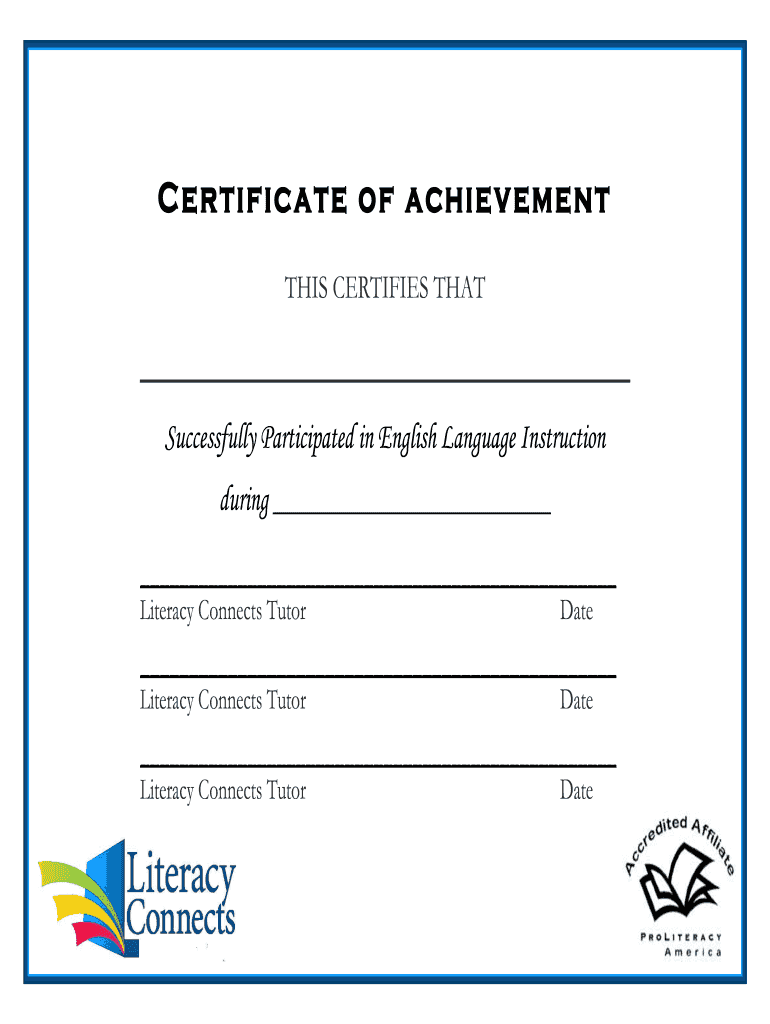
High School Diploma Certificate Fancy Design Form


What is the High School Diploma Certificate Fancy Design
The High School Diploma Certificate Fancy Design is a formal document awarded to students upon successful completion of their high school education. This certificate not only signifies academic achievement but also serves as a critical credential for further education and employment opportunities. The fancy design often includes decorative elements, such as unique fonts, borders, and official seals, which enhance its aesthetic appeal and authenticity.
How to obtain the High School Diploma Certificate Fancy Design
To obtain the High School Diploma Certificate Fancy Design, individuals typically need to contact their high school or the school district office. The process may vary depending on the institution, but generally involves submitting a request form along with any required identification. Some schools may also charge a fee for issuing the diploma. It is essential to ensure that all academic records are up to date and that any outstanding requirements, such as final exams or projects, have been completed.
Key elements of the High School Diploma Certificate Fancy Design
The High School Diploma Certificate Fancy Design includes several key elements that contribute to its legitimacy and significance:
- Student's Name: Clearly displayed to identify the recipient.
- School Name: The official name of the institution awarding the diploma.
- Graduation Date: The date on which the diploma is conferred.
- Signatures: Typically includes signatures from school officials, such as the principal or superintendent.
- Seal or Emblem: An official school seal or emblem that adds authenticity.
- Design Elements: Decorative features that enhance the visual appeal of the diploma.
Steps to complete the High School Diploma Certificate Fancy Design
Completing the High School Diploma Certificate Fancy Design involves several steps:
- Ensure all academic requirements are met, including credits and assessments.
- Contact the school administration to request the diploma.
- Provide any necessary identification and documentation.
- Pay any applicable fees for processing the diploma.
- Review the diploma for accuracy upon receipt, ensuring all details are correct.
Legal use of the High School Diploma Certificate Fancy Design
The High School Diploma Certificate Fancy Design is legally recognized as proof of educational attainment. It can be used for various purposes, including applying for colleges, universities, or vocational schools, as well as for employment opportunities. It is important to keep this document secure, as it may be required for future educational or professional pursuits.
Examples of using the High School Diploma Certificate Fancy Design
There are numerous scenarios in which the High School Diploma Certificate Fancy Design may be utilized:
- Applying for higher education programs, such as community colleges or universities.
- Seeking employment in various industries that require a high school diploma.
- Enrolling in vocational training or certification programs.
- Providing documentation for military enlistment or other government applications.
Quick guide on how to complete high school diploma certificate fancy design
Effortlessly Prepare High School Diploma Certificate Fancy Design on Any Device
Managing documents online has gained traction among businesses and individuals. It offers an ideal eco-friendly alternative to conventional printed and signed documents, allowing you to find the appropriate form and securely store it online. airSlate SignNow provides you with all the resources necessary to create, modify, and electronically sign your documents quickly without hindrances. Manage High School Diploma Certificate Fancy Design on any platform using airSlate SignNow's Android or iOS applications and streamline any document-related process today.
The Easiest Method to Edit and Electronically Sign High School Diploma Certificate Fancy Design Without Stress
- Find High School Diploma Certificate Fancy Design and click on Get Form to begin.
- Make use of the tools we provide to fill out your document.
- Emphasize important sections of your documents or redact sensitive information with tools that airSlate SignNow specifically provides for this purpose.
- Create your signature using the Sign tool, which takes just seconds and carries the same legal validity as a traditional handwritten signature.
- Verify the details and click on the Done button to save your modifications.
- Choose how you wish to share your form, via email, SMS, or invitation link, or download it to your computer.
Say goodbye to lost or misplaced documents, tedious form searches, or errors that necessitate printing new document copies. airSlate SignNow takes care of all your document management requirements in just a few clicks from any device you prefer. Edit and electronically sign High School Diploma Certificate Fancy Design and guarantee outstanding communication at every stage of your form preparation journey with airSlate SignNow.
Create this form in 5 minutes or less
Create this form in 5 minutes!
How to create an eSignature for the high school diploma certificate fancy design
How to create an electronic signature for a PDF online
How to create an electronic signature for a PDF in Google Chrome
How to create an e-signature for signing PDFs in Gmail
How to create an e-signature right from your smartphone
How to create an e-signature for a PDF on iOS
How to create an e-signature for a PDF on Android
People also ask
-
What is a High School Diploma Certificate Fancy Design?
A High School Diploma Certificate Fancy Design is a visually appealing certificate that signifies the completion of high school education. It typically features artistic elements, unique fonts, and high-quality paper to enhance its presentation. This type of diploma can be an ideal keepsake for graduates.
-
How can I get a High School Diploma Certificate Fancy Design?
To obtain a High School Diploma Certificate Fancy Design, you can use online platforms like airSlate SignNow to create and customize your certificate. Simply select a template, enter the required information, and personalize it according to your preferences. The process is quick and user-friendly, allowing you to generate a beautiful certificate in no time.
-
What are the benefits of using a High School Diploma Certificate Fancy Design?
The benefits of using a High School Diploma Certificate Fancy Design include enhancing the perceived value of the achievement and providing a memorable experience for graduates. The fancy design can make the certificate more appealing and suitable for framing, thus preserving the moment. Additionally, it reflects the effort and dedication put into completing high school.
-
Is airSlate SignNow's High School Diploma Certificate Fancy Design customizable?
Yes, airSlate SignNow's High School Diploma Certificate Fancy Design is fully customizable. Users can adjust the text, colors, and design elements to match specific needs or preferences. This allows you to create a certificate that accurately reflects the achievement of the graduate.
-
What formats can I download my High School Diploma Certificate Fancy Design in?
You can download your High School Diploma Certificate Fancy Design in various formats such as PDF, PNG, or JPEG. This flexibility allows you to choose the best format for printing or sharing digitally with family and friends. The high-resolution outputs ensure that your certificate maintains its quality whether printed or viewed on screen.
-
Can I integrate the High School Diploma Certificate Fancy Design with other tools?
Yes, airSlate SignNow allows for the integration of the High School Diploma Certificate Fancy Design with several popular tools and applications. This can simplify workflows by enabling users to transfer information seamlessly between systems. Integration options may include email services, document storage solutions, and CRM platforms.
-
What is the pricing for a High School Diploma Certificate Fancy Design?
The pricing for a High School Diploma Certificate Fancy Design on airSlate SignNow can vary based on features and subscription plans. Generally, it offers cost-effective solutions for individuals and businesses looking to create customized certificates. Subscription packages may provide additional benefits, such as enhanced design capabilities and multiple document management.
Get more for High School Diploma Certificate Fancy Design
- Palmetto gba refund form
- March 8th 1100am to 200pm fish fry order form
- Va form 10 0114r
- Appendix 6 dcd 185 002 arp appeal form department of public dpscs maryland
- Application for lump sum death payment social security socialsecurity form
- Dsar04 form unisa
- Membership cancellation request osu rec sports form
- Learning pod agreement template form
Find out other High School Diploma Certificate Fancy Design
- Can I eSign Washington Charity LLC Operating Agreement
- eSign Wyoming Charity Living Will Simple
- eSign Florida Construction Memorandum Of Understanding Easy
- eSign Arkansas Doctors LLC Operating Agreement Free
- eSign Hawaii Construction Lease Agreement Mobile
- Help Me With eSign Hawaii Construction LLC Operating Agreement
- eSign Hawaii Construction Work Order Myself
- eSign Delaware Doctors Quitclaim Deed Free
- eSign Colorado Doctors Operating Agreement Computer
- Help Me With eSign Florida Doctors Lease Termination Letter
- eSign Florida Doctors Lease Termination Letter Myself
- eSign Hawaii Doctors Claim Later
- eSign Idaho Construction Arbitration Agreement Easy
- eSign Iowa Construction Quitclaim Deed Now
- How Do I eSign Iowa Construction Quitclaim Deed
- eSign Louisiana Doctors Letter Of Intent Fast
- eSign Maine Doctors Promissory Note Template Easy
- eSign Kentucky Construction Claim Online
- How Can I eSign Maine Construction Quitclaim Deed
- eSign Colorado Education Promissory Note Template Easy